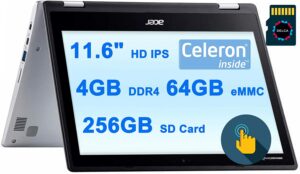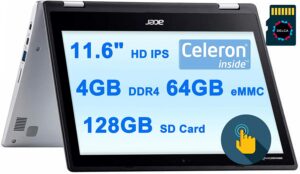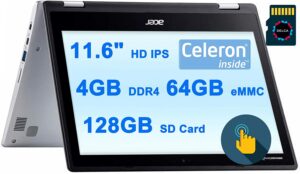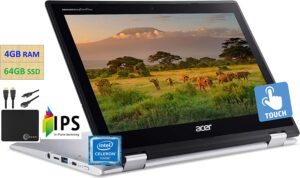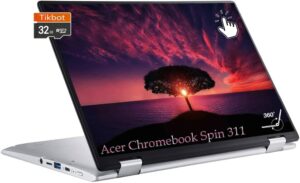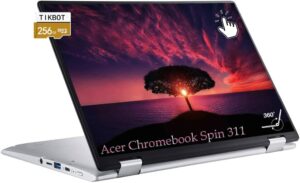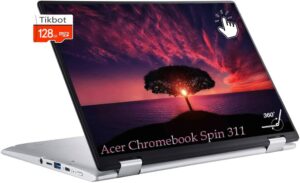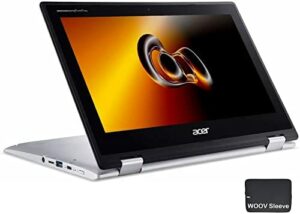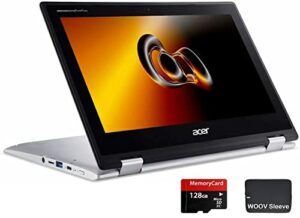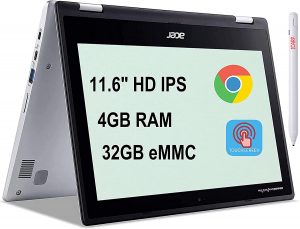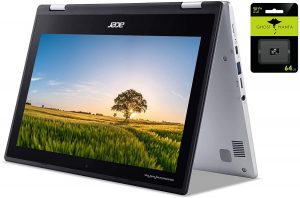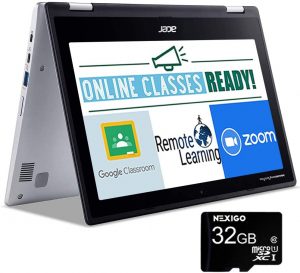Acer Chromebook Spin 311 (CP311-2H)
- Mostrar
- 11.6”, HD (1366 x 768), IPS
- HDD/SSD
- hasta 320GB SSD
- RAM
- up to 8GB
- OS
- Chrome OS
- Batería
- 38Wh, 3-cell
- Dimensiones
- 297.1 x 205.7 x 20 mm (11.70" x 8.10" x 0.79")
- Peso
- 1.20 kg (2.6 lbs)
- Puertos y conectividad
- 2x USB Type-A
- 3.2 Gen 1 (5 Gbps)
- 2x USB Type-C
- 3.2 Gen 1 (5 Gbps), DisplayPort
- Lector de tarjetas
- MicroSD
- Wi-Fi
- 802.11ac
- Bluetooth
- 5.0
- Conector de audio
- 3.5 mm combo
- Features
- Lector de huellas dactilares
- optional
- Cámara web
- HD
- Teclado retroiluminado
- optional
- Micrófono
- Altavoces
- 2 Stereo Speakers
- Unidad óptica
- optional
- Ranura de bloqueo de seguridad
Todo Acer Chromebook Spin 311 (CP311-2H) configuraciones
Rendimiento de la CPU
Aquí puedes encontrar la diferencia de precio/rendimiento entre todas las CPU que vienen en el Acer Chromebook Spin 311 (CP311-2H) serie.
Los resultados proceden de la prueba Cinebench 20 Multi-core (cuanto mayor sea la puntuación, mejor)
Rendimiento de la GPU
Aquí puedes encontrar la diferencia de precio/rendimiento entre todas las GPU que vienen en el Acer Chromebook Spin 311 (CP311-2H) serie.
Los resultados corresponden a la prueba de referencia 3DMark: Fire Strike (Graphics) (cuanto más alta sea la puntuación, mejor)
Acer Chromebook Spin 311 (CP311-2H) revisión en profundidad
A couple of years back, Chromebooks were an interesting new prospect. They were meant for students, children, and most people, who are not in need of a powerful machine that requires an expensive Windows certification (if you're going legal way). However, the first notebooks that came with the Chrome OS were not perceived very well in the community. They were clunky, had limited usability, compared with the well-known architecture. Moreover, probably the biggest issue of all was the lack of choice.Nowadays, this has changed, as almost every laptop manufacturer has a Chromebook offering. N[...]

Pros
- Snappy experience
- The OS loads in an instant
- Two USB Type-C ports that charge the laptop and can output DisplayPort
- Its display has comfortable viewing angles and good contrast ratio (AUO145C)
- Doesn't use PWM to adjust screen brightness (AUO145C)
- MicroSD card storage expansion
Contras
- A bit on the large side for an 11-inch notebook
- Covers only 58% of sRGB (AUO145C)
- Memory and storage are soldered to the motherboard
- Feels clunky and dated because of its fat bezels