Health impact of displays’ blue light emissions and our solution to the problem
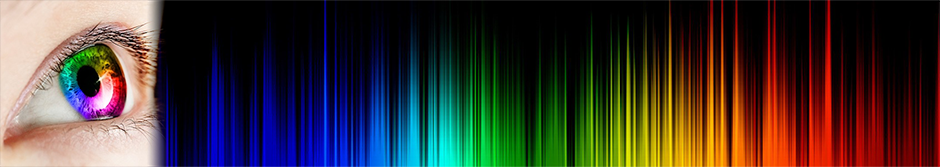
After years of study and development in the field of Pulse-width Modulation (PWM), two years ago LaptopMedia integrated into its reviews a way of measuring and classifying the impact of this technology, which is potentially harmful to users’ eyesight. Additionally, the ongoing expansion of our lab has allowed us to detect PWM with an ever-increasing degree of accuracy. Today we mark the start of another project for which we have carefully studied the displays of devices we test in the last couple of years. We turn our attention to ‘Blue light’ emissions and how they affect our health. By doing so we will strive to provide a solution to the problem. This Health-oriented solution is part of our LaptopMedia’s “Office Work and Web Design”, “Gaming and Movie Nights” and “Health-Guard” profiles package project.
Let’s first shed some light (no pun intended) on the background of this undertaking… The light visible to the human eye represents a part of the electromagnetic spectrum with a wavelength of 400 to 700 nanometers, starting with ultraviolet (left portion of the graphic) up to infrared (to the right).
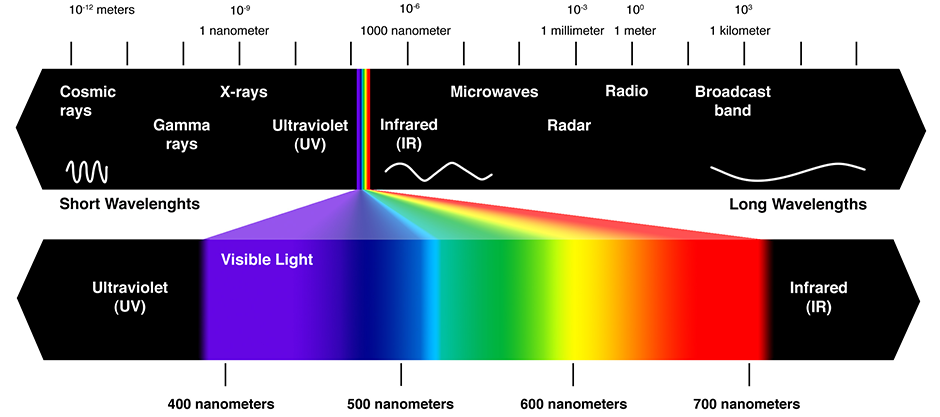
Through special receptor cells, the human eye interprets the EM spectrum in three discrete sections (about 430nm for blue, 550nm for green and 600nm for red), i.e., humans see tree colors (trichromatic color vision). Display manufacturers make use of that to create an image by means of those three basic colors. Take a look at this microscope photo of a monitor’s subpixels.
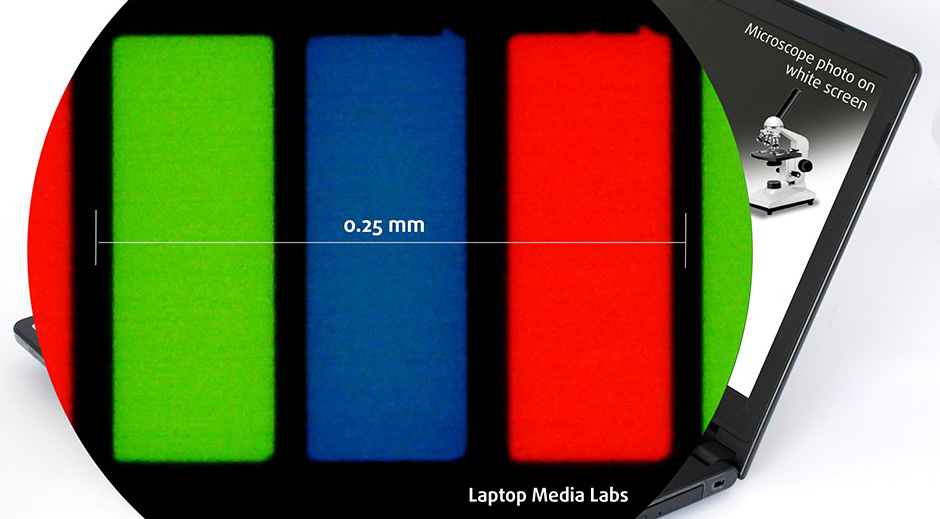
However, the human eye is built to perceive reflected rather than direct light.
At the same time, light with a wavelength in excess of 700nm is directed towards the eyes presents no danger. Those emissions consist of heat. If we enter the Ultra Violet part of the spectrum, there exists the potential for unwanted harmful effects on one’s skin and vision.
Physicians consider strong artificial light to be a catalyst for a variety of illnesses. There is an indication that ever-younger people have eyesight issues (65 to 45 years of age). Those issues are typically age-related or hereditary, e.g. cataracts and macular degeneration, which cause blindness.
Artificial lighting also impacts negatively on our body as a whole!
Such lighting is now everywhere, providing illumination 24/7. Given the problem we are about to discuss, its spectrum could be considered downright dangerous. Even typical light fixtures and lamps are now equipped with powerful LEDs. Gone are the incandescent bulbs of old. Warm (yellow-red) white light with a color temperature of about 3000K has now become cool (blue), at above 7000K.
Take a look at these indicators. Compare the spectrum of a harmful (when compared to the sun) fluorescent lamp to that of a powerful ‘white’ LED. The latter does not emit any UV, but its blues are much more intensive.
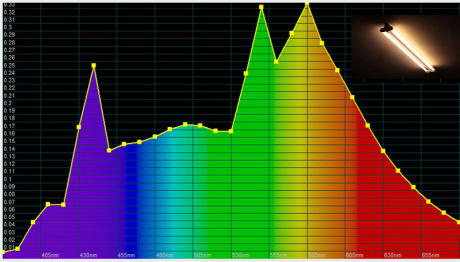
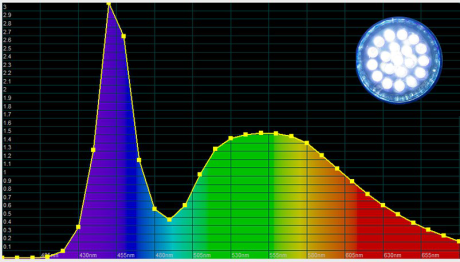
Pay special attention to the values on the left.
A look at human physiology
We’ve all heard of hormones and their importance as the primary regulating force for the human body (another one being the nervous system). We can recognize their effects on our health, libido, growth, etc. Carried in our bloodstream, hormones interact with special receptors in cells, unlocking certain processes. Hormonal imbalance or deficiency can be fatal.
Melatonin is a hormone synthesized by an important gland, located deep within the brain. That hormone is the concern of today’s article.
Light affects the brain, more specifically, the hypothalamus. That area is connected to other parts of the brain, controlling cortisol and melatonin synthesis. Cortisol and melatonin take turns during a full day/night cycle. If we compared the human body to a much more simplistic machine such as the automobile, cortisol would be likened to both ‘turbo’ and ‘nitro’ functionality. Otherwise known as the ‘stress hormone’, its excess is undesirable. To complete the metaphor, melatonin acts as a low-rev switch, the steam-cleaner for the engine and the rest of the servicing procedures, allowing the gears and valves to last longer. Melatonin can be taken medicinally, which does, however, have certain side effects and comes with restrictions (we wouldn’t recommend that).
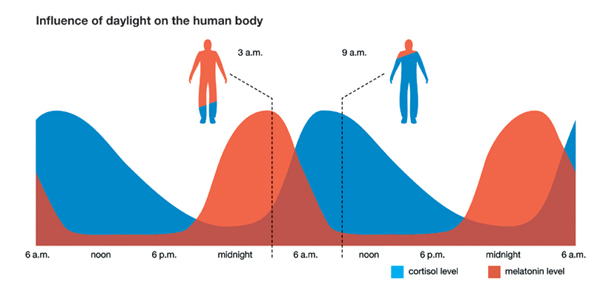
As indicated in various medical sources, natural melatonin produced by the pineal gland has a vital role in securing our health, in addition to being the key to falling asleep. Lack of sufficient melatonin can lead to a wide variety of diseases and conditions, including fatigue, migraines to name a few of the more mundane ones. Damage to the immune system, cancer, and cardio-vascular issues are also possible. Systemic lupus erythematosus (SLE, connective tissue disease affecting joints and internal organs) is related to low melatonin levels – see pages 33 and 34 of this medical paper.
What prevents its synthesis?
Melatonin production is directly related to light levels. During the day melatonin levels are low.
And what happens with displays …?
Blue (~443nm) artificial light severely affects melatonin synthesis. There is research (see here) indicating that out of the entire visible spectrum, it is precisely the blue section (415-445nm) that triggers the brain into ‘day mode’, which stops melatonin synthesis, and then cortisol kicks in.
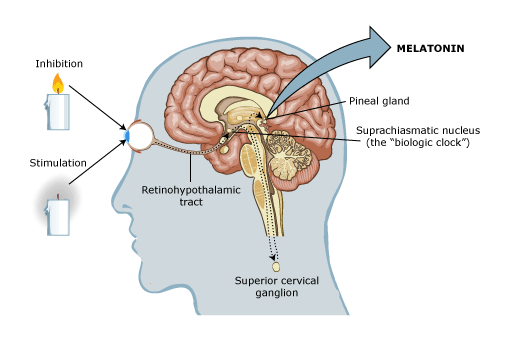
But what happens if melatonin is prevented from entering the bloodstream after sundown?
Energy-saving (but detrimental to health) sources of artificial daylight have now become prevalent in areas, which they should not have been allowed to invade – our kitchens, living rooms, bedrooms, etc.
And what is the state of the display market today?
Nearly all displays on the market (not including AMOLED-equipped units, which doesn’t, however, make them completely safe) are of the LCD type (liquid-crystal systems). They make use of a light source based on LEDs.
Budgetary concerns have rendered WhiteLEDs (blue diodes with phosphorous coatings to achieve the desired spectral result) very popular. Professional monitors (for working in print-prep etc) typically have RGB LEDs. Also problematic, but to a lesser degree.
Our solution
FIRST: To minimize, through technical means, the negative impact of devices we’ve brought home and with which we cannot part. Yes, we might not be able to stop using these, but our lab has allowed us to look deep into the heart of the matter and secure a suitable solution for our users.
From now on, all notebooks that enter LaptopMedia’s lab will receive individual packages of three discrete profiles – “Office Work and Web Design”, “Gaming and Movie Nights” and “Health-Guard”. Those will be sold digitally at a token price. By purchasing these profiles, users will not only obtain a useful and necessary product for their devices, but will also support the development and expansion of our lab, where we conduct all of our specialized work.
Here you can see a comparison of two spectral diagrams of a contemporary notebook display, emitting ‘white’ light. The first one is sans-profile, while the second one is indicative of the the “Health-Guard” profile.
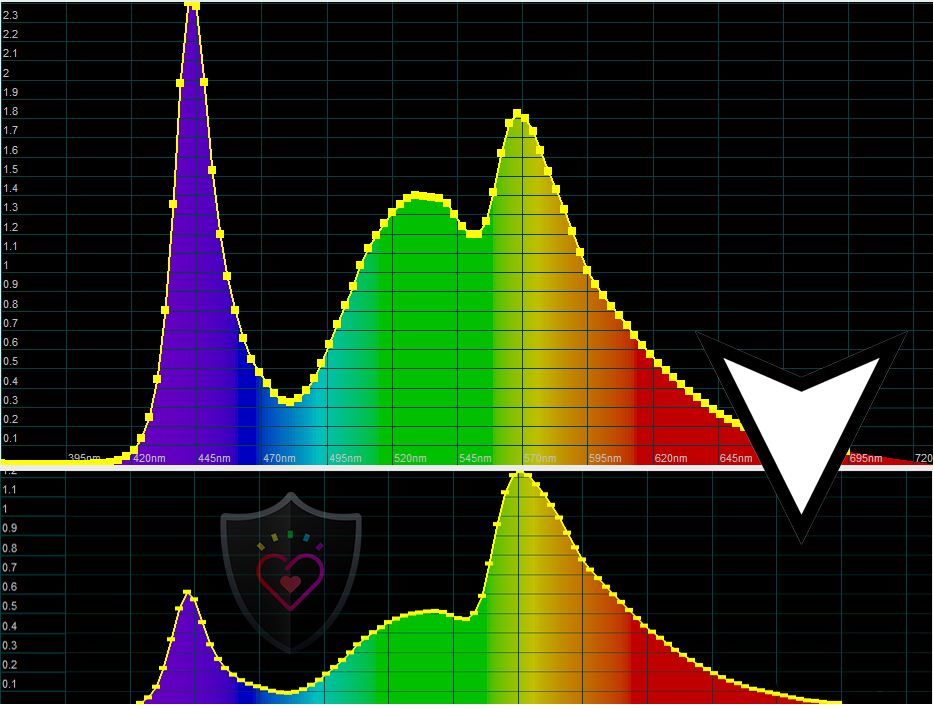
That is by no means all that “Health-Guard” offers. As we mentioned, the profile is created individually for each display model – if the screen is PWM-free, the profile maintains maximum brightness. If there is a PWM-controlled backlight, the profile reduces brightness, ‘closing up’ the pixels, which means that PWM will be avoided in any case. Moreover, in spite of the sudden decrease in white temperature – from 6500K to about 4500K, the profile strives to maintain image contrast suitable for reading. Color accuracy for looking at photos is also a key objective – white should be white, blue should be blue, etc. You won’t end up with an eye-straining reddish image. This is where one can clearly spot the difference between the ‘Health-Guard” profile and free alternatives like F.Lux.
SECOND: Using the Health-Guard profile doesn’t provide you with an environment suitable for gameplay or using productivity apps for prolonged periods. It is highly recommended that you have the will to dim the windows and power off your machine (at 21:00, your brain is ready to drastically raise melatonin levels), allowing your body to expel (both literally and figuratively) the accumulated nastiness.









What does the ‘profile’ means? (Ex:Health guard profile)
Is it a software you are selling?
Hi,
Thank you for the article.
I was about to buy a refurbished DELL E5540, but the noteboochech article about it’s display afraid me a little.
But i wonder if it’s only the model they tested that had a strong bluish cast. Sinch each screen is different from another.
Could dell E5540 owners tell me if there notice a strong bluish cast in the display and what is the PWM frequency of the machine.
Please i really need an answer.
In this part of the Earth the natural light in daytime is orangeish, and bluish at night. I assume we all sleep bad for hundreds of thousands years…
[…] Встановлення нашого профілю Health-Guard не тільки усуває ШІМ, але й зменшує шкідливе випромінювання синього світла, зберігаючи при цьому кольори на екрані точними. Якщо ви не знайомі з синім світлом, версія TL;DR – це випромінювання, які негативно впливають на ваші очі, шкіру та все тіло. Ви можете знайти більше інформації про це в нашій спеціальній статті про Blue Light . […]