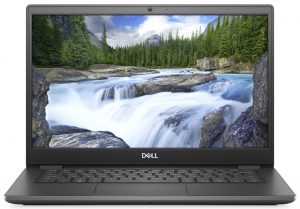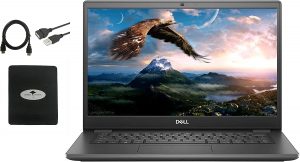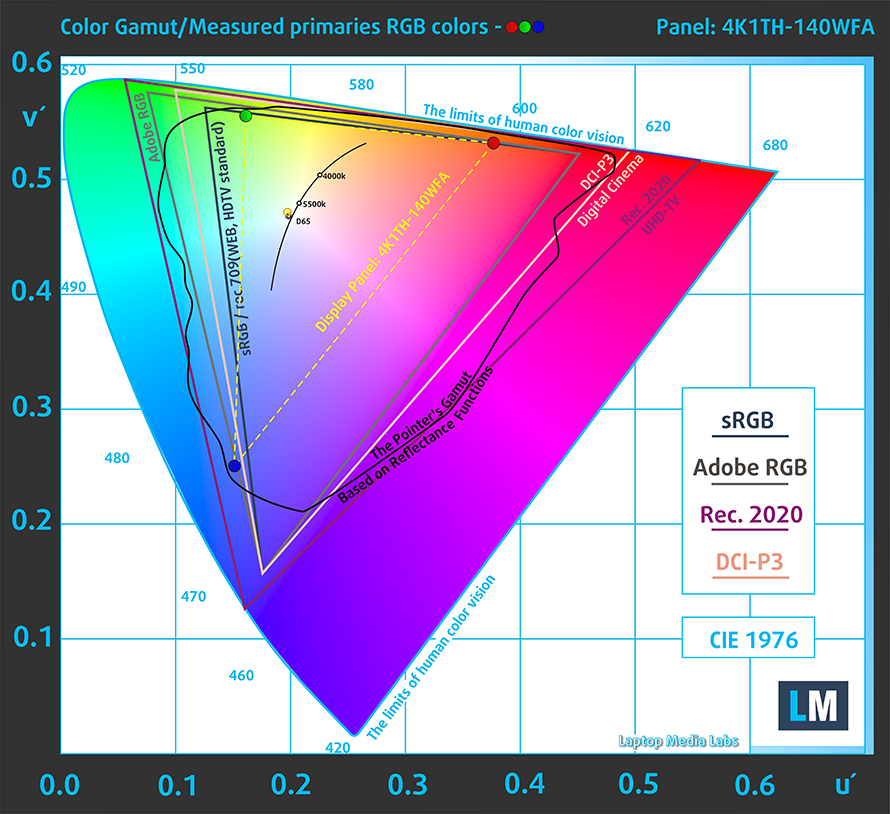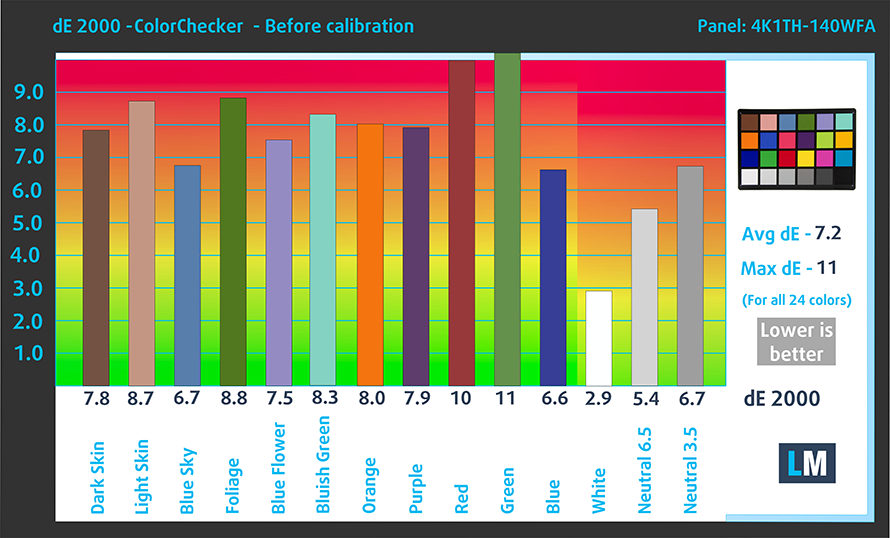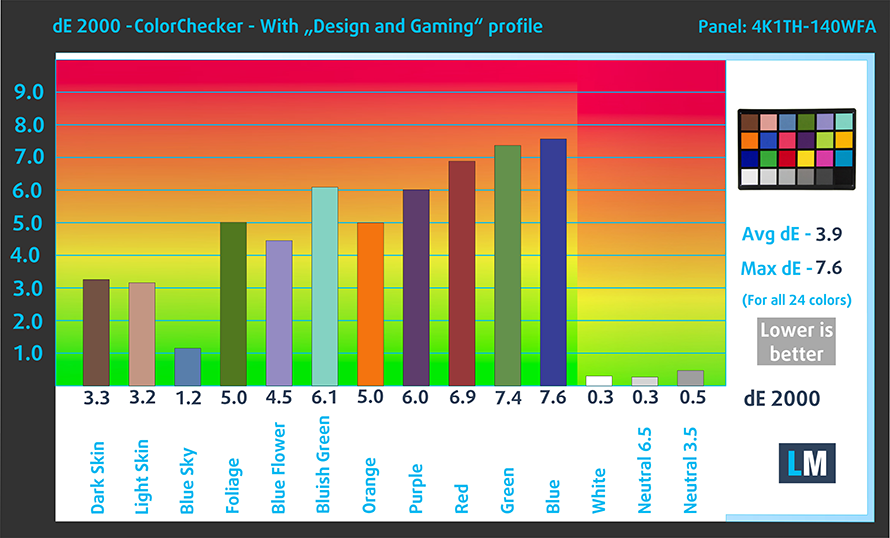Top 5 reasons to BUY or NOT to buy the Dell Latitude 14 3410
 Business devices are available at any price point. While the budget ones have been quite boring and offer uninspiring designs and a lack of innovations, we have to understand that this is not their job. After all, a business laptop’s main focuses are security and features.
Business devices are available at any price point. While the budget ones have been quite boring and offer uninspiring designs and a lack of innovations, we have to understand that this is not their job. After all, a business laptop’s main focuses are security and features.
The Dell Latitude has taken this to heart with its plastic build and dated design. However, under the boring outer shell, hides a charming device that can be of great help to aspiring entrepreneurs that want to start their newest venture.
Today we are presenting you with LaptopMedia’s Top 5 picks about the Dell Latitude 14 3410.
Dell Latitude 14 3410: Full Specs / In-depth Review
4 reasons to BUY the Dell Latitude 14 3410
1. The Upgradeability
The upgradability of the Dell Latitude here is superb. Once you open the panel, which happens after you remove the 8 Phillips-head screws and pop the plate, you are greeted by two SODIMM RAM slots, which can take up to 32GB of DDR4 memory working at 2400 or 2667 MHz, which depends on your choice for the processor. Storage-wise, you get one M.2 PCIe-x4 slot and if you get the laptop with the smaller 40Wh battery, you get a 2.5-inch SATA drive.
If it’s your first time taking apart a laptop and you’re afraid of damaging something, we have a detailed teardown video which we will leave below. It shows the exact steps of removing the bottom panel and getting access to the SODIMM and M.2 Slots.
2. The Battery life
The laptop is available with two separate battery configuration. The one we have here has the larger 53Wh battery pack, while there is an additional 40Wh option. In our battery tests, the battery unit managed to last through 13 hours of web browsing and 18 hours and 53 minutes of video playback, which is quite impressive and more than enough to get you through a full day of work.
3. The Display
The 14-inch Full HD IPS display has comfortable viewing angles, a good contrast ratio, and decent maximum brightness. What is great about it is that it doesn’t use PWM to adjust its brightness, thus making it great for prolonged use. Its budget nature shows in the color coverage and color accuracy tests, where we see that the panel only covers 50% of the sRGB color gamut and has quite the poor color accuracy, that even our “Gaming and web design” profile couldn’t fix. Overall for general use, it is a good panel.
Below you can compare the scores of Dell Latitude 14 3410 with the default settings (left), and with the “Gaming and Web design” profile (right).
Buy our profiles
Since our profiles are tailored for each individual display model, this article and its respective profile package are meant for Dell Latitude 14 3410 configurations with 14.0″ LG 4K1TH-140WFA (LGD05F3) (FHD, 1920 × 1080) IPS.
*Should you have problems with downloading the purchased file, try using a different browser to open the link you’ll receive via e-mail. If the download target is a .php file instead of an archive, change the file extension to .zip or contact us at [email protected].
Read more about the profiles HERE.
En plus de recevoir des profils efficaces et favorables à la santé, en achetant les produits de LaptopMedia, vous soutenez également le développement de nos laboratoires, où nous testons les appareils afin de produire les examens les plus objectifs possibles.

Travail de bureau
Le travail de bureau devrait être utilisé principalement par les utilisateurs qui passent le plus de temps à regarder des morceaux de texte, des tableaux ou simplement à surfer. Ce profil vise à offrir une meilleure distinction et une meilleure clarté en conservant une courbe gamma plate (2,20), une température de couleur native et des couleurs perceptuellement précises.

Conception et jeux
Ce profil est destiné aux designers qui travaillent avec les couleurs de manière professionnelle, et pour les jeux et les films également. Design and Gaming pousse les panneaux d'affichage à leurs limites, les rendant aussi précis que possible dans la norme sRGB IEC61966-2-1 pour le Web et la TVHD, au point blanc D65.

Santé-Guard
Santé-Guard élimine le modulation de largeur d'impulsion nocive (PWM) et réduit le lumière bleue négative qui affecte nos yeux et notre corps. Comme il est adapté à chaque panneau, il parvient à maintenir la précision perceptive des couleurs. Santé-Guard simule le papier, ce qui réduit considérablement la pression sur les yeux.
Obtenez les 3 profils avec 33% de réduction
4. The I/O and features
An area where the Latitude doesn’t skip at is the I/O. It has a wide range of ports, which include four USB ports (three Type-A and one Type-C) with PowerShare and Displayport support. Additionally, there is an HDMI and an Ethernet port as well as the usual 3.5mm audio jack and a microSD card slot. For features, you can get an optional backlit keyboard and fingerprint reader, which goes a long way in making your device secure. Stereo speakers come with the base model along with Dell’s proprietary Optimizer software.
1 reason NOT to buy the Dell Latitude 14 3410
1. The Design and build quality
The one thing that this design falters, is in its design. The plastic build, while being quite sturdy, considering the material that it uses, still leaves some bends and twists here and there. It has a rough finish that is prone to scratching, but the plastic is thicker than usual, which should protect the device from accidents. The lid can be opened with a single hand and the keyboard and touchpad are quite good.