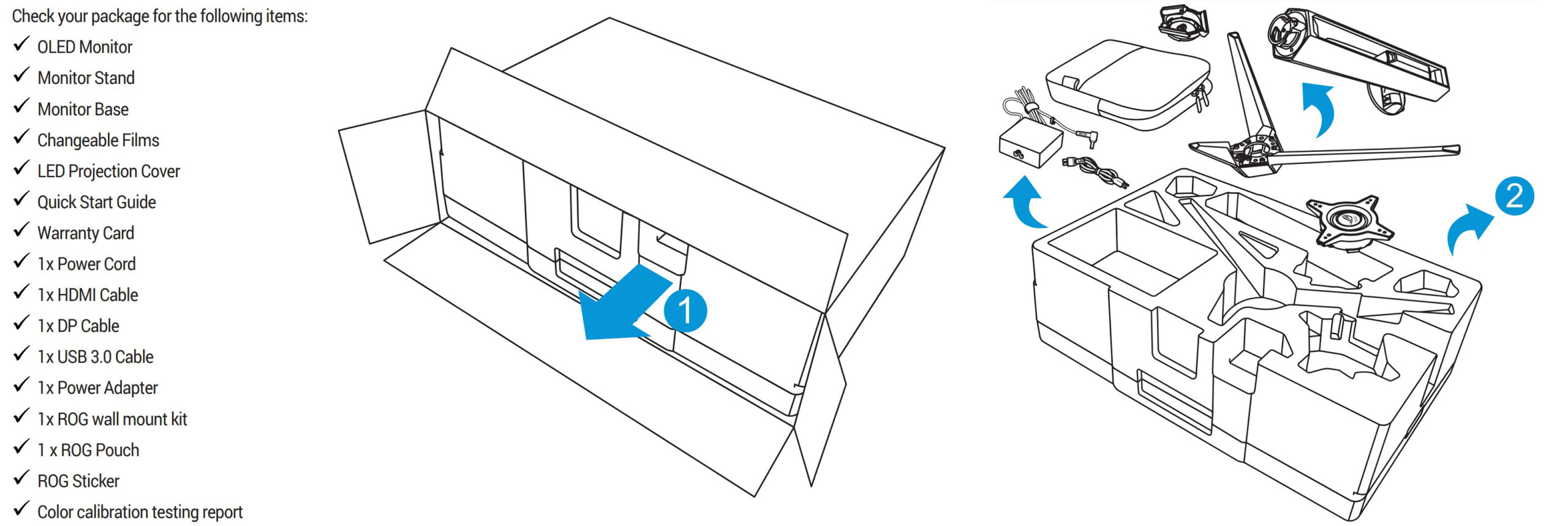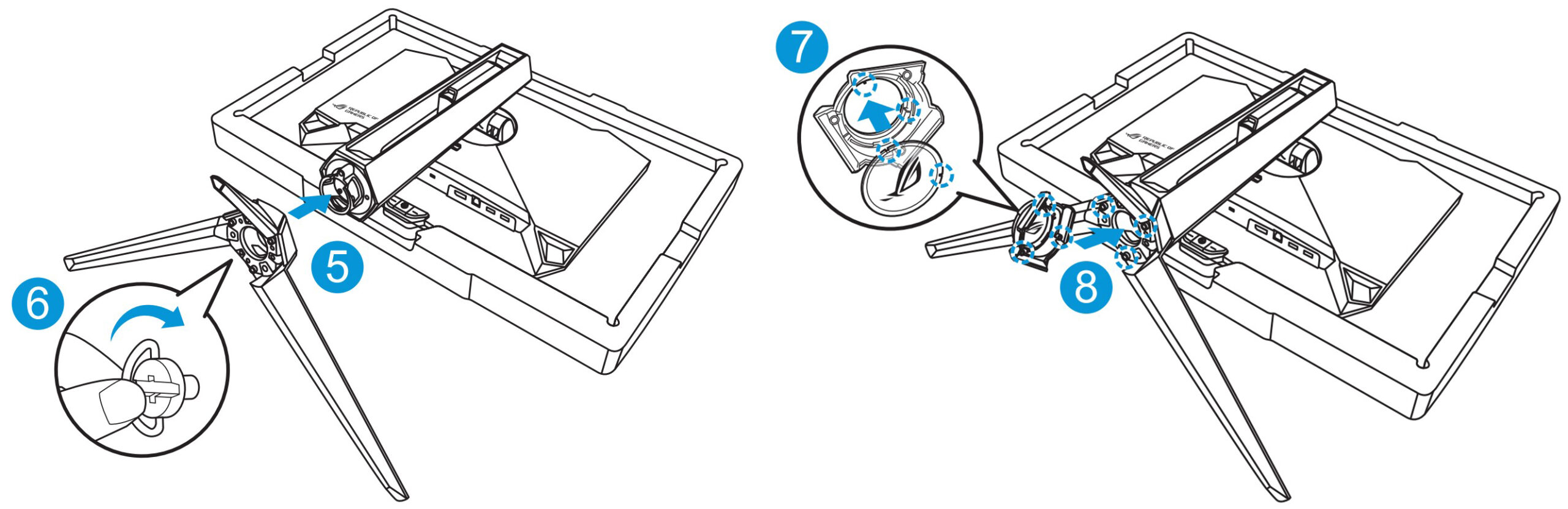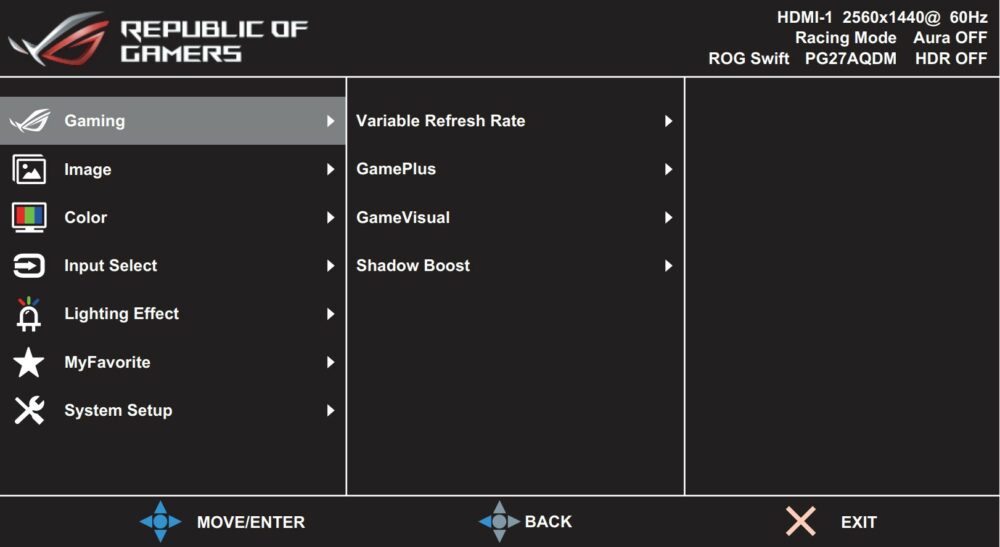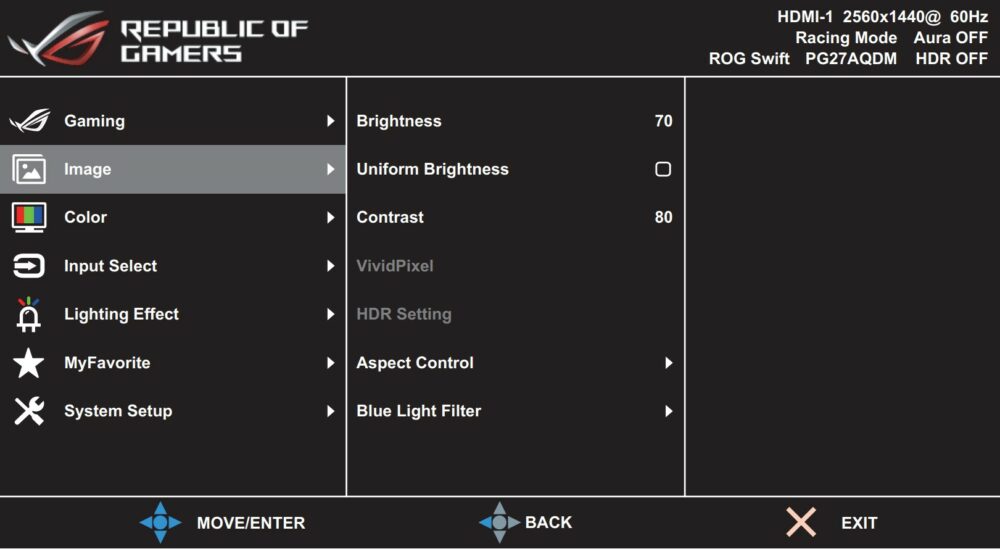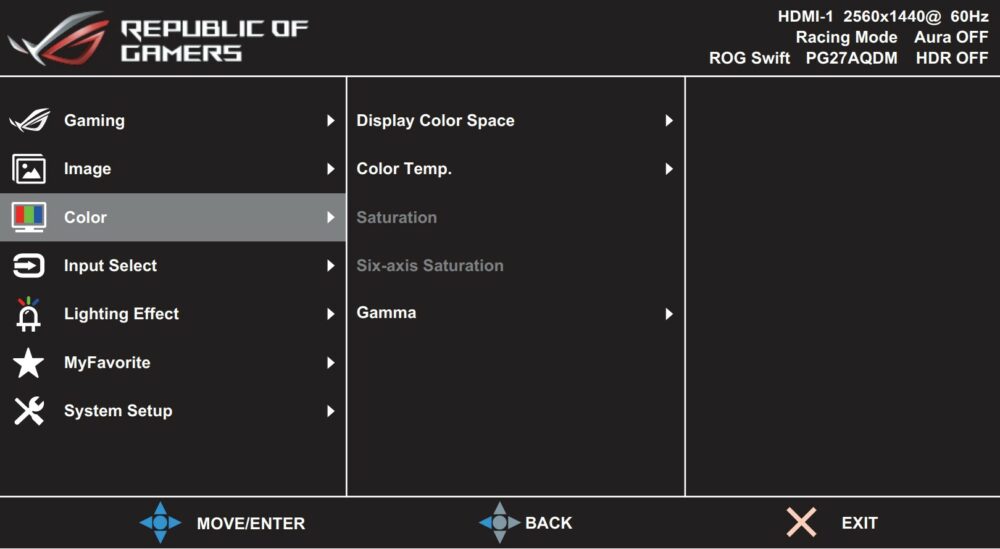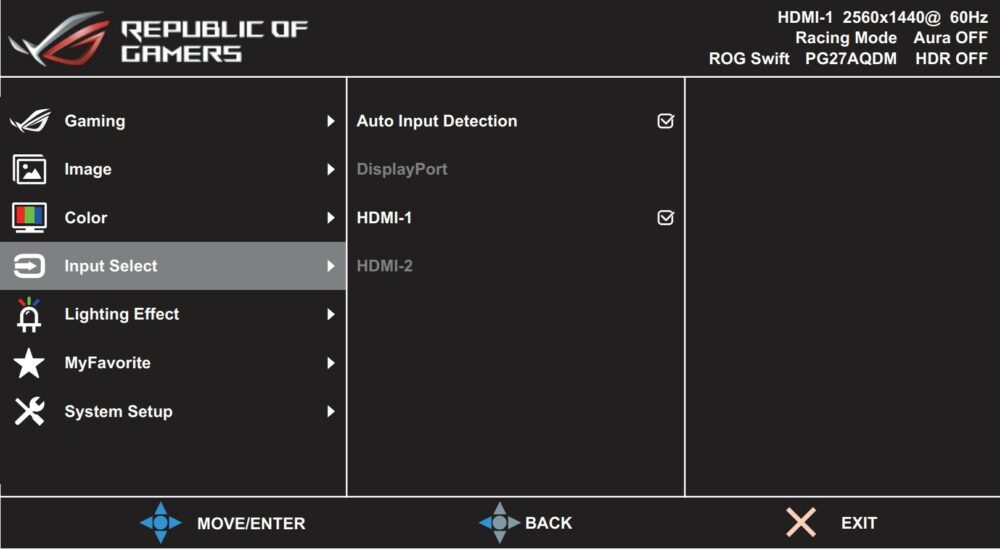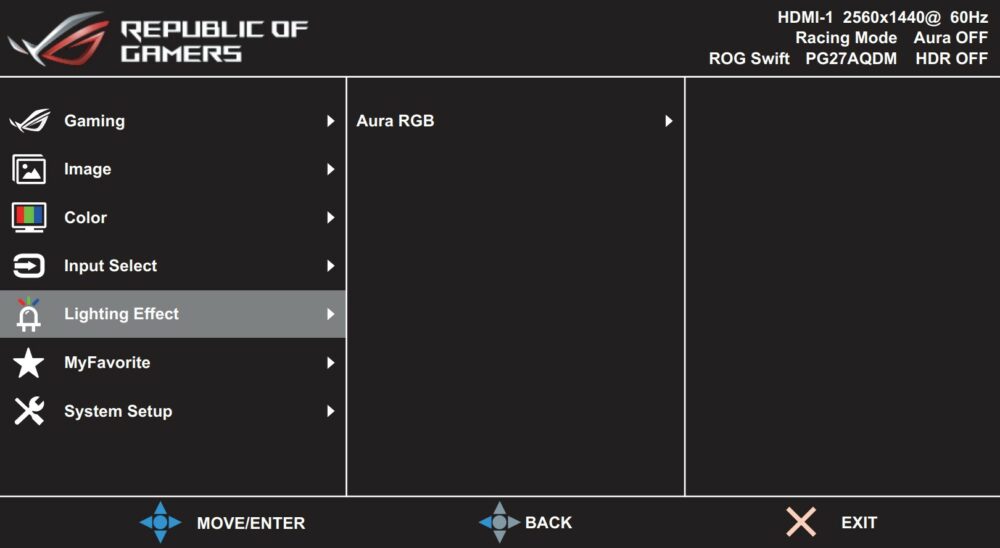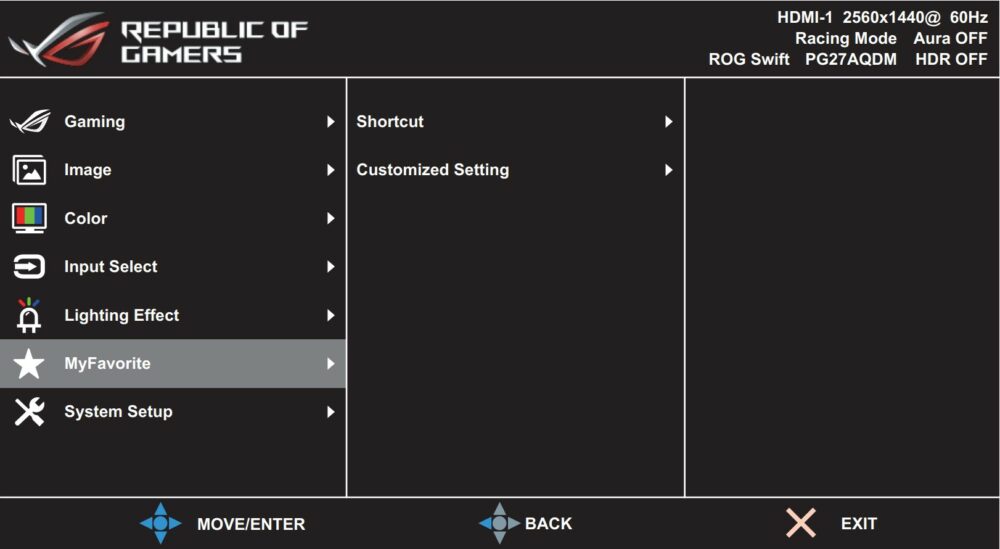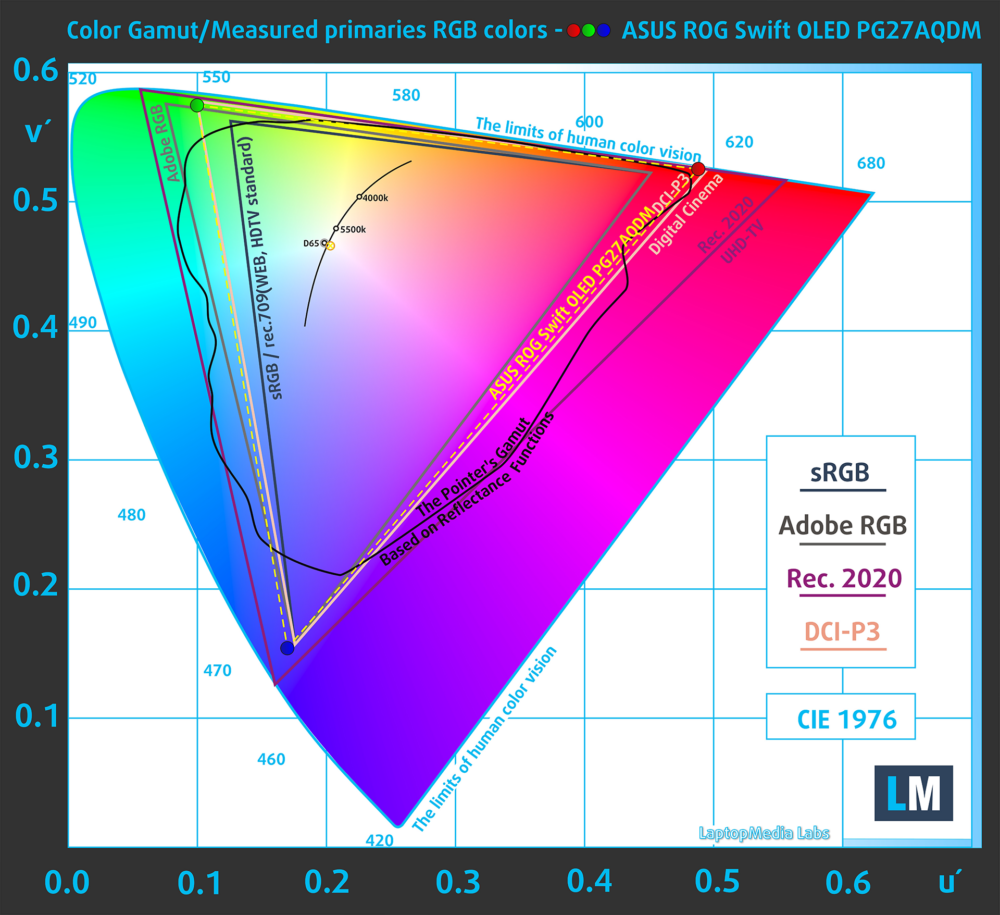ASUS ROG Swift OLED PG27AQDM monitor – Specs, Pros / Cons: Full DCI-P3 coverage and dE of 1.3
 An OLED gaming monitor is for sure going to turn heads (the monitor itself can also turn its head thanks to the swivel movement). The ASUS ROG Swift OLED PG27AQDM offers a 26.5-inch Quad HD screen with a freaking OLED panel, so you know colors, brightness, and contrast will simply be phenomenal.
An OLED gaming monitor is for sure going to turn heads (the monitor itself can also turn its head thanks to the swivel movement). The ASUS ROG Swift OLED PG27AQDM offers a 26.5-inch Quad HD screen with a freaking OLED panel, so you know colors, brightness, and contrast will simply be phenomenal.
OLED technology brings massive improvements to response times, and that’s why the ROG Swift OLED PG27AQDM can brag with its 0.03 ms response time, as well as a 240Hz refresh rate, and G-Sync support, so you know you get the best possible gaming experience. What’s even better, with the OLED screen, you’re getting some of the best color coverage that’s possible, as well as really good color accuracy, thanks to our Display Profiles.
You can check the current price of the ASUS ROG Swift OLED PG27AQDM here: Buy from Amazon.co.uk (#CommissionsEarned)
Contents
Specs sheet, Assembly, OSD, Drivers, Design, Connectivity
| Screen size | 26.5 inch (67.31 cm) |
|---|---|
| Refresh rate | 240Hz |
| Response time | 0.03ms |
| Panel type | OLED |
| Backlight type | – |
| Screen finish | Matte |
| Resolution | 2560 x 1440 (QHD) |
| Technologies |
|
| I/O |
|
What’s in the box? Assembly
Drivers and Software
There are plenty of downloadable files on the monitor’s Support Page. This includes the drivers, the ASUS DisplayWidget Center, and the Armory Crate. On the firmware page, there are several updates that tune up the monitor and make it better in areas such as color accuracy, tone mapping, and HDR.
Design and Connectivity
There’s a lot to say about the ROG Swift OLED PG27AQDM’s design, as is the case with many ROG products. ROG heavily relies on RGB, and here we have a big ROG logo on the back, which can be customized through the Armory crate. It reminds us a lot of the AniMe Matrix that we see on many ROG laptops, so we might see it on a monitor one day. The monitor is super thin, while brightness uniformity, viewing angles, and light dispersion have been improved, thanks to a micro-lens array.
To prevent uneven aging of the pixels and OLED burn-in, ASUS has installed a custom heatsink on the back, which regulates the temperature of the screen, while the intelligent voltage modulator moderates the current going through, so you know that longevity is taken care of. The physical exterior of the monitor is super appealing, with what is essentially a frameless design. However, don’t trust the renders, as there’s still a decent bezel on all four sides.
The stand hides some pretty impressive features too. First of all, it has every available movement, with Tilt, Swivel, Pivot, and Height, so you can get the perfect position in terms of ergonomics. On the top of the stand, there’s a place for securing a tripod and a webcam, so ASUS is targeting both gamers and content creators.
The port selection is also quite good, with two HDMI 2.0 ports, a single DisplayPort 1.4, two USB Type-A 3.0 Downstream ports, one USB Type-B Upstream port, an audio jack, and the power plug.
Display quality, Buy our profiles, Verdict
The ASUS ROG Swift OLED PG27AQDM brings a 26.5-inch Quad HD screen (2560 x 1440), which calculates to a pixel density of 110.84 PPI, a pitch of 0.2292 x 0.2292 mm, and a Retina distance of 31.02 inches or 78.79 cm. From this distance, the human eye can’t distinguish individual pixels.
The correlated color temperature on a white screen after a Factory Reset in sRGB mode is 6600 K (Luminance 150 cd/m2 at 20% Brightness). The average gamma value is 2.18.
Color coverage
Here’s an illustration (Fig. 1). The whole “sail-shaped” map below consists of all the colors we can see, while the black crooked line shows all the colors from real-world scenes and nature around us.
Then, we’ve drawn some of the most important and interesting color spaces, compared to the colors the panel of ASUS ROG Swift OLED PG27AQDM can show:
Standard/For Web: sRGB – widely used color space for most consumer devices, ideal for Web design and development
For Print: AdobeRGB – used in professional photo editing, graphic design, and print
For Photographers/Video Editors: DCI-P3 – used in high-end film production, post-production, and digital cinema
Premium HDR: Rec.2020 – the widest consumer ITU color standard, covering a massive 75.8% of the visible spectrum, a benchmark for premium HDR content
ASUS ROG Swift OLED PG27AQDM: the yellow dashed triangle (– – – – – –) represents the range of colors this monitor can display. In our tests, we calculated the total color coverage of the monitor at 100% of the sRGB gamut and 97% of the DCI-P3 color gamut. You can also simulate the sRGB gamut through the Color Spaces setting in the OSD menu.
(Fig.1) ASUS ROG Swift OLED PG27AQDM covers 97% of the Digital Cinema colors (DCI-P3, Display P3)
This means that if the ASUS ROG Swift OLED PG27AQDM tries to show any color outside of its triangle, it will show the closest color to it that’s inside the triangle.
Color accuracy
Now let’s see how big is the difference between the real colors and the ones you’ll see on the ASUS ROG Swift OLED PG27AQDM. We measure that distance in DeltaE – the bigger the number, the more different they look.
For the next illustration, we’ve chosen 24 common colors like dark and light skin, blue sky, green grass, etc.
Values below 2.0 are considered suitable for color-sensitive work. Before our calibration of the ASUS ROG Swift OLED PG27AQDM, the Average color accuracy was 2.4 dE (Fig. 2), and with our Web Design and Office Work profile, it lowered to 1.3 dE (Fig. 3), which is a 184% increase in accuracy. The dE value drops below 2.0, so you can effortlessly handle color-sensitive workloads. Now, an important note is that the Web Design and Office Work profile is made for the sRGB preset, so be sure to first select it through the OSD menu and then toggle the profile.
Comparison in the sRGB color space (primaries and D65 white point specified in ITU-R BT.709, sRGB encoding curve).
Left: No Profile | Drag the slider to see the difference | Right: Design & Gaming Profile


Health-Guard eliminates the harmful Pulse-Width Modulation (PWM) and reduces the negative Blue Light which affects our eyes and body. Since it’s custom-tailored for every panel, it manages to keep the colors perceptually accurate (they may seem strange at first but after a few minutes our brain will start recognizing them as accurate ones – that’s how Health-Guard differs from alternatives like f.lux).
Pro Tip: As the Health-Guard profile simulates paper and has as accurate as possible colors, it could be a great tool for prepress designers!
Left: No Profile | Drag the slider to see the difference | Right: Health-Guard Profile
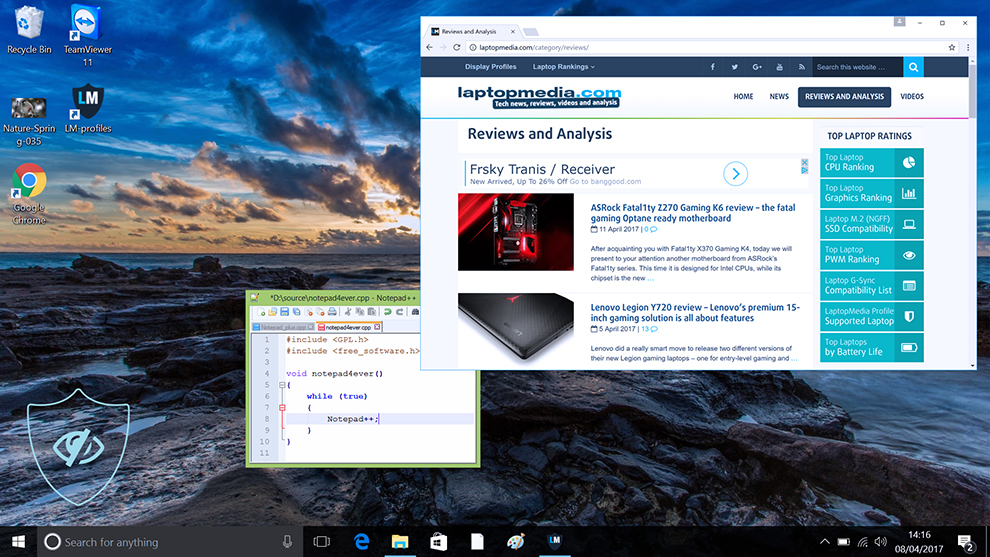
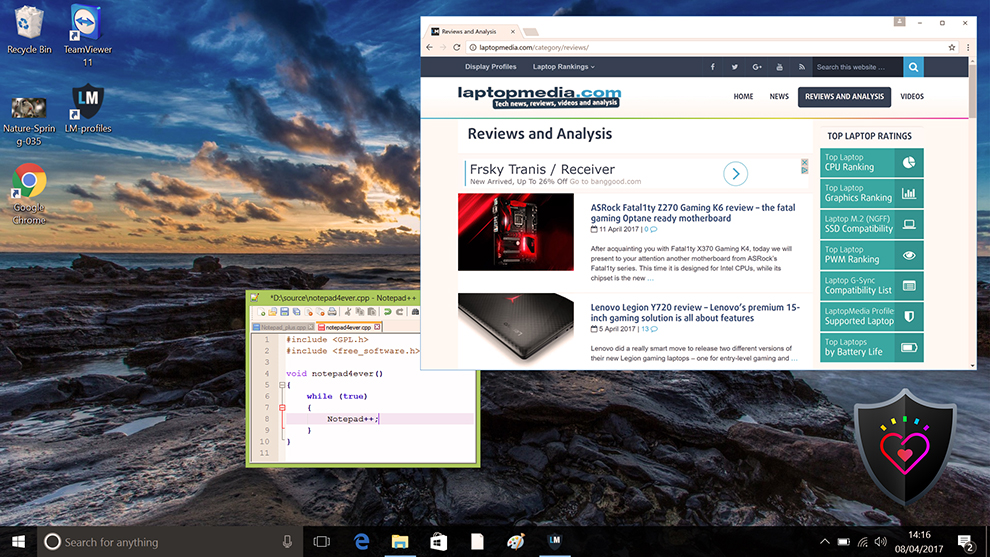
Gaming and Movies
We also have a third Gaming and Movies profile, which regulates the black colors, making dark areas in games and movies appear more visible, thus giving you a better viewing experience. Shooting at your opponent first can be a make-or-break moment, so make sure you’re best prepared with our profile.
Left: No Profile | Drag the slider to see the difference | Right: Design & Gaming Profile


BUY OUR DISPLAY PROFILES
Since our profiles are tailored for each individual display model, this article and its respective profile package are meant for the ASUS ROG Swift OLED PG27AQDM.
*Should you have problems with downloading the purchased file, try using a different browser to open the link you’ll receive via e-mail. If the download target is a .php file instead of an archive, change the file extension to .zip or contact us at [email protected].
Read more about the profiles HERE.
Here’s how to prepare thе monitor for our profiles:
1. Open the OSD menu (On-Screen Display)
2. Reset Settings: Go to Menu ➡️ System Setup ➡️ All Reset, and click ‘Yes’.
3. sRGB Preset: Go to Gaming/GameVisual and select ‘sRGB Mode’.
3. Brightness: Navigate to Image ➡️ Brightness and set it to 70% for optimal viewing.
In addition to receiving efficient and health-friendly profiles, by buying LaptopMedia's products you also support the development of our labs, where we test devices in order to produce the most objective reviews possible.

Office Work
Office Work should be used mostly by users who spend most of the time looking at pieces of text, tables or just surfing. This profile aims to deliver better distinctness and clarity by keeping a flat gamma curve (2.20), native color temperature and perceptually accurate colors.

Design and Gaming
This profile is aimed at designers who work with colors professionally, and for games and movies as well. Design and Gaming takes display panels to their limits, making them as accurate as possible in the sRGB IEC61966-2-1 standard for Web and HDTV, at white point D65.

Health-Guard
Health-Guard eliminates the harmful Pulse-Width Modulation (PWM) and reduces the negative Blue Light which affects our eyes and body. Since it’s custom tailored for every panel, it manages to keep the colors perceptually accurate. Health-Guard simulates paper so the pressure on the eyes is greatly reduced.
Get all 3 profiles with 33% discount
Verdict
 The ASUS ROG Swift OLED PG27AQDM is a flagship gaming monitor with the price and features to match. Currently, you can get it on Amazon for $899, which is a big sum of money for just a screen. However, ASUS has created this for the biggest enthusiasts out there, and many of them have setups worth thousands, so a 900-dollar monitor would be like a drop in a bucket for them.
The ASUS ROG Swift OLED PG27AQDM is a flagship gaming monitor with the price and features to match. Currently, you can get it on Amazon for $899, which is a big sum of money for just a screen. However, ASUS has created this for the biggest enthusiasts out there, and many of them have setups worth thousands, so a 900-dollar monitor would be like a drop in a bucket for them.
For that price, you’re getting amazing build quality, with a chassis that’s carefully engineered to last. The stand moves in all directions and allows you to secure a tripod for a webcam, in case you’re a streamer. The port selection is rich, offering plenty of display connections as well as two usable USB ports for extra peripherals.
As for how the ROG Swift OLED PG27AQDM performed in our tests, we’ll tell you that it covers 97% of the DCI-P3 color gamut, but can also simulate the entire sRGB color gamut, shrinking its gamut so that it’s right for any web-based designer. More importantly, the color accuracy improves by 184%, from a dE value of 2.4 to a dE value of 1.3 once we apply our Web Design and Office Work profile.
The Gaming and Movies profile does a different job, stabilizing black colors and making dark scenes in games and movies that much more visible, so you can have the edge during gaming. Lastly, the Health-Guard gives you a way to reduce Blue Light and PWM (Flickering), which is usually prevalent on OLED screens. Both have negative effects on your eyesight, tiring your eyes and reducing the quality of your sleep.
You can check the current price of the ASUS ROG Swift OLED PG27AQDM: Buy from Amazon.co.uk (#CommissionsEarned)
Pros
- Great design with a lot of ports, and an amazing stand
- 97% DCI-P3 coverage and the ability to simulate the entire sRGB gamut for web designers
- Standard-matching color accuracy (dE of 1.3)
- 240Hz refresh rate, 0.03ms response time, G-Sync Support
Cons
- High Price (around $900)