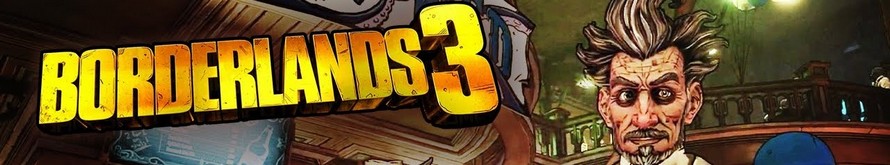[In-Depth Comparison] Lenovo Legion Pro 7 (16″, 2023) vs MSI Raider GE78 HX (13VX) – Two behemoths go head to head in a worldbreaking clash
 We’ve been eagerly waiting for the new Raptor Lake and RTX 40-series laptops to come out exactly for articles like this one. We’ve already reviewed a total of four laptops with the new hardware and today we’re bringing you a comparison between two of them. The devices in question are the Lenovo Legion Pro 7 (16″, 2023), which brings a more modest 16-inch display to a field that will soon see 18-inch laptops as the norm.
We’ve been eagerly waiting for the new Raptor Lake and RTX 40-series laptops to come out exactly for articles like this one. We’ve already reviewed a total of four laptops with the new hardware and today we’re bringing you a comparison between two of them. The devices in question are the Lenovo Legion Pro 7 (16″, 2023), which brings a more modest 16-inch display to a field that will soon see 18-inch laptops as the norm.
The MSI Raider GE78 HX comes with a larger 17-inch display, so it will be cool to compare what directions both manufacturers have taken when it comes to the design. MSI is known for its crazy designs, with tons of RGB and accent pieces to its laptops. On the other hand, Lenovo’s devices have been the incognito gamer’s dream, with slim and sleek chassis that still bring RGB and lighting, however, once turned off, you can’t exactly tell that it’s a gaming machine.
Today we’re presenting you with an in-depth comparison between the Lenovo Legion Pro 7 (16″, 2023) and the MSI Raider GE78 HX (13VX).
Lenovo Legion Pro 7 (16″, 2023): Full Specs / In-depth Review
MSI Raider GE78 HX (13VX): Full Specs / In-depth Review
Lenovo Legion Pro 7 (16″, 2023) configurations:
MSI Raider GE78 HX (13VX) configurations:
Contents
Design and construction
When looking at the external appearance of both machines, the Legion Pro 7 and the Raider GE78 HX are total opposites. The Legion series became as popular as they are to a large degree due to their designs, with a more muted approach. The Pro 7 is made entirely from aluminum, with a flat lid and base, as well as sharp edges and rounded corners. Once you turn the laptop on, you’re greeted by a lot of RGB. There are lights on the Legion logo as well as on the front of the bottom panel. There’s some slight flex from the lid and base, but overall we’re happy with the durability. Fortunately, the lid opens with one hand, showing off the thin bezels around the matte display. The top one has a Full HD webcam with Tobii Horizon head movement tracking.
On the other hand, the MSI Raider GE78 HX comes with a mix between plastic and metal. The latter is used for the lid and base, while the bottom panel is plastic. This is totally okay, as the areas that you touch the most feel premium. On the back, there are gold and red accents. The whole backside extends a bit further back, in order to place the hotter components away from the keyboard. There’s a lot of RGB here as well, as the whole front lights up. The lid opens easily with one hand, showing off thin bezels, and a Full HD webcam with an IR facial recognition sensor and a privacy shutter.
In terms of dimensions, the Legion Pro 7 is 300 grams lighter, weighing 2.80 kg, while the Raider comes in at 3.10 kg. The Legion Pro 7 is also thinner at the front, at 22 mm, while the backside sees the profile increase to 25.9 mm. The MSI laptop is overall thinner as a whole, with a profile of 23 mm.
 Lenovo Legion Pro 7 (16″, 2023)
Lenovo Legion Pro 7 (16″, 2023)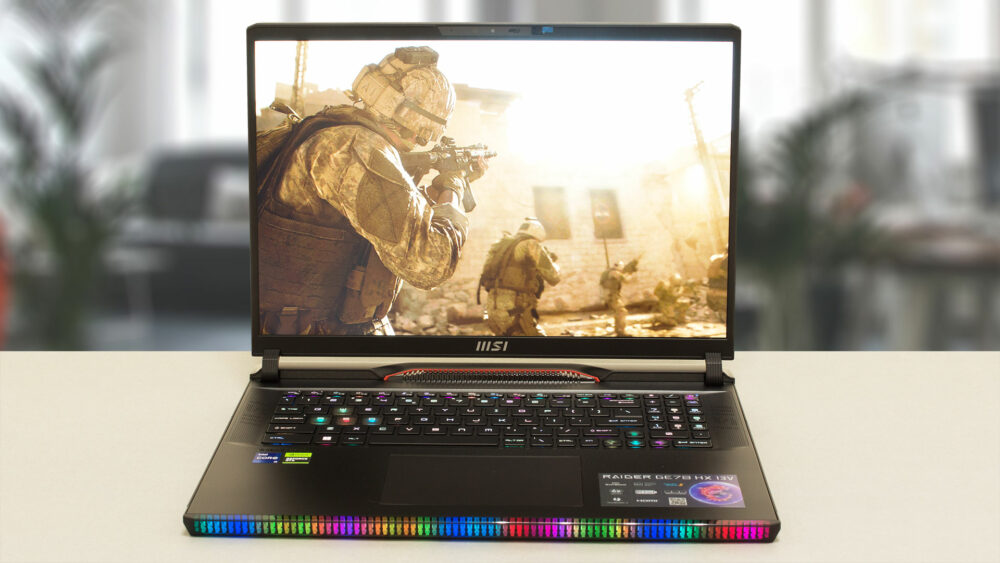 MSI Raider GE78 HX (13VX)
MSI Raider GE78 HX (13VX)Keyboard and touchpad
Both keyboards provide an excellent typing experience, as well as a NumPad, which can be important for some people. Naturally, the Legion laptop has one of the best keyboards on the market, with super long key travel, clicky feedback, as well as a per-key RGB backlighting. The MSI device on the other hand also includes speaker grills that flank the keyboard. The keyboard on it has some transparent keycaps, including the WASD keys, the Arrow keys, and the power button. The touchpads on both machines are very large and very smooth. The MSI pad is a tad more accurate and responsive, however, the responsiveness issue with the Lenovo’s pad is most likely due to software, so we expect it to get better.
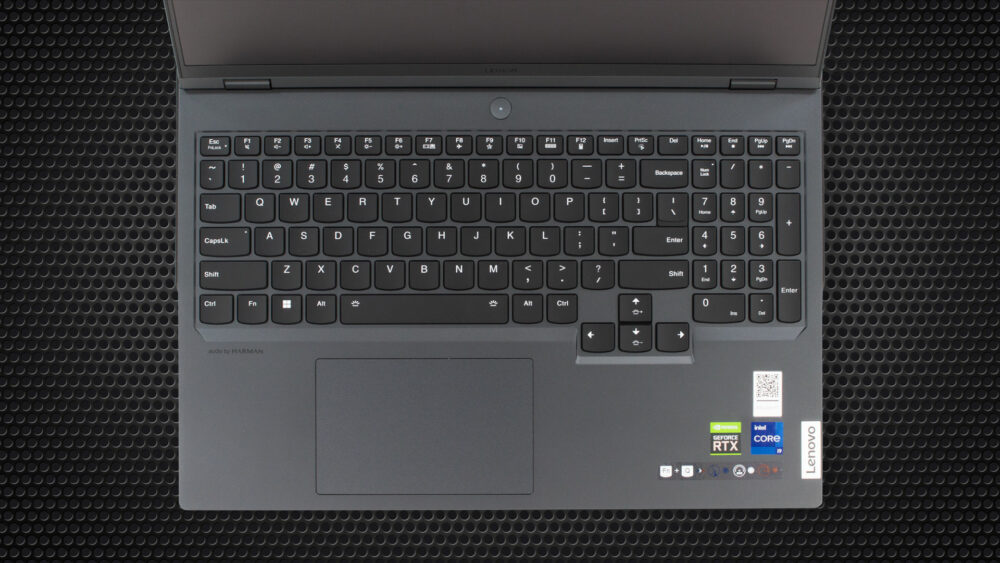 Lenovo Legion Pro 7 (16″, 2023)
Lenovo Legion Pro 7 (16″, 2023) MSI Raider GE78 HX (13VX)
MSI Raider GE78 HX (13VX)Ports
The I/O on both laptops is put on the back as well as the sides, which leads to less clutter and fewer cables on the sides. The Legion Pro 7 has four USB Type-A 3.2 (Gen. 1) ports, one Thunderbolt 4 port, one USB Type-C 3.2 (Gen. 2) port with Power Delivery of up to 140W, and Display Port support, an HDMI 2.1 port, a LAN port, an audio jack, and a slider for the privacy shutter.



The MSI laptop includes two USB Type-A 3.2 ports (one Gen. 1 and one Gen. 2), one Thunderbolt 4 port, one USB Type-C 3.2 (Gen. 2) port, an HDMI 2.1 port, an SD card reader, a LAN port, and a 3.5 mm audio jack.
Specs sheet
Lenovo Legion Pro 7i (16" Intel, Gen 8) series
- Dimensions
- 363.4 x 262.15 x 21.95 - 25.90 mm (14.31" x 10.32" x 0.86")
- Weight
- 2.80 kg (6.2 lbs)
- Price
- Starting at £2999.00
MSI Raider GE78 HX (13Vx) series
- Dimensions
- 380 x 298 x 23 mm (14.96" x 11.73" x 0.91")
- Weight
- 3.10 kg (6.8 lbs)
- Price
- Starting at £2422.14
Display quality
Both laptops have a QHD+ IPS 16:10 display with a 240Hz refresh rate. However, the Legion laptop has a smaller 16-inch diagonal, while the MSI Raider gets a 17-inch panel. This means that the Legion gets a higher pixel density of 189 PPI, a lower pitch of 0.13 x 0.13 mm, and a Retina distance of 46 cm. Still, both panels offer a crispy image with no noticeable difference.
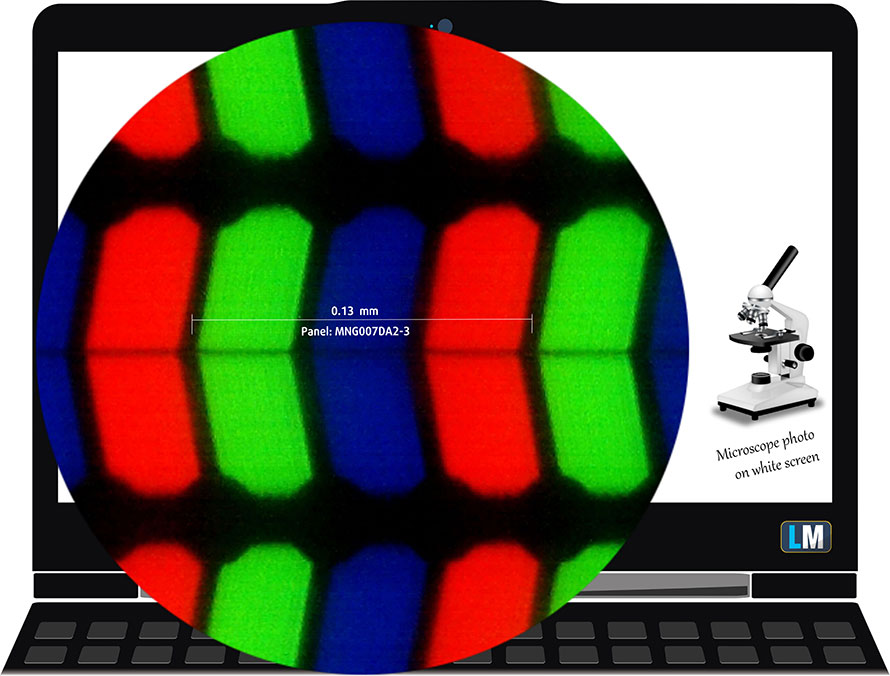 Lenovo Legion Pro 7 (16″, 2023)
Lenovo Legion Pro 7 (16″, 2023)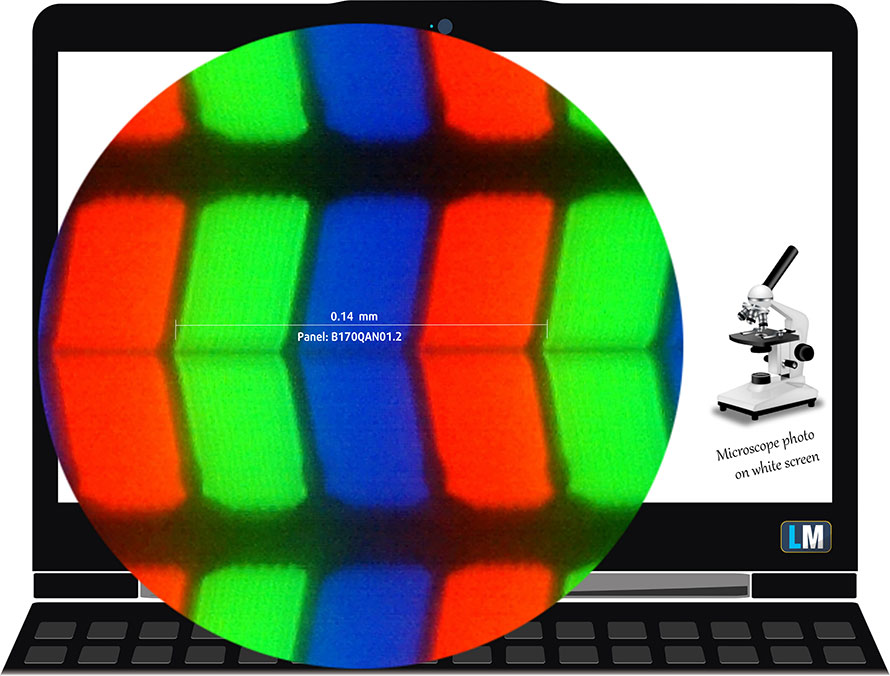 MSI Raider GE78 HX (13VX)
MSI Raider GE78 HX (13VX)Both displays come with good viewing angles, as you can see from the provided images below.
 Lenovo Legion Pro 7 (16″, 2023)
Lenovo Legion Pro 7 (16″, 2023) MSI Raider GE78 HX (13VX)
MSI Raider GE78 HX (13VX)Both laptops break the 500-nit barrier when it comes to brightness, but overall the Lenovo Legion Pro 7 is brighter, reaching 552 nits in the middle of the screen and 516 nits as an average across the entire panel area. It also has a high contrast ratio of 1280:1. The MSI Raider GE78 HX comes with 507 nits in the middle of the screen, 495 nits as an average for the display area, and a contrast ratio of 1240:1.
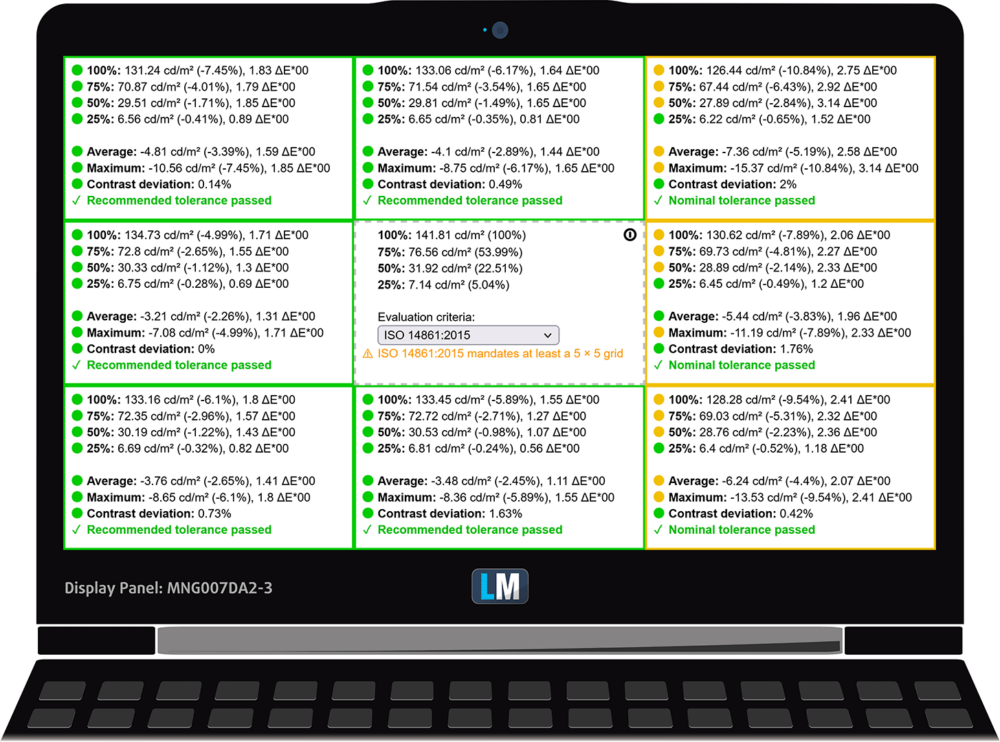 Lenovo Legion Pro 7 (16″, 2023)
Lenovo Legion Pro 7 (16″, 2023)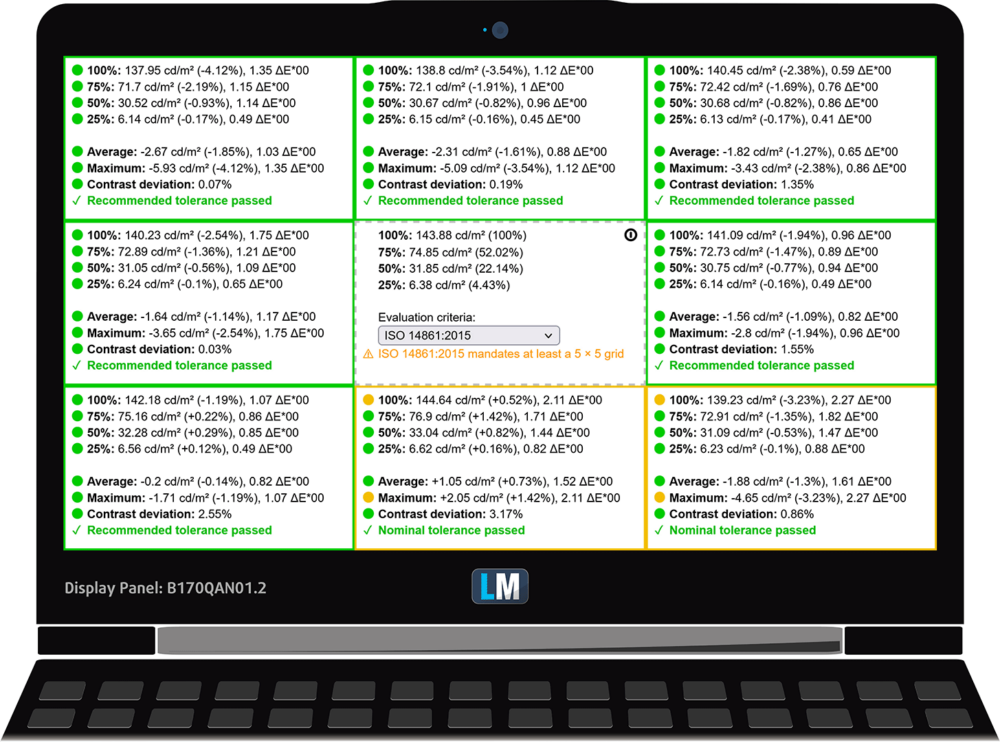 MSI Raider GE78 HX (13VX)
MSI Raider GE78 HX (13VX)Color coverage
To make sure we are on the same page, we would like to give you a little introduction to the sRGB color gamut and the Adobe RGB. To start, there’s the CIE 1976 Uniform Chromaticity Diagram that represents the visible specter of colors by the human eye, giving you a better perception of the color gamut coverage and the color accuracy.
Inside the black triangle, you will see the standard color gamut (sRGB) that is being used by millions of people on HDTV and on the web. As for the Adobe RGB, this is used in professional cameras, monitors, etc for printing. Basically, colors inside the black triangle are used by everyone and this is the essential part of the color quality and color accuracy of a mainstream notebook.
Still, we’ve included other color spaces like the famous DCI-P3 standard used by movie studios, as well as the digital UHD Rec.2020 standard. Rec.2020, however, is still a thing of the future and it’s difficult for today’s displays to cover that well. We’ve also included the so-called Michael Pointer gamut, or Pointer’s gamut, which represents the colors that naturally occur around us every day.
The yellow dotted line shows the color coverage of both the Lenovo Legion Pro 7 (16″ Intel, 2023) and the MSI Raider GE78 HX (13VX). The Legion laptop shows 98% sRGB coverage and 80% DCI-P3 coverage while the Raider has 100% sRGB coverage and 99.4% DCI-P3 coverage.
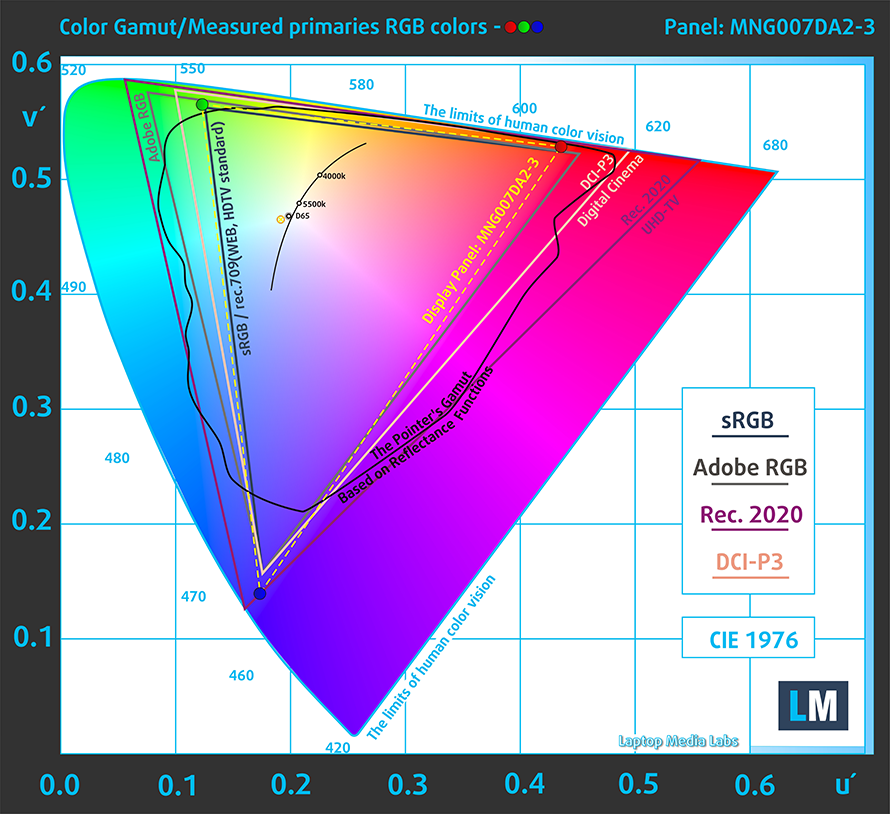 Lenovo Legion Pro 7 (16″, 2023)
Lenovo Legion Pro 7 (16″, 2023)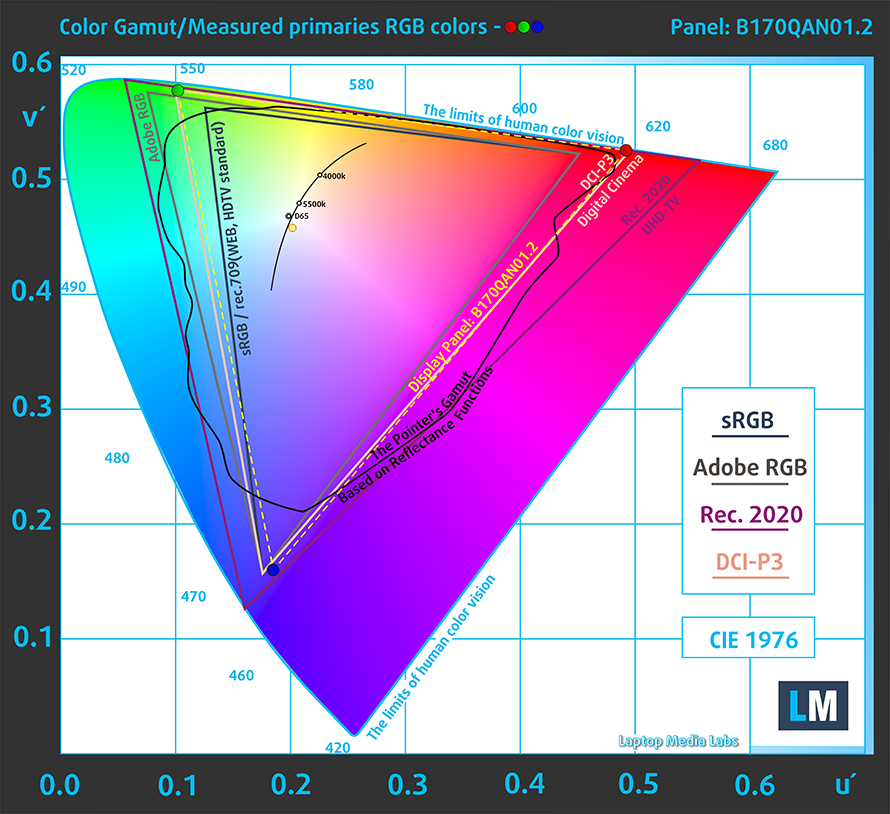 MSI Raider GE78 HX (13VX)
MSI Raider GE78 HX (13VX)Color accuracy
We tested the accuracy of the display with 24 commonly used colors like light and dark human skin, blue sky, green grass, orange, etc. You can check out the results in factory condition and also, with the “Design and Gaming” profile.
Below you can check the results from the test of both laptops, with both the factory settings (left) and with our “Design and Gaming” profile applied (right).
Lenovo Legion Pro 7 (16″ Intel, 2023)
MSI Raider GE78 HX (13VX)
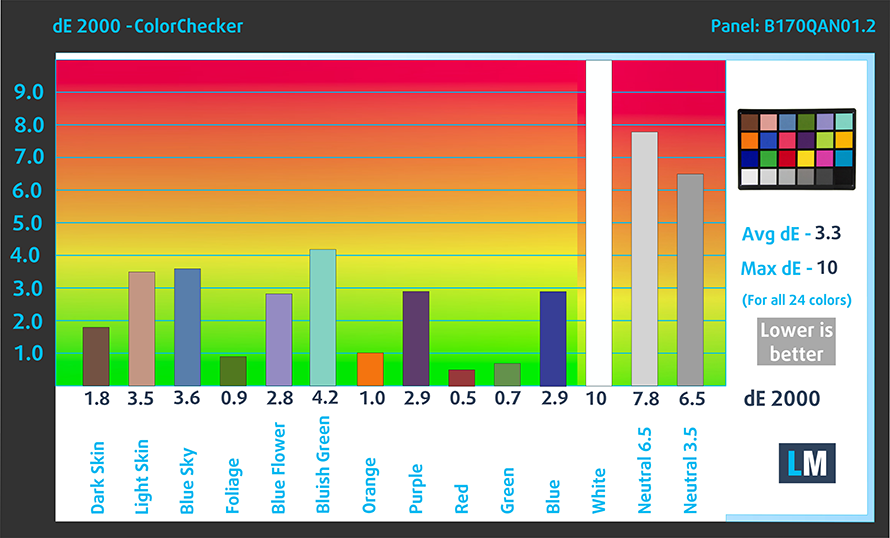
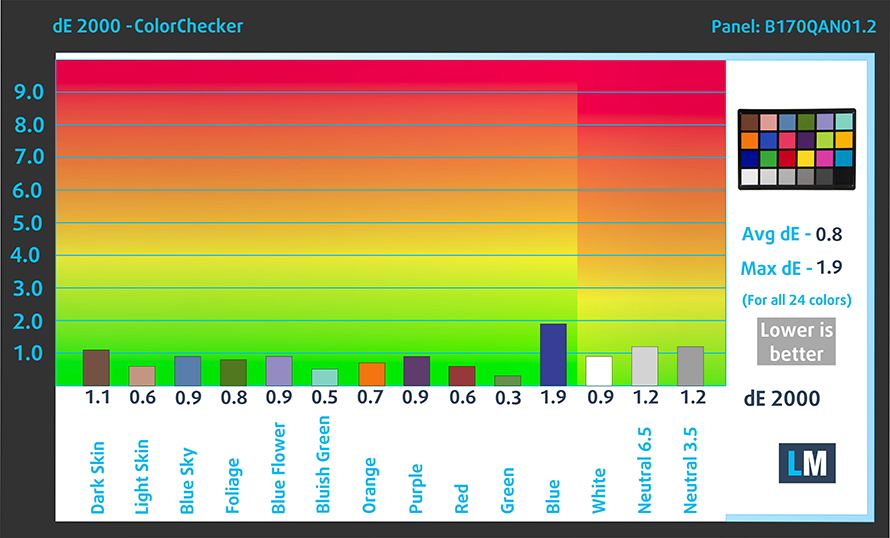
Response time (Gaming capabilities)
We test the reaction time of the pixels with the usual “black-to-white” and “white-to-black” method from 10% to 90% and vice versa.
While both panels are very quick and snappy, the MSI Raider has a considerably faster Fall + Rise time of 7.6 ms.
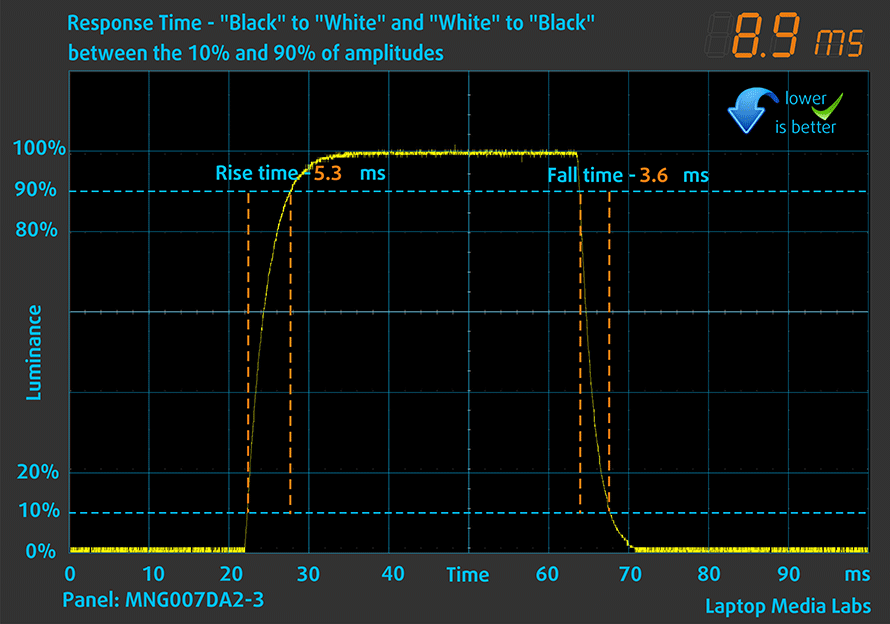 Lenovo Legion Pro 7 (16″, 2023)
Lenovo Legion Pro 7 (16″, 2023)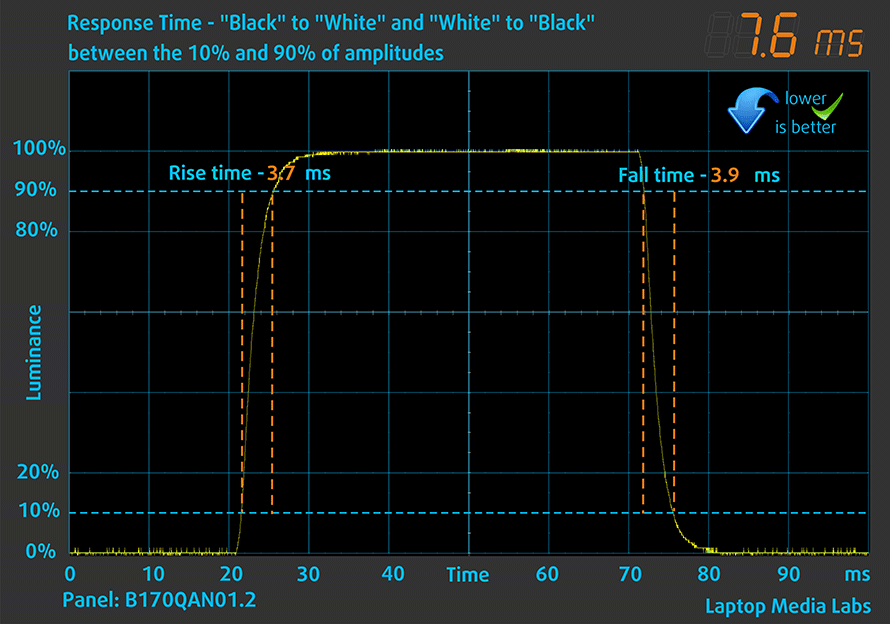 MSI Raider GE78 HX (13VX)
MSI Raider GE78 HX (13VX)Health impact – PWM / Blue light
PWM (Screen flickering)
Pulse-width modulation (PWM) is an easy way to control monitor brightness. When you lower the brightness, the light intensity of the backlight is not lowered, but instead turned off and on by the electronics with a frequency indistinguishable to the human eye. In these light impulses, the light/no-light time ratio varies, while brightness remains unchanged, which is harmful to your eyes. You can read more about that in our dedicated article on PWM.
Both laptops show no PWM usage across all brightness levels.
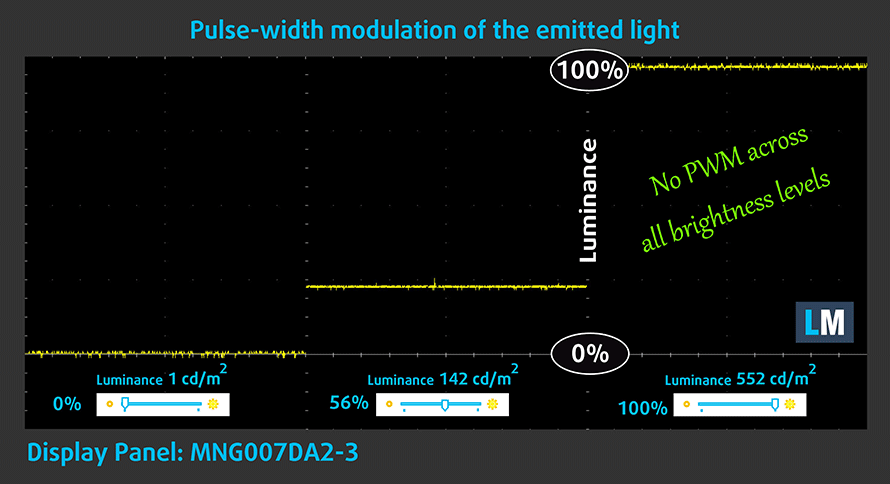 Lenovo Legion Pro 7 (16″, 2023)
Lenovo Legion Pro 7 (16″, 2023)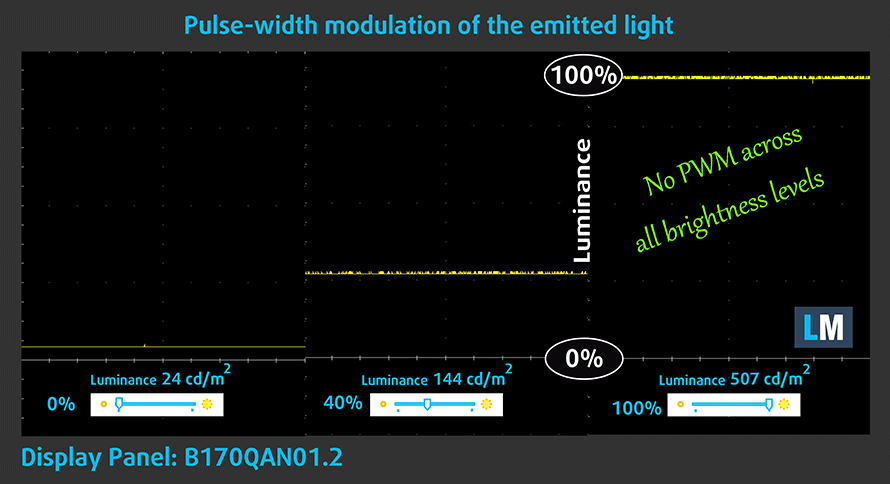 MSI Raider GE78 HX (13VX)
MSI Raider GE78 HX (13VX)Blue light emissions
Installing our Health-Guard profile not only eliminates PWM but also reduces the harmful Blue Light emissions while keeping the colors of the screen perceptually accurate. If you’re not familiar with the Blue light, the TL;DR version is – emissions that negatively affect your eyes, skin, and your whole body. You can find more information about that in our dedicated article on Blue Light.
Buy our profiles
Lenovo Legion Pro 7 (16″, 2023) 16.0″ MNG007DA2-3 (CSO1628) (2560×1600) IPS: Buy our profiles
MSI Raider GE78 HX (13VX) 17.0″ AUO B170QAN01.2 (AUO04A6) (2560×1600) IPS: Buy our profiles
Sound
The Lenovo laptop has its speakers on the bottom panel, while the MSI Raider gets speaker grills on the front. Despite that, both setups produce quality audio with high maximum volume and no deviations from clarity across the entire frequency range.
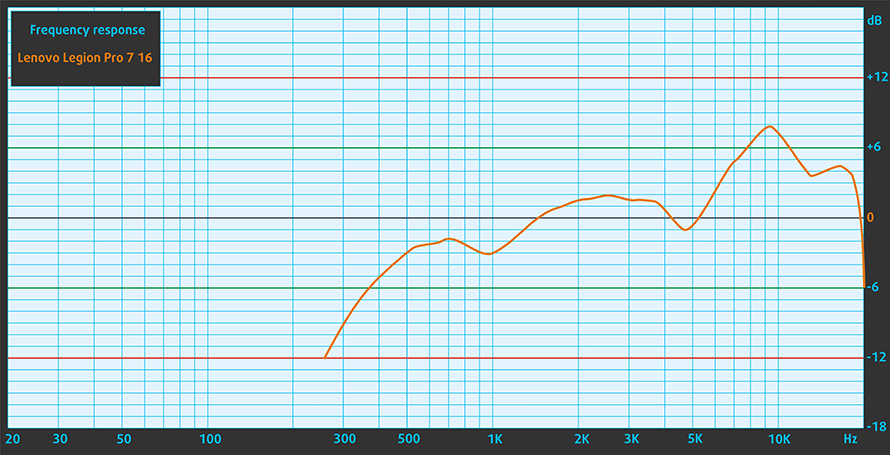 Lenovo Legion Pro 7 (16″, 2023)
Lenovo Legion Pro 7 (16″, 2023) MSI Raider GE78 HX (13VX)
MSI Raider GE78 HX (13VX)Battery
Both laptops come with a 99.9 Wh battery pack, which is as high as it gets with laptop batteries. Both laptops do fairly well in our battery life tests, with the MSI Raider GE78 HX offering 1 hour and 15 minutes more battery life in the web browsing test, while the Legion Pro 7 lasts for 30 minutes more in the video playback test. The way we conduct the battery tests with the Windows Better performance setting turned on, screen brightness adjusted to 120 nits and all other programs turned off except for the one we are testing the notebook with.
In order to simulate real-life conditions, we used our own script for automatic web browsing through over 70 websites.


For every test like this, we use the same video in HD.


Performance
Both laptops are offered with high-powered HX-series processors. The Legion Pro 7 is so far only available with the Core i9-13900HX, while the MSI Raider offers the Core i7-13700HX, the Core i9-13950HX, and the Core i9-13980HX. For graphics, both laptops have the RTX 40 series, with the Legion laptop kicking off with 175W RTX 4080 and RTX 4090. The MSI laptop has these two GPUs, as well as the RTX 4070, albeit with a lower 140W TGP.
CPU benchmarks
Here we tested the Core i9-13900HX inside the Legion Pro 7 and the Core i9-13950HX inside the MSI Raider GE78 HX, both with 24 cores and 32 threads. In the CInebench R23 benchmark, the MSI laptop comes out on top, with a lead of 7%. It’s faster in Photoshop as well, finishing the benchmark around 0.8 seconds faster.
Results are from the Cinebench R23 CPU test (the higher the score, the better)
Results are from our Photoshop benchmark test (the lower the score, the better)
GPU benchmarks
Here we tested the RTX 4080 with a 175 power limit inside both laptops. The GPUs are fairly evenly matched in all benchmarks that we tested. The Lenovo laptop is 2% and 3% quicker in 3DMark Time Spy and Wild Life, respectively, while the MSI laptop is 2% and 5% more powerful in 3DMark Fire Strike and Unigine Superposition, respectively.
Results are from the 3DMark: Time Spy (Graphics) benchmark (higher the score, the better)
Results are from the 3DMark: Fire Strike (Graphics) benchmark (higher the score, the better)
Results are from the 3DMark: Wild Life benchmark (higher the score, the better)
Results are from the Unigine Superposition benchmark (higher the score, the better)
Gaming tests
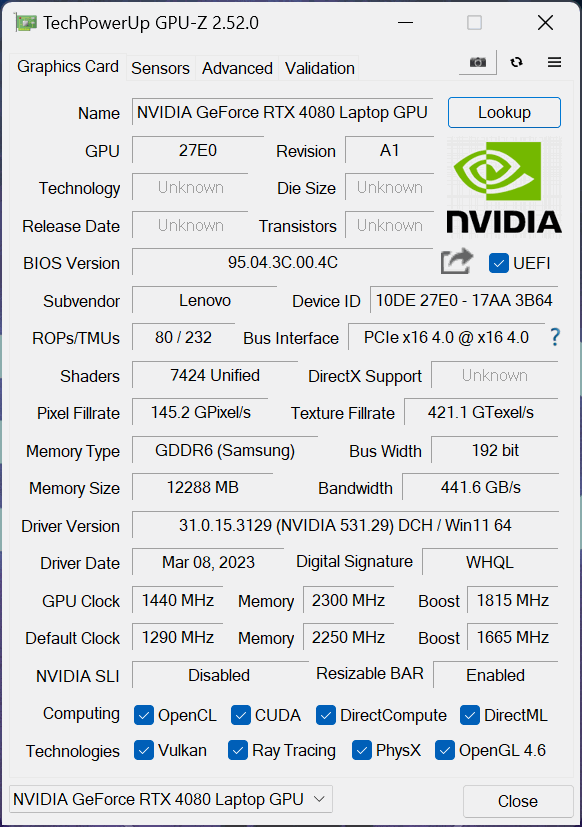 Lenovo Legion Pro 7 (16″, 2023)
Lenovo Legion Pro 7 (16″, 2023)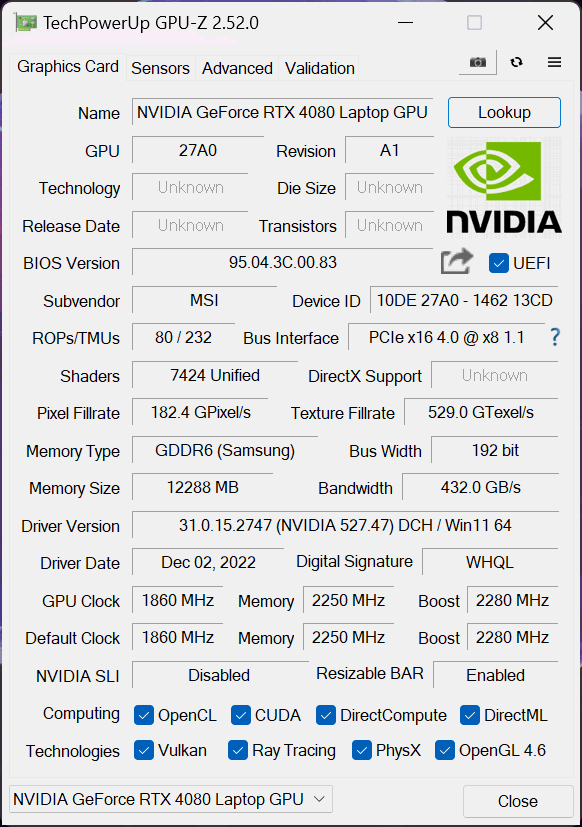 MSI Raider GE78 HX (13VX)
MSI Raider GE78 HX (13VX)| Metro Exodus | Full HD, Low (Check settings) | Full HD, High (Check settings) | Full HD, Extreme (Check settings) |
|---|---|---|---|
| Lenovo Legion Pro 7 (16″, 2023) – RTX 4080 (Laptop, 175W) | 164 fps | 133 fps | 81 fps (+1%) |
| MSI Raider GE78 HX (13VX) – RTX 4080 (Laptop, 175W) | 170 fps (+4%) | 136 fps (+2%) | 80 fps |
| Borderlands 3 | Full HD, Medium (Check settings) | Full HD, High (Check settings) | Full HD, Badass (Check settings) |
|---|---|---|---|
| Lenovo Legion Pro 7 (16″, 2023) – RTX 4080 (Laptop, 175W) | 195 fps (+1%) | 174 fps (+2%) | 151 fps (+1%) |
| MSI Raider GE78 HX (13VX) – RTX 4080 (Laptop, 175W) | 194 fps | 171 fps | 150 fps |
| Tom Clancy’s Ghost Recon Wildlands | Full HD, High (Check settings) | Full HD, Very High (Check settings) | Full HD, Ultra (Check settings) |
|---|---|---|---|
| Lenovo Legion Pro 7 (16″, 2023) – RTX 4080 (Laptop, 175W) | 198 fps | 173 fps | 115 fps |
| MSI Raider GE78 HX (13VX) – RTX 4080 (Laptop, 175W) | 198 fps | 177 fps (+2%) | 117 fps (+2%) |

| Shadow of the Tomb Raider (2018) | Full HD, Medium (Check settings) | Full HD, High (Check settings) | Full HD, Highest (Check settings) |
|---|---|---|---|
| Lenovo Legion Pro 7 (16″, 2023) – RTX 4080 (Laptop, 175W) | 232 fps (+2%) | 221 fps (+1%) | 179 fps (+1%) |
| MSI Raider GE78 HX (13VX) – RTX 4080 (Laptop, 175W) | 228 fps | 218 fps | 178 fps |
Temperatures and comfort
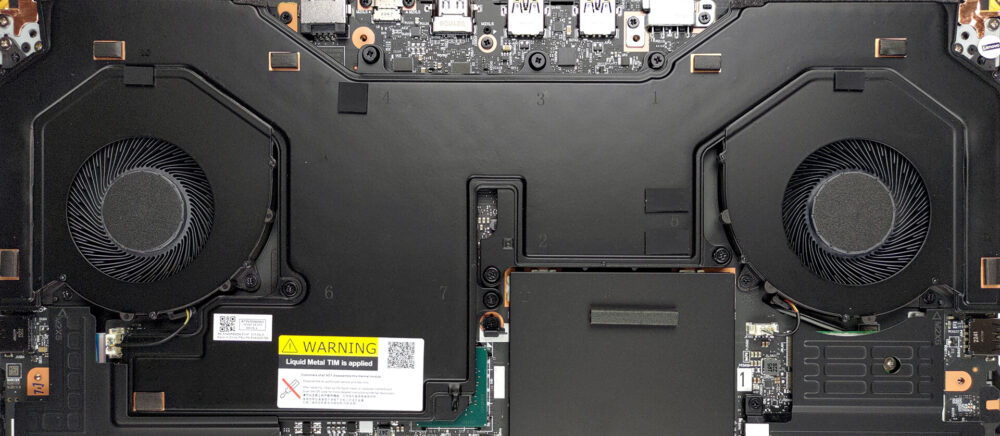 Lenovo Legion Pro 7 (16″, 2023)
Lenovo Legion Pro 7 (16″, 2023)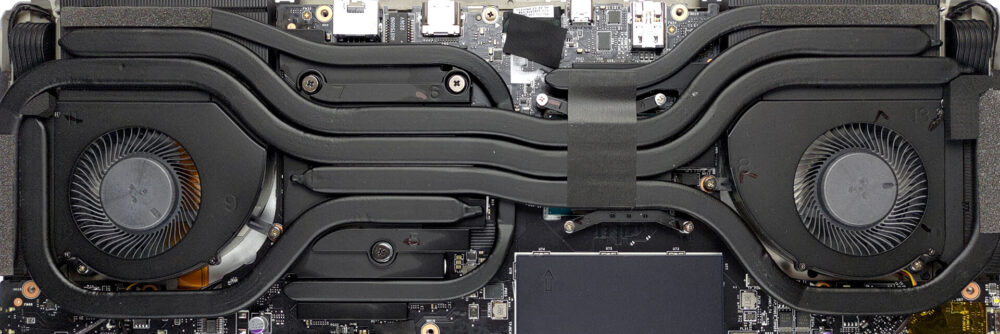 MSI Raider GE78 HX (13VX)
MSI Raider GE78 HX (13VX)Max CPU load
| Intel Core i9-13900HX (55W TDP) | 0:02 – 0:10 sec | 0:15 – 0:30 sec | 10:00 – 15:00 min |
|---|---|---|---|
| Lenovo Legion Pro 7 (16″, 2023) | 3.61 GHz @ 3.05 GHz @ 84°C @ 171W | 3.42 GHz @ 2.88 GHz @ 86°C @ 148W | 3.29 GHz @ 2.81 GHz @ 87°C @ 137W |
| Intel Core i9-13950HX (55W TDP) | 0:02 – 0:10 sec | 0:15 – 0:30 sec | 10:00 – 15:00 min |
|---|---|---|---|
| MSI Raider GE78 HX (13VX) | 4.29 GHz @ 2.44 GHz @ 84°C @ 181W | 3.98 GHz @ 2.36 GHz @ 86°C @ 153W | 3.70 GHz @ 2.25 GHz @ 87°C @ 128W |
While Intel brands the Core i9-13900HX and the Core i9-13950HX as separate chips, they only have a slight difference in clock speeds, while everything else is the same, so we don’t see a reason not to compare them against each other. You can see that in all three scenarios, the MSI laptop has higher P-core clock speeds, while the Legion has much higher E-core clock speeds, resulting in different philosophies. Ultimately, the MSI laptop is faster, so Lenovo might want to look into their power management.
Real-life gaming
| NVIDIA GeForce RTX 4080 | GPU frequency/ Core temp (after 2 min) | GPU frequency/ Core temp (after 30 min) |
|---|---|---|
| Lenovo Legion Pro 7 (16″, 2023) | 2452 MHz @ 77°C @ 174W | 2455 MHz @ 77°C @ 174W |
| MSI Raider GE78 HX (13VX) | 2418 MHz @ 74°C @ 173W | 2415 MHz @ 76°C @ 173W |
On the other hand, the Legion Pro 7 gets slightly higher clock speeds and runs at 1W more in terms of TDP. All in all, we’d consider them to be even.
Comfort during full load
Looking at the hotspots of the base of the two laptops and we see that the MSI device runs much cooler on the outside, with a hotspot of 39.6°C. However, it’s important to note that the base of the Legion laptop is mostly in the low 40°Cs, it’s just that there are certain places where it reaches this higher temperature.
 Lenovo Legion Pro 7 (16″, 2023)
Lenovo Legion Pro 7 (16″, 2023)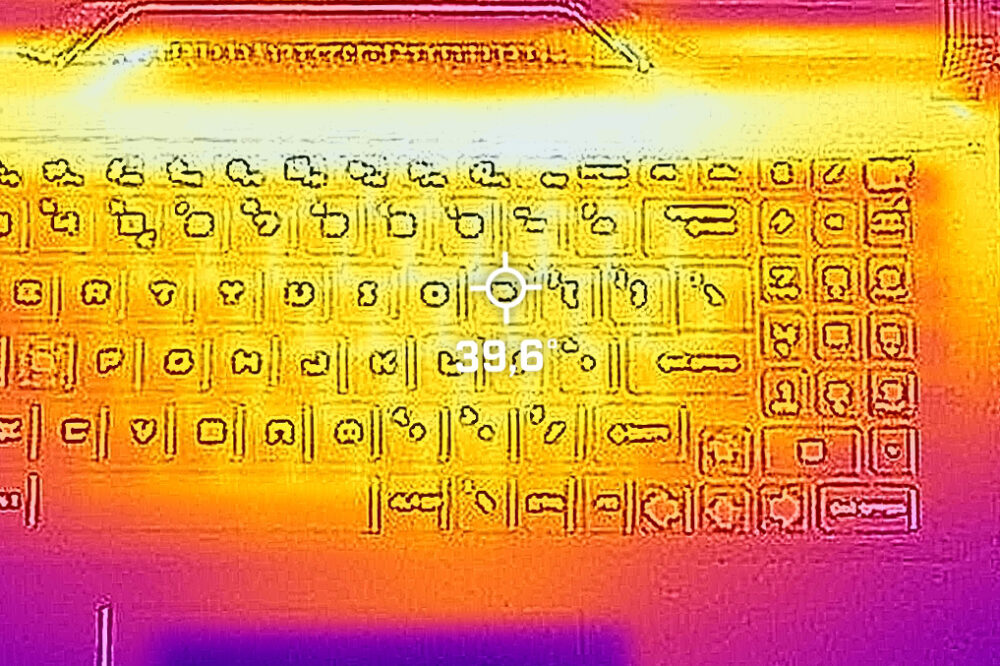 MSI Raider GE78 HX (13VX)
MSI Raider GE78 HX (13VX)Disassembly, upgrade options
Both laptops offer two SODIMM slots for up to 64GB of DDR5 memory and two M.2 slots for SSDs. The Legion Pro 7 offers Gen 4 support on both SSD slots, while the MSI laptop goes as far as to support Gen 5 drives on one of the slots.
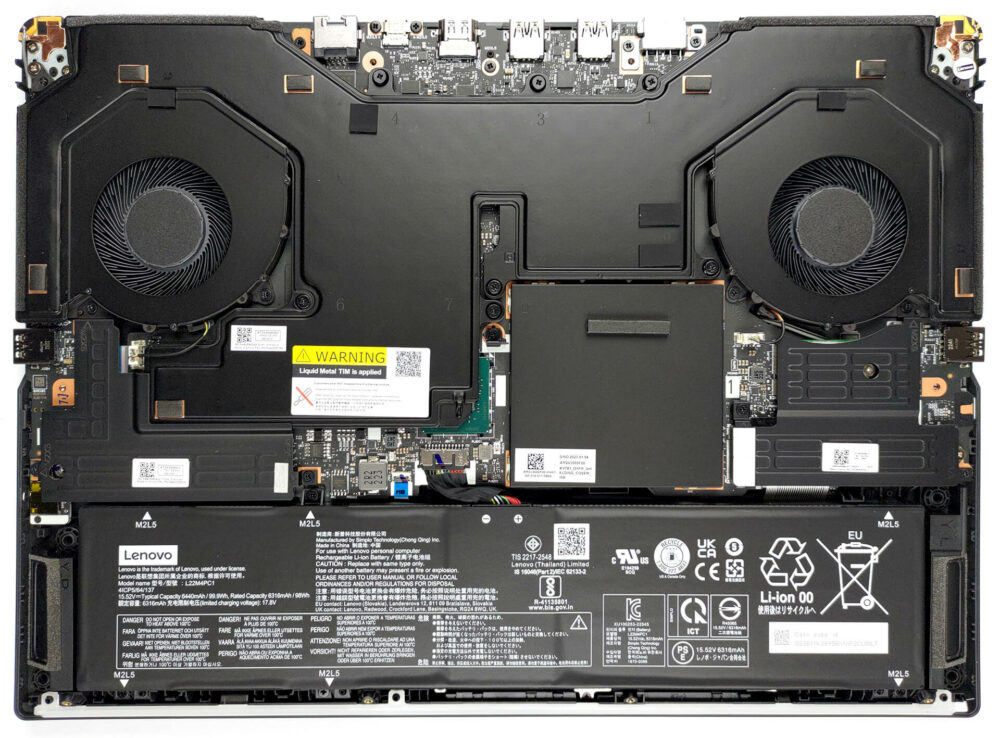 Lenovo Legion Pro 7 (16″, 2023)
Lenovo Legion Pro 7 (16″, 2023)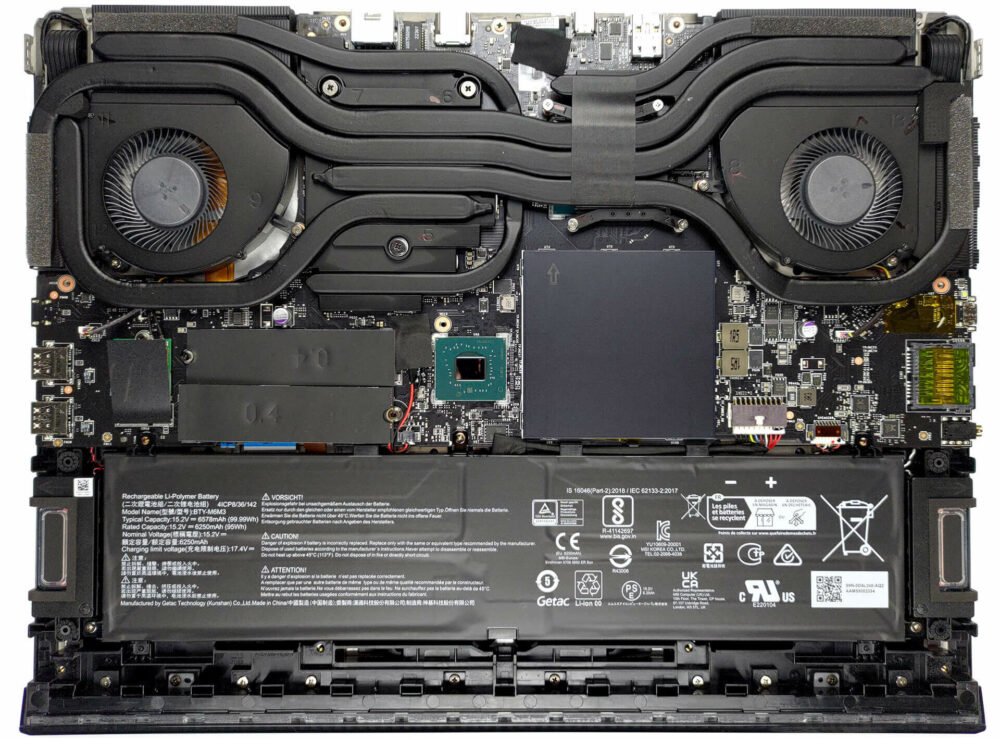 MSI Raider GE78 HX (13VX)
MSI Raider GE78 HX (13VX)Verdict
 Making the correct choice for you when it comes to devices like these is important, as you’re spending a lot of money. Thankfully, both laptops are different enough to give us something to grip onto. In terms of designs, the sleek nature of the Legion Pro 7 combats the extravagance and all the color that the MSI Raider GE78 brings to the table. Yes, both laptops are stuffed with RGB to the rim, however, even with it turned off, the Raider has some extra red and gold flair around its chassis. As for build materials, Lenovo relies purely on aluminum, while MSI uses some plastic bits as well. The Legion is 300 grams lighter, while the Raider is overall thinner.
Making the correct choice for you when it comes to devices like these is important, as you’re spending a lot of money. Thankfully, both laptops are different enough to give us something to grip onto. In terms of designs, the sleek nature of the Legion Pro 7 combats the extravagance and all the color that the MSI Raider GE78 brings to the table. Yes, both laptops are stuffed with RGB to the rim, however, even with it turned off, the Raider has some extra red and gold flair around its chassis. As for build materials, Lenovo relies purely on aluminum, while MSI uses some plastic bits as well. The Legion is 300 grams lighter, while the Raider is overall thinner.
Both laptops present amazing keyboards, with per-key RGB backlighting, long key travel, and clicky feedback. Once again, the Legion keyboard looks a lot less gamer-y, while the Raider even brings front-firing speakers by reducing the NumPad area. We have to give it to MSI for the inclusion of such a good trackpad, especially when compared to the 2022 Raiders and the Legion Pro 7. On the other hand, the Legion clears the field with its port selection, having much wider I/O coverage.
Both laptops bring QHD+ displays with a 240Hz refresh rate, however, the unit on the MSI Raider GE78 comes with higher color coverage as well as better color accuracy. Both laptops have respectable response times, with the Raider being slightly quicker. In terms of audio, both laptops have great speakers, with high volume  and good audio quality. The front-firing setup on the Raider can be considered better, as the sound is fired directly toward you. The MSI laptop also leads in the web browsing portion of the battery life test, as well as in the CPU benchmarks. As for GPU and gaming performance, both RTX 4080 graphics cards maintain high clock speeds and power limits, so scores in benchmarks and games are pretty even. The noise coming off of the two laptops is significant, however, both remain cool on the outside. The Legion 7 has a few worrying hotspots of up to 50°C, but keep in mind that this is when the laptop runs at 100% CPU and GPU capacity, so most of the time such temperatures won’t be reached.
and good audio quality. The front-firing setup on the Raider can be considered better, as the sound is fired directly toward you. The MSI laptop also leads in the web browsing portion of the battery life test, as well as in the CPU benchmarks. As for GPU and gaming performance, both RTX 4080 graphics cards maintain high clock speeds and power limits, so scores in benchmarks and games are pretty even. The noise coming off of the two laptops is significant, however, both remain cool on the outside. The Legion 7 has a few worrying hotspots of up to 50°C, but keep in mind that this is when the laptop runs at 100% CPU and GPU capacity, so most of the time such temperatures won’t be reached.
While we’re suckers for the sleekness of the Legion Pro 7, we have to give props to MSI and its Raider GE78, which is a showstopper that’s full of performance. Also, if you don’t mind the extra bulk, go ahead and check out the ASUS ROG Strix SCAR 18 (G834, 2023), which has its advantages as well.
Why choose the Lenovo Legion Pro 7 (16″, 2023)?
- More populated I/O
- Fully aluminum chassis
- 300g lighter
Why choose the MSI Raider GE78 HX (13VX)?
- Front-firing speakers
- More CPU performance
- Runs cooler
- The display covers more colors
- PCIe Gen 5 support
Lenovo Legion Pro 7 (16″, 2023): Full Specs / In-depth Review
MSI Raider GE78 HX (13VX): Full Specs / In-depth Review