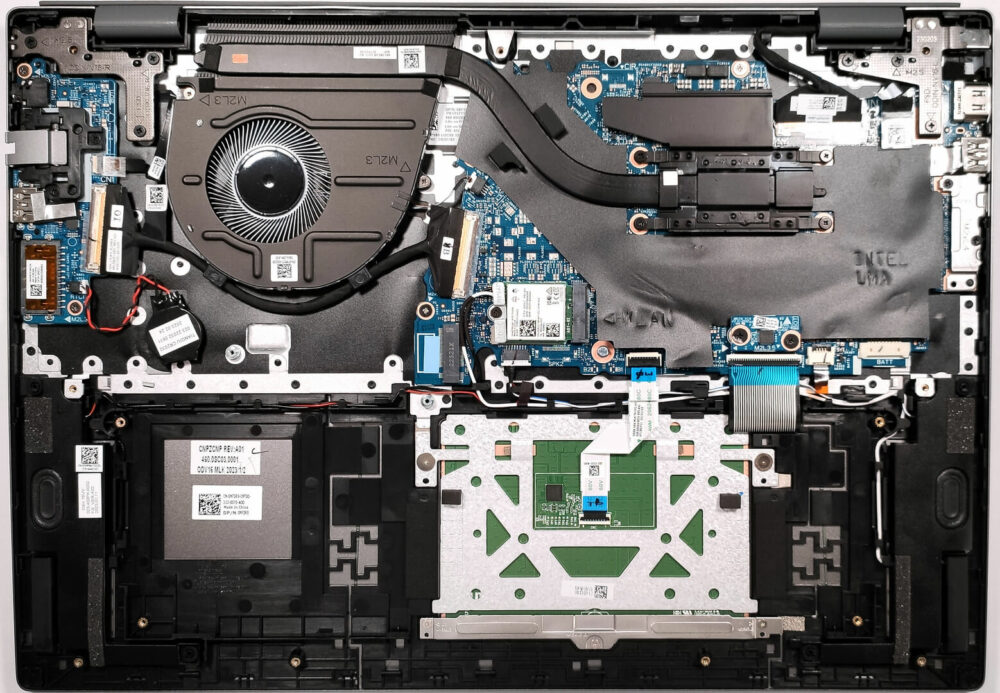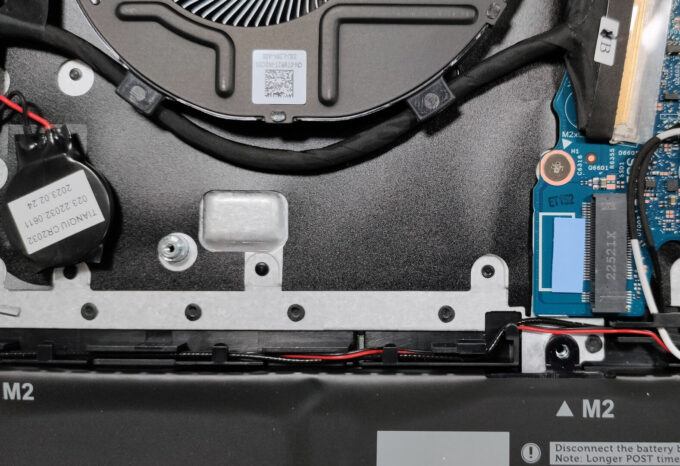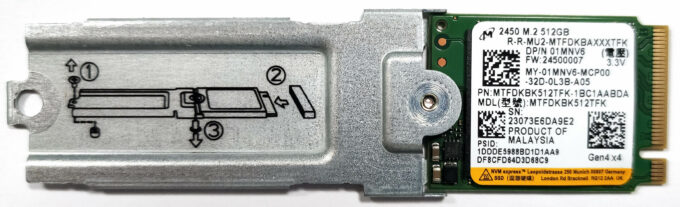How to open Dell Vostro 16 5630 – disassembly and upgrade options
The Dell Vostro 16 5630 is a thin office device that has a 16-inch display. In this article, we’ll show you how to access its internals.
Check out all Dell Vostro 16 5630 prices and configurations in our Specs System, or read more in our In-Depth review.
1. Remove the bottom plate
To pop up the bottom panel, you have to undo 9 Phillips-head screws. The two in the upper two corners are captive and after unscrewing them, they will slightly lift the panel and that’s a good starting point to begin detaching the plate with a plastic tool.
2. Remove the battery
The battery has a capacity of 54Wh. If you want to take it out, you have to disconnect the battery connector from the motherboard and then, you have to unscrew five Phillips-head screws in order to remove the battery.
3. Upgrade memory and storage
Sadly, we have soldered memory here. On the bright side, the maximum amount of RAM is 32 GB LPDDR5-4800MHz in dual-channel mode, which is future-proof. Storage-wise, there is one M.2 slot compatible with Gen. 4 SSD. Bear in mind that you can use the standard-sized 2280 SSDs as well as the short 2230 NVMes, like the unit that we have in our laptop.
4. Cooling system
The cooling system is basic. It comprises a single fan and just one heat pipe.
Check out all Dell Vostro 16 5630 prices and configurations in our Specs System, or read more in our In-Depth review.
Dell Vostro 16 5630 in-depth review
Today's market offers plenty of business laptops. Some of them are expensive, with premium builds and powerful internals, these are meant for CEOs (like the Dell Latitude 14 9430) or wealthy power users. Other machines are good all-rounders that can be used by everyone in the office or at home. In this article, we'll show you a laptop that falls in this exact category - the Dell Vostro 16 5630.As its name suggests, it's a 16-inch laptop with a 16:10 aspect ratio which is already established as the new normal. You can choose between three display options and the top one is a 1600p 120Hz var[...]

Pros
- Aluminum body
- Decent I/O with SD card reader
- Optional Wi-Fi 6E support plus an optional fingerprint reader
- Modern design
- Comfortable keyboard and touchpad
- The keyboard isn't hot during 100% CPU stress
- You can choose between four performance modes
- PWM-free display (LG FNPN5-160WU1 (LGD0701))
- Comfortable viewing angles and good contrast ratio (LG FNPN5-160WU1 (LGD0701))
Cons
- The cooling solution is rather basic
- Just one M.2 slot and soldered memory
- The CPU clocks and temperatures under load aren't impressive
- Low sRGB color coverage (LG FNPN5-160WU1 (LGD0701))