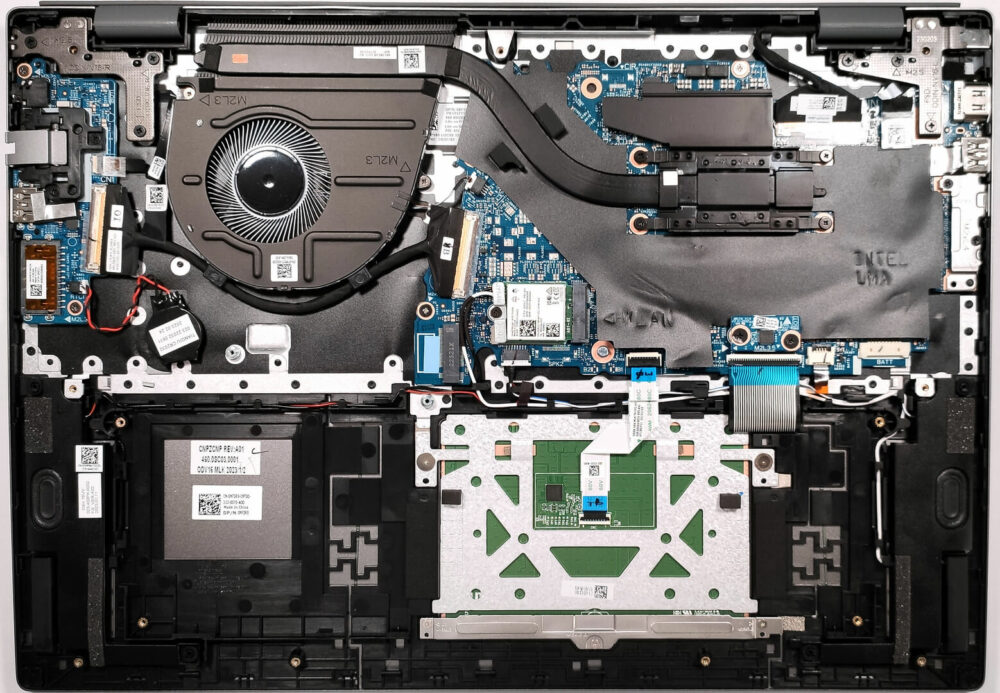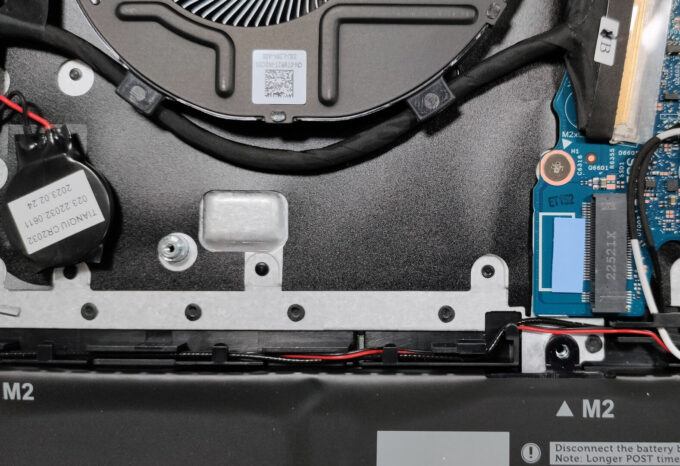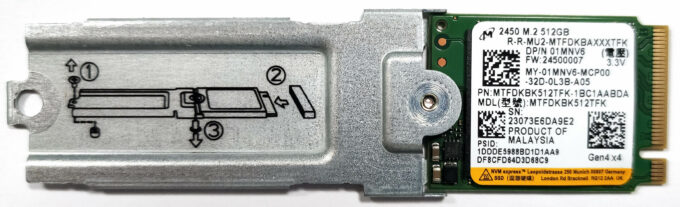Dell Vostro 16 5630の開け方 – 分解とアップグレードオプション
Dell Vostro 16 5630は、16インチディスプレイを搭載した薄型オフィスデバイスです。今回は、その内部へのアクセス方法をご紹介します。
Dell Vostro 16 5630の価格と構成については、スペックシステムをご覧ください。
1.底板を外す
底板を跳ね上げるには、9本のプラスネジを外す必要がある。上2つの角の2つは固定されており、ネジを外すとパネルが少し持ち上がるので、そこを起点にプラスチック製の工具でプレートを取り外す。
2.バッテリーの取り外し
バッテリーの容量は54Whである。バッテリーを取り外すには、マザーボードからバッテリーのコネクターを外し、5つのプラスネジを外す必要がある。
3.メモリとストレージのアップグレード
悲しいことに、ここではメモリをハンダ付けしている。明るい面としては、RAMの最大容量は32GB LPDDR5-4800MHzのデュアルチャンネルモードで、将来も安心だ。ストレージに関しては、第4世代SSDと互換性のあるM.2スロットが1つあります。標準サイズの2280 SSDだけでなく、私たちのノートパソコンに搭載されているような短い2230 NVMも使用できることを覚えておいてください。
4.冷却システム
冷却システムは基本的なものだ。ファン1基とヒートパイプ1本で構成されている。
Dell Vostro 16 5630の価格と構成については、スペック・システムをご覧ください。
Dell Vostro 16 5630 徹底レビュー
Today's market offers plenty of business laptops. Some of them are expensive, with premium builds and powerful internals, these are meant for CEOs (like the Dell Latitude 14 9430) or wealthy power users. Other machines are good all-rounders that can be used by everyone in the office or at home. In this article, we'll show you a laptop that falls in this exact category - the Dell Vostro 16 5630.As its name suggests, it's a 16-inch laptop with a 16:10 aspect ratio which is already established as the new normal. You can choose between three display options and the top one is a 1600p 120Hz var[...]

長所
- Aluminum body
- Decent I/O with SD card reader
- Optional Wi-Fi 6E support plus an optional fingerprint reader
- Modern design
- Comfortable keyboard and touchpad
- The keyboard isn't hot during 100% CPU stress
- You can choose between four performance modes
- PWM-free display (LG FNPN5-160WU1 (LGD0701))
- Comfortable viewing angles and good contrast ratio (LG FNPN5-160WU1 (LGD0701))
短所
- The cooling solution is rather basic
- Just one M.2 slot and soldered memory
- The CPU clocks and temperatures under load aren't impressive
- Low sRGB color coverage (LG FNPN5-160WU1 (LGD0701))