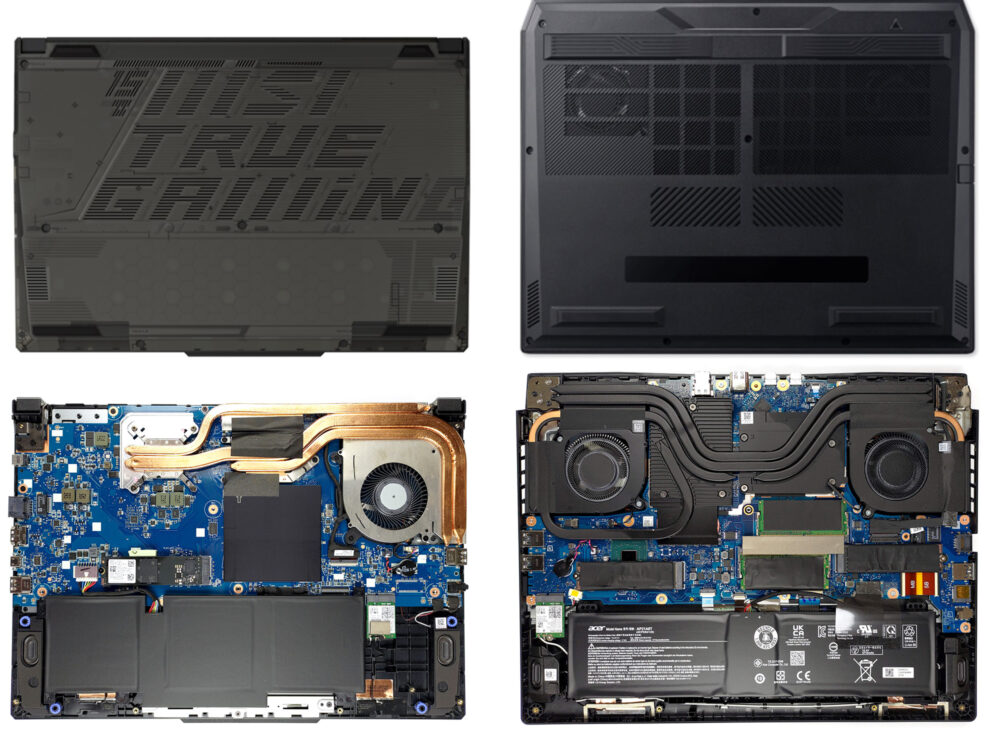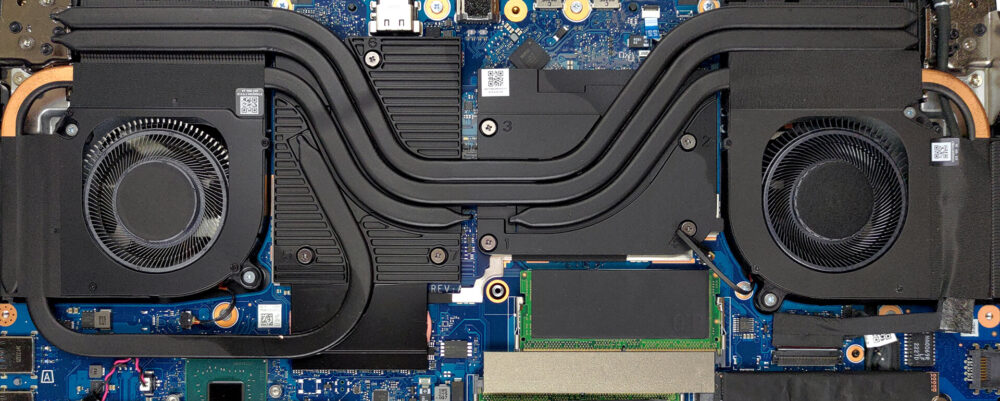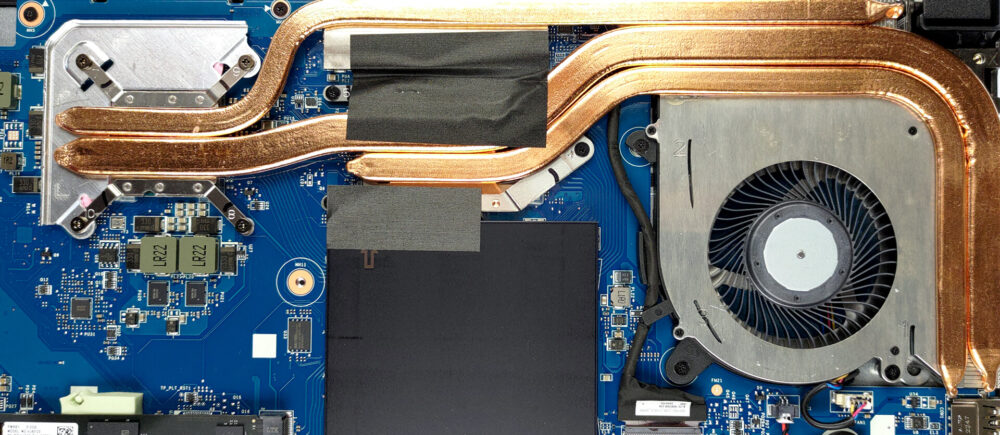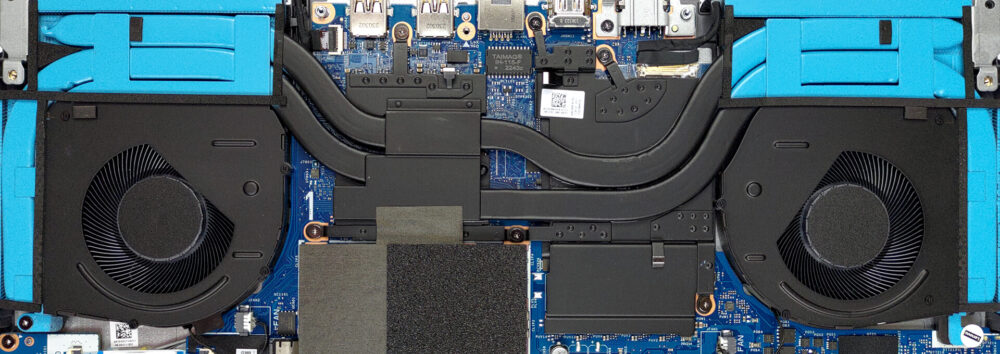競争相手の冷却:トップクラスのノートパソコン用冷却システムが他を圧倒する理由
多くの消費者がCPUとGPUのモデル名に注目する一方で、ゲーミングノートPCのパワーを定義するもう1つの超重要な要素がある。
最も重要な要素は冷却システムで、見落とされがちで、スペック表を見ただけでは評価できない。適切に評価するには、ノートパソコンを分解して見て、我々のような詳細なレビューを読む必要がある。下の写真にあるように、あるRTX 4060ノートパソコンと別のノートパソコンには大きな違いがあります。
良い例と悪い例を挙げて、この問題を掘り下げてみよう。
1️⃣ 左:MSI Cyborg 15、ファンは1つ(「TRUE GAMING」の文字の下に隠れている) 2️⃣右:Acer Predator Helios Neo 16
まずは簡単なものから。Acer Predator Helios Neo 16と MSI Cyborg 15、どちらもAmazonで今すぐ購入可能で、同じような価格だ!どちらのノートパソコンも強力な40シリーズグラフィックスを内蔵しているにもかかわらず、それぞれのノートパソコンに搭載されている冷却ソリューションの点で大きく異なっています。もう少し詳しく説明すると、Heliosは140WのRTX 4060を搭載し、Cyborgは同じRTX 4060を搭載しているが、消費電力はわずか45Wだ。
ベンチマークでは、これは完全にスポットライトを浴びている。
面白半分に、140WのRTX 4050を搭載したHelios Neo 16を投入して、4050がどのように機能すべきかをお見せしよう。以下のスコアを見ると、140W RTX 4050は、MSI Cyborgの「より大きな」4060を15%上回っている。4060の140Wバージョンに関しては、45Wバージョンより37%速く、最もパワフルだ。
結果は3DMark: Time Spy (Graphics)ベンチマークによるものです(スコアが高いほど優れています)
Acer Predator Helios Neo 16 (PHN16-71) GPU バリアント
ここでは、市場に出回っている [シリーズ] モデルで見つけることができる GPU 間のおおよその比較を確認できます。 このようにして、どの [シリーズ] モデルが費用対効果が最も高いかを自分で決めることができます。
注:この表は最も安い異なるGPU構成を表示しているので、ノートパソコンの名前/GPUをクリックして、これらのノートパソコンの他の仕様が何であるかを確認する必要があります。
結果は3DMark: Time Spy (Graphics)ベンチマークによるものです(スコアが高いほど優れています)
結果は3DMark: Fire Strike (Graphics)ベンチマークによるものです(スコアが高いほど優秀です)
結果は3DMark: Wild Life (Graphics)ベンチマークによるものです(スコアが高いほど優秀です)
結果はUnigine Superpositionベンチマークによるものです(スコアが高いほど優秀です)
レノボのLOQ 16と呼ばれるものだ。2023年、レノボはIdeaPadゲーミング・ノートPCのブランドを変更した。2023 IntelベースのLOQ 15の特別な点は、95W RTX 4050が動作することだ。しかし、グラフを見ればわかるように、実際のパワーはかなり隠されている。
では、電力制限は重要なのだろうか?
もちろんです。メーカーや販売店は、これらの重要な詳細について言及することを見落としてはなりません。しかし、総合的な結論を得るには、総グラフィックス電力(TGP)を知るだけでは不十分です。冷却システムを調べることで、はるかに多くの洞察が得られます。もちろん、ベンチマーク結果や実際のゲームプレイのFPSも。
ボーナスポイント
さらに印象的なのは、AcerがAspire 5のような格安モデルでもベストを尽くしていることだ。専用GPUを搭載した構成には、ローエンドのゲーミングビデオカードであるGTX 2050を搭載しているにもかかわらず、デュアルファン冷却システムが装備されている。
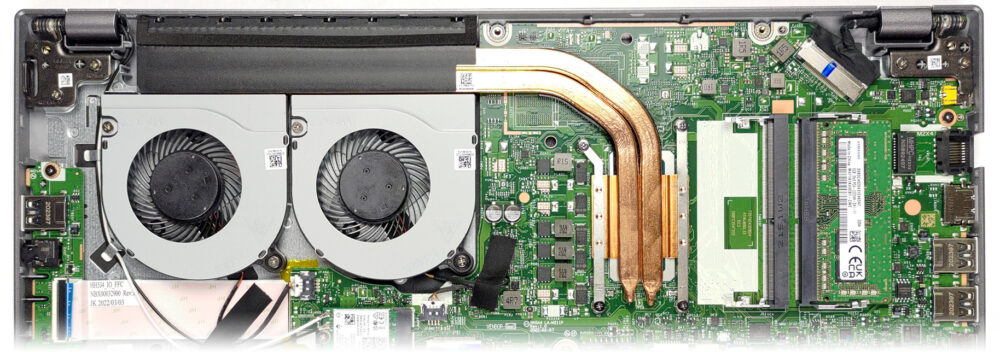
Acer Aspire 5 (A515-57) とデュアルファン冷却ソリューション [Detailed review]
それでは、今日紹介した他の3シリーズのノートパソコンの冷却セットアップとストレステストの結果をご覧ください:
Acer Predator Helios Neo 16 (PHN16-71)
2つのAcer Predatorは、GPUに関係なく同じセットアップで、1組の大型ファンと合計5本のヒートパイプを利用している。そのうち2本はCPUとGPUで共有され、もう1本はCPU用、もう2本はグラフィックス用だ。チップの上部には大きな冷却プレートがあり、さらに放熱効果を高めている。
| NVIDIA GeForce RTX 4060 | GPU周波数/コア温度(2分後) | GPU周波数/コア温度(30分後) |
|---|---|---|
| Acer Predator Helios Neo 16 (PHN16-71) | 2475 MHz @ 76°C @ 96W | 2475 MHz @ 75°C @ 95W |
Acer Predator Helios Neo 16 (PHN16-71) 徹底レビュー
Today, we have another gaming laptop in our office. It is the Acer Predator Helios Neo 16 (PHN16-71) - quite a mouthful of a name. But this company already has the Predator Helios 16, so the most natural question would be - what is the difference between the two models?To be honest, we don't really know how they are supposed to share the market together. Ultimately, the "Neo" should be a bit less expensive, due to the fact that it can be maxed out "only" with the RTX 4070, whereas the non-Neo product can be found with an RTX 4080.In addition to that, there are a couple more difference[...]

長所
- 2x M.2 PCIe x4 Gen 4 slots, 2x DDR5 RAM SODIMM slots in dual channel
- Covers 99% of the sRGB color gamut and has accurate color representation (AUO B160QAN03.H (AUOF8A7))
- Snappy panel with quick response times (AUO B160QAN03.H (AUOF8A7))
- No PWM (AUO B160QAN03.H (AUOF8A7))
- G-Sync support + MUX switch
- Wide port selection
- Decent keyboard and touchpad
- Good build quality
短所
- Weird CPU behavior
- Subpar battery life
MSIサイボーグ15
比較のため、MSI Cyborg 15はRTX 4050を搭載していますが、CPUとGPUで共有するヒートパイプとGPUごとにもう1本ずつ、合計3本のヒートパイプと1つのファンのみと、よりシンプルなセットアップになっています。
| NVIDIA GeForce RTX 4050 | GPU周波数/コア温度(2分後) | GPU周波数/コア温度(30分後) | 最大ファン |
|---|---|---|---|
| MSIサイボーグ15 (A12V) | 1812 MHz @ 64°C @ 45W | 1806 MHz @ 67°C @ 45W | – |
MSI Cyborg 15 (A12Vx / A13Ux / A13Vx) 徹底レビュー
Right from the get-go the MSI seems to overhype their Cyborg 15 (A12V). They say it is "the most ground-breaking gaming laptop". Why? Perhaps because of its translucent body parts that let you see almost nothing on the inside.Or maybe because of the performance, which should not be bad, considering the fact that it features the latest tech from NVIDIA in the form of RTX 4000 GPUs. However, they are working at only 45W of TGP.In addition, the CPUs of choice include the Core i7-12650H, and Core i7-13620H - processors that have half the E-core count of their more powerful cousins. On the[...]

長所
- Pretty good gaming performance
- 1x M.2 PCIe x4 Gen 4 slot, 2x DDR5 RAM SODIMM slots in dual channel
- 144Hz refresh rate (AUO B156HAN15.1 (AUOD0A2))
- No PWM (AUO B156HAN15.1 (AUOD0A2))
- Great keyboard
- Adequate build quality
短所
- No SD card
- No Thunderbolt 4
- Covers only 54% of sRGB (AUO B156HAN15.1 (AUOD0A2))
- Keyboard gets pretty warm during gaming
レノボ LOQ 16 (インテル)
最後に、Lenovo LOQ 16も非常によく準備されており、デバイスの幅全体にわたる3本の非常に大きなヒートパイプを提供している。合計4つのヒートシンクと2つのファンに接続されている。GPUメモリとVRMの上部にはヒートスプレッダがあり、これらも冷却する必要がある。また、一部のパーツが青く塗られているため、外側のアクセントが見えるのもありがたい。
| NVIDIA GeForce RTX 4050 | GPU周波数/コア温度(2分後) | GPU周波数/コア温度(30分後) | 最大ファン |
|---|---|---|---|
| Lenovo LOQ (16″ Intel、2023) | 2685 MHz @ 71°C @ 88W | 2670 MHz @ 79°C @ 90W | – |
Lenovo LOQ 16i (16" Intel, 2023) 徹底レビュー
With a bunch of gaming notebooks being released every year by Lenovo, now its roster has been upgraded with the LOQ (16" Intel, 2023). To be frank that name is a bit easier to remember than some of the weird numbers and word combinations out there.Nevertheless, this is a gaming machine for people with a low-to-medium budget. It starts with the updated RTX 3050 that has 6GB of GDDR6 RAM, rather than the 4GB this GPU originally shipped with.Interestingly, Lenovo offers the device with the 95W versions of both the RTX 3050 and the RTX 4050, while the top tier RTX 4060 option has a 115W T[...]

長所
- Pretty good gaming performance with GPU overclock function
- 2x M.2 PCIe x4 Gen 4 slots, 2x DDR5 RAM SODIMM slots in dual channel
- 144Hz refresh rate (LEN156WUXGA (LEN9153))
- No PWM (LEN156WUXGA (LEN9153))
- Affordable price tag
- Great keyboard
短所
- Covers only 53% of sRGB (LEN156WUXGA (LEN9153))
- No SD card
- No Thunderbolt 4