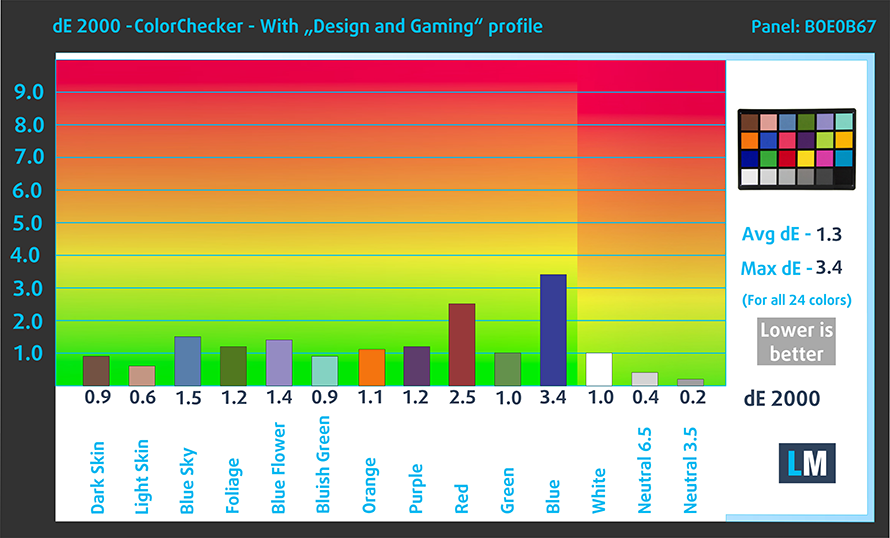🚀 [eBook Guide + Tools] MAX OUT your HP Omen 17 (17-cm2000) with RTX 4070 – 19% Higher FPS, Faster CPU, Near-Perfect Display
Dive into the heart of laptop performance enhancement with our latest eBook Guide + Tools: MAX OUT your HP Omen 17 (17-cm2000) with RTX 4070. Our mission? To push the boundaries of what’s possible, elevating a top-tier gaming laptop to unprecedented heights, all while maintaining the essence of reliability and warranty.
✅ 14% MORE POWERFUL GPU: The eBook includes Overclock/Undervolt profiles that you simply need to copy and paste. Once activated, they elevate the RTX 4070 from a score of 23,063 to an astounding 26,281 in Wild Life Extreme Unlimited.
✅ 15-20% HIGHER FPS IN GAMES: We also tested the HP Omen 17 in real games before and after applying our profiles, witnessing even greater improvements! Gears 5 saw an increase from 215 to 255 FPS on Low settings and from 156 to 179 FPS on High settings.
✅ 7% CPU BOOST: Cinebench 2024, a real-world test for the 3D rendering capabilities of CPUs, showed a significant 7% boost in performance with undervolting the HP Omen 17.
✅ NEAR-PERFECT DISPLAY: Use the custom-tailored Display Profiles to achieve Professional-level color accuracy, 2.4X better than the factory condition a significant reduction in Display dE Accuracy, from 3.1 to an exemplary 1.3, for colors and details that pop off the screen.
✅ 2X STORAGE SPEEDS: We doubled its sequential read speeds to 14.1 GB/s and increased write speeds to 12.3 GB/s, ensuring games and apps launch in the blink of an eye.
Are you ready to unlock the full potential of your HP Omen 17? Let’s MAX OUT together and redefine what’s possible in laptop performance!
💻 All tests are conducted on a retail model from an online store, and not on a cherry-picked review unit

🛠️ Step-by-Step Overclocking/Undervolting Guide
💻 A detailed OS optimization Guide
🛠️ A detailed Hardware Upgrade Guide
🖼 Custom Display Profiles for superior screen quality
💾 Our LM Profiles app
You’ll also get links to carefully selected:
💾 Software tools
By purchasing and/or using this eBook, you agree to its Terms and Conditions (on the bottom of this page).
GPU: 15-20% FPS leap in Games, 14% Higher 3DMark score
We pushed the HP Omen 17 (17-cm2000) to its limits, extracting hidden power that elevates your gaming experience. Here are the raw numbers:
| Test | Settings | Before | After | Gain |
|---|---|---|---|---|
| Wild Life Extreme Unlimited | Default | 23,063 | 26,281 | 3,218 Points Increase (14%) |
| Gears 5 | Low, 1080p | 215 FPS | 255 FPS | 40 FPS Boost (19%) |
| Gears 5 | High, 1080p | 156 FPS | 179 FPS | 23 FPS Boost (15%) |
These impressive gains aren’t limited to specific titles. We also enhanced overall GPU performance, as evidenced by our test scores in Wild Life Extreme Unlimited.
What does this mean for you? Smoother gameplay, higher frame rates, and an overall more immersive gaming experience. Whether you’re navigating the complex world of Gears 5 or enjoying any other high-demand game, the HP Omen 17 now delivers enhanced performance without compromising reliability or warranties.
Software Optimization
There are countless tips and tricks online, but identifying the ones that truly impact performance can be daunting. With thousands of hours dedicated to optimizing laptops, our team has distinguished the effective strategies from the fluff.
Our eBook includes detailed chapters on Preparing and Installing a Clean Windows OS, as well as Post-Install Windows Setup. These sections provide step-by-step guidance on the most efficient methods to install, setup, and optimize the Windows OS for peak performance.
Experience firsthand how we optimize our laptops for maximum efficiency and performance.
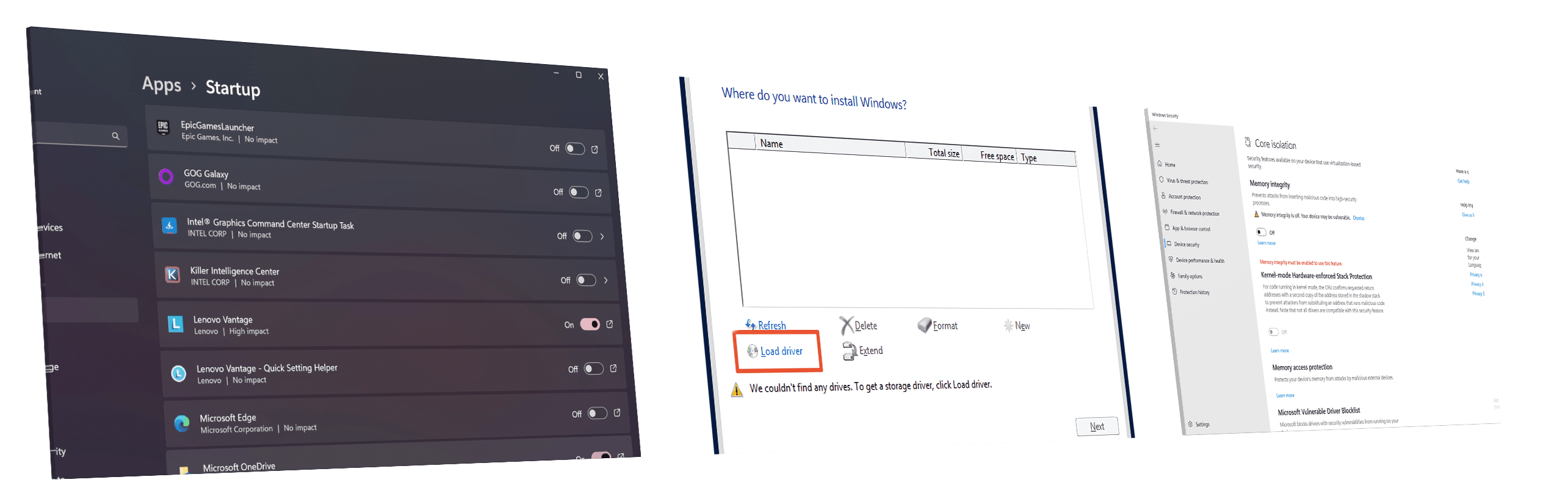
7% CPU Boost
The enhancements on the GPU front, coupled with the software optimizations outlined in this guide, have also facilitated a 7% improvement in CPU performance for the HP Omen 17 (17-cm2000), as evidenced by our tests in Cinebench 2024. Initially, the factory condition score stood at 1084 points; however, following our optimizations, which include undervolting, the score ascended to 1155 points.
| Cinebench 2024 | Photoshop (lower is better) | |
| HP Omen 17 (17-cm2000) [Before] | 1084 | 4.37 sec |
| HP Omen 17 (17-cm2000) [After] | 1155 | 4.09 sec |
| Performance Increase | +7% | +6.4% faster |
Display: Pro-Grade Color Accuracy
The display profiles from our laboratory lead to a drastic improvement in display accuracy. Installing them is easy – Drag & Drop them and you’ll see significant reduction in Display dE Accuracy, from 3.1 to an exemplary 1.3. Values below 2.0 are considered suitable for professional work.
Left: No Profile | Drag the slider to see the difference | Right: Design & Gaming Profile
Storage: 2X Faster Read/Write Speeds
We’ll guide you through upgrading your HP Omen 17 and choosing the best RAID configuration for you. Do you want to reach maximum speeds, or secure your data?
| Configuration | Sequential Read | Sequential Write |
|---|---|---|
| HP Omen 17-cm2000 (Before) | 7.1 GB/s | 5.3 GB/s |
| HP Omen 17-cm2000 (After) | 14.1 GB/s (x2) | 12.3 GB/s (x2.3) |
✖ But if these optimizations are easy, why don’t manufacturers do them?
There are a lot of reasons for the manufacturers to put boundaries on your machine, locking part of its performance:
📊 Market Segmentation: To create different product tiers, manufacturers often limit performance. This allows them to target various market segments and price points, encouraging consumers to pay more for higher-performing models.
❓Unknown Potential: Each unit’s performance varies. Checking each one individually isn’t feasible.
🏢 Regulatory Compliance: Certain regions have regulations regarding energy consumption, and manufacturers often place some boundaries to fit all standards.
🏭 Supply Chain Constraints: Limitations are imposed due to the current availability of components.
🫰 Cost-effective solutions: Often, less popular but important details are overlooked. For example, better RAM types can boost performance by up to 30%, but many users ignore this, and many online stores don’t even provide that info.
🔒 Security concerns: Many protections impact performance while being negligible for regular users. However, manufacturers don’t know if their laptops will be purchased by individuals or large corporations, so they can’t disable these features by default.
Terms and Conditions
![]() The purchaser of this eBook is granted a non-exclusive, non-transferable license to use the eBook for personal, non-commercial purposes only. It is strictly forbidden to copy, redistribute, reproduce, “leak”, or share any part or content of this eBook, in any form or by any means, electronically or mechanically, including photocopying, recording, or any information storage and retrieval system, without prior written permission from LaptopMedia Ltd.
The purchaser of this eBook is granted a non-exclusive, non-transferable license to use the eBook for personal, non-commercial purposes only. It is strictly forbidden to copy, redistribute, reproduce, “leak”, or share any part or content of this eBook, in any form or by any means, electronically or mechanically, including photocopying, recording, or any information storage and retrieval system, without prior written permission from LaptopMedia Ltd.
Any unauthorized use of the eBook’s content is a violation of these Terms and Conditions and may infringe upon our copyrights and other proprietary rights. LaptopMedia Ltd reserves the right to take legal action against individuals or entities that violate these rights.
Please note that while our guides are comprehensive, some of the resources included are the intellectual property of their respective companies, and may be sourced externally. Every resource should be used legally and in accordance with its respective licenses and terms of use. LaptopMedia cannot be held responsible for any damage or loss resulting from the application of these guides, tools, or external resources.
The results presented in this eBook were achieved under controlled laboratory conditions. Before and after applying the modifications outlined in this guide, all variables were kept constant to ensure accuracy. However, it’s important to note that the specific outcomes may vary. Factors such as your computer’s current workload, the software installed, the version of the operating system, and the ambient temperature can all influence performance. Therefore, the values and improvements mentioned should be considered as estimates rather than guarantees.
If you have any questions, suggestions, or other inquiries, you can reach us via our Contact Us page.
By purchasing and/or using this eBook, you agree to its Terms and Conditions.

🛠️ Step-by-Step Overclocking/Undervolting Guide
💻 A detailed OS optimization Guide
🛠️ A detailed Hardware Upgrade Guide
🖼 Custom Display Profiles for superior screen quality
💾 Our LM Profiles app
You’ll also get links to carefully selected:
💾 Software tools