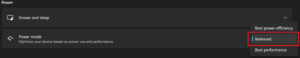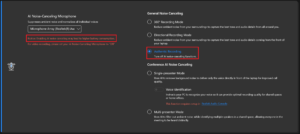ASUS Vivobook 16 (M1605) review – it’s not a powerhouse but the battery life is great
Temperatures and comfort, Battery Life
Max CPU load
In this test we use 100% on the CPU cores, monitoring their frequencies and chip temperature. The first column shows a computer’s reaction to a short load (2-10 seconds), the second column simulates a serious task (between 15 and 30 seconds), and the third column is a good indicator of how good the laptop is for long loads such as video rendering.
Average core frequency (base frequency + X); CPU temp.
| AMD Ryzen 5 7530U (15W TDP) | 0:02 – 0:10 sec | 0:15 – 0:30 sec | 10:00 – 15:00 min |
|---|---|---|---|
| ASUS Vivobook 16 (M1605) | 3.23 GHz @ 75°C @ 34W | 3.18 GHz @ 87°C @ 33W | 3.18 GHz @ 89°C @ 34W |
| ASUS Zenbook 14 (UM3402) | 3.56 GHz @ 78°C @ 48W | 3.16 GHz @ 92°C @ 36W | 3.04 GHz @ 79°C @ 30W |
| Lenovo Yoga 6 (13″, Gen 8) | 3.06 GHz @ 70°C @ 30W | 2.85 GHz @ 77°C @ 25W | 2.37 GHz @ 71°C @ 15W |
| Lenovo IdeaPad Flex 5 (16″, Gen 8) | 3.57 GHz @ 73°C @ 48W | 3.57 GHz @ 89°C @ 48W | 3.00 GHz @ 72°C @ 25W |
| Lenovo IdeaPad Flex 5 (14″, Gen 8) | 3.64 GHz @ 79°C @ 48W | 3.59 GHz @ 95°C @ 46W | 3.18 GHz @ 88°C @ 27W |
| Lenovo IdeaPad Slim 5 (16″, 2023) | 3.52 GHz @ 90°C @ 44W | 3.34 GHz @ 92°C @ 37W | 2.93 GHz @ 83°C @ 24W |
The Ryzen 5 7530U inside Vivobook 16 (M1605) can maintain almost the same 3.20GHz clock and 33-34W power limit in any kind of load. That’s way higher compared to the 2.0GHz official base frequency of this processor. On the other hand, the chip temperature is very close to the 90°C mark during long loads.
Comfort during full load
When the CPU is stressed at max, the noise that is coming from the fan is average. If that is too much for you, switching from “Performance” fan mode to “Standard” will lower the noise significantly. The keyboard deck also feels slightly warm to the touch but nothing too serious.
Battery
Now, we conduct the battery tests with the Windows Better performance setting turned on, screen brightness adjusted to 120 nits and all other programs turned off except for the one we are testing the notebook with. The 42Wh battery pack lasts for 16 hours and 40 minutes of Web browsing or 10 hours of video playback. The result is very good! To achieve that, you have to apply the “Balanced” preset in the Windows “Power & Battery” menu and select the “Standard” fan mode in the MyASUS app. You also have to turn off the “AI Noise Canceling for the speaker and microphone.
In order to simulate real-life conditions, we used our own script for automatic web browsing through over 70 websites.






For every test like this, we use the same video in HD.