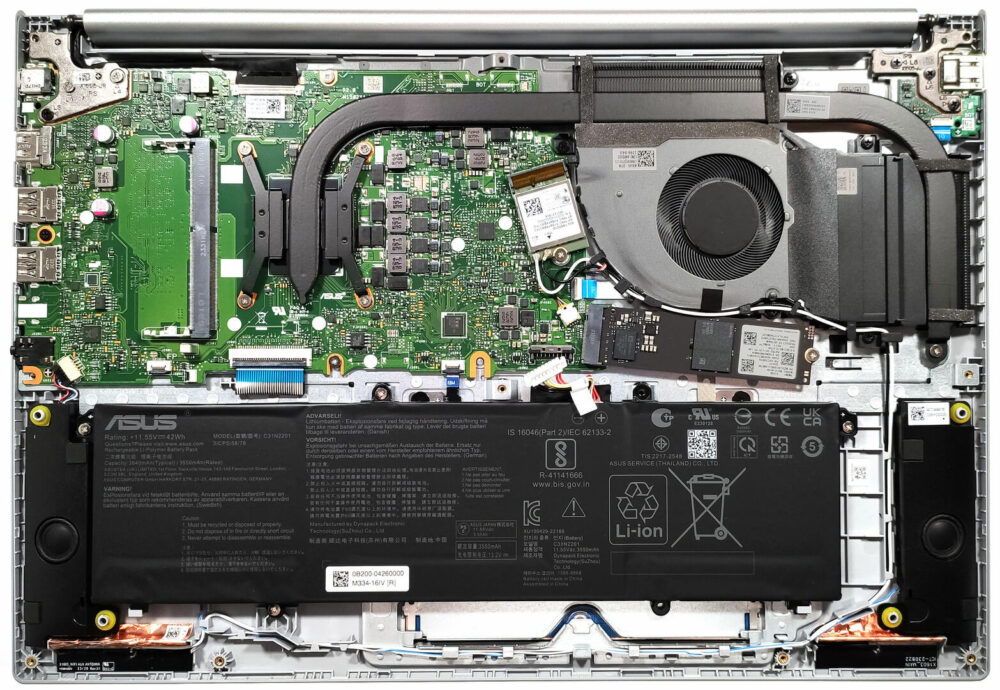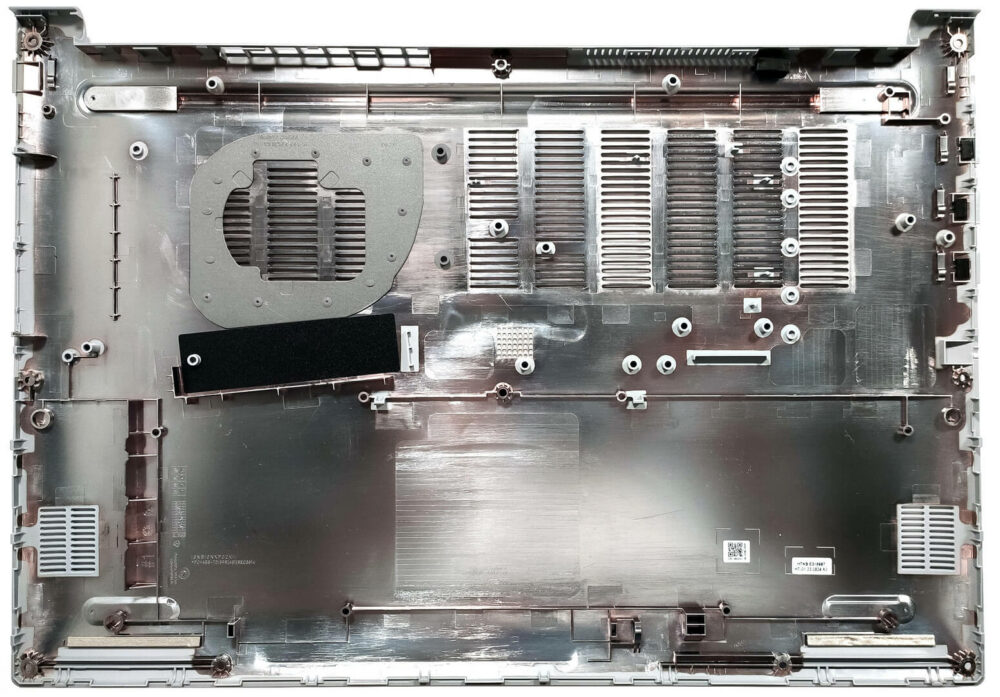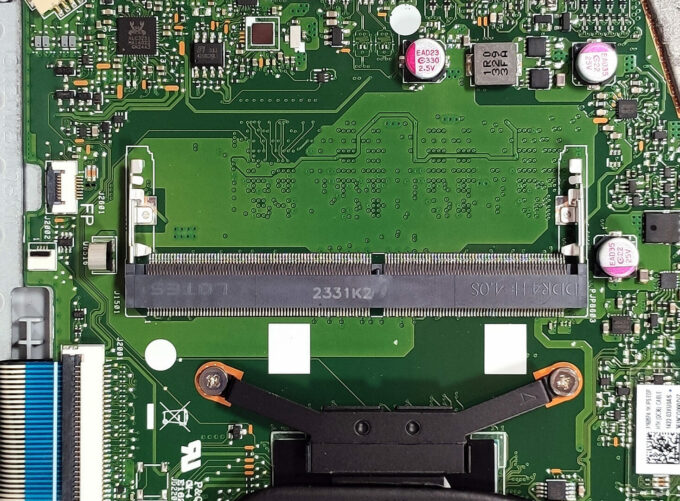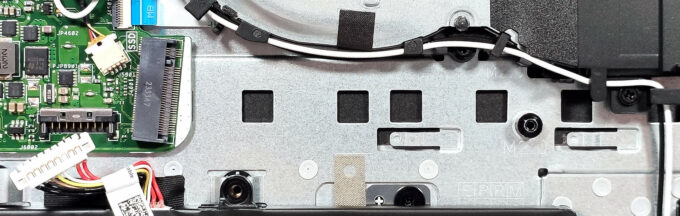ASUS Vivobook 16 (M1605) review – it’s not a powerhouse but the battery life is great
Disassembly, Upgrade options, and Maintenance
To open the notebook, you have to undo 10 Phillips-head screws. Then, lift the bottom panel close to one of the top two corners to create a gap. After that, you can begin prying the plate with a thin plastic tool starting from the back and then work your way around the sides and the front.
Here’s how the bottom panel looks on the inside.
This laptop has a 42Wh battery. You can also find the notebook with 50Wh or 70Wh capacities. To take the battery out, pull out the connector from the motherboard and undo the 4 Phillips-head screws that keep the unit in place. The capacity is enough for 16 hours and 40 minutes of Web browsing or 10 hours of video playback.
The devices with Zen 3 or Zen 3 Refresh CPUs rely on DDR4-3200MHz memory while the Zen 4-based iterations boast DDR5-4800MHz RAM. Sadly, all machines have 8 gigabytes of soldered system memory. However, you get one SODIMM for dual-channel mode. The maximum possible amount of RAM is 16GB of DDR4 or DDR5 memory. For storage, there is a single M.2 slot compatible with 2280 Gen 3 SSDs.
The cooling seems fine for a machine with an iGPU. It has one fan, a long heat pipe, two heat sinks, and a heat spreader.