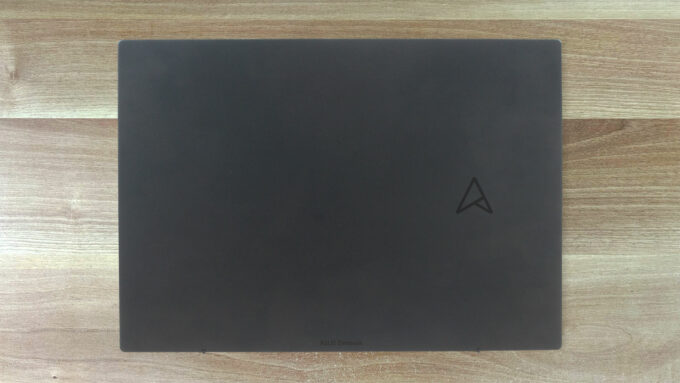ASUS Zenbook 14 (UM3402) review – all-aluminum build and color-accurate 1600p display at an honest price
Design and construction
The notebook is MIL-STD-810H-certified and the rigidity is good but not great. The build is aluminum and it looks very clean in Jade Black color. On the flip side, the finish is a true fingerprint magnet.
The dimensions are unchanged compared to last year’s version – 1.39 kg of weight and 16.9 mm thickness. Yep, the portability is great.
The bezels around the panel are thin and the top one houses a 720p or optional 1080p Web camera.
The lid can be opened with a single hand and it’s averagely flexible, you can also bend it in the middle if you apply more pressure. The unit is bouncy when you release it while changing the angle of opening. The base is stable with a few exceptions. We spot slight bends between the two hinges and in the area above the touchpad.
Because of the 180-degree hinge mechanism, the laptop can lay fully flat on your desk. The backlit keyboard is comfortable for work. It has long key travel and the feedback feels nice, but it’s not the best. The keycaps don’t make a lot of noise while typing. The fingerprint reader is integrated into the Power button.
The ErgoLift mechanism raises the backside of the laptop when the angle of the opening is a bit wider than 90 degrees. This provides more airflow to the cooling fan.
The touchpad is large, smooth, and accurate. It can be transformed quickly into a digital NumPad that has big virtual keys.
The base houses four rubber feet, a ventilation grille, and two speaker cutouts. The heat is pushed through a vent on the left side. This is a clever solution because zero hot air is reaching the display.
Ports
On the left side, you can see a USB Type-A 3.2 (Gen. 2) port. On the right, you can spot an HDMI 2.1 TDS connector, an Audio combo jack, two USB Type-C 3.2 (Gen. 2) ports with Power Delivery and DisplayPort support, and a MicroSD card reader.