Dell Latitude 14 7440 review – stylish laptop with good cooling solution
Disassembly, Upgrade options, and Maintenance
To open this device, you have to undo 8 captive Phillips-head screws. Next, lift the bottom panel in one of the hinge zones to create a small gap between the base and the plate. Then, you can start the prying process from there with a thin plastic tool. The safest way is to pry the sides first, then the front and the backside should be last.
Here’s how the bottom plate looks on the inside.
This machine has the optional 57Wh battery, the default version is a 38Wh variant. To remove it, detach the connector from the motherboard, and undo the 4 Phillips-head screws that secure the model to the chassis. The optional unit lasts for 14 hours and 17 minutes of Web browsing, or 11 hours and 7 minutes of video playback.
Sadly, the memory is soldered. On the bright side, the maximum possible capacity is 32GB of LPDDR5-4800MHz in dual-channel mode which sounds future-proof. At least we can have a sneak peek at the memory chips.
For storage, there is just one M.2 slot compatible with 2230 Gen 4 SSDs. The preinstalled NVMe is protected by a metal shroud that has a thin thermal pad on the inside. The section on the left of the cooling is dedicated to the optional WWAN slot for LTE or 5G connectivity. Our laptop lacks this feature.
The cooling is simple but it seems enough for an iGPU-only device. It has one large fan, a top-mounted heat sink, a thick heat pipe, and a heat spreader.
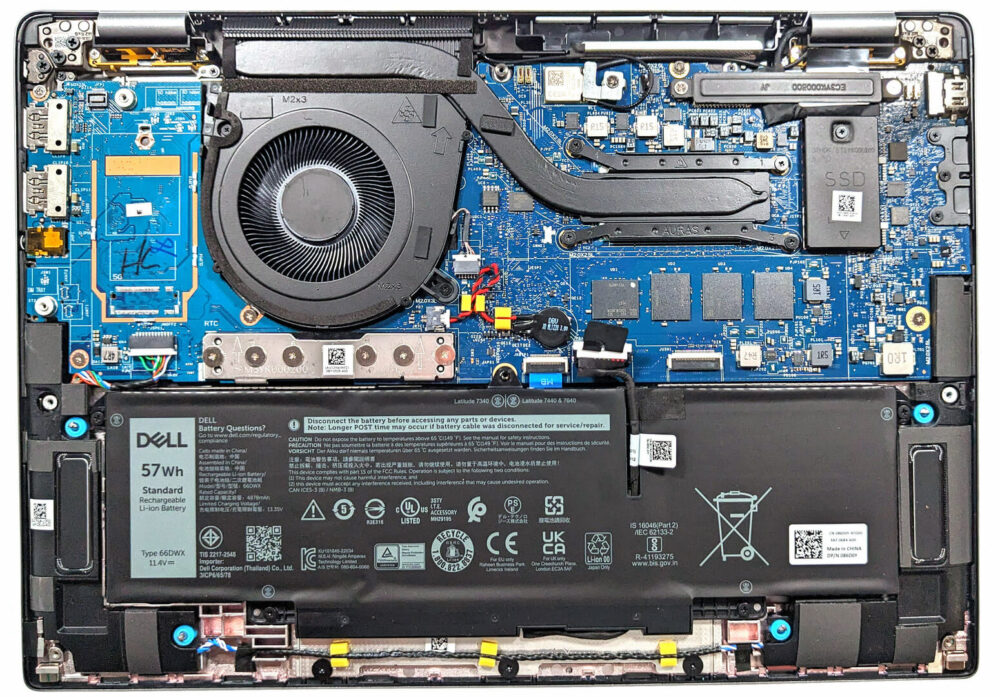
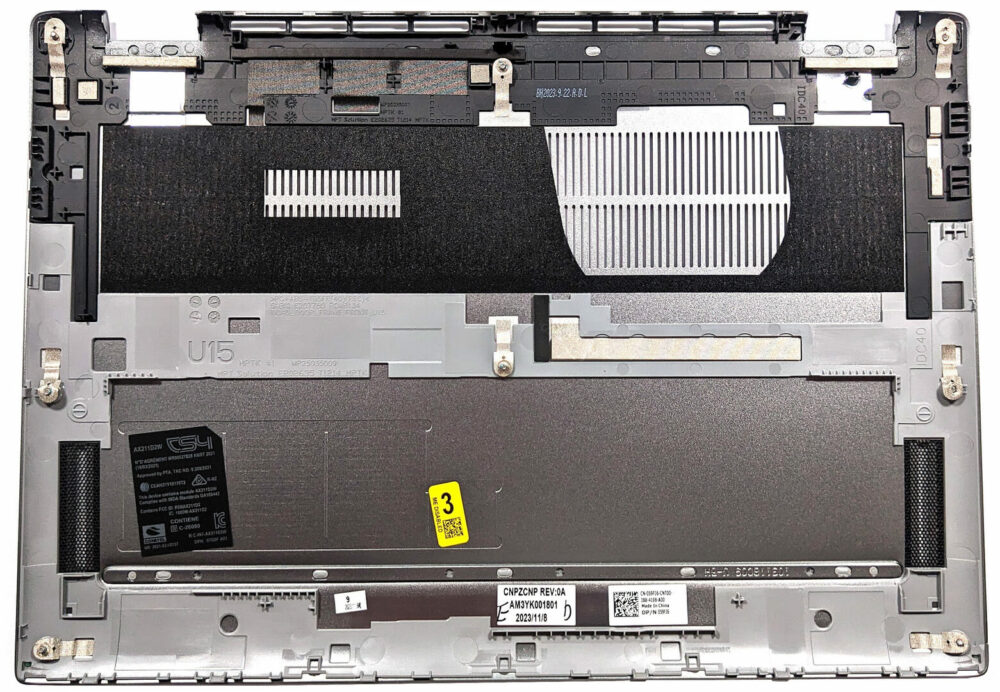



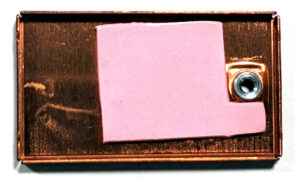


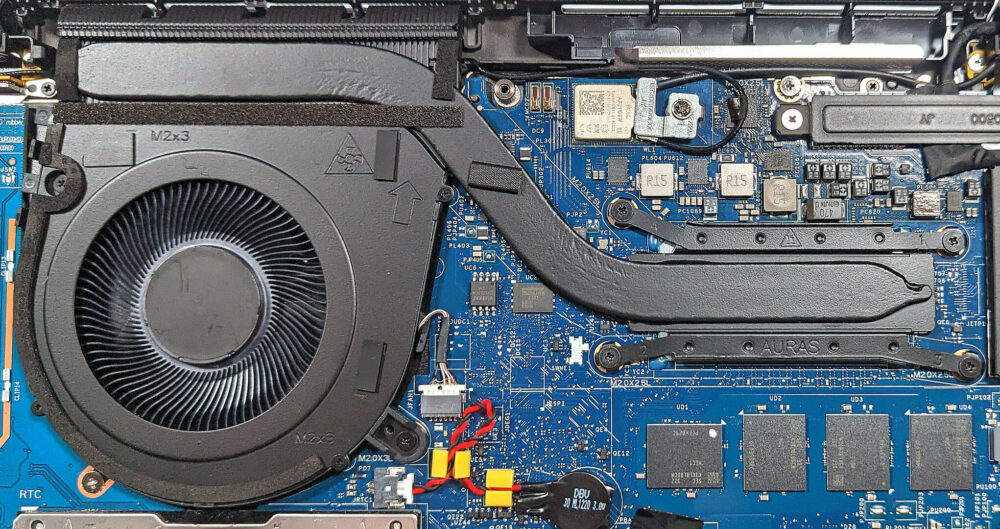








Vulkan Vegas Proves itself as a top tier online casino,combining a captivating user interface,diverse gaming options,and commitment to customer satisfaction.Whetever you are seasoned player or new found a same interesting here