Dell Precision 16 7670 review – is CAMM memory here to stay?
Design and construction
Right from the first time you take it in your hands, the Precision 16 7670 feels premium. It inspires confidence, thanks to its incredibly strong chassis and tough lid.
Speaking of which, it is made out of aluminum, as are the bottom panel, and the sides. However, the base uses reclaimed carbon and bioplastics, while a rubberized top layer finishes off a really comfortable experience. The machine’s weight starts from 2.60 kg for the no dGPU version and goes all the way to 2.80 kg for the top-tier Performance base. The thickness goes from 24.7mm up to 26mm for the more powerful iteration of the notebook.
The lid can be opened with one hand. This reveals another big difference in the approach from last year – the hinge mechanism is now more reminiscent of a 2-in-1. By the way, the bezels around the display are really thin. The top one houses a Full HD Web camera with a privacy shutter and an IR face recognition scanner.
Moving to the base we see a backlit keyboard. There is no mention of spill resistance, which could be seen as a disadvantage to its HP and Lenovo colleagues. However, the typing experience is good, thanks to the long key travel and clicky feedback. On the downside, the “Up” and “Down” Arrow keys are too small.
We are happy with the touchpad, as it is pretty smooth. Moreover, it offers very accurate tracking and super clicky integrated buttons.
On the bottom panel, we find the speaker cutouts, as well as the ventilation grills. Because the two fans are placed right next to each other, the exhaust vent is one – on the back. At least it’s big enough and spills to the hinge gap.
Ports
On the left side, you get the charging plug, a LAN port, an HDMI 2.1 connector, a USB Type-A 3.2 (Gen. 1) port, followed by two Thunderbolt 4 connectors, and a Smart Card reader. Turn the device to the other side, and you will find the security lock slot, another USB Type-A 3.2 (Gen. 1) port, a USB Type-C 3.2 (Gen. 2) port with DisplayPort 1.4 functions, an audio jack, and an SD card slot.




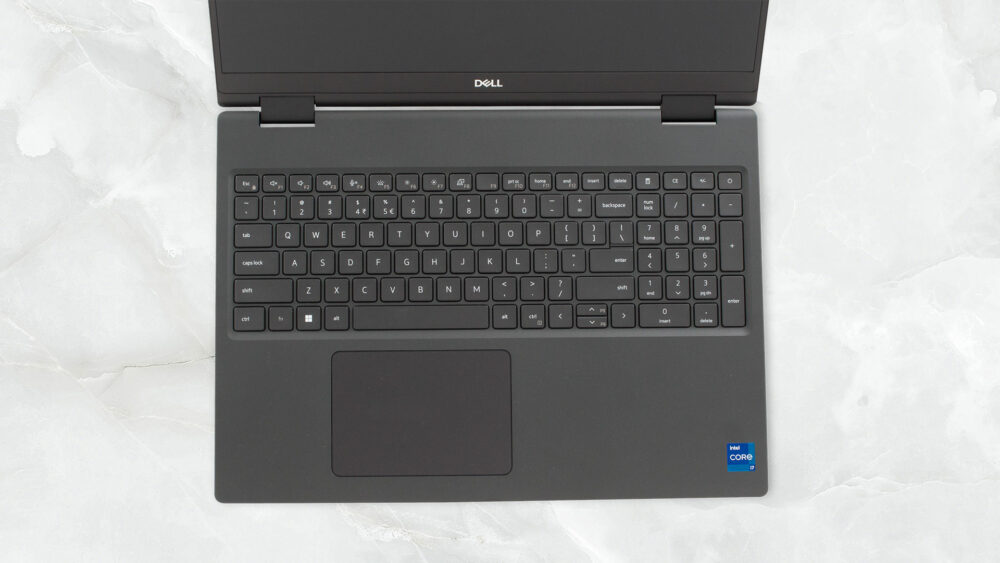











Try running the 7670 with an RTX A3000… even with the thicker chassis, the cooling system is absolutely demolished by any kind of load that hits the CPU and GPU at the same time. Games are bad enough, but professional 3D workloads are appalling. The CPU wattage and CPU frequency is throttled down so low, the laptop is slower than it’s predecessors (Precision 7550 or 7560). With only 2 heatpipes shared between the CPU and GPU, and the fans at the end of the thermal line, any load on the GPU overwhelms the CPU.
Indeed. There are several gurus (e.g. Tech3D channel on YouTube) discussing the poor job Dell is doing with thermal management on these machines, not to mention using the same old 240 watt adapter which causes these system to be power starved. Inexcusable.
Piggybacking a powerful CPU and GPU this way being questionable in the first place, heat efficiency appears to suffer further by the second heat pipe falling short of covering the entire width of the second fan, seeming to cover only about half the width – alas, the hinge is in the way. The heat sink’s width is also halved in this section to accomodate the hinge. It’s a good example of high quality material put to bad use.