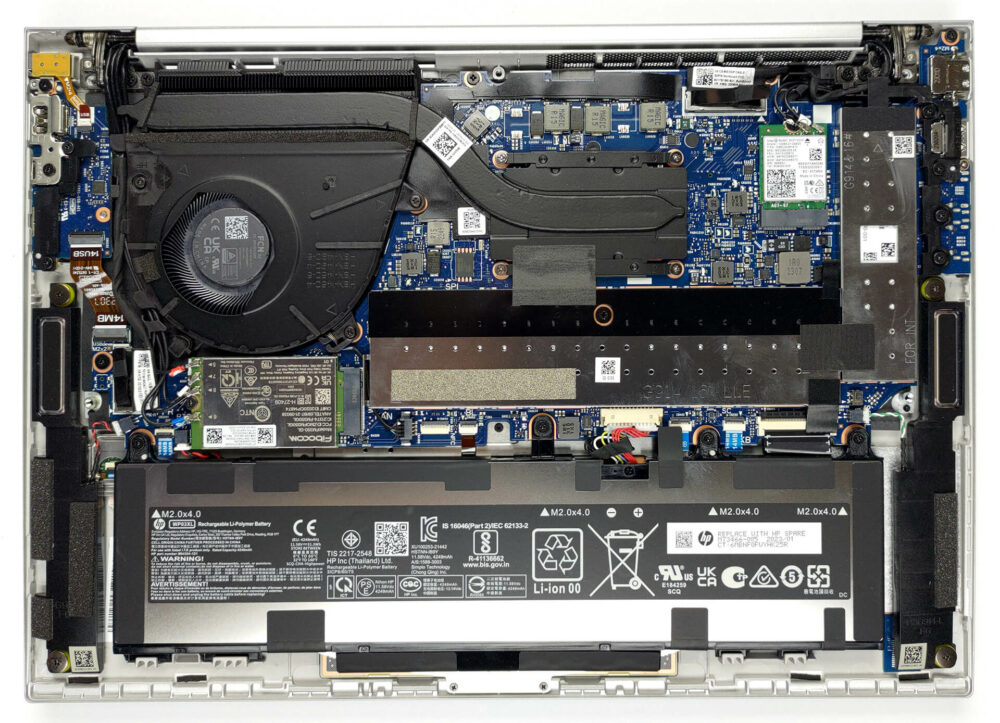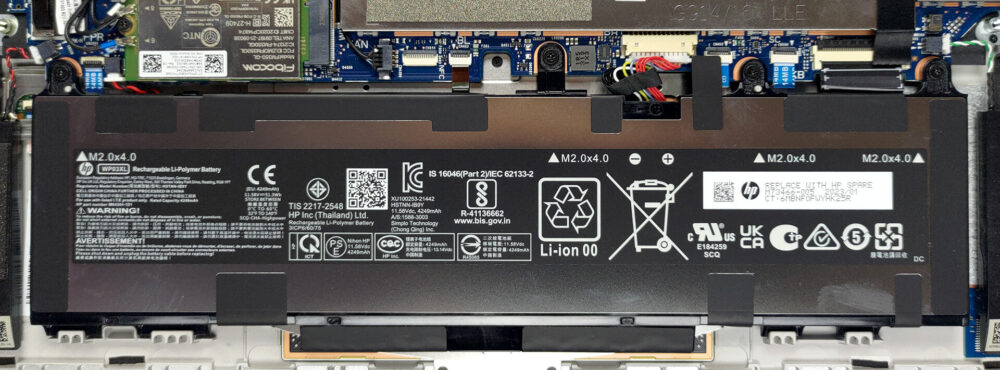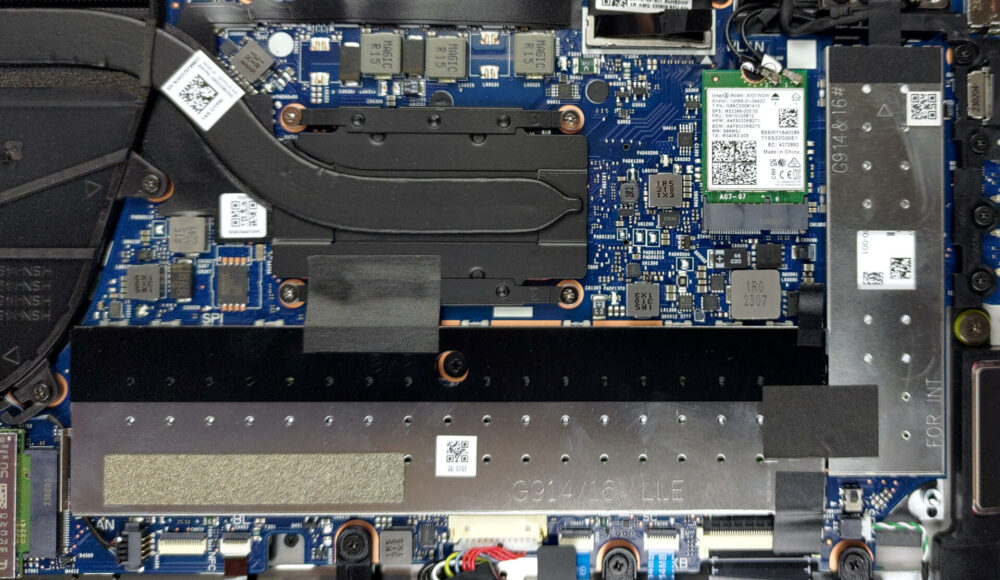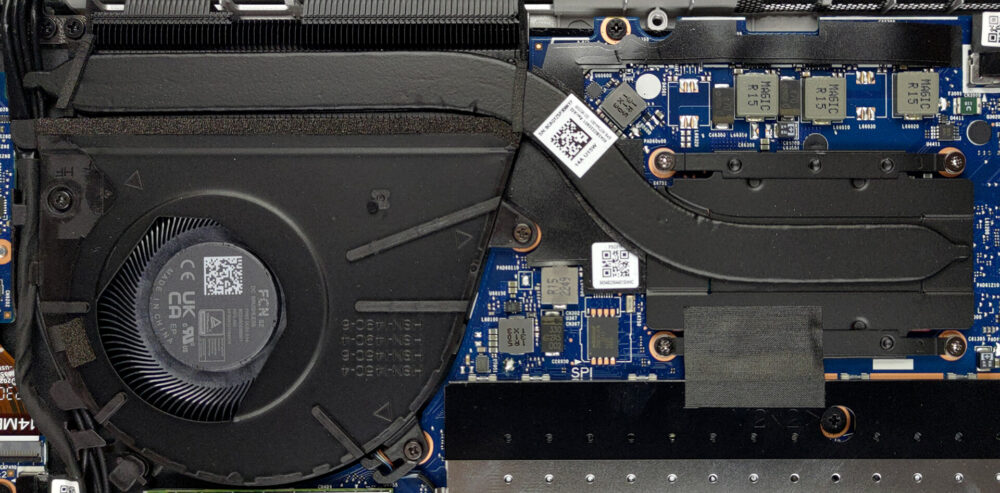HP EliteBook 1040 G9 review – great build quality and a lot of features
Disassembly, Upgrade options, and Maintenance
To get inside this notebook, you need to undo a total of 5 captive Phillips-head screws. Then, pry the bottom panel with a plastic tool, starting from the back.
Inside, we find a 51.3Wh battery pack. To take it out, unplug the battery from the motherboard, and undo the four Phillips-head screws, that keep it to the device.
The memory here is hidden beneath a metal bracket. It comprises two SODIMM slots for up to 64GB of DDR5 RAM in total. Likewise, the single M.2 PCIe x4 Gen 4 storage slot is protected by a similar bracket.
Cooling-wise, you get one heat pipe, a heat sink, and a fan.