Lenovo IdeaPad Pro 5i (14, Gen 8) review – its cooling and display are very good
Temperatures and comfort, Battery Life
Max CPU load
In this test we use 100% on the CPU cores, monitoring their frequencies and chip temperature. The first column shows a computer’s reaction to a short load (2-10 seconds), the second column simulates a serious task (between 15 and 30 seconds), and the third column is a good indicator of how good the laptop is for long loads such as video rendering.
Average P-core frequency; Average E-core frequency; CPU temp.; Package Power
| Intel Core i5-13500H (45W TDP) | 0:02 – 0:10 sec | 0:15 – 0:30 sec | 10:00 – 15:00 min |
|---|---|---|---|
| Lenovo IdeaPad Pro 5i (14″, Gen 8) | 3.70 GHz @ 2.82 GHz @ 83°C @ 76W | 3.40 GHz @ 2.65 GHz @ 86°C @ 61W | 3.25 GHz @ 2.46 GHz @ 85°C @ 55W |
| Lenovo Legion Slim 5i Gen 8 (16″ Intel, 2023) | 3.62 GHz @ 3.22 GHz @ 90°C @ 95W | 2.98 GHz @ 3.19 GHz @ 92°C @ 97W | 3.58 GHz @ 3.10 GHz @ 92°C @ 96W |
| Lenovo LOQ (15″ Intel, 2023) | 3.66 GHz @ 2.76 GHz @ 83°C @ 94W | 3.95 GHz @ 3.03 GHz @ 85°C @ 91W | 1.63 GHz @ 3.28 GHz @ 82°C @ 70W |
The 45W Core i5-13500H is the base CPU for this laptop. It performs well thanks to the capable cooling system. During any kind of load, we can see very high P core clocks and good E core frequencies. The temperatures are a bit higher but that’s okay for a laptop that has a sub-16mm profile.
Real-life gaming
| NVIDIA GeForce RTX 3050 6GB | GPU frequency/ Core temp (after 2 min) | GPU frequency/ Core temp (after 30 min) |
|---|---|---|
| Lenovo IdeaPad Pro 5i (14″, Gen 8) | 1444 MHz @ 72°C @ 56W | 1502 MHz @ 72°C @ 60W |
| Acer Nitro V 15 (ANV15-51) | 1819 MHz @ 63°C @ 63W | 1816 MHz @ 64°C @ 63W |
The GPU has no problems maintaining the 60W TGP after 30 minutes of gaming. On the other hand, the Acer Nitro V 15 (ANV15-51) can sustain more than 300 MHz higher core clock.
Comfort during full load
During heavy loads, the whole base feels warm, but not too hot. The two fans are audible, but they aren’t noisy. If you want to lower the fan RPM, you can select the “Intelligent Cooling” or the “Battery Saving” mode.
Battery
Now, we conduct the battery tests with the Windows Better performance setting turned on, screen brightness adjusted to 120 nits, and all other programs turned off except for the one we are testing the notebook with. The battery unit is a 75Wh model that lasts for 14 hours and 17 minutes of Web browsing or 11 hours and 7 minutes of video playback. To achieve that, you have to select the “UMA Graphics” in the BIOS in order to use the iGPU. Then, select the “Intelligent Cooling” mode in the BIOS or in the Lenovo vantage app, and apply the “Balanced” preset in the Windows “Power & Battery” menu.
In order to simulate real-life conditions, we used our own script for automatic web browsing through over 70 websites.

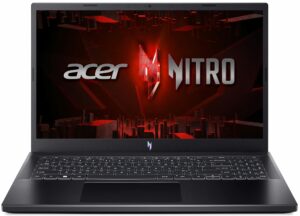



For every test like this, we use the same video in HD.

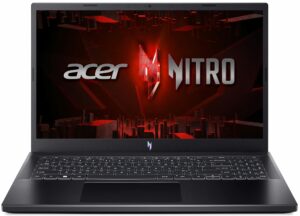



















What features lend versatility to the Lenovo IdeaPad Pro 5i (14, Gen 8)? This IdeaPad model, which prioritizes speed and cost, comes equipped with a 6GB RTX 3050 to improve content production and meet a wide range of user requirements. Flexibility is increased with the opportunity to choose between two IPS display alternatives, including a 2.8K 120Hz model, and powerful Intel Raptor Lake-H CPUs. A Thunderbolt 4 connector, an SD card reader, a camera with a privacy shutter, and Dolby Atmos speakers are among its noteworthy features. Bluetooth 5.1 and Wi-Fi 6E are included to guarantee current connectivity. The blog… Read more »