Lenovo ThinkPad L14 Gen 4 (Intel) review – light device with quiet fan and long battery life
Design and construction
Haven’t we seen this one already? Yes, the visual changes compared to the predecessor aren’t many. The Lenovo ThinkPad L14 Gen 4 can be found in four different versions, at least when it comes to build materials. This includes an aluminum or plastic lid combined with a plastic base or a mixture of polycarbonate reinforced with carbon fiber. The thinnest model you can get is the one with an aluminum top and carbon fiber + polycarbonate base that has a profile thickness of 18.7 3mm. The all-plastic version is the thickest – 19.83 mm.
The starting weight is 1.40 kilos. Our laptop has an aluminum lid. It can’t be opened with a single hand and it can be flexed but not too much. The rigidity of the plastic base is average – the speaker grill can be pressed down as well as the whole zone below the keyboard.
The bezels around the display are thicker than usual for a present-day device, especially the ones on the sides.
Above the panel, you can see a 720p Web camera with a privacy shutter. You can get an optional 1080p or Full HD IR unit.
The max angle of the opening is very wide and the lid lacks the modern lever design that lifts the back of the base.
The two front-firing Dolby Audio speakers can be found above the keyboard. Next to them, on the right, is positioned the power button that doubles as a fingerprint reader (option). The keyboard that you can see here is a typical Lenovo spill-resistant unit that can be found in many other devices of the same brand. It has large keycaps with long key travel and clicky feedback but the backlight isn’t standard for all machines. The TrackPoint works in a duo with the three buttons above the touchpad. The latter is a bit small (56 x 115 mm) but it has a smooth Mylar surface that allows good tracking.
We can see a big ventilation grill, four small rubber feet, and an emergency reset hole on the bottom plate. The heat is pushed through a vent on the right side of the notebook.
Ports
The majority of the ports are on the left – a LAN, a USB Type-C 3.2 (Gen. 2) port, a Thunderbolt 4 / USB4 40Gbps connector, an HDMI 2.1 for up to 4K 60Hz external displays, a USB Type-A 3.2 (Gen. 1) port with an Always On function, an Audio combo jack, and an optional Smart Card reader. Both Type-Cs support data transfer, Power Delivery 3.0, and DisplayPort 1.4. On the right, you get a Kensington lock slot, one more USB Type-A 3.2 (Gen. 1) port, and a MicroSD card reader. There is a Nano-SIM card tray for optional 4G connectivity on the backside of the laptop.







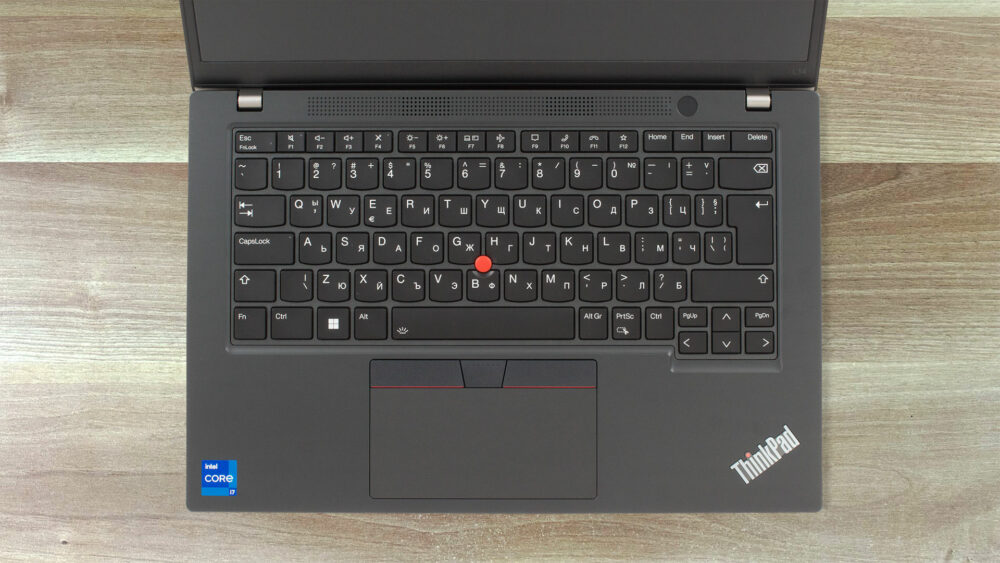













Laptop
Laptop shahay yojana
Free leptop
Haa
Haa