Lenovo ThinkPad P14s Gen 4 review – portable and loaded with power and security features
Design and construction
This device looks very similar to its predecessor – the Lenovo ThinkPad P14s Gen 3. The new machine offers a choice of two color options – Storm grey and Villi black. The chassis can be found in three different iterations. The laptops with a black cover and integrated graphics come with a lid made of a mix of glass fiber, carbon fiber, and plastic, while the rest is PPS plastic. The black machine with a dGPU has the same lid material, but the base is aluminum. The grey notebooks offer an aluminum lid and plastic body.
The saga continues with the dimensions. The notebooks with a black color and iGPU and the ones with a grey color scheme have a profile of 17.9 mm. The black dGPU-powered models are a bit thicker – 17.95 mm. We’re not done yet. The Storm grey machines have a starting weight of 1.38 kilos and we got 1.34 kg for the Villi black siblings.
The lid can’t be opened with a single hand and it flexes more than we would like to see. The top and the lower bezels are thicker than the other two.
Above the display is placed a Web camera with a privacy shutter. You can choose among three models – the base one is a 720p one, followed by an IR 1080p unit with Ultrasonic Human Presence Detection. The third model supports the same tech but it’s a 5MP IR variant.
The laptop can be opened up to 180 degrees. The keyboard is comfortable for typing, it has an optional backlight, and it’s also spill-resistant. The base seems stable. It bends a bit in the zone on the right of the touchpad and between the Space key and the touchpad.
The optional fingerprint reader is embedded in the power key which “sits” next to the speaker grill (ergo, above the keyboard). The TrackPoint is part of the package and it works together with the three buttons that are placed above the touchpad. The latter has a super smooth Mylar surface. The pad is fast and accurate.
Let’s check the bottom panel, there we can spot two ventilation grills. The hot air is pushed through a single vent on the right side of the laptop.
Ports
On the left side of the notebook, there is a LAN port, two Thunderbolt 4 connectors (both support data transfer, Power Delivery 3.0 and DisplayPort 2.0), an HDMI 2.1 connector for up to 4K 60Hz external displays, a USB Type-A 3.2 (Gen. 1) port with Always On functionality, and an Audio jack. On the right, there is a security slot, a USB Type-A 3.2 (Gen. 1) port, and an optional Smart Card reader. The SIM card tray can be found on the back of the laptop.


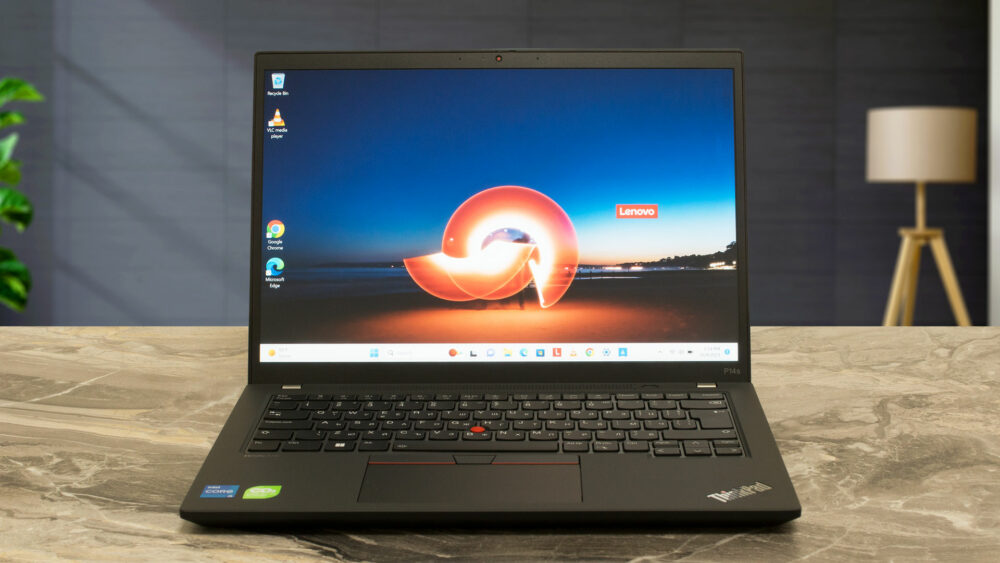
















Excellent review, very comprehensive.