MSI Stealth 16 Studio (A13V) review – it has the power and it has the bling
Design and construction
Obviously, this notebook’s design is fantastic. It has no resemblance to a gaming machine, which is more than welcome. Its chassis is made out of a magnesium-aluminum alloy – the same material, the lid is made out of.
Interestingly, both the lid and the chassis offer good resistance to twists, but they both flex a little bit. On the downside, there is a disturbing squeak coming from the base, when you twist it, but it is not present in normal use. By the way, the backside of the base is glossy and features an illuminated Stealth logotype.
Here, the lid opens easily with one hand, leaving your other hand free for more important activities like holding a coffee cup, throwing a dart, or replaying Kevin De Bruyne’s goal against Real Madrid on your phone. Thanks to the 16:10 aspect ratio, the bezels around the matte display are pretty thin. This is why there is a slight protrusion in the top one, which houses the Full HD Web camera, its privacy shutter, and the IR face recognition scanner.
Now, let’s take a look at the base. This is a good opportunity to mention the so-called fingerprint-proofness of the surface. Indeed, it is pretty resistant to smudges, which is great, since nobody wants a dirty-looking notebook. There is one area that is not treated, though – the fingerprint reader.
Its keyboard has a Per-Key RGB backlight, a bit of short key travel, and feedback that is clicky. It also sports a NumberPad, as well as Arrow keys that are pretty small. As you can see, the touchpad is pretty big. It is moved to the center of the palm rest area, so it stays out of your way when you’re gaming.
The surface is pretty smooth, while the tracking is extremely responsive and accurate. To be honest, the main reason for that is the display’s fast refresh rate (and pretty fast pixel response times).
Around the bottom part of the chassis, there are the six speaker cutouts for the two 2W tweeters and four 2W woofers. And on the bottom panel, there is the ventilation grill. In addition, the hot air is being exhausted through four vents – two on the back, and one on either side of the laptop.
Ports
On the left side, there is a 2.5Gbit LAN port, a true HDMI 2.1 connector, a MicroSD card slot, and a USB Type-C 3.2 (Gen. 2) port with DisplayPort functionality. Then, on the right, there is the power plug, a USB Type-A 3.2 (Gen. 2) port, a Thunderbolt 4 port, and an Audio jack.





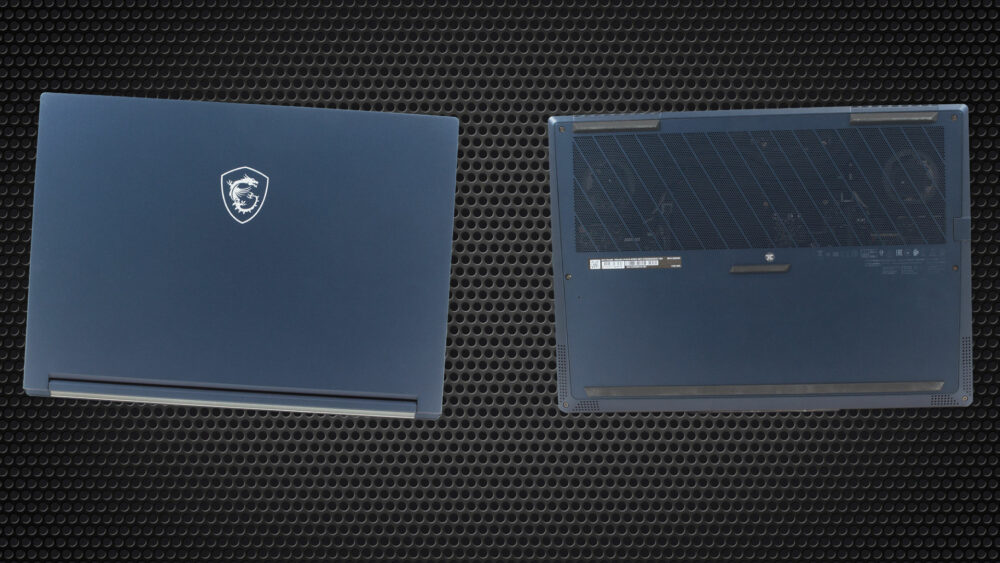










Una pregunta: cómo se puede activar la pantalla a 60hz?
Nvidia panel.