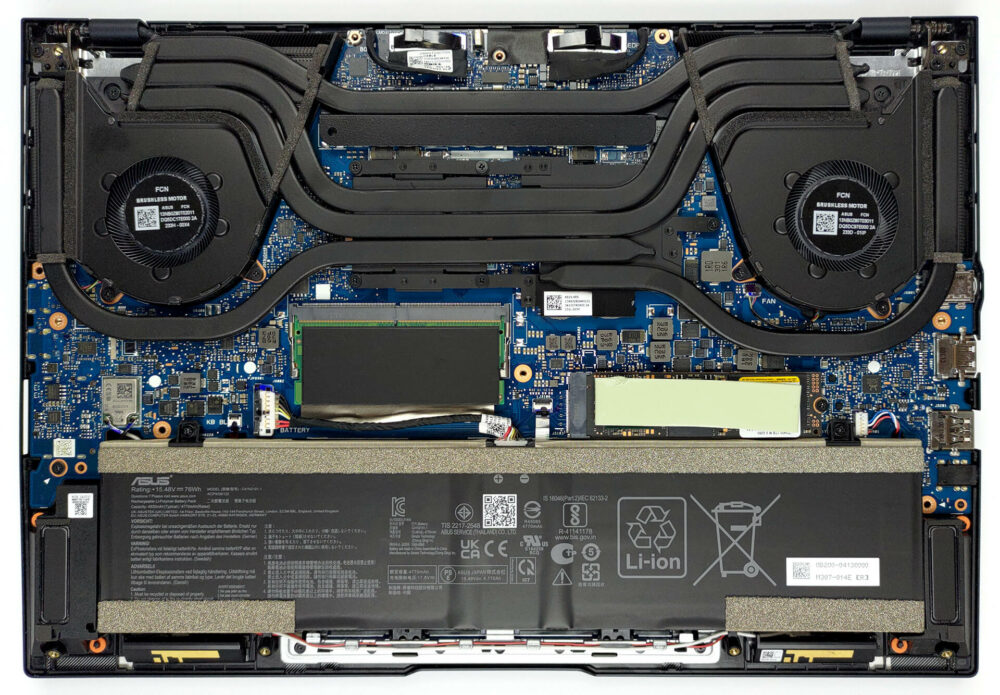How to open ASUS Zenbook Pro 14 OLED (UX6404) – disassembly and upgrade options
Upgrade options are not the best features of this device. However, it is good to see that ASUS hasn’t neglected the feature, even though the type of the laptop may have been a pretty tempting excuse.
Check out all ASUS Zenbook Pro 14 OLED (UX6404) prices and configurations in our Specs System, or read more in our In-Depth review.
1. Remove the bottom plate
To access this notebook’s internals, you need to undo 10 Torx-head screws. Then, pry the bottom panel with a plastic tool and lift it away from the device.
2. Remove the battery
Inside, we find a 76Wh battery pack. To remove it, unplug it from the motherboard, and undo the two Phillips-heads crews that keep it attached to the chassis.
3. Upgrade memory and storage
Memory-wise, you get 16GB of DDR5 RAM soldered to the motherboard. In addition, you can put up to 32GB more in the single SODIMM slot. As for storage, there is one M.2 PCIe x4 slot, which works with Gen 4 SSDs.
4. Cooling system
The cooling here looks impressive. Three heat pipes are shared between the CPU and the GPU, with a fourth one dedicated to the graphics card. Then, there is one more, which cools the VRMs. After that, the heat is dissipated by four heat sinks and two fans.
Check out all ASUS Zenbook Pro 14 OLED (UX6404) prices and configurations in our Specs System, or read more in our In-Depth review.
ASUS Zenbook Pro 14 OLED (UX6404) in-depth review
Once upon a time, the Zenbook series featured sleek business-grade notebooks, which were setting trends with their design. Nowadays, however, the subbrand has expanded to include exceptional performance, two screens, and even a foldable device.Today, we're going to review the ASUS Zenbook Pro 14 OLED (UX6404). It is a laptop that has the potential to crush every game and conquer even the toughest creative workload you can throw at it.This is a Zenbook that features an RTX 4060, or RTX 4070, either of which comes with a MUX Switch to enable the maximum possible performance. On top of t[...]

Pros
- Very good performance
- Infinite contrast ratio (Samsung ATNA45AF04-0 (SDC4190))
- 16:10 aspect ratio is great for work and the 1800p panel has a 120Hz refresh rate (Samsung ATNA45AF04-0 (SDC4190))
- Covers 100% of DCI-P3 (Samsung ATNA45AF04-0 (SDC4190))
- 1x SODIMM + 1x M.2 PCIe x4 Gen 4
- Great build quality
- Dedicated stylus inside the package
- Thunderbolt 4 + SD card slot
Cons
- Its GPU gets a little warm during gaming
- Uses PWM (fixed with a function in MyASUS)