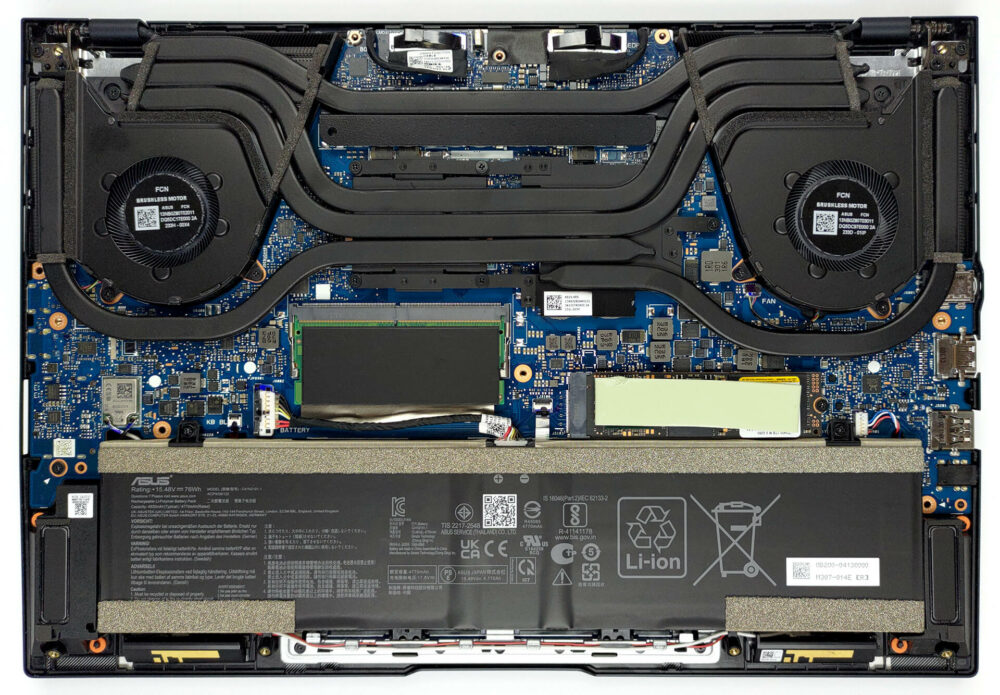如何打开华硕Zenbook Pro 14 OLED(UX6404)–拆解和升级方案
升级选项不是这个设备的最佳功能。然而,很高兴看到华硕没有忽视这个功能,尽管笔记本的类型可能是一个相当诱人的借口。
在我们的规格系统中查看所有华硕Zenbook Pro 14 OLED(UX6404)的价格和配置,或在我们的深入评论中阅读更多内容。
1.拆除底板
要进入这个笔记本的内部,你需要解开10个Torx头的螺丝。然后,用塑料工具撬开底板,把它从设备上抬起来。
2.取出电池
在里面,我们发现一个76Wh的电池组。要取下它,从主板上拔下它的插头,并解开使其与机箱相连的两个十字头的接线盒。
3.升级内存和存储
内存方面,你有16GB的DDR5内存焊接在主板上。此外,你可以在单个SODIMM插槽中再放32GB。至于存储,有一个M.2 PCIe x4插槽,可与第四代固态硬盘一起使用。
4.冷却系统
这里的冷却系统看起来令人印象深刻。三根热管在CPU和GPU之间共享,第四根热管专门用于显卡。然后,还有一根,用于冷却VRM。之后,热量由四个散热器和两个风扇散去。
在我们的规格系统中查看所有华硕Zenbook Pro 14 OLED(UX6404)的价格和配置,或在我们的深入审查中阅读更多内容。
ASUS Zenbook Pro 14 OLED (UX6404) 深入审查
Once upon a time, the Zenbook series featured sleek business-grade notebooks, which were setting trends with their design. Nowadays, however, the subbrand has expanded to include exceptional performance, two screens, and even a foldable device.Today, we're going to review the ASUS Zenbook Pro 14 OLED (UX6404). It is a laptop that has the potential to crush every game and conquer even the toughest creative workload you can throw at it.This is a Zenbook that features an RTX 4060, or RTX 4070, either of which comes with a MUX Switch to enable the maximum possible performance. On top of t[...]

优点
- Very good performance
- Infinite contrast ratio (Samsung ATNA45AF04-0 (SDC4190))
- 16:10 aspect ratio is great for work and the 1800p panel has a 120Hz refresh rate (Samsung ATNA45AF04-0 (SDC4190))
- Covers 100% of DCI-P3 (Samsung ATNA45AF04-0 (SDC4190))
- 1x SODIMM + 1x M.2 PCIe x4 Gen 4
- Great build quality
- Dedicated stylus inside the package
- Thunderbolt 4 + SD card slot
弊端
- Its GPU gets a little warm during gaming
- Uses PWM (fixed with a function in MyASUS)