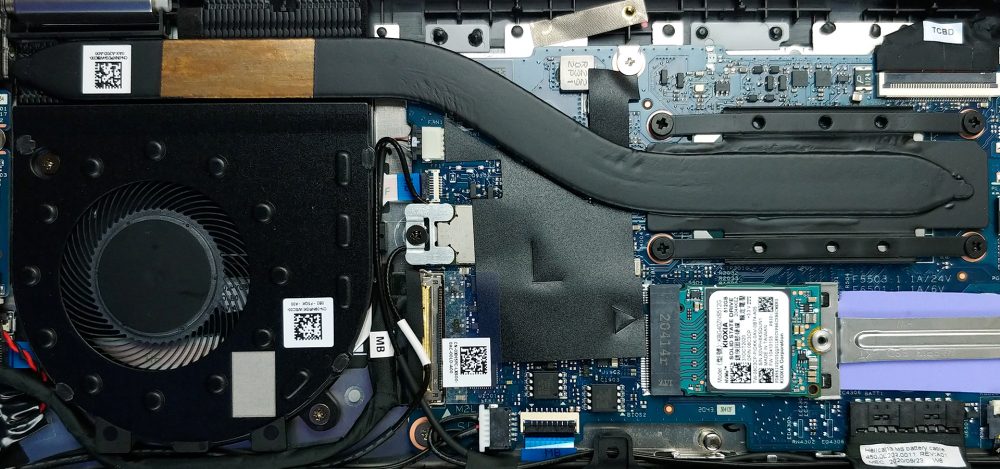Inside Dell Inspiron 13 7306 2-in-1 – disassembly and upgrade options
A typical convertible with almost no upgrade options. However, there is something good to be said about it at the end of the day.
Check out all Dell Inspiron 13 7306 2-in-1 prices and configurations in our Specs System or read more in our In-Depth review.
1. Remove the bottom plate
To get the bottom panel of this laptop off, you need to undo 7 Phillips head screws, three of which are captive. Then, pry the panel with a plastic tool, starting from the back.
2. Battery
Battery-wise, there is one 53Wh unit, which should be plenty for a laptop with a 13-inch display.
3. Memory and storage
Although Dell provides this laptop with 8 or 16GB of dual-channel memory, working at 4267 MHz, you won’t be able to upgrade it, since the chips are soldered to the motherboard. Thankfully, there is one M.2 PCIe x4 slot for storage upgrades.
4. Cooling system
The cooling solution here consists of a thick boy heat pipe, a heat spreader, half of which spreads behind the hinge, and a low-profile fan.
Check out all Dell Inspiron 13 7306 2-in-1 prices and configurations in our Specs System or read more in our In-Depth review.