Lenovo Legion Y520 (GTX 1050 Ti) vs Lenovo Legion Y720 – is it worth the extra money?
 We just provided you with a detailed comparison between the Legion Y520 and the Aspire VX 15 which are too great budget gaming solutions. But the Legion Y520 has let’s call it a bigger brother – the Legion Y720.
We just provided you with a detailed comparison between the Legion Y520 and the Aspire VX 15 which are too great budget gaming solutions. But the Legion Y520 has let’s call it a bigger brother – the Legion Y720.
Lenovo Y720 is mostly the same in terms of specs as the Y520 but with a few major upgrades. First of all, it is equipped with a more powerful GTX 1060 GPU which brings it out of the budget end of the market. The Y720 also has a much more premium build quality.
Today we want to see how the more affordable Y520 performs next to the Y720 and see if it is really worth spending the extra money.
Lenovo Legion Y520 (GTX 1050 Ti): Full review / Buy from Flipkart.com
Lenovo Legion Y720: Full review / Buy from Flipkart.com
Design and construction
As for design, both notebooks are fairly similar which isn’t anything surprising keeping in mind that there are from the same series. The Lenovo Y520 has a more simple look than the Y720 which has a bright-red Y-series logo on the lid and more aggressively looking exhaust vents. Also, Y720’s hinge is quite different – when you open the device there is a gap between the screen and the body which grows wider as you progress to the edge of the device. On the other hand, the Y520 keeps things ordinary. It’s all up to personal opinion which would you like the best.
Moving on to construction, we start to feel the difference in the price range. The budget-oriented Y520 is built entirely out of plastic which imitates carbon fiber and has a matte black finish which gives the device a good grip. The plastic feels rigid and is easy to clean and is just what we expect from a notebook from this price range. Now when it comes to the Y720, we are pleased to see a rock-solid brushed aluminum plate. It definitely gives the notebook that more premium feel we are looking for. The aluminum plate is way more rigid than any plastic that’s for sure but it’s also a fingerprint magnet.
On the sides of both notebooks, you will find all the necessary ports including HDMI, RJ-45, SD card reader and a 3.5 mm combo audio jack. However, there is one tiny at first glance but important difference in the USB ports configuration. The Y520 features two USB 3.0 ports, one USB 2.0 and one USB Type-C port. On the other hand, the Y720 swaps the USB 2.0 port for another USB 3.0 port and the single USB Type-C port supports Thunderbolt 3 for high-speed data transfer and connecting external GPUs.
Display
The display is where the Y720 falls short. Both the Y520 and Y720 use the same panel manufactured by LG carrying a model number of LP156WF6-SPK3. Further in the comparison, you will understand why we say that the Y720 falls short. The panel was decent for a budget device but it is not suitable for a more premium one. The IPS (AH-IPS) screen is 15.6 inches in diagonal and has a resolution of 1920 x 1080p (Full HD) which translates to a pixel density of 142 ppi. The pixel pitch is 0.18 x 0.18 mm.
Viewing angles are excellent. The maximum brightness of the Y720 is a bit higher than that of the Y520 – 311 cd/m2 vs 268 cd/m2. The same goes for the contrast ratio which is up from 670:1 to 820:1 but is still low. Interesting to say that the color temperature of the Y520 is closer to the optimal 6500K value than the Y720 which means that Y720’s colors could appear slightly colder.
And as of color reproduction – this is where we are most concerned. Just 52% of the sRGB gamut for the Y520 wasn’t particularly a good value but we could overlook this drawback considering the price. But being able to display only half of the colors used in HDTV and the web for the Y720 is a major setback. The screen also uses PWM to control the brightness level (read more here). Fortunately, the frequency used is very high which reduces the harmful impact – 20.7 kHz for the Y520 and even higher at 21.6 kHz for the Y720. Our custom-tailored profiles (you can check them out over here) you can further decrease the unwanted effect.
Specs sheet
Specs wise both models are nearly identical. They are running on the Intel Core i7-7700HQ from the latest 7th generation Kaby Lake. The CPU features four physical and four logical cores (Hyper-Threading) with a base clock speed of 2.80 GHz. The chip’s consumption is 45 Watts, and its maximum operating temperature is 100 degrees Celsius.
More information about Intel Core i7-7700HQ and its position in our Top CPU Ranking you can find HERE.
The graphics card is where they differ. The budget Y520 is equipped with the GeForce GTX 1050 Ti while the Y720 features the more powerful GTX 1060 GPU. The GTX 1050 Ti is enough to run every modern game but the GTX 1060 will provide you with the power to display some beautiful graphics.
More information about the GPU and its place in our Top GPU Ranking you can find HERE.
| – | Lenovo Legion Y520 | Lenovo Legion Y720 |
|---|---|---|
| CPU | Intel Core i7-7700HQ (4-core, 2.60 -3.80 GHz, 6MB cache) | Intel Core i7-7700HQ (4-core, 2.60 -3.80 GHz, 6MB cache) |
| RAM | 8GB (1x 8096MB) – DDR4, 2400MHz | 8GB (1x 8096MB) – DDR4, 2133MHz |
| GPU | NVIDIA GeForce GTX 1050 Ti (4GB GDDR5) | NVIDIA GeForce GTX 1060 (6GB GDDR5) |
| HDD/SSD | 512GB M.2 PCIe NVMe SSD + 1TB HDD (5400 rpm) | 512GB M.2 PCIe NVMe SSD + 1TB HDD (5400 rpm) |
| Display | 15.6-inch Full HD (1920×1080) IPS, matte | 15.6-inch Full HD (1920×1080) IPS, matte |
| Features |
|
|
| Battery | 45Wh | 60Wh |
| Profile thickness | 25.8 mm (1.01″) | 25.8 mm (1.01″) |
| Weight | 2.5 kg (5.51 lbs) | 3.094 kg (6.82 lbs) |
| Price | Buy from Flipkart.com | Buy from Flipkart.com |
Battery
The Y720 has a bigger 60 Wh battery to support the more demanding GTX 1060 graphics card. However, during web browsing or video playback, the GPU is not heavily used and the bigger battery results in better battery life. The Y720 lasted for 350 minutes (5 hours and 50 minutes) of web browsing while the Y520 – 256 minutes (4 hours and 16 minutes). The difference in the video playback test is smaller – Y720 scored 284 minutes (4 hours and 44 minutes) compared to the 240 minutes (4 hours) of the Y520. And of course, we have to note the battery endurance when gaming because these notebooks are branded as gaming devices. With the Y720 you will get just half an hour more of gaming than the Y520 – 113 minutes (1 hour and 53 minutes) vs 86 minutes (1 hour and 26 minutes).
Performance
Performance is where the Y720 is the undoubtful winner. The GeForce GTX 1060 GPU is much more powerful than the GTX 1050 Ti. While the GTX 1050 Ti can run any game and get you decent 60 fps on medium settings, the GTX 1060 can give you up to 50% higher fps in some games at medium and even provide a playable 30 fps at maxed settings. Though it seems that neither of them is enough to push Tom Clancy’s The Division.

| Grand Theft Auto V (GTA 5) – Y520 | Full HD, Medium (Check settings) | Full HD, Max (Check settings) |
|---|---|---|
| Average FPS | 77 fps | 25 fps |
| Grand Theft Auto V (GTA 5) – Y720 | Full HD, Medium (Check settings) | Full HD, Max (Check settings) |
|---|---|---|
| Average FPS | 107 fps | 37 fps |

| Rise of the Tomb Raider (2016) – Y520 | Full HD, Medium (Check settings) | Full HD, Max (Check settings) |
|---|---|---|
| Average FPS | 56 fps | 22 fps |
| Rise of the Tomb Raider (2016) – 720 | Full HD, Medium (Check settings) | Full HD, Max (Check settings) |
|---|---|---|
| Average FPS | 85 fps | 29 fps |

| Tom Clancy’s The Division – Y520 | Full HD, Medium (Check settings) | Full HD, MAX (Check settings) |
|---|---|---|
| Average FPS | 84 fps | 18 fps |
| Tom Clancy’s The Division – Y720 | Full HD, Medium (Check settings) | Full HD, MAX (Check settings) |
|---|---|---|
| Average FPS | 88 fps | 18 fps |
Temperatures
In the initial 30 minutes in which we conduct out CPU stress test the Y520 almost immediately dropped its frequency to 3.4 GHz which is still well in the Turbo Boost range, however, it kept temperatures high at around 90 °C. On the other hand, the Y720 ran at 3.4 GHz for about 10 minutes but then it dropped down to 2.7 GHz but ran very cool at around 60 °C. Our best guess is that there are some still unfixed issues with this engineering sample.
Things get a bit out of hand when we add the GPU stress test for the Y520. The CPU started throttling down to 800 MHz every few seconds and then returning back to 3.0 GHz and the already high temperature further increased to 100 °C which is its maximum operating temperature. A 100% CPU+GPU load is not something you would do in real life but still, you can expect some thermal throttling from the notebook. Lenovo has apparently removed this issues from the Y720 because when we turned the GPU stress test on the CPU’s frequency did not change only the temperature rose to the usual 80-85 °C.
Surface temperatures on both devices were normal with some cool areas as the palm rest where temperatures were around and below 30 °C and other areas such as above the keyboard and near the exhaust vents where the were around 40 °C.
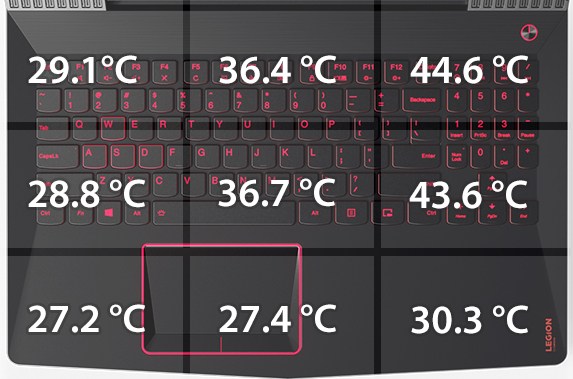
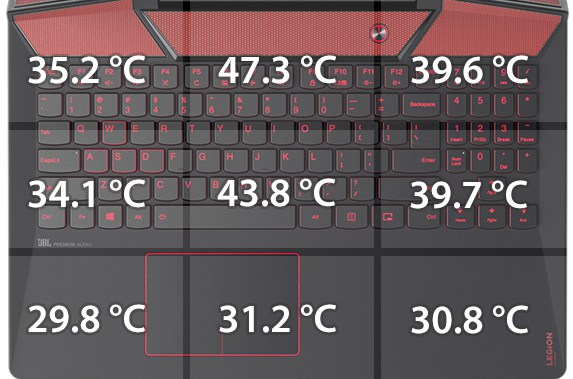
Verdict
To sum things up, we can say that the Lenovo Legion Y720 definitely has its perks and is a solid upgrade over the Y520. It provides an overall better build quality and looks. You also get the thermal throttling issues resolved and of course a better GPU which allows higher frame rates. However, it uses the same display as the Y520 which isn’t that good even for a budget device and the price gap is noticeable. We think that the Y720 could be considered as a worthy upgrade however if you are just looking to get into the mobile gaming world or you are seeking a good budget all-rounder the Y520 is your choice.
Lenovo Legion Y520 (GTX 1050 Ti): Full review / Buy from Flipkart.com
Lenovo Legion Y720: Full review / Buy from Flipkart.com
Why choose Lenovo Legion Y520 (GTX 1050 Ti)?
- more affordable
- same display at a lower price
Why choose Lenovo Legion Y720?
- better GPU
- better build quality
- better cooling system






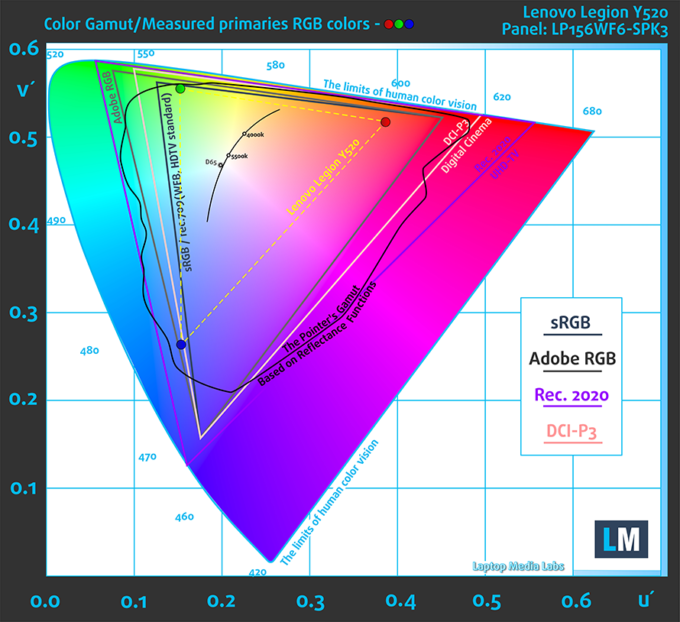
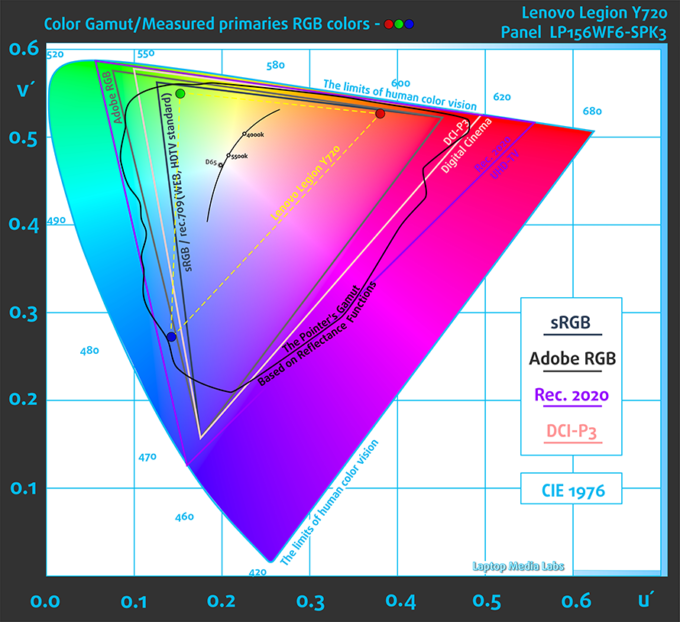
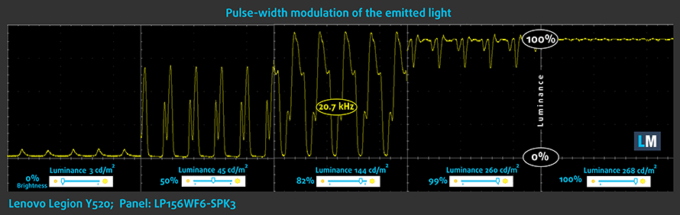
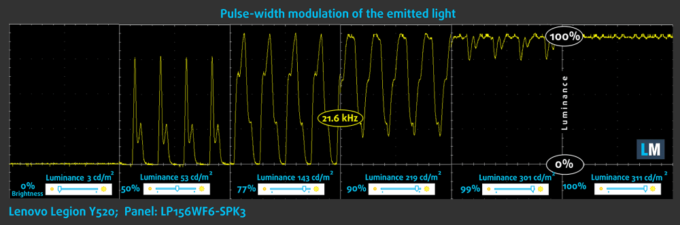
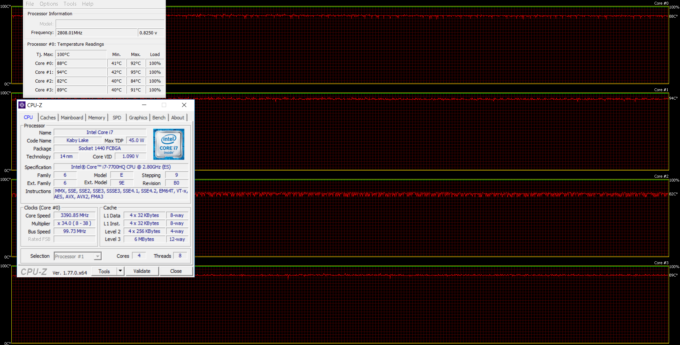
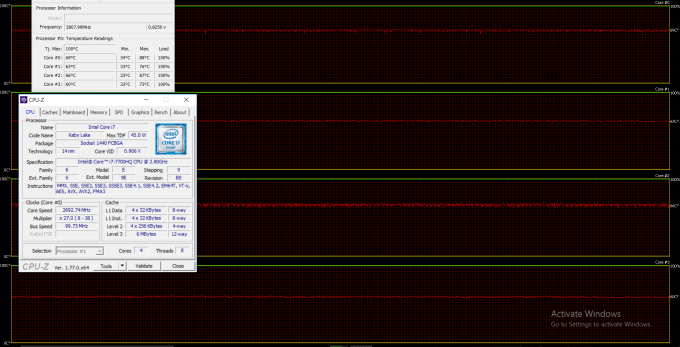
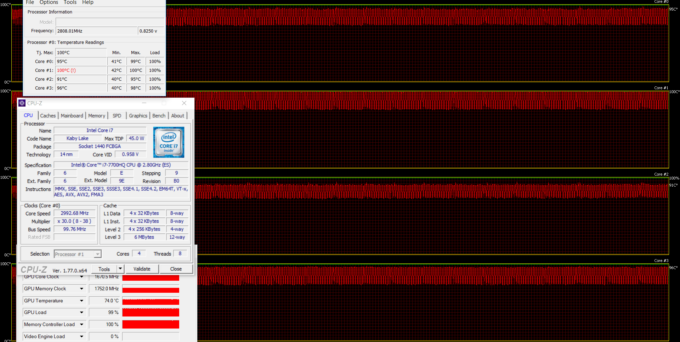
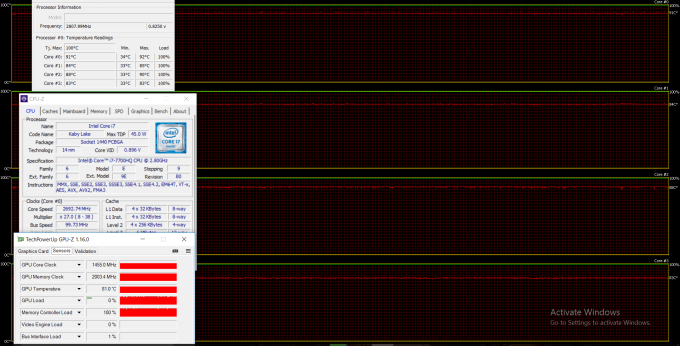








wow thanks!!
A very great review…. I got the y520 and this review make me feel at ease with my choice. 🙂
Great review, helped me a lot, thanks!
I did not know such website is exist. Glad come here. That heat image is top notch
Insanely detailed review! Thanks!
its a very good information thanks a lot
Thank u * good information