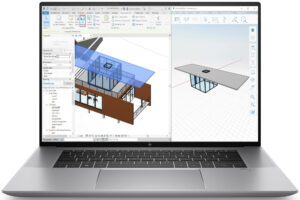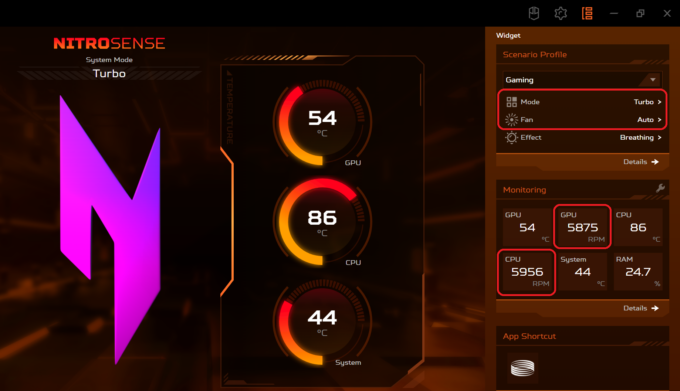Acer Nitro 16 (AN16-51) review – great display and performance in one place
Temperatures and comfort, Battery Life, Performance presets comparison
Max CPU load
In this test we use 100% on the CPU cores, monitoring their frequencies and chip temperature. The first column shows a computer’s reaction to a short load (2-10 seconds), the second column simulates a serious task (between 15 and 30 seconds), and the third column is a good indicator of how good the laptop is for long loads such as video rendering.
Average P-core frequency; Average E-core frequency; CPU temp.; Package Power
| Intel Core i7-13700H (45W TDP) | 0:02 – 0:10 sec | 0:15 – 0:30 sec | 10:00 – 15:00 min |
|---|---|---|---|
| Acer Nitro 16 (AN16-51) | 3.08 GHz @ 3.10 GHz @ 68°C @ 115W | 3.59 GHz @ 3.04 GHz @ 79°C @ 115W | 3.53 GHz @ 2.94 GHz @ 81°C @ 100W |
| HP ZBook Power G10 | 2.93 GHz @ 2.16 GHz @ 62°C @ 54W | 2.98 GHz @ 2.14GHz @ 68°C @ 54W | 2.46 GHz @ 1.99 GHz @ 79°C @ 45W |
| HP ZBook Studio 16 G10 | 3.50 GHz @ 2.91 GHz @ 72°C @ 88W | 3.49 GHz @ 2.88 GHz @ 87°C @ 88W | 2.96 GHz @ 2.45 GHz @ 81°C @ 60W |
| Dell XPS 15 9530 | 3.28 GHz @ 2.57 GHz @ 94°C @ 85W | 2.95 GHz @ 2.20 GHz @ 95°C @ 65W | 2.51 GHz @ 1.90 GHz @ 82°C @ 45W |
| Acer Swift X 14 (SFX14-71G) | 1.36 GHz @ 3.23 GHz @ 80°C @ 80W | 0.40 GHz @ 1.95 GHz @ 54°C @ 20W | 0.60 GHz @ 3.16 GHz @ 83°C @ 50W |
| MSI Stealth 16 Studio (A13V) | 3.77 GHz @ 2.34 GHz @ 87°C @ 101W | 3.61 GHz @ 2.32 GHz @ 87°C @ 91W | 3.62 GHz @ 2.43 GHz @ 87°C @ 92W |
| Acer Swift Go 14 (SFG14-71) | 3.13 GHz @ 2.34 GHz @ 75°C @ 67W | 3.08 GHz @ 2.32 GHz @ 91°C @ 66W | 2.46 GHz @ 1.83 GHz @ 89°C @ 43W |
| MSI Pulse 15 (B13V) | 3.70 GHz @ 2.36 GHz @ 86°C @ 96W | 3.52 GHz @ 2.37 GHz @ 87°C @ 89W | 3.23 GHz @ 2.54 GHz @ 77°C @ 87W |
| MSI Vector GP77 | 3.86 GHz @ 3.08 GHz @ 89°C @ 135W | 3.75 GHz @ 3.10 GHz @ 94°C @ 128W | 3.24 GHz @ 3.00 GHz @ 81°C @ 90W |
The cooling of the Acer Nitro 16 (AN16-51) can handle the Core i7-13700H with ease. Despite the load, the CPU can maintain high P and E cores frequencies as well as a hefty power limit. The temperatures are good. In long periods of stress, this Acer device can give the MSI Vector GP77 a run for its money (but the MSI device is way quieter).
Real-life gaming
| NVIDIA GeForce RTX 4050 | GPU frequency/ Core temp (after 2 min) | GPU frequency/ Core temp (after 30 min) |
|---|---|---|
| Acer Nitro 16 (AN16-51) | 2520 MHz @ 67°C @ 92W | 2520 MHz @ 67°C @ 91W |
| Dell G15 5530 | 2565 MHz @ 65°C @ 89W | 2565 MHz @ 65°C @ 88W |
| Dell XPS 15 9530 | 1709 MHz @ 77°C @ 45W | 1828 MHz @ 72°C @ 45W |
| Lenovo LOQ (16″ Intel, 2023) | 2685 MHz @ 71°C @ 88W | 2670 MHz @ 79°C @ 90W |
| MSI Bravo 15 C7V | 2535 MHz @ 72°C @ 89W | 2535 MHz @ 74°C @ 89W |
| ASUS TUF Gaming F15 (FX507, 2023) | 2595 MHz @ 69°C @ 90W | 2595 MHz @ 67°C @ 89W |
| MSI Cyborg 15 (A12V) | 1812 MHz @ 64°C @ 45W | 1806 MHz @ 67°C @ 45W |
| MSI Katana 15 (B13V) | 2540 MHz @ 74°C @ 85W | 2540 MHz @ 74°C @ 85W |
The NVIDIA GeForce RTX 4050 in this laptop is branded as a 140W variant but the average TGP in gaming is ~91W. This also means that you can overclock the GPU without being limited by a low TGP value. The cooling is doing its job well – we can see a stable 2520 MHz clock and just 67°C core temperature after 30 minutes of gameplay.
Gaming comfort
Interestingly, in Turbo mode, the keyboard isn’t even warm. In performance mode, you can feel that the hotspot is right in the middle of the keyboard but the area isn’t hot at all. In Balanced mode, you can sense some heat below your fingers in the same area but it’s still comfortable enough for usage.
The noise is a whole other story. In Turbo mode, the two fans operate at around 2500 RPM in idle which is acceptable. When the CPU or the GPU is under heavy load, the fans are rotating with ~5900 RPM which is very close to their max speed of ~6200 RPM (see the screenshots below). This results in very high noise levels. The CPU temperature reading in this Acer app isn’t very accurate (we checked that with HWiNFO).
The Performance mode offers the same GPU power but the fans’ speed needs some improvement. When the graphics card chip reaches 77°C-78°C, the fans start to spin at ~4900 RPM. After 10 or 15 seconds, the core temperature drops fast to 75°C-76°C and the fans’ rotation is reduced to ~3500 RPM which is nice because, in this scenario, they are almost quiet. Unfortunately, after another 10 to 15 seconds, the GPU core hit 77°C and the fans are becoming loud again spinning with ~4900 RPM. This is very annoying and we can hope that Acer can fix this issue with future updates.
The Balanced mode is for people who like to play without headphones because the fans are very “relaxed” in this case. On the flip side, the GPU almost reaches 90°C which isn’t good.
In Quiet mode, the laptop is near silent but the performance drop is noticeable.
In the table below, you can see the performance difference between the four power presets that can be found in the Nitro Sense application. Only in Quiet mode, there is a visible performance hit for the graphics score. For CPU-intensive loads, the Turbo mode is the way to go.
| 3DMark Time Spy Graphics score | 3DMark Time Spy CPU score | Cinebench R23 Multi Core result | |
|---|---|---|---|
| Turbo Mode | 8595 | 13883 | 19482 |
| Performance Mode | 8562 | 13154 | 17961 |
| Balanced Mode | 8587 | 12492 | 16731 |
| Quiet Mode | 7225 | 12043 | 15189 |
Battery
Now, we conduct the battery tests with the Windows Better performance setting turned on, screen brightness adjusted to 120 nits and all other programs turned off except for the one we are testing the notebook with. This notebook’s 90Wh battery pack lasts for 8 hours and 20 minutes of Web browsing or 7 hours and 9 minutes of video playback on a single charge.
In order to simulate real-life conditions, we used our own script for automatic web browsing through over 70 websites.

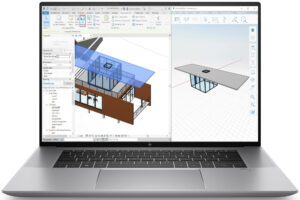







For every test like this, we use the same video in HD.