Acer Nitro V 15 (ANV15-51) review – successful symbiosis between the Aspire and the Nitro series
 As you may already know, the Nitro series devices are budget-oriented laptops that offer a good bang for the buck (or at least in most cases). These machines are also very popular and that’s why Acer is trying to manufacture even more affordable devices. Their new creation is called the Acer Nitro V 15 (ANV15-51).
As you may already know, the Nitro series devices are budget-oriented laptops that offer a good bang for the buck (or at least in most cases). These machines are also very popular and that’s why Acer is trying to manufacture even more affordable devices. Their new creation is called the Acer Nitro V 15 (ANV15-51).
Interestingly, this one looks like an Aspire notebook with Nitro treatment. Of course, it’s not just a rebranded notebook with a bit different look. You can use the handy Acer NitroSense app for advanced system monitoring, fan control, and for applying different performance presets according to your needs. The gadget also comes with a bit newer 13th Gen H-series CPU options (that are based on the Alder Lake architecture). Things are looking good in the GPU department – the most powerful graphics chip is the GeForce RTX 4050 (Laptop).
You choose between two 1080 display variants – the base one has a 144Hz refresh rate while the optional unit boasts 165Hz. The I/O of the laptop is decent and it includes a Thunderbolt 4 connector and you get Wi-Fi 6 and Bluetooth 5.1 for connectivity. Overall, all looks good. Let’s see if the collaboration between the Nitro and the Aspire series is successful.
You can check the prices and configurations in our Specs System: https://laptopmedia.com/series/acer-nitro-v-15-anv15-51/
Contents
- Specs, Drivers, What’s in the box
- Design and construction
- Display quality, Health impact (PWM), Sound
- Buy our profiles
- Performance: CPU, GPU, Gaming Tests
- [eBook Guide + Tools] How to MAX OUT your Laptop
- Temperatures and comfort, Battery Life
- Disassembly, Upgrade options, and Maintenance
- Storage performance
- Verdict
Specs, Drivers, What’s in the box
- HDD/SSD
- up to 8000GB SSD
- M.2 Slot
- 1x 2280 PCIe NVMe 4.0 x4 + 1x 2280 PCIe NVMe 3.0 x4 See photo
- RAM
- up to 64GB
- OS
- Windows 10 Pro, Windows 11 Pro, Windows 11 Home, No OS
- Battery
- 57Wh, 4-cell, 57Wh
- Body material
- Plastic / Polycarbonate
- Dimensions
- 362.3 x 239.89 x 22.9 - 26.9 mm (14.26" x 9.44" x 0.90")
- Weight
- 2.11 kg (4.7 lbs)
- Ports and connectivity
- 1x USB Type-A
- 3.2 Gen 1 (5 Gbps), Sleep and Charge
- 2x USB Type-A
- 3.2 Gen 1 (5 Gbps)
- 1x USB Type-C
- 3.2 Gen 2 (10 Gbps), Thunderbolt 4, Power Delivery (PD), DisplayPort
- HDMI
- 2.1
- Card reader
- Ethernet LAN
- 10, 100, 1000 Mbit/s
- Wi-Fi
- 802.11ax
- Bluetooth
- 5.1
- Audio jack
- 3.5mm Combo Jack
- Features
- Fingerprint reader
- optional
- Web camera
- HD with Temporal Noise Reduction
- Backlit keyboard
- Microphone
- Dual Microphones with AI noise reduction
- Speakers
- Stereo Speakers with DTS X: Ultra Audio
- Optical drive
- Security Lock slot
- Kensington Lock
All Acer Nitro V 15 (ANV15-51) configurations
Drivers
All drivers and utilities for this notebook can be found here: https://www.acer.com/us-en/support/product-support/ANV15-51/downloads?suggest=ANV15-51;1
What’s in the box?
Inside the box, you will find some paperwork and a 135W barrel plug charger.
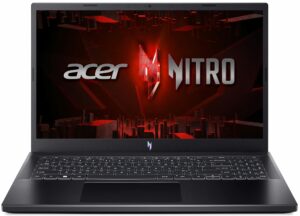
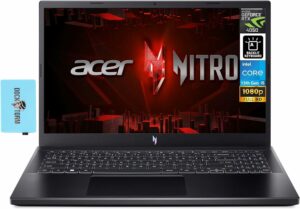















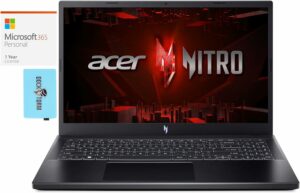

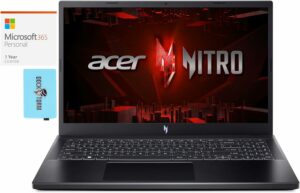










How to achieve something like your “Gaming and Design” profile?
Hey Carl, If you want to use it to improve your display, you can purchase the profiles it here. Then, install our LM Profiles app (or another app for .icm profiles, though LM Profiles is the easiest to use, and has a PWM-free brightness slider), and simply drag & drop the profiles into it 🙂 If you’re asking how we created it, we’ve invested in a laboratory equipped with expensive gear, and selling these profiles helps us recoup some of our investment. Alternatively, you could get an entry-level calibrator, like a Spyder, and learn to make display profiles yourself 🙂… Read more »