宏碁 Nitro V 15 (ANV15-51) 评测–Aspire 和 Nitro 系列的成功共生
 大家可能已经知道,Nitro 系列设备是面向预算的笔记本电脑,性价比很高(至少在大多数情况下是这样)。这些机器也非常受欢迎,因此宏碁正试图生产更多经济实惠的设备。他们的新产品名为宏碁 Nitro V 15(ANV15-51)。
大家可能已经知道,Nitro 系列设备是面向预算的笔记本电脑,性价比很高(至少在大多数情况下是这样)。这些机器也非常受欢迎,因此宏碁正试图生产更多经济实惠的设备。他们的新产品名为宏碁 Nitro V 15(ANV15-51)。
有趣的是,这款产品看起来就像一台经过 Nitro 处理的 Aspire 笔记本电脑。当然,它并不仅仅是一款外观稍有不同的重塑品牌笔记本。您可以使用便捷的宏碁 NitroSense 应用程序进行高级系统监控、风扇控制,并根据需要应用不同的性能预设。这款小工具还配备了较新的第 13 代 H 系列 CPU(基于 Alder Lake 架构)。图形处理器方面的情况也不错–最强大的图形芯片是 GeForce RTX 4050(笔记本电脑)。
你可以在两种 1080 显示器变体中进行选择–基本型的刷新率为 144Hz,而选配型则为 165Hz。这款笔记本电脑的输入/输出接口很不错,包括一个雷电 4 接口,并提供 Wi-Fi 6 和蓝牙 5.1 连接。总的来说,一切看起来都不错。让我们拭目以待 Nitro 和 Aspire 系列的合作是否成功。
您可以在我们的规格系统中查看价格和配置: https://laptopmedia.com/series/acer-nitro-v-15-anv15-51/
Contents
规格、驱动程序、包装盒中的物品
- HDD/SSD
- 以至于 8000GB SSD
- M.2 槽
- 1x 2280 PCIe NVMe 4.0 x4 + 1x 2280 PCIe NVMe 3.0 x4 看照片
- 内存
- up to 64GB
- 操作系统
- Windows 11 Home, Windows 11 Pro, Windows 10 Pro, No OS
- 蓄电池
- 57Wh, 4-cell, 57Wh
- 车身材料
- Plastic / Polycarbonate
- 外形尺寸
- 362.3 x 239.89 x 22.9 - 26.9 mm (14.26" x 9.44" x 0.90")
- 重量
- 2.11 kg (4.7 lbs)
- 端口和连接性
- 1x USB Type-A
- 3.2 Gen 1 (5 Gbps), Sleep and Charge
- 2x USB Type-A
- 3.2 Gen 1 (5 Gbps)
- 1x USB Type-C
- 3.2 Gen 2 (10 Gbps), Thunderbolt 4, Power Delivery (PD), DisplayPort
- HDMI
- 2.1
- 读卡器
- 以太网LAN
- 10, 100, 1000 Mbit/s
- Wi-Fi
- 802.11ax
- 蓝牙
- 5.1
- 音频插孔
- 3.5mm Combo Jack
- 特点
- 指纹识别器
- optional
- 网络摄像机
- HD with Temporal Noise Reduction
- 背光键盘
- 麦克风
- Dual Microphones with AI noise reduction
- 扬声器
- Stereo Speakers with DTS X: Ultra Audio
- 光驱
- 安全锁槽
- Kensington Lock
全部 Acer Nitro V 15 (ANV15-51) 配置
驱动程序
该笔记本的所有驱动程序和实用程序均可在此处找到: https://www.acer.com/us-en/support/product-support/ANV15-51/downloads?suggest=ANV15-51;1
包装盒里有什么?
在包装盒内,您会发现一些文件和一个 135W 的桶插式充电器。
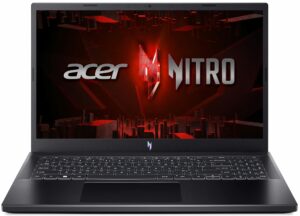















How to achieve something like your “Gaming and Design” profile?
Hey Carl, If you want to use it to improve your display, you can purchase the profiles it here. Then, install our LM Profiles app (or another app for .icm profiles, though LM Profiles is the easiest to use, and has a PWM-free brightness slider), and simply drag & drop the profiles into it 🙂 If you’re asking how we created it, we’ve invested in a laboratory equipped with expensive gear, and selling these profiles helps us recoup some of our investment. Alternatively, you could get an entry-level calibrator, like a Spyder, and learn to make display profiles yourself 🙂… Read more »