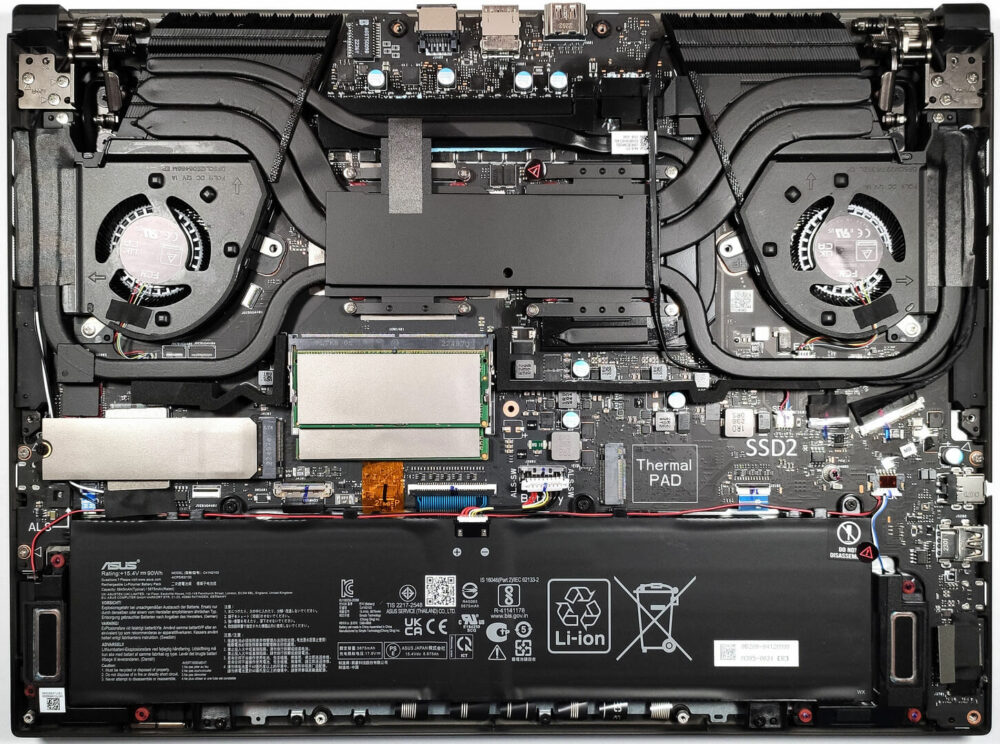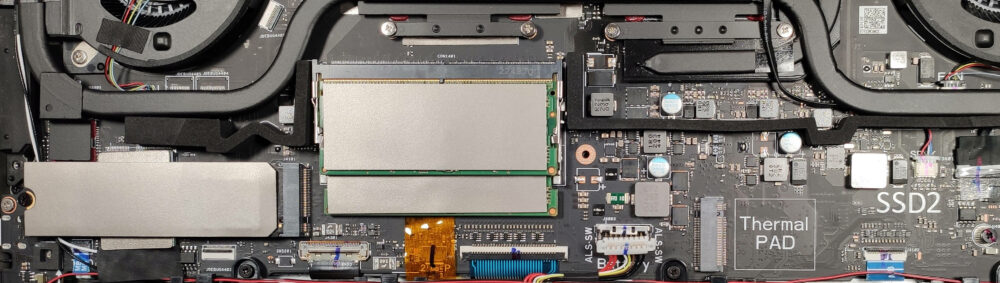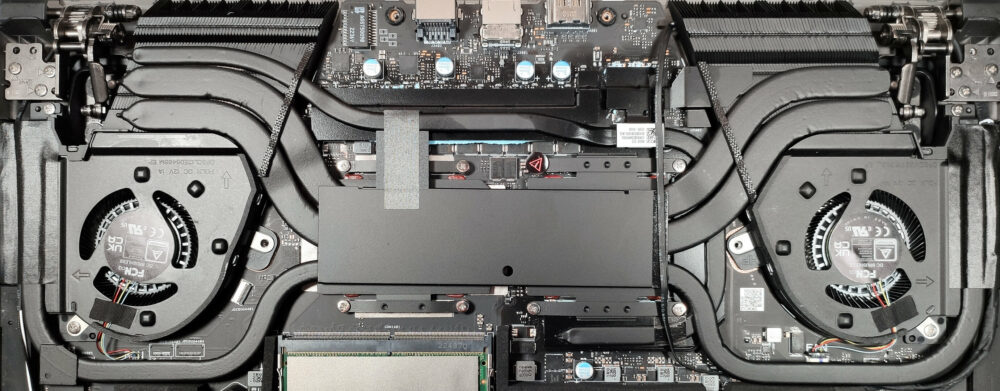ASUS ROG Zephyrus Duo 16 (GX650, 2023) review – double the screen, double the fun
Disassembly, Upgrade options, and Maintenance
For opening the laptop, you have to unscrew 13 Torx-head screws. The central one is hidden beneath a small rubber pad. You have to use something like a flathead screwdriver to lift it up. The bottom right screw is captive and it’ll slightly raise the panel up so you can start the opening process from there.
Here’s how the bottom plate looks on the inside.
The battery is a 90Wh unit. To take it out, you have to detach the connector from the mainboard. You also need to move away the speakers’ wiring. After that, you have to unscrew 5 Philips head screws. One of them has an ASUS sticker on it so pull it gently. The capacity is enough for 4 hours and 10 minutes of Web browsing, or 2 hours and 30 minutes of video playback.
Here we have two SODIMMs. They can handle up to 64GB of DDR5-4800MHz in dual-channel.
For storage, there are two M.2 slots for Gen 4 SSDs. RAID 0 is also supported. The preinstalled NVMe has a thermal pad from below.
The cooling solution seems capable. It comprises two thick heat pipes shared between the CPU and the GPU and one more for each chip. The last one is cooling down the VRMs and the graphics memory. We can spot four heat sinks and some heat spreaders.