Dell XPS 15 9530 review – it doesn’t even need to be changed
Disassembly, Upgrade options, and Maintenance
To access this notebook’s internals, you need to undo a total of 8 Torx-head screws. Then, pry the bottom panel with a plastic tool, starting from the front two corners.
Inside, we find an 86Wh battery pack. It lasts for 17 hours of Web browsing, or 16 hours and 30 minutes of video playback. To take it out, unplug the connector from the motherboard, and undo the 8 Phillips-head screws that keep the battery attached to the chassis.
Here, you get two RAM SODIMM slots, which support DDR5 memory, up to 64GB in dual-channel mode. As for storage, there are two M.2 PCIe x4 slots, which work with Gen 4 SSDs.
This device features two heat pipes, shared between the CPU and the GPU. In addition, you get two fans, two heat sinks, and a couple of heat spreaders meant for the VRMs and the graphics memory.
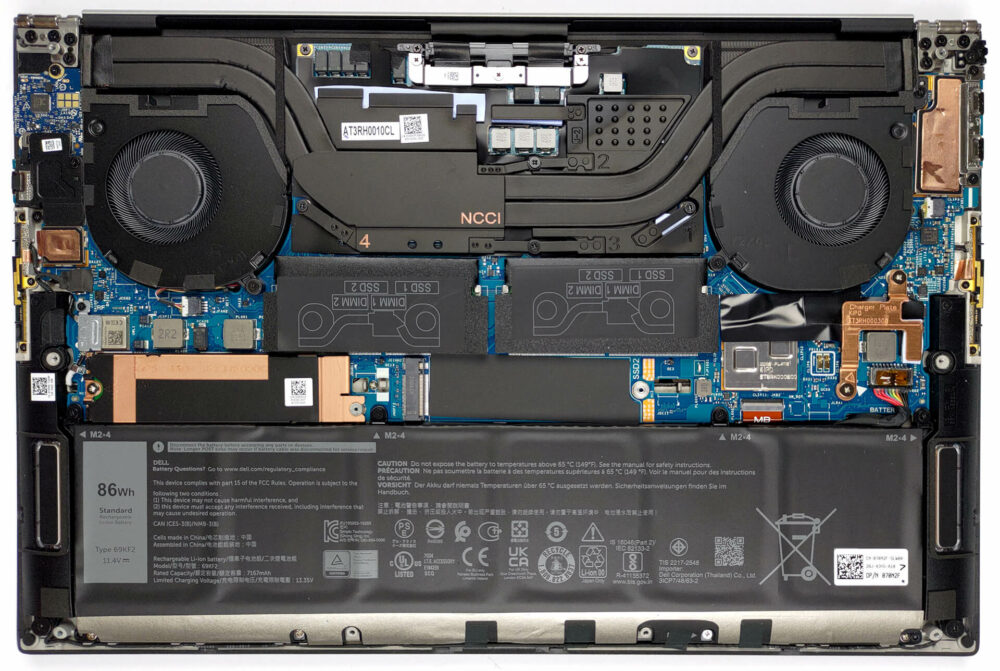


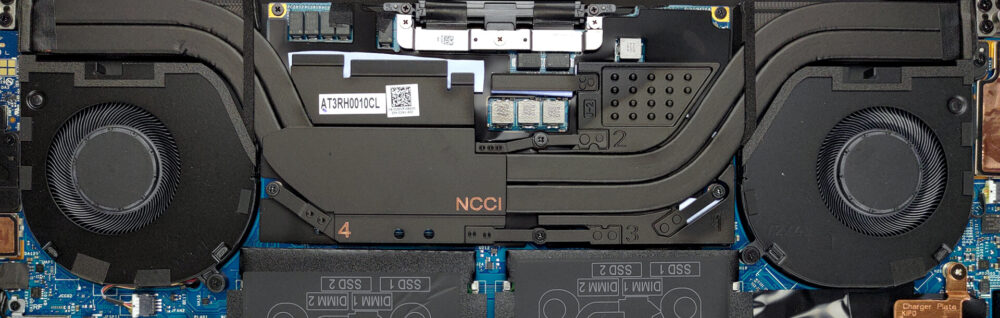








I can comment on the display since I have this and the 4K. The difference is huge. 4k display is much, but much, better. This display is blurry compared to the 4K. When you get a 4K laptop and you go back to FHD+ you will notice for sure. Just my 2 cents for the people who have doubts about which one to buy. 4K, it’s worth the money.