Lenovo IdeaPad Flex 5 (16 AMD, Gen 8) review – well-priced quiet 16-inch transformer
Temperatures and comfort, Battery Life
Max CPU load
In this test we use 100% on the CPU cores, monitoring their frequencies and chip temperature. The first column shows a computer’s reaction to a short load (2-10 seconds), the second column simulates a serious task (between 15 and 30 seconds), and the third column is a good indicator of how good the laptop is for long loads such as video rendering.
Average core frequency (base frequency + X); CPU temp.
| AMD Ryzen 5 7530U (15W TDP) | 0:02 – 0:10 sec | 0:15 – 0:30 sec | 10:00 – 15:00 min |
|---|---|---|---|
| Lenovo IdeaPad Flex 5 (16″, Gen 8) | 3.57 GHz @ 73°C @ 48W | 3.57 GHz @ 89°C @ 48W | 3.00 GHz @ 72°C @ 25W |
| Lenovo IdeaPad Flex 5 (14″, Gen 8) | 3.64 GHz @ 79°C @ 48W | 3.59 GHz @ 95°C @ 46W | 3.18 GHz @ 88°C @ 27W |
| Lenovo IdeaPad Slim 5 (16″, 2023) | 3.52 GHz @ 90°C @ 44W | 3.34 GHz @ 92°C @ 37W | 2.93 GHz @ 83°C @ 24W |
The cooling system of the Lenovo IdeaPad Flex 5 (16″, Gen 8) isn’t that different compared to the one in the 14-inch sibling – the Lenovo IdeaPad Flex 5 (14″, Gen 8). The 16-incher has a bigger base so there is more fresh air around the cooling fan and the internals. This positively affects the thermals under load – the tested device is always cooler than its two rivals with the same CPU. In prolonged periods of stress, the processor’s temperature is just 72°C which is 16°C cooler compared to the result of the 14-inch IdeaPad Flex 5 while the power limit is almost the same. Frequency-wise, the CPU of our laptop can maintain very similar clocks to the other two devices in the table above.
Comfort during full load
The cooling fan is also almost quiet even when the CPU is under a massive load. In short and medium stress, the noise levels are on the low side. If you use the Intelligent Cooling or the Battery Saving modes, the fan can become near-silent while using the laptop for light daily tasks. The outside temperatures are okay, the center on the keyboard is getting warm but not too much and the two palm rest areas are also cool enough for normal working.
Battery
Now, we conduct the battery tests with the Windows Better performance setting turned on, screen brightness adjusted to 120 nits, and all other programs turned off except for the one we are testing the notebook with. The battery unit is a 52.5Wh model that lasts for 11 hours and 7 minutes of Web browsing or 10 hours of video playback.
In order to simulate real-life conditions, we used our own script for automatic web browsing through over 70 websites.



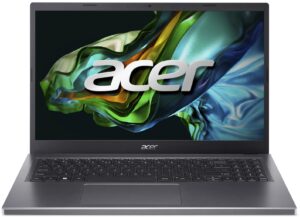




For every test like this, we use the same video in HD.



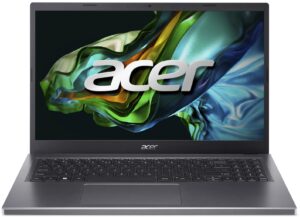




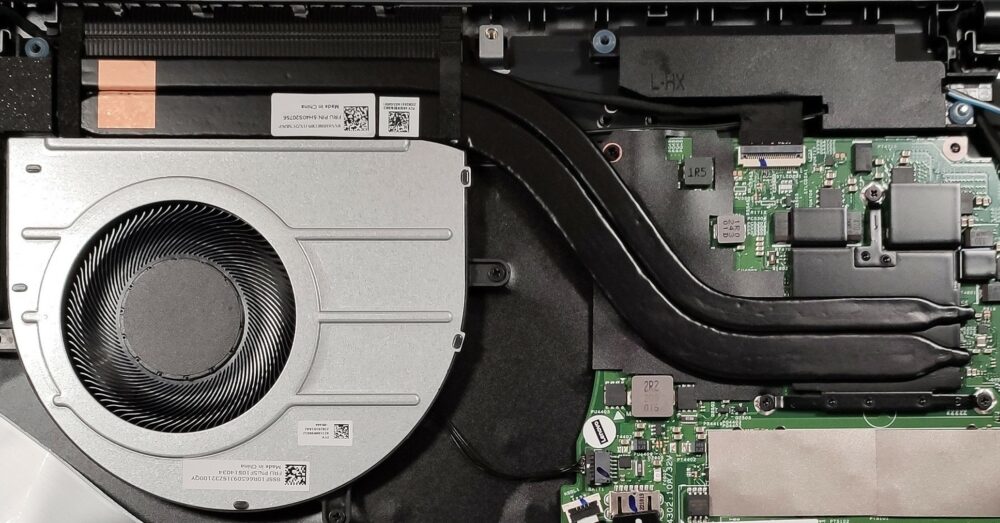
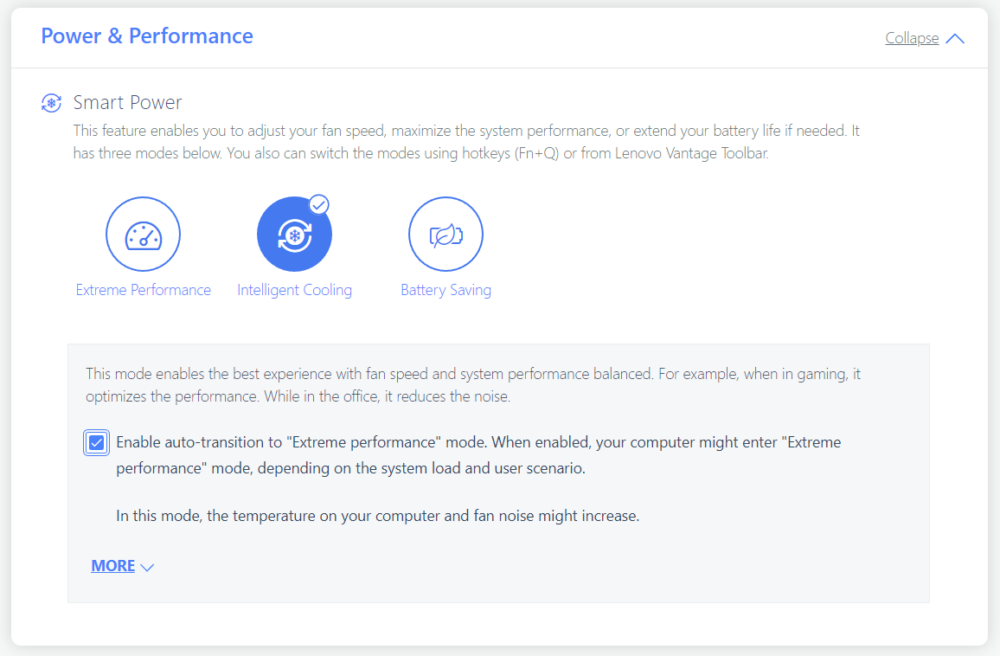









Niestety mam Lenovo flex 5 z 14″ wyświetlaczem i od razu odradza zakup, niestety wylamuja się zawiasy z obudowy wyświetlacza bo działają dość ciężko i firma odrzuca taki sprzęt z gwarancji bo jak twierdzą do otwierania została użyta siła, są nawet wpisy na forum Lenovo i znalazłem też info w sieci że stanach uznają takie reklamację A u nas naprawa może sięgnąć 1000 zł