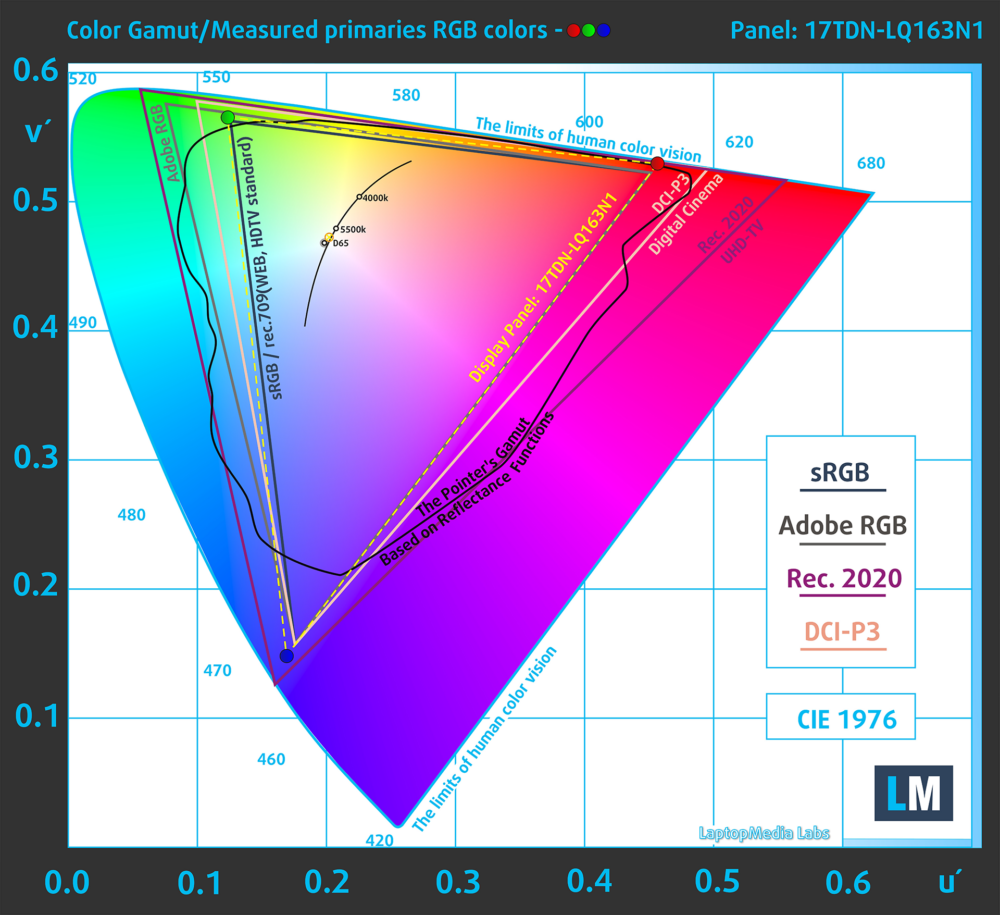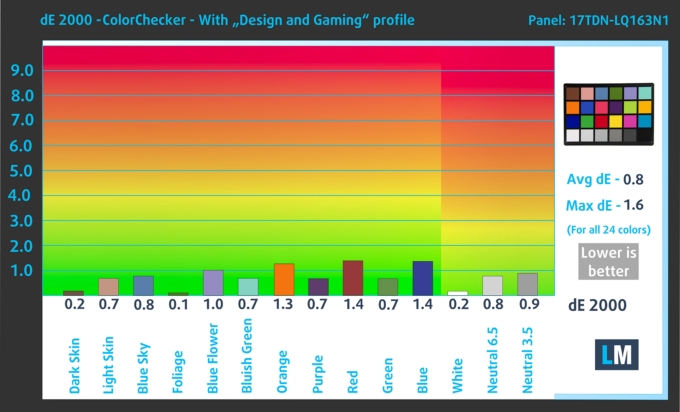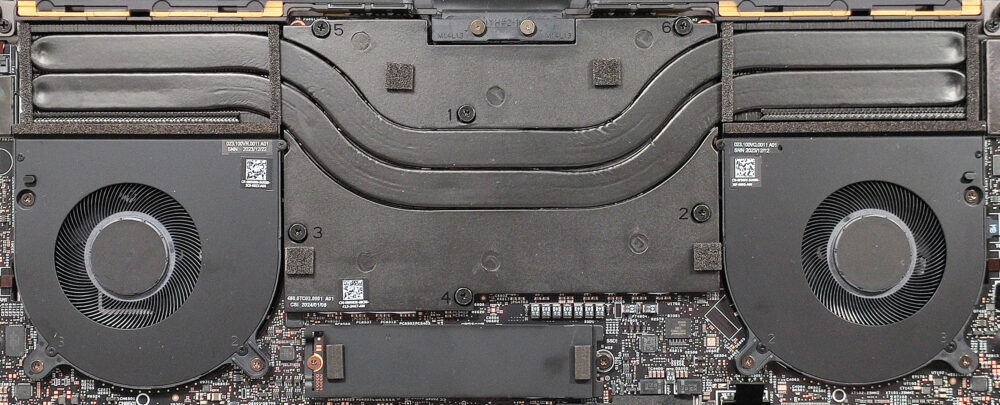4 Impressive Features of Dell XPS 16 9640 Revealed in Our Laboratory
 Specs only tell part of the story. Sure, the Dell XPS 16 9640 boasts top-of-the-line hardware, but dig a little deeper and you’ll discover a beast within. Well, we dug, and we dug, and we dug even more (metaphorically of course, but the XPS 16 did have an enjoyable stay in our Lab). This machine isn’t for everyone – it’s crafted for the power user who needs performance. Think of rendering complex 3D models, editing massive video files, or running simulations that would bring lesser laptops to their knees.
Specs only tell part of the story. Sure, the Dell XPS 16 9640 boasts top-of-the-line hardware, but dig a little deeper and you’ll discover a beast within. Well, we dug, and we dug, and we dug even more (metaphorically of course, but the XPS 16 did have an enjoyable stay in our Lab). This machine isn’t for everyone – it’s crafted for the power user who needs performance. Think of rendering complex 3D models, editing massive video files, or running simulations that would bring lesser laptops to their knees.
The XPS 16 devours these tasks for breakfast, thanks to its innovative cooling system that keeps things frosty even under maximum pressure. And let’s not forget the display – a visual feast that brings your creations to life with stunning clarity and color accuracy that legitimately can’t get any better. The XPS 16 isn’t just a powerful laptop, it’s a statement piece for those who refuse to compromise.
Today we’re disclosing the most impressive features that the Dell XPS 16 9640 has to offer.
Dell XPS 16 9640: In-depth Review / Full Specs
#1 This is THE DISPLAY for Creator Work
The XPS 16 9640 packs the ultimate punch with its display. This 16.3-inch 16:10 Full HD+ IPS panel offers a 120Hz refresh rate for silky smooth visuals, perfect for fast-paced content or gaming. While the resolution might not be the absolute highest, it delivers sharp visuals for everyday tasks. Also, this is only the base panel, as you can go for a 3.2K OLED screen which must be an absolute killer.
The IPS panel here has a peak brightness of 479 nits and a contrast ratio of 1910:1, so you’ll be able to use the notebook in the outdoors, without worrying about visibility, deep and vibrant colors, including decent blacks (not OLED level, but still really good).
The whole “sail-shaped” map below consists of all the colors we can see, while the black crooked line shows all the colors from real-world scenes and nature around us.
Then, we’ve drawn some of the most important and interesting color spaces, compared to the colors the panel of the Dell XPS 16 9640 can show:
Standard/For Web: sRGB – widely used color space for most consumer devices, ideal for Web design and development
For Print: AdobeRGB – used in professional photo editing, graphic design, and print
For Photographers/Video Editors: DCI-P3 – used in high-end film production, post-production, and digital cinema
Premium HDR: Rec.2020 – the widest consumer ITU color standard, covering a massive 75.8% of the visible spectrum, a benchmark for premium HDR content
Dell XPS 16 9640: the yellow dashed triangle (– – – – – –) represents the range of colors this monitor can display.
The panel covers 100% of the sRGB color gamut, while our Web Design and Office Work profile makes it 4 times more accurate with a dE value of 0.8 (values below 1.0 are indistinguishable by the human eye, so you’re getting the best possible accuracy). dE (delta E) is the distance between the colors that you see on the display and the real colors. The lower the dE value, the better the colors are.
Below you can compare the scores of the Dell XPS 16 9640 with the default settings („Color Profiles – Off“ in the “MyDell” app) and with the “Web Design and Office Work” profile (right).
Buy our profiles
Since our profiles are tailored for each individual display model, this article and its respective profile package are meant for Dell XPS 16 9640 configuration with 16.3″ Sharp 17TDN-LQ163N1 (1920×1200) IPS.
*Should you have problems with downloading the purchased file, try using a different browser to open the link you’ll receive via e-mail. If the download target is a .php file instead of an archive, change the file extension to .zip or contact us at [email protected].
Read more about the profiles HERE.
In addition to receiving efficient and health-friendly profiles, by buying LaptopMedia's products you also support the development of our labs, where we test devices in order to produce the most objective reviews possible.

Office Work
Office Work should be used mostly by users who spend most of the time looking at pieces of text, tables or just surfing. This profile aims to deliver better distinctness and clarity by keeping a flat gamma curve (2.20), native color temperature and perceptually accurate colors.

Design and Gaming
This profile is aimed at designers who work with colors professionally, and for games and movies as well. Design and Gaming takes display panels to their limits, making them as accurate as possible in the sRGB IEC61966-2-1 standard for Web and HDTV, at white point D65.

Health-Guard
Health-Guard eliminates the harmful Pulse-Width Modulation (PWM) and reduces the negative Blue Light which affects our eyes and body. Since it’s custom tailored for every panel, it manages to keep the colors perceptually accurate. Health-Guard simulates paper so the pressure on the eyes is greatly reduced.
Get all 3 profiles with 33% discount
#2 Absurdy Long Battery Life
Inside the XPS 16, there’s a 99.5Wh battery pack. Despite the powerful Core Ultra 7 CPU and the discrete RTX 4060 GPU, the XPS 16 lasts for 25 hours of web browsing and video playback, which is just insane, considering all the performance that it offers. Now, these results are achieved under more conservative testing conditions (you can learn more about it in our review).
In order to simulate real-life conditions, we used our own script for automatic web browsing through over 70 websites.


For every test like this, we use the same video in HD.


#3 Superb cooling
You might think that the setup here doesn’t look like it’s anything special, however, you’ll eat your words once we get to the stress testing results. For now, check out the system, which has two heat large heat pipes, two fans, and a big central metal plate covering both the CPU and GPU.
Average P-core frequency; Average E-core frequency; Average LP E-core frequency; CPU temp.; Package Power
| Intel Core Ultra 7 155H (28W Base Power) | 0:02 – 0:10 sec | 0:15 – 0:30 sec | 10:00 – 15:00 min |
|---|---|---|---|
| Dell XPS 16 9640 | 3.58 GHz @ 2.72 GHz @ 2.27 GHz @ 86°C @ 97W | 3.39 GHz @ 2.73 GHz @ 1.92 GHz @ 90°C @ 80W | 3.02 GHz @ 2.37 GHz @ 1.70 GHz @ 84°C @ 60W |
| NVIDIA GeForce RTX 4060 | GPU frequency/ Core temp (after 2 min) | GPU frequency/ Core temp (after 30 min) |
|---|---|---|
| Dell XPS 16 9640 | 1726 MHz @ 70°C @ 50W | 1739 MHz @ 68°C @ 50W |
With just 28W as the base power limit of the Ultra 7 155H, the laptop has no problem maintaining up to 80W for medium-long tasks, which is by far the most common workload, like loading up an intensive app or working with intense effects in Photoshop or Blender. The CPU even maintains 60W after 15 minutes at full load, so you know that the laptop will do well even in video rendering, which is a long and grueling process, especially in long and complex edits.
The RTX 4060 also does really well, with 50W and 1700MHz maintained throughout the entire test.
#4 Even Bigger Speakers
The XPS 16 doesn’t hold back on the audio front either. It features a similar front-firing speaker design to its smaller sibling, the XPS 14, but cranks things up a notch – literally. Just look at those grills, they’re massive. These speakers are bigger, promising even louder and more audible sound. While they won’t challenge a dedicated sound system, you can expect quality audio that punches above its weight. Whether you’re blasting tunes, catching up on a TV show, or hammering through video calls, the XPS 16’s speakers will deliver a satisfying experience.
All Dell XPS 16 9640 configurations: