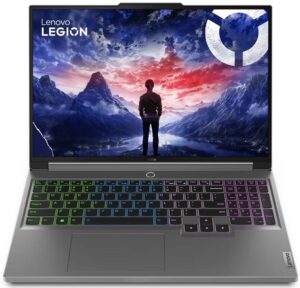Lenovo Legion 5i (16, Gen 9) review – It Crushes the Competition with a Record-Breaking Stress Test
Verdict
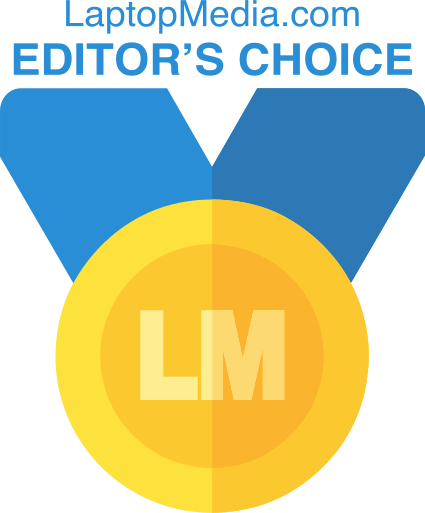 Guys, it’s hard to find any major cons regarding the Lenovo Legion 5i (16″, Gen 9). Alright, we’re expecting a metal base, but the plastic one here is solid which is very important. Aside from that, the overall performance is great thanks to the capable cooling system. The Core i5-13450HX (which is the default CPU option) can maintain a 4.00GHz P-core clock in short loads and 3.72 GHz / 3.08 GHz P and E-core frequency in longer max CPU stress. Not only that but the optional GeForce RTX 4060 (Laptop) can sustain a stable 2715MHz core clock. That’s the highest GPU frequency we’ve seen from an RTX 4060! That’s possible because of the potent thermal solution with large fans, many heat pipes, and big metal plates.
Guys, it’s hard to find any major cons regarding the Lenovo Legion 5i (16″, Gen 9). Alright, we’re expecting a metal base, but the plastic one here is solid which is very important. Aside from that, the overall performance is great thanks to the capable cooling system. The Core i5-13450HX (which is the default CPU option) can maintain a 4.00GHz P-core clock in short loads and 3.72 GHz / 3.08 GHz P and E-core frequency in longer max CPU stress. Not only that but the optional GeForce RTX 4060 (Laptop) can sustain a stable 2715MHz core clock. That’s the highest GPU frequency we’ve seen from an RTX 4060! That’s possible because of the potent thermal solution with large fans, many heat pipes, and big metal plates.
The upgradability is good – two SODIMMs for 4800MHz or 5600MHz RAM and two M.2 slots for Gen 4 SSDs. The I/O is great – five USB ports plus an SD card reader. The IPS display (Innolux N160GLE-GT1 (CMN1631)) offers a 1600p resolution and snappy pixels response time alongside a 165Hz refresh rate – pretty good. The sRGB coverage of 88% is okay while the color accuracy can be enhanced to an average dE value of 1.5 with the aid of our “Design and Gaming” profile (the base result is 5.9). NVIDIA G-SYNC and Advanced Optimus are also on board.
The “Performance” preset looks like the way to go if you are going to use the laptop as a desktop replacement – the fans are quiet in idle and not too noisy during gaming. For mixed usage (when you are frequently disconnecting and connecting the power adapter during the day), the collaboration between the “Balance” preset and the “Hybrid Auto” GPU mode is the sweet spot between battery life and power. You also have to tick the “Legion AI Engine+” option and the LA1 AI chip will manage the device performance depending on the current load.
Our machine can show some impressive benchmark scores despite the 16GB-4800MHz memory in single-channel mode. For sure two 5600MHz RAM modules in dual-channel mode will bump additionally the CPU and GPU performance.
The enthusiasts perhaps should enable the “Legion Optimization” feature in this BIOS. This will “summon” the “CPU Overclock” extra in the Lenovo Vantage app. The real deal about this is that you can undervolt the processor to lower the power consumption and the temperatures during full load.
The Lenovo Legion 5i (16″, Gen 9) is a universal device. Thanks to its powerful hardware, the machine is suitable for both gaming and content creation. You can use it as a daily driver because of the comfortable input devices, the PWM-free display, and the good battery life.
You can check the prices and configurations in our Specs System: https://laptopmedia.com/series/lenovo-legion-5i-16-gen-9/
Pros
- Good battery life
- Great overall performance
- Stable build
- Capable cooling
- Modern I/O
- No PWM (Innolux N160GLE-GT1 (CMN1631))
- 88% sRGB coverage + very good color accuracy thanks to our “Design and Gaming” profile (Innolux N160GLE-GT1 (CMN1631))
- 165Hz refresh rate and 1600p resolution (Innolux N160GLE-GT1 (CMN1631))
- SD card reader
- The fans aren’t too noisy during gaming
- Has a 1080p Web camera with an E-shutter
- The CPU and the GPU can maintain high clocks and power limits during long heavy loads
- Comfortable input devices
- Supports NVIDIA G-SYNC and Advanced Optimus
- Has a dGPU-only mode
Cons
- Plastic body
- High NVMe temperatures during benchmarking