Lenovo ThinkPad T14s Gen 4 review – sleek, thin, and snappy
Temperatures and comfort, Battery Life
Max CPU load
In this test we use 100% on the CPU cores, monitoring their frequencies and chip temperature. The first column shows a computer’s reaction to a short load (2-10 seconds), the second column simulates a serious task (between 15 and 30 seconds), and the third column is a good indicator of how good the laptop is for long loads such as video rendering.
Average P-core frequency; Average E-core frequency; CPU temp.; Package Power
| Intel Core i7-1355U (15W TDP) | 0:02 – 0:10 sec | 0:15 – 0:30 sec | 10:00 – 15:00 min |
|---|---|---|---|
| Lenovo ThinkPad T14s Gen 4 | 3.78 GHz @ 2.93 GHz @ 82°C @ 48W | 3.45 GHz @ 2.71 GHz @ 90°C @ 41W | 2.52 GHz @ 1.87 GHz @ 78°C @ 22W |
| Lenovo ThinkPad T14 Gen 4 | 3.83 GHz @ 2.89 GHz @ 78°C @ 51W | 3.7 GHz @ 2.82 GHz @ 93°C @ 49W | 2.38 GHz @ 1.75 GHz @ 64°C @ 21W |
| Acer Aspire 5 (A514-56M) | 3.82 GHz @ 2.82 GHz @ 64°C @ 55W | 2.18 GHz @ 2.26 GHz @ 65°C @ 37W | 1.43 GHz @ 1.98 GHz @ 60°C @ 28W |
| Dell Vostro 15 3530 | 2.06 GHz @ 2.70 GHz @ 94°C @ 40W | 1.56 GHz @ 2.22 GHz @ 96°C @ 26W | 2.06 GHz @ 2.25 GHz @ 95°C @ 26W |
| Lenovo Yoga Book 9 (13IRU8) | 2.23 GHz @ 2.58 GHz @ 76°C @ 40W | 2.13 GHz @ 2.42 GHz @ 85°C @ 35W | 1.64 GHz @ 2.03 GHz @ 77°C @ 24W |
| ASUS Zenbook S 13 OLED (UX5304) | 3.46 GHz @ 2.47 GHz @ 80°C @ 41W | 3.06 GHz @ 2.24 GHz @ 91°C @ 31W | 2.36 GHz @ 1.68 GHz @ 75°C @ 21W |
So, the thinner Lenovo ThinkPad T14s Gen 4 isn’t too far away in terms of cooling performance than its close sibling – the ThinkPad T14 Gen 4. The Core i7-1355U can show very high P and E core clocks in short and medium stress. In the long run, the T14s machine it’s a bit ahead compared to its bigger “cousin”.
Comfort during full load
The power presets are implemented into the Windows’ “Power & Battery” menu which is a smart idea. The noise levels under load are just a tiny bit higher compared to the Lenovo ThinkPad T14 Gen 4. Ergo, the fan is nearly quiet. On the outside, the hotspot is located above the Trackpad but this zone doesn’t feel hot, it’s just warm. The two palm rest zones remain almost cool even when the CPU is stressed at max.
Let’s check the fan speed under different loads. In idle, during Web browsing or video playback, the fan is rotating at around 2400 RPM. In 100% CPU stress, the rotation speed is ~4600 RPM. We don’t what kind of magic is that, but we’ve seen other fans at 2000 RPM that are noisier than this one.
Battery
Now, we conduct the battery tests with Windows Better performance setting turned on, screen brightness adjusted to 120 nits and all other programs turned off except for the one we are testing the notebook with. The 57Wh battery lasts for 11 hours and 7 minutes of Web browsing, or 8 hours and 20 minutes of video playback.
In order to simulate real-life conditions, we used our own script for automatic web browsing through over 70 websites.

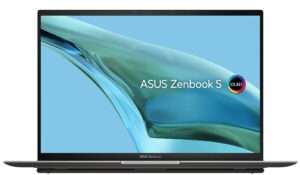
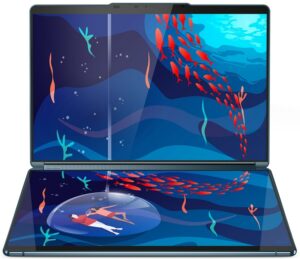



For every test like this, we use the same video in HD.

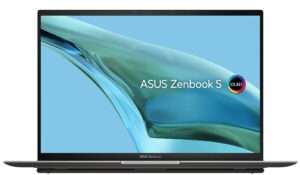
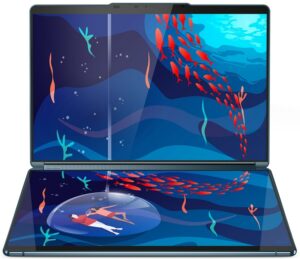



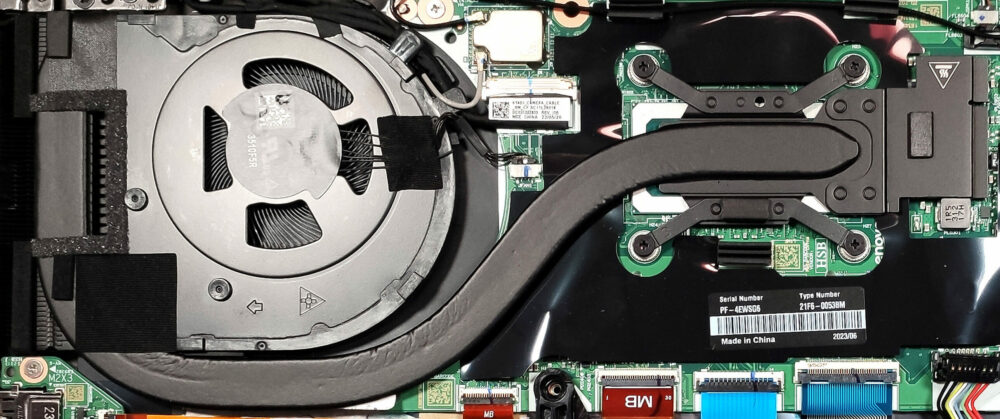
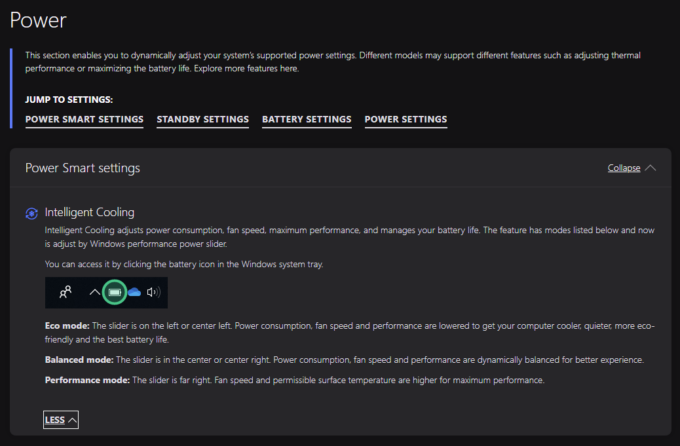
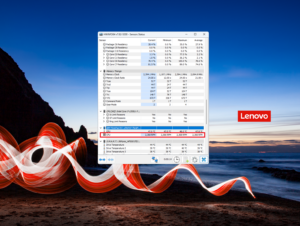 Idle
Idle Web browsing
Web browsing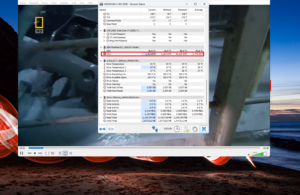 Video playback
Video playback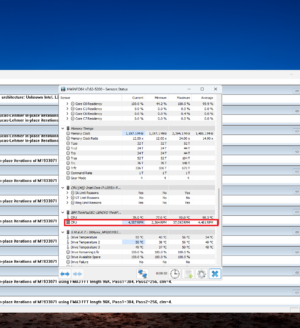 Max CPU load
Max CPU load








