Samsung Galaxy Tab S7 FE review – underwhelming performance
 In the last year or so, Samsung established itself as the top mobile manufacturer. However, when we look at the stats for tablet worldwide market share, Apple is running away with the lead both in terms of shipments and revenue. And with the M1 chip being Apple’s greatest achievement of the last couple of years, the task of overturning the odds will be even more difficult for Samsung. However, that didn’t scare the Korean manufacturer, as they released the Galaxy Tab S7 FE.
In the last year or so, Samsung established itself as the top mobile manufacturer. However, when we look at the stats for tablet worldwide market share, Apple is running away with the lead both in terms of shipments and revenue. And with the M1 chip being Apple’s greatest achievement of the last couple of years, the task of overturning the odds will be even more difficult for Samsung. However, that didn’t scare the Korean manufacturer, as they released the Galaxy Tab S7 FE.
Now, if you are familiar with the brand’s naming scheme, you will know that the FE model of the Galaxy S20 smartphone was a pretty capable device, with uncompromised performance, compared to the “regular” Galaxy S20 devices. Well, in this case, the Galaxy Tab S7 FE is a tuned-down version of the S7. Instead of the Snapdragon 865+, here you get the Snapdragon 750G 5G. Obviously, it comes with 5G support, which is great, but we will see and talk about the performance difference later on.
One thing we haven’t mentioned until now is that this device has a huge display. We are talking about a real estate of 12.4-inches, and a resolution of 1600×2560. This reveals a 16:10 aspect ratio that is great for working with documents and data.
Now let’s see what do you get when you buy the device, and how does it feel in the hand.
You can check the current price of Samsung Galaxy Tab S7 FE here: Buy from Flipkart.com
Contents
Specs Sheet
| Samsung Galaxy Tab S7 FE | |
|---|---|
| Dimensions | 284.8 x 185 x 6.3mm / 608 g |
| Display | 12.4-inch 1600×2560 60Hz TFT LCD |
| SoC | Snapdragon 750G 5G (8nm) |
| Configurations | 64GB 4GB RAM, 128GB 6GB RAM, 256GB 8GB RAM |
| Camera | Back – 8 MP (1080p@30fps); Front – 5 MP (1080p@30fps) |
| Software | Android 11, One UI 3.1 |
| Battery | Li-Po 10090 mAh, 45W fast charging |
| Features | Samsung DeX, accelerometer, gyro, proximity, compass |
What’s in the box?
Once you open the package, you will be met by the tablet protected by a paper-like bag. Underneath it, there is the S Pen, a SIM card tray removal tool, some paper manuals, a USB Type-C cable, and a 15W charger. Yep, this means if you want to take advantage of the 45W fast charging, you need to buy the appropriate charger separately.
Design and construction
Here we have a tablet with a unibody aluminum enclosure and an undisclosed glass display cover. This gives it a profound rigidity, despite its super slim profile. Keep in mind we are talking about a 12.4-inch tablet with a thickness of just 6.3mm. Yet again, there is some heft to it, as it weighs about 608 grams. In terms of color, it can be purchased dressed in Black, Silver, Green, or Pink, all of which being subtle and having a matte finish. Ultimately, the color choice depends on the region.
Looking around the glass-shed panel, we see narrow bezels, and a camera placed on the top, encouraging using it in landscape mode. To be honest, this will be the most-used mode, given the massive screen size. As we mentioned, the device comes with an S Pen inside the box. Unsurprisingly, you can stick it to the tablet both in some regions on the back and on the top bezel. Magnets are cool, aren’t they?
By the way, the S Pen works well with this machine. It offers a decent response, although the latency seems to be a bit longer than the best out there. And if you happen to get this tablet, do yourself a favor and turn off the scribing noises, as they are super annoying.
Also on the top, you will find the Power button and the volume rocker. They have a slim profile, thus a short travel. On the bright side, they are somewhat easy to distinguish by touch, and they offer decent feedback. And on the opposite side, there are the keyboard connection points. Yes, you can buy a keyboard down the line and (try to) use it as a laptop replacement. Speaking of which, Samsung’s DeX tech makes it possible to use the device as a PC (or a desktop Chromebook?).
By the way, the back cover is very reminiscent of iPhones of the world, thanks to the antenna lines carved through the top and the bottom portions.
Here, the USB Type-C 3.2 connector is placed on the right side. Where you can also see a speaker grill, which is mirrored on the other side. By the way, you can insert your SIM card in a slot, located at the top side of the tablet. This is also home to the MicroSD card reader.
Display quality
Samsung Galaxy Tab S7 FE features a 12.4-inch (31.5cm) touchscreen TFT panel with a resolution of 2560×1600 pixels. The aspect ratio is 16:10, the pixel density – 243 ppi, their pitch – 0.1 x 0.1 mm. The screen can be considered Retina when viewed from at least 36cm (from this distance, the average human eye can’t see the individual pixels).
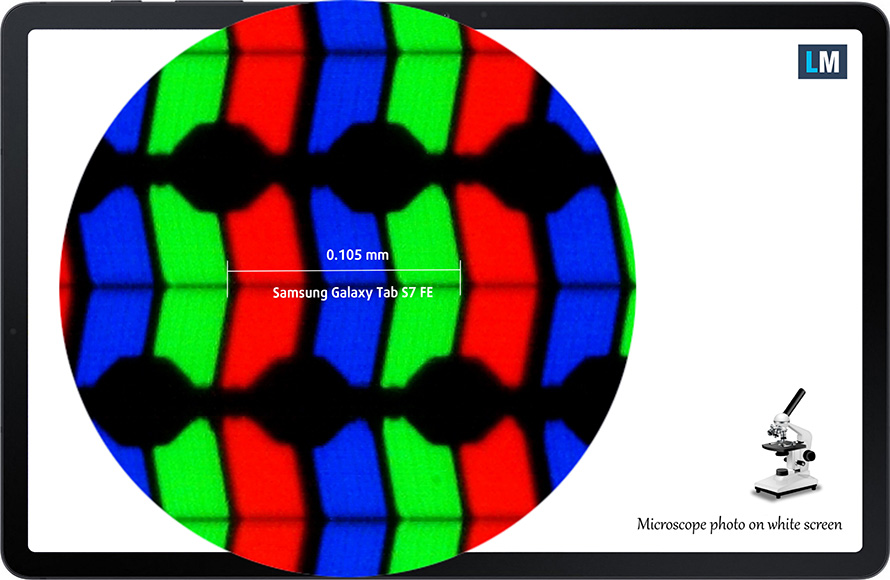
It has comfortable viewing angles. We have provided images at 45 degrees to evaluate quality.

Also a video with locked focus and exposure.
We measured a maximum brightness of 489 nits in the middle of the screen, but it depends on the content. The Correlated Color Temperature on a white screen and at maximum brightness is 6620K, which is a bit warmer than the 6500K optimum for sRGB.
We measured a very good contrast ratio – 1550:1.
To make sure we are on the same page, we would like to give you a little introduction to the sRGB color gamut and the Adobe RGB. To start, there’s the CIE 1976 Uniform Chromaticity Diagram that represents the visible specter of colors by the human eye, giving you a better perception of the color gamut coverage and the color accuracy.
Inside the black triangle, you will see the standard color gamut (sRGB) that is being used by millions of people on HDTV and on the web. As for the Adobe RGB, this is used in professional cameras, monitors, etc for printing. Colors inside the black triangle are used by everyone and this is an essential part of the color quality and color accuracy of a mainstream notebook.
Still, we’ve included other color spaces like the famous DCI-P3 standard used by movie studios, as well as the digital UHD Rec.2020 standard. Rec.2020, however, is still a thing of the future and it’s difficult for today’s displays to cover that well. We’ve also included the so-called Michael Pointer gamut, or Pointer’s gamut, which represents the colors that naturally occur around us every day.
The yellow dotted line shows Samsung Galaxy Tab S7 FE’s color gamut coverage.
Its display covers 98% of the sRGB/ITU-R BT.709 (web/HDTV standard) in CIE1976 and 96% of DCI-P3.
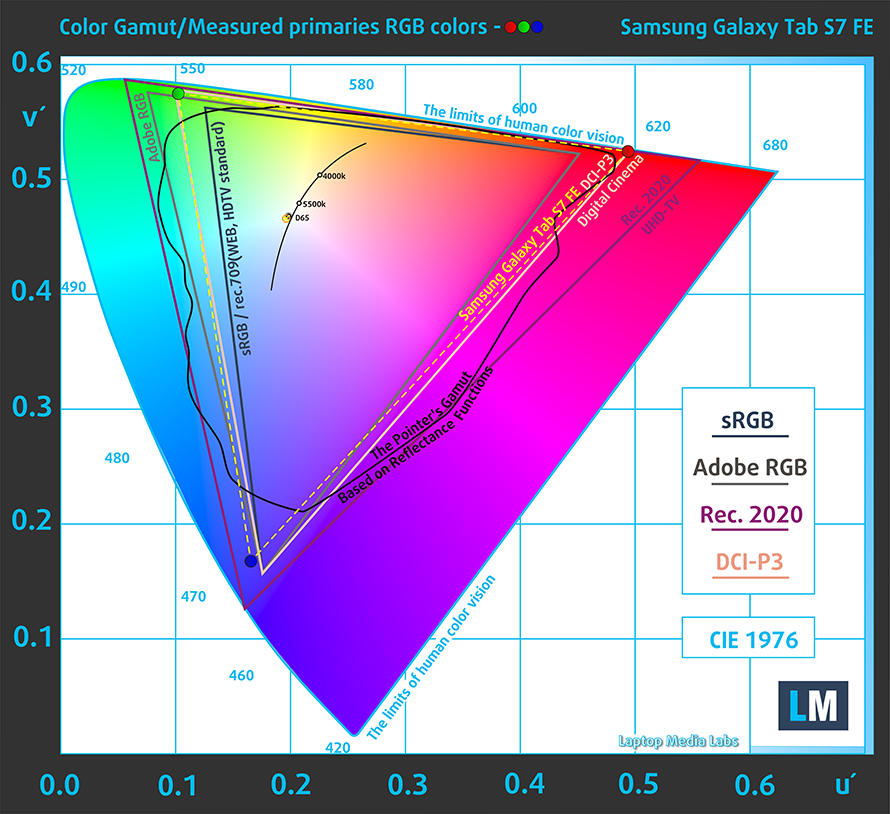
We tested the accuracy of the display with 24 commonly used colors like light and dark human skin, blue sky, green grass, orange, etc.
Below you can compare the scores of the Samsung Galaxy Tab S7 FE against the sRGB standard.
Response time (Gaming capabilities)
We test the reaction time of the pixels with the usual “black-to-white” and “white-to-black” method from 10% to 90% and vice versa.
We recorded Fall Time + Rise Time = 26 ms.

After that, we test the reaction time of the pixels with the usual “Gray-to-Gray” method from 50% White to 80% White and vice versa between 10% and 90% of the amplitude.
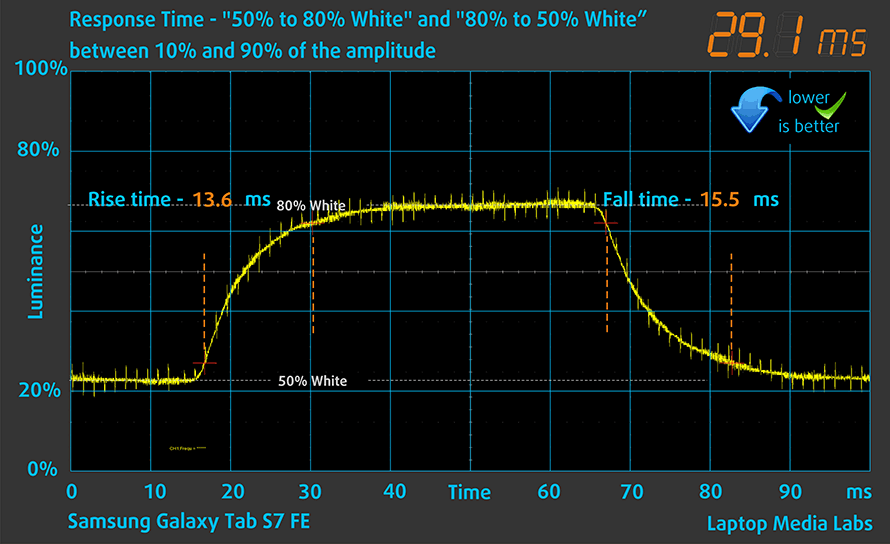
Health impact – PWM
PWM (Screen flickering)
Pulse-width modulation (PWM) is an easy way to control monitor brightness. When you lower the brightness, the light intensity of the backlight is not lowered, but instead turned off and on by the electronics with a frequency indistinguishable to the human eye. In these light impulses, the light/no-light time ratio varies, while brightness remains unchanged, which is harmful to your eyes. You can read more about that in our dedicated article on PWM.
Samsung Galaxy Tab S7 FE’s display doesn’t use PWM to adjust its brightness at any point. This makes it comfortable for long working periods while being comfortable for your eyes in this aspect.
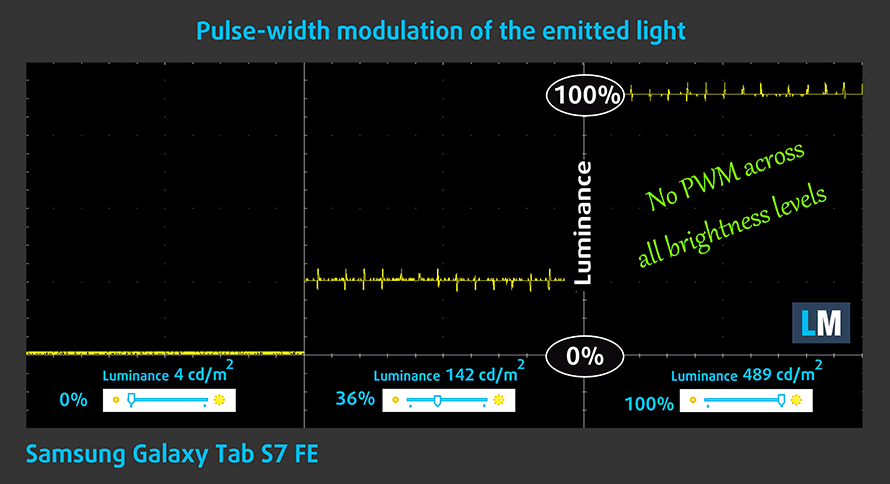
Sound
Samsung Galaxy Tab S7 FE’s stereo speakers produce a sound with decent quality and pretty loud volume. Its low, mid, and high tones are clear of deviations.
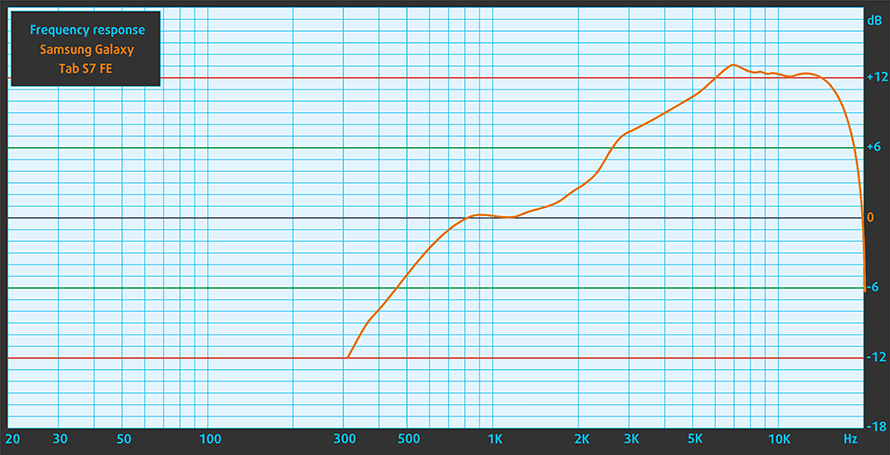
Software
Since its launch, the Galaxy Tab S7 FE ships with a One UI 3.1 built on top of Android 11. It offers the usual goodies like side-by-side multitasking, and multiple windows in pop-up mode, as you can see in the image below. Other than that, the bloatware is there with a couple of Samsung apps, but it is definitely not too much in our view.
Battery
We tested the battery life with GFXBench’s battery lifetime test, whilst setting the screen brightness to 120 nits. In this test, the laptop scored 482 minutes, which means it should last around 8 hours of constant gaming. This is some three hours and a half more than the Huawei MatePad Pro.
CPU tests
So, this tablet comes equipped with the 8-core Snapdragon 750G 5G. It has two performance ARM Cortex-A77 cores, clocked at 2.20 GHz, as well as six efficiency ARM Cortex-A55 cores, working at 1.80 GHz.
| CPU Benchmarks | single/multi Geekbench 5 | PCMark Work 3 | Octane V2 | Mozilla Kraken 1.1 |
|---|---|---|---|---|
| Samsung Galaxy Tab S7 FE | 658/1957 | 8828 | 19517 | 2001.2 ms |
| Huawei MatePad Pro | 756/2918 | – | 21479 | 2288 ms |
| Samsung Galaxy Tab S6 | 747/2709 | – | 23685 | 2171 ms |
| Samsung Galaxy Tab S7 | 972/3000 | – | 27339 | 1972 ms |
GPU tests
And fo graphics, this SoC is equipped with an Adreno 619 GPU.
| GPU Benchmarks | 3DMark Slingshot (Graphics score) | 3DMark Wildlife | GFXBench Manhattan 3.0 (1080p offscreen) | GFXBench Manhattan 3.1 (1080p offscreen) | GFXBench Aztec Ruins OpenGL (1080p offscreen) |
|---|---|---|---|---|---|
| Samsung Galaxy Tab S7 FE | 3856 | 1109 | 44 fps | 32 fps | 22 fps |
| Huawei MateBook Pro | 4301 | 3281 | 95 fps | 72 fps | 47 fps |
| Samsung Galaxy Tab S6 | 9176 | 2118 | 96 fps | 69 fps | 42 fps |
| Samsung Galaxy Tab S7 | 13520 | 4240 | 140 fps | 97 fps | 59 fps |
Storage
We had the 64GB version of the device, and the speeds it managed to achieve were 711 MB/s of Read and 123 MB/s of Write.
Stress test stability
You know, this SoC is not the most power-hungry monster, and the stress test results show this. It is stupidly stable with the lowest score in the loop being 99.5% the same as the highest score. And the temperature went from 29°C up to only 30°C. And the outside of the tablet was cool all-around.
Verdict
 So, if you had expected to see a device that is just mildly different from the Galaxy Tab S7, you would be disappointed. Its performance is significantly lower both when it comes to CPU-intensive tasks, and for GPU-related ones like gaming. This means if you are a frequent mobile gamer, playing at high details and high fps will not be possible. What is great about it, though, is that the Snapdragon 750G 5G feels extremely comfortable inside of the Galaxy Tab S7 FE’s chassis. It has a stability rating of 99.5%, which basically means no throttling, whatsoever. And gaming for long periods of time won’t heat up the device at all.
So, if you had expected to see a device that is just mildly different from the Galaxy Tab S7, you would be disappointed. Its performance is significantly lower both when it comes to CPU-intensive tasks, and for GPU-related ones like gaming. This means if you are a frequent mobile gamer, playing at high details and high fps will not be possible. What is great about it, though, is that the Snapdragon 750G 5G feels extremely comfortable inside of the Galaxy Tab S7 FE’s chassis. It has a stability rating of 99.5%, which basically means no throttling, whatsoever. And gaming for long periods of time won’t heat up the device at all.
Samsung Galaxy Tab S7 FE’s touchscreen TFT panel has a high resolution, pretty good maximum brightness, a very good contrast ratio (for this type of display), and comfortable viewing angles. It is good to see that it doesn’t use PWM for brightness adjustment. Moreover, the panel covers 98% of sRGB and 96% of the DCI-P3 panel. Its only disadvantage seems to be the color accuracy if we don’t count the obvious setbacks when compared to OLED displays, and fast-refresh-rate panels.
Also, we were pleasantly surprised by the battery life. When we ran the intensive GFXBench Manhattan battery test, we got a score of 8 hours. This should relate to 8 hours of straight-up gaming and a lot more when you are casually browsing the Web, drawing with the included S Pen, or watching your favorite TV show. Other good features are the 5G support, and the MicroSD card slot.
So, the multi-window experience here is good, although it might overwhelm the base 4GB of RAM. Naturally, the better choice would be to get at least the 6GB model. However, the higher the specs, the higher the price. And in our view, this laptop might not be worth that much. Especially given the fact that you can get the older Galaxy Tab S6 for a similar price. And for a little extra, there is the iPad Air. Of course, Samsung has the DeX function that turns your tablet into a desktop, and they give you the S Pen for free. However, the company is not short on shenanigans, as it supplies only a 15W charger instead of the 45W supported by the device.
Pros
- Sturdy body made out of aluminum alloy
- 98% sRGB and 96% DCI-P3 coverage
- The display doesn’t use PWM
- Decent speakers and included S Pen
- 5G support
- MicroSD card slot
- Cool and stable in games
Cons
- Snapdragon 750G is not the best performer
- Slippery surface
- 60Hz panel
- Slow 15W charger in the box
You can check the current price of Samsung Galaxy Tab S7 FE here: Buy from Flipkart.com



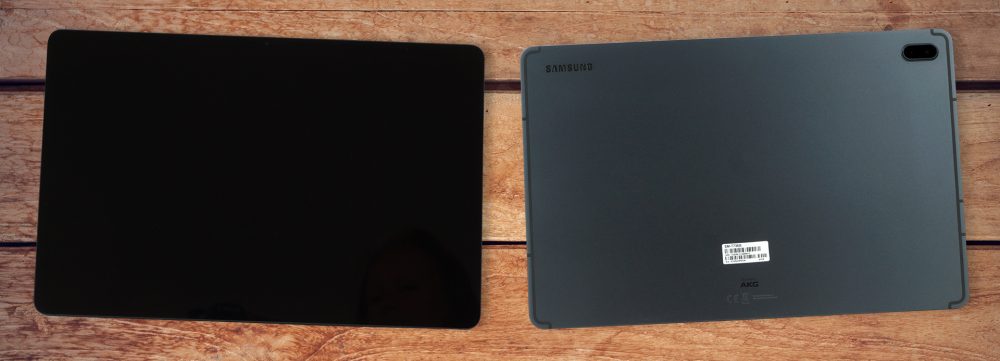





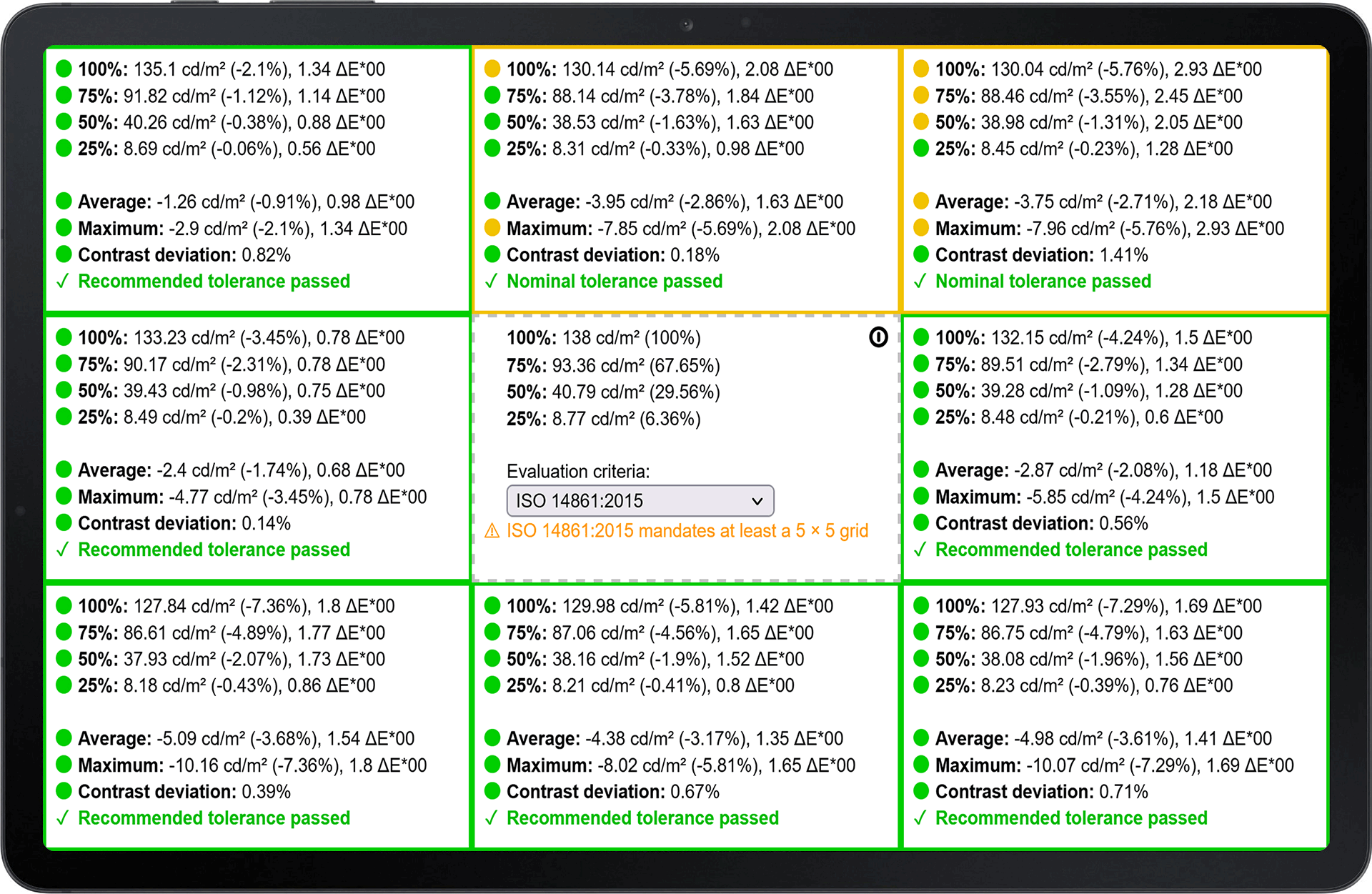
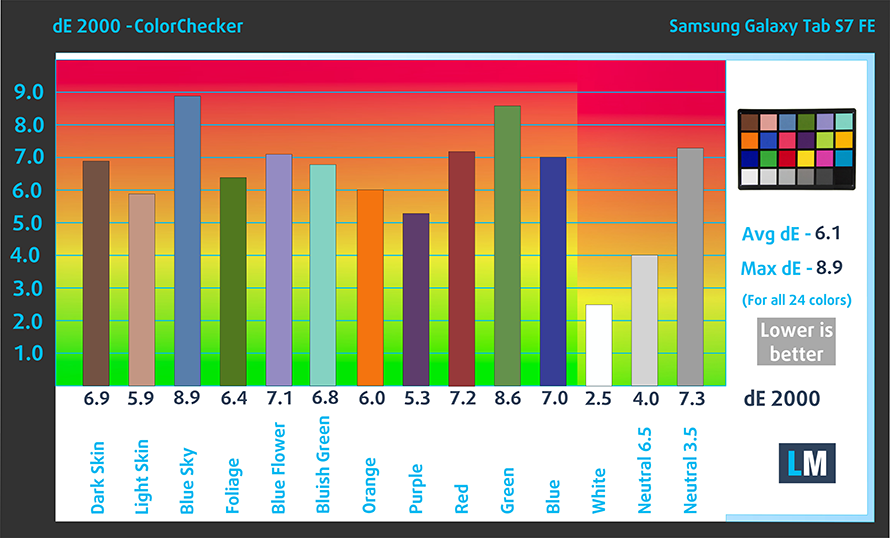
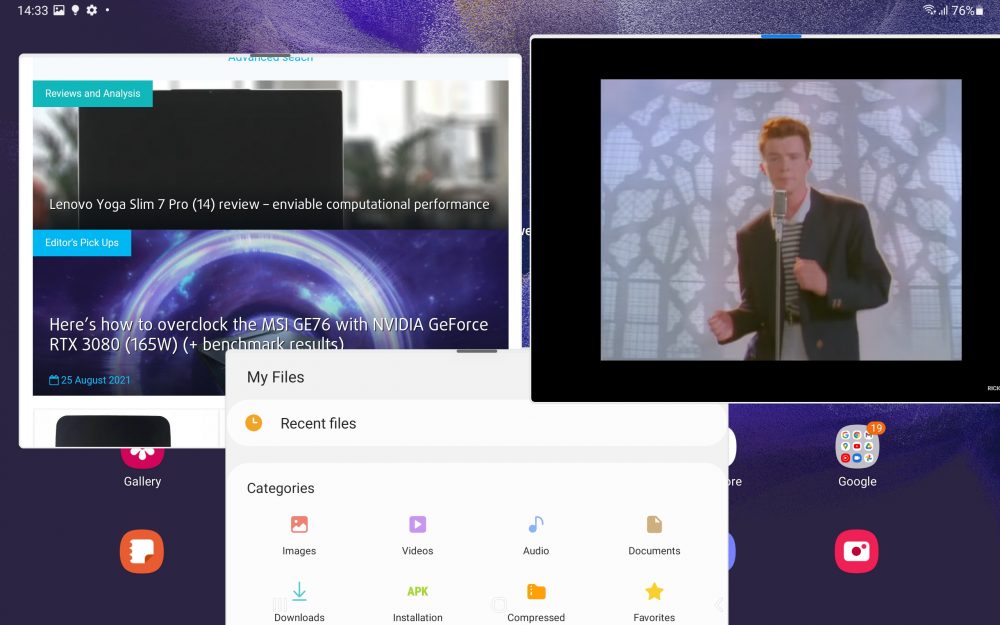
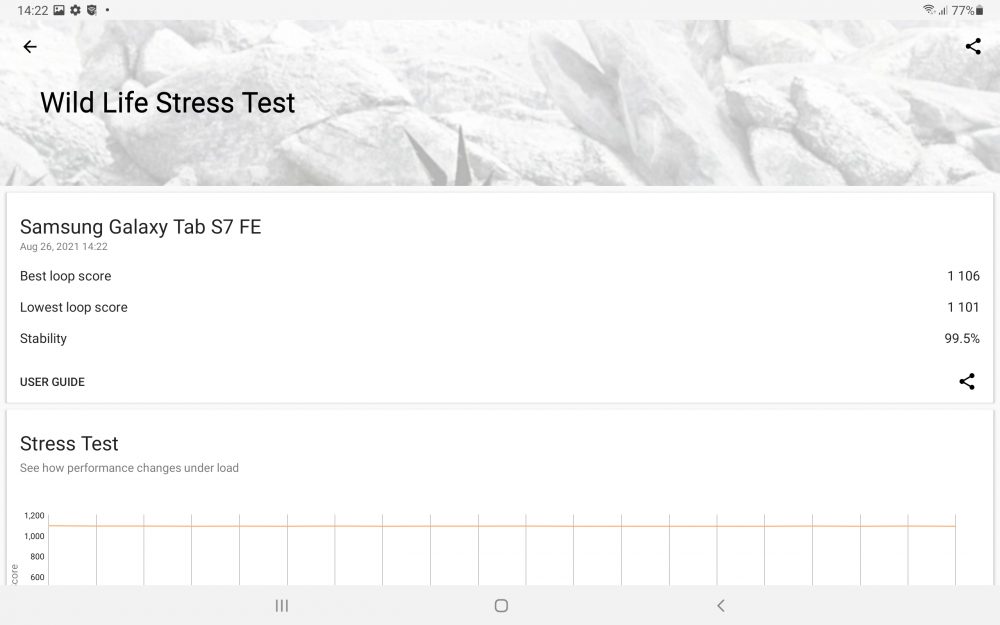
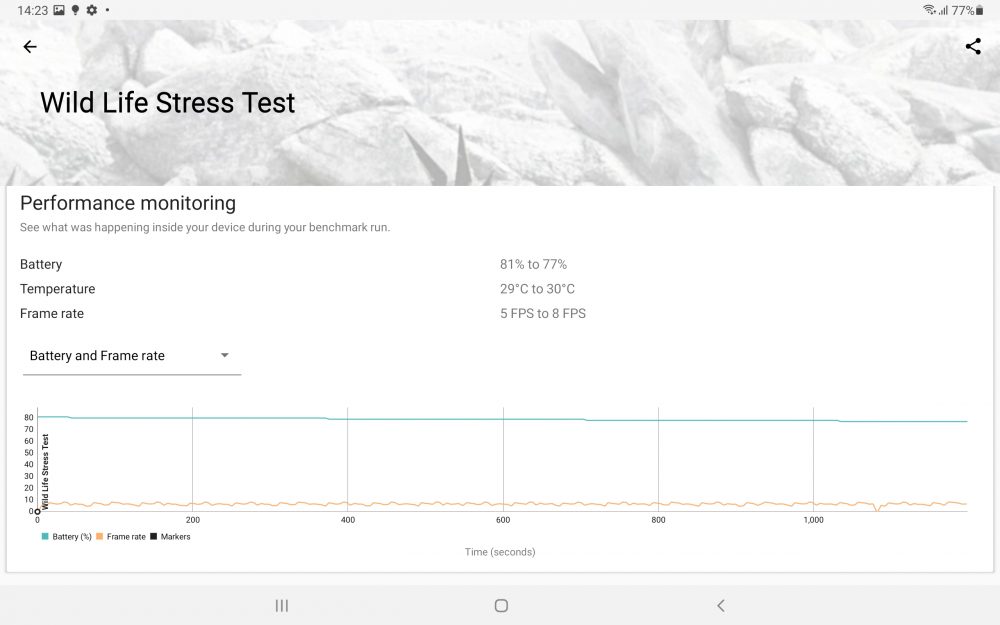








i am loooking for a new tablrt and tge s7 fe is one of them but….on https://www.notebookcheck.net/Samsung-Galaxy-Tab-S7-FE-5G-Review-XXL-Android-tablet-with-S-Pen-but-weaknesses-in-everyday-use.553054.0.html
they say it DOES use PWM if under 18% brightness but you say no pwm used at all.
this an important issue so how can it be they notoce pwm and you do not?
hello laptopmedia anyone who wants to reply?