Samsung Galaxy Tab S7 review – 120Hz IPS display paired with the extremely capable Snapdragon 865+
 Next to Apple, Samsung is one of the forerunners in the tablet game. Along with their Galaxy smartphones, yearly, they release the Galaxy Tab. And this year, it is the Galaxy Tab S7. It comes with the almighty Qualcomm Snapdragon 865+ (thank God, there is no Exynos version of the tablet), a 120Hz 11-inch IPS display, and of course – an S Pen.
Next to Apple, Samsung is one of the forerunners in the tablet game. Along with their Galaxy smartphones, yearly, they release the Galaxy Tab. And this year, it is the Galaxy Tab S7. It comes with the almighty Qualcomm Snapdragon 865+ (thank God, there is no Exynos version of the tablet), a 120Hz 11-inch IPS display, and of course – an S Pen.
Like their Note series, Samsung offers a dedicated stylus inside the box for their Tab devices (take a note here, Apple), which is great, because this is one of the essential parts for the perfect user experience. In addition to that, this notebook supports DeX and Multi-Window, making it a very capable desktop replacement. Well, not exactly a replacement, but we can see some professional scenarios, where you won’t be needing another device.
You can check the current price of Samsung Galaxy Tab S7 here: Buy from Amazon.com (#CommissionsEarned)
Contents
Specs Sheet
| Samsung Galaxy Tab S7 | |
|---|---|
| Dimensions | 253.8 x 165.3 x 6.3mm / 500 g |
| Display | 11-inch 1600×2560 120Hz IPS |
| SoC | Qualcomm SM8250 Snapdragon 865+ |
| Configurations | 128GB 6GB RAM, 256GB 8GB RAM, 512GB 8GB RAM |
| Camera | Back – 13 MP 26mm (4K@30fps), 5 MP 12mm; Front – 8MP (1080p@30fps) |
| Software | Android 10, One UI 2.5 |
| Battery | Li-Po 8000 mAh |
| Features | Fingerprint (side-mounted), accelerometer, gyro, proximity, compass, Samsung DeX |
What’s in the box?
This tablet comes in a white branded box. Inside, we found the Galaxy Tab S7, itself, and underneath it, there is a box with paperwork and the SIM card ejecting tool, as well as an 18W Samsung charger, a USB Type-A to Type-C cable, and a dedicated S-Pen.
Design and construction
Well, we can’t close our eyes here, the Galaxy Tab S7 definitely bears resemblance to the iPad Pro tablets. Especially with the flat sides and the bezel design. However, this is not a necessarily bad thing, as it looks stunning. On the front, we obviously find glass, while the chassis is made out of aluminum. That said – the back has a matte finish, while the sides are polished and shiny – and because of that, they collect a lot of fingerprints.
By the way, on the back you can see a glass stripe, which reveals the S Pen holding station – it can also attach to the right side (or the top in landscape position) for easier access. And yes, it charges via the tablet, itself.
In terms of dimensions, the tablet weighs about 500 grams (LTE version) with the Wi-Fi-only model and the 5G model respectively shaving and adding two grams. The body is only 6.3mm thick and this makes it feel really fragile if you handle it loosely. By the way, the bottom side features a quick keyboard connection dock, and Samsung sell their Book cover keyboard separately, but if you want to use it as a daily driver, we strongly recommend getting one.
As far as connectivity goes, the Galaxy Tab S7 uses a USB Type-C 3.2 port, while the SIM card tray (doubling as a MicroSD card reader), Volume rocker, and the Power button are all found on the top (in landscape mode). Additionally, the Power button doubles as a fingerprint reader, and it is insanely quick.
Display quality
Samsung Galaxy Tab S7 features a 120Hz LTPS LCD touchscreen display, with a diagonal of 11″ (27.9 cm), and a resolution – 2560 х 1600. Additionally, the screen ratio is 16:10, the pixel density – 275 ppi, their pitch – 0.09 x 0.09 mm. The screen can be considered Retina when viewed from at least 33 cm (from this distance, the average human eye can’t see the individual pixels).
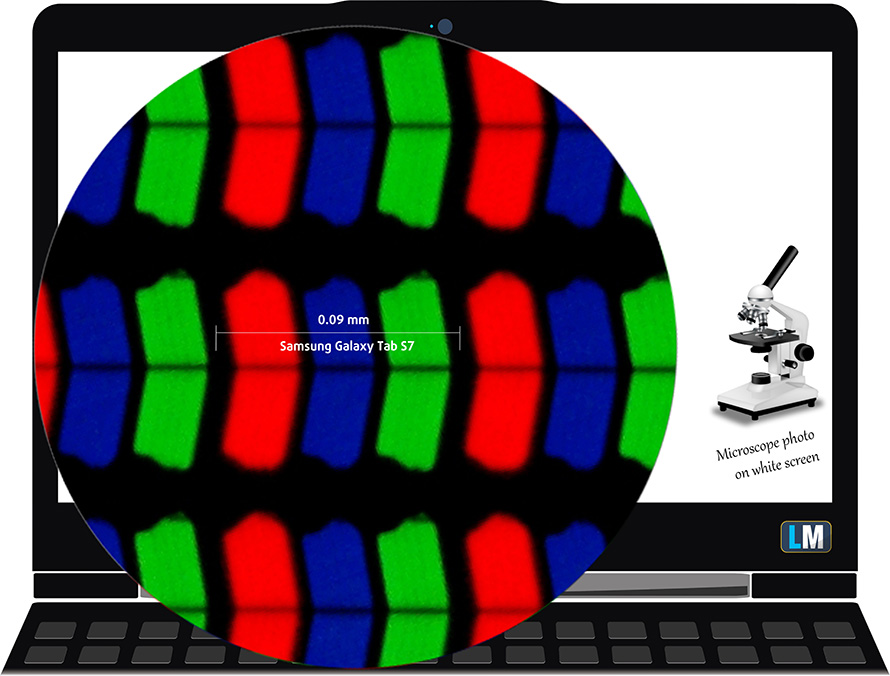
Its viewing angles are excellent. We have provided images at 45 degrees to evaluate quality.

The maximum measured brightness is pretty high – 425 nits (cd/m2) in the middle of the screen. The Correlated Color Temperature on a white screen and at maximum brightness is 6740K – slightly colder than the 6500K optimum for sRGB.
To make sure we are on the same page, we would like to give you a little introduction to the sRGB color gamut and the Adobe RGB. To start, there’s the CIE 1976 Uniform Chromaticity Diagram that represents the visible specter of colors by the human eye, giving you a better perception of the color gamut coverage and the color accuracy.
Inside the black triangle, you will see the standard color gamut (sRGB) that is being used by millions of people in HDTV and on the web. As for the Adobe RGB, this is used in professional cameras, monitors, etc for printing. Colors inside the black triangle are used by everyone and this is an essential part of the color quality and color accuracy of a mainstream notebook.
Still, we’ve included other color spaces like the famous DCI-P3 standard used by movie studios, as well as the digital UHD Rec.2020 standard. Rec.2020, however, is still a thing of the future and it’s difficult for today’s displays to cover that well. We’ve also included the so-called Michael Pointer gamut, or Pointer’s gamut, which represents the colors that naturally occur around us every day.
The yellow dotted line shows Samsung Galaxy Tab S7’s color gamut coverage.
Its display covers 95% of the sRGB/ITU-R BT.709 (web/HDTV standard) in CIE1976, and 90% of the DCI-P3 gamut, which ensures punchy, vibrant colors.
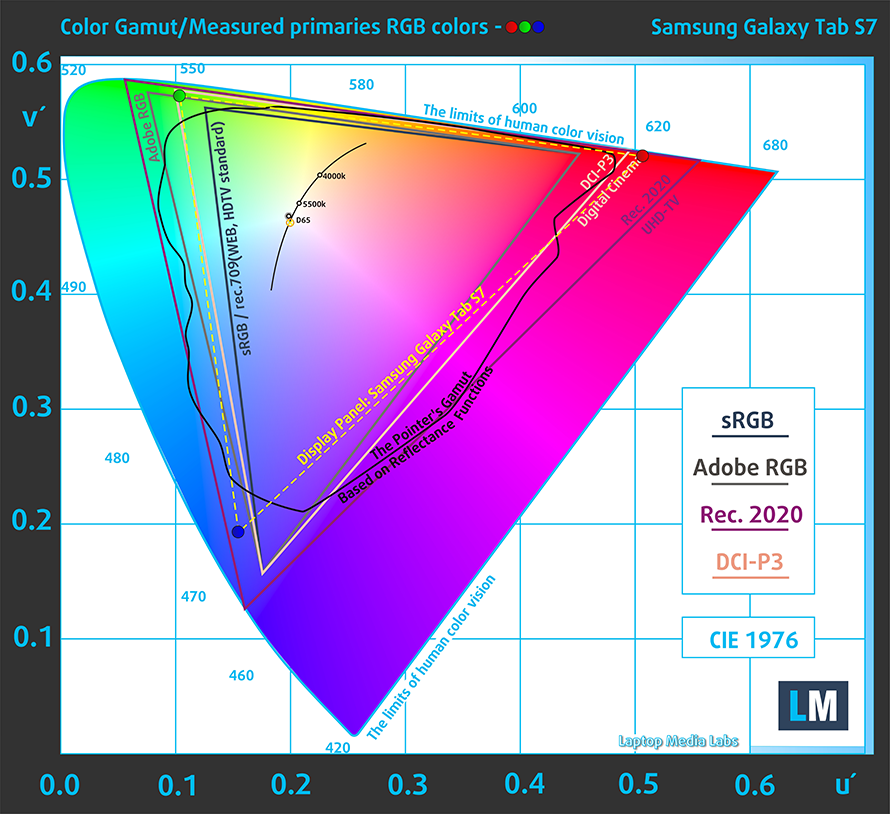
We tested the accuracy of the display with 24 commonly used colors like light and dark human skin, blue sky, green grass, orange, etc.
Below you can compare the scores of Samsung Galaxy Tab S7 against the sRGB standard.
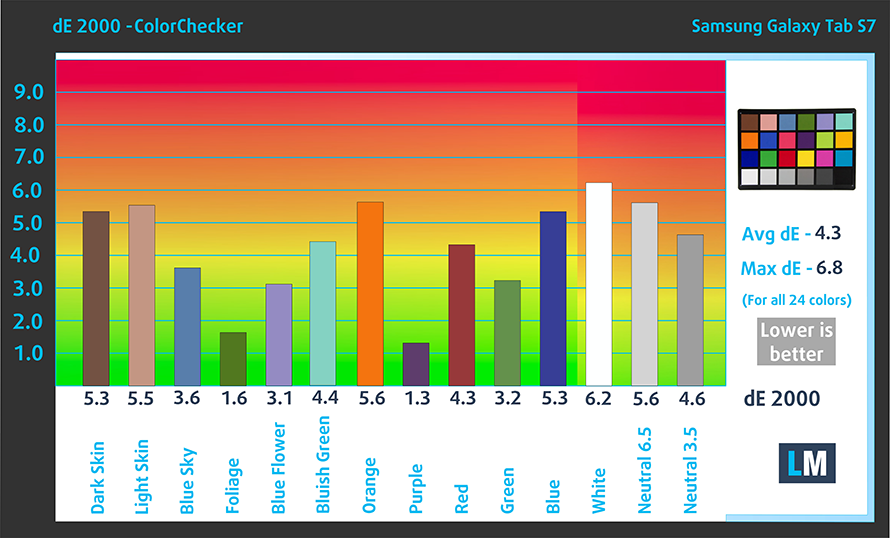
Response time (Gaming capabilities)
We test the reaction time of the pixels with the usual “black-to-white” and “white-to-black” method from 10% to 90% and vice versa.
We recorded Fall Time + Rise Time = 26 ms
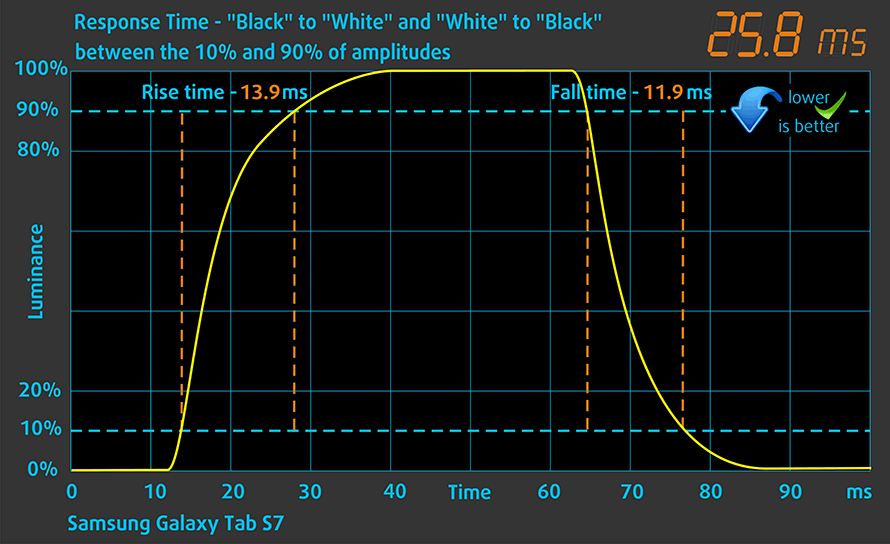
Health impact – PWM
PWM (Screen flickering)
Pulse-width modulation (PWM) is an easy way to control monitor brightness. When you lower the brightness, the light intensity of the backlight is not lowered, but instead turned off and on by the electronics with a frequency indistinguishable to the human eye. In these light impulses, the light/no-light time ratio varies, while brightness remains unchanged, which is harmful to your eyes. You can read more about that in our dedicated article on PWM.
Samsung Galaxy Tab S7’s display doesn’t use PWM to adjust its brightness values at any point (with the exception of very high-frequency pulsations – 64 kHz when the brightness is set at 15%). This makes it comfortable for long working periods while being comfortable with your eyes in this aspect.
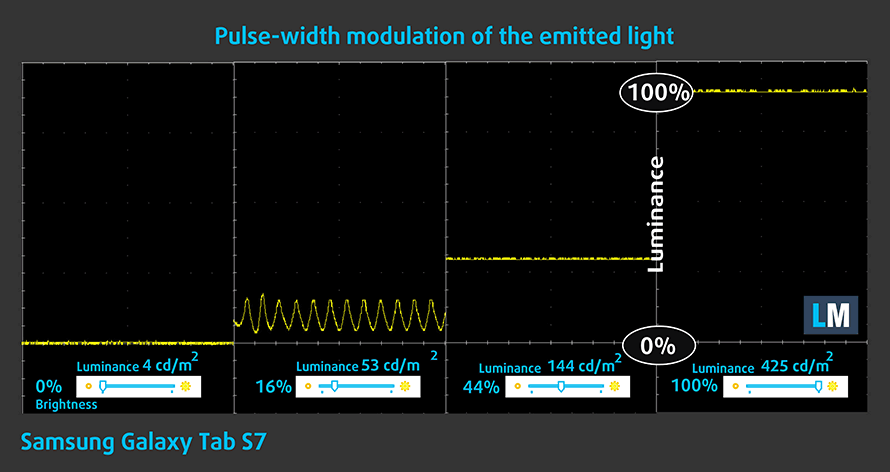
Conclusions
Samsung Galaxy Tab S7’s display is a touchscreen, and has a WQXGA resolution, delivering a crispy image. Its viewing angles are great, its backlight doesn’t flicker and it covers 90% of the DCI-P3 gamut. Interestingly, the 120Hz refresh rate doesn’t correlate with the pixel response times, which are a bit slow, to be honest.
Sound
Samsung Galaxy Tab S7’s quad-speaker setup produces a loud and crisp sound. It is tuned by AKG, and its low, mid, and high tones are clear of deviations.
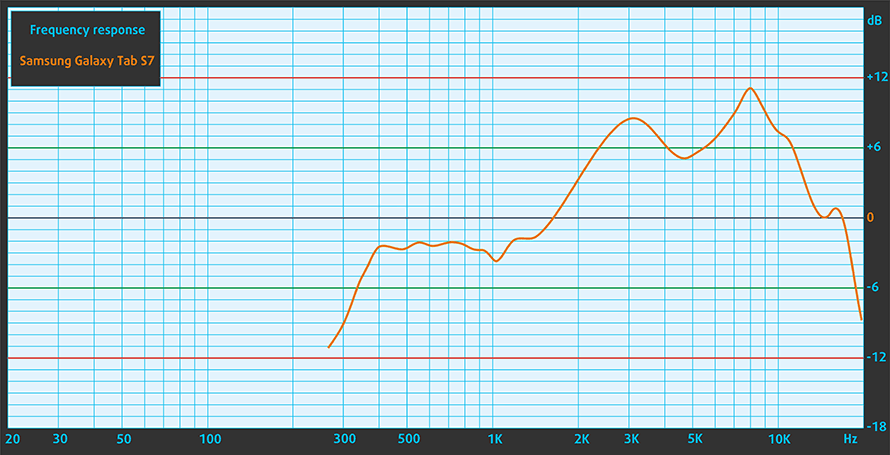
Software
The device uses Samsung’s One UI 2.5 over Android 10 out of the box, and T-Mobile has confirmed, that Samsung is working on an Android 11 update later on.
Battery
Now, we conduct the battery tests with Windows Better performance setting turned on, screen brightness adjusted to 120 nits, and all other programs turned off except for the one we are testing the notebook with. This device has an 8000 mAh battery pack. We found it to last for 18 hours and 3 minutes during Web browsing and 16 hours and 57 minutes of watching HD videos.
CPU benchmarks
Samsung has chosen the Snapdragon 865+ SoC from Qualcomm for the Galaxy Tab S7. It uses an 8-core design with all of them being Kryo 585 units, one of which is working at 3.09 GHz, three at 2.42 GHz, and four at 1.80 GHz, for better battery life and efficiency.
| CPU Benchmarks | single/multi Geekbench 5 | PCMark Computer Vision | Octane V2 | Mozilla Kraken 1.1 |
|---|---|---|---|---|
| Samsung Galaxy Tab S7 | 972/3000 | 7917 | 27339 | 1972 ms |
GPU benchmarks
Respectively, the GPU we found inside the SoC is the Adreno 650. According to Qualcomm, it should be about 25% better than the previous-gen – Adreno 640, and it has 50% more compute units, working at 50% higher clock speeds of the pixel shaders.
| GPU Benchmarks | 3DMark Slingshot (Graphics score) | 3DMark Wildlife | GFXBench Manhattan 3.0 (1080p offscreen) | GFXBench Manhattan 3.1 (1080p offscreen) | GFXBench Aztec Ruins OpenGL (1080p offscreen) |
|---|---|---|---|---|---|
| Samsung Galaxy Tab S7 | 13520 | 4240 | 140 fps | 97 fps | 59 fps |
Storage
This tablet uses 128GB of UFS 3.0 storage. We tested it with PCMark’s Storage test, and we saw a result of 18966 with Sequential Read/Write speeds of 1325/215 MB/s.
Stress test stability
Thankfully, the Galaxy Tab S7 seems to spread the heat out of its processor pretty well, and we see a very little, almost unnoticeable performance drop after 20 minutes of stress-testing.
As you can see, the temperature of the display reaches up to 38.8C, but don’t be afraid – the reason is 3DMark’s Wild Life stress test, and not COVID-19.
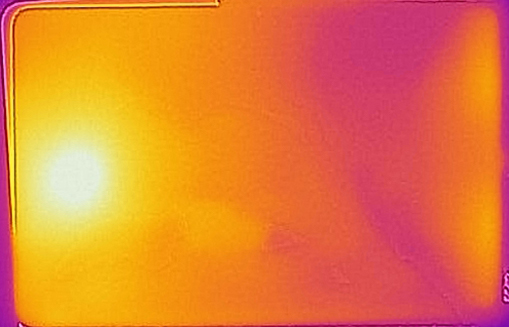
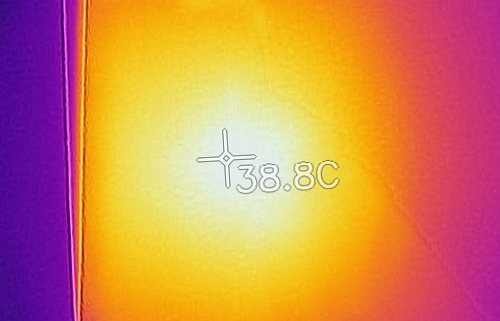
Verdict
Let’s start with the elephant in the room. Samsung Galaxy Tab S7’s display is a touchscreen, and has a WQXGA resolution, delivering a crispy image. Its viewing angles are great, its backlight doesn’t flicker and it covers 90% of the DCI-P3 gamut. Interestingly, the 120Hz refresh rate doesn’t correlate with the pixel response times, which are a bit slow, to be honest.
Other than that, the Galaxy Tab S7 is great. Its performance is top-notch, nothing else should be expected from the Snapdragon 865+, nevertheless. And we are talking both about computing power and graphics capabilities.
The chassis itself looks and feels premium, it can charge its S Pen by connecting it via magnets to the backside of the device. Also, the stylus, itself, is comfortable to use, has a nice pressure response and it’s pretty fast in terms of latency. However, we still find it to be lacking behind the Apple Pen and its relationship with the iPads – no matter if we’re talking about the Pro models or the non-Pro ones.
Something we really liked about the Galaxy Tab S7 is the speakers. They are loud, dynamic, and sound really, really nice for a mobile device.
On the downside, the camera notch is a bit uncomfortable when drawing and holding the tablet in your hand. In addition to that, the Power button is flushed with the chassis and is a bit hard to find if you’re not looking at it.
All-in-all, Samsung has done a good job with this device. Perhaps the Galaxy Tab S7+ is going to be a better suite for professional work, but we still have to validate this statement by reviewing one as well.
Pros
- Fresh, sleek premium look with aluminum chassis and glass display cover
- S Pen inside the box, that can be charged by attaching it to the appropriate spot on the back of the device
- High maximum brightness and 120Hz refresh rate
- The display doesn’t flicker at any brightness level
- It is able to display 90% of the colors in the DCI-P3 gamut
- Good performance from the Snapdragon 865+ SoC and very good battery life
- Fast fingerprint reader and has a MicroSD card slot
Cons
- Slow pixel response time, despite the 120Hz refresh rate
- Costs as much as a decent laptop
- Uses an IPS panel where its competition has AMOLED screens
You can check the current price of Samsung Galaxy Tab S7 here: Buy from Amazon.com (#CommissionsEarned)





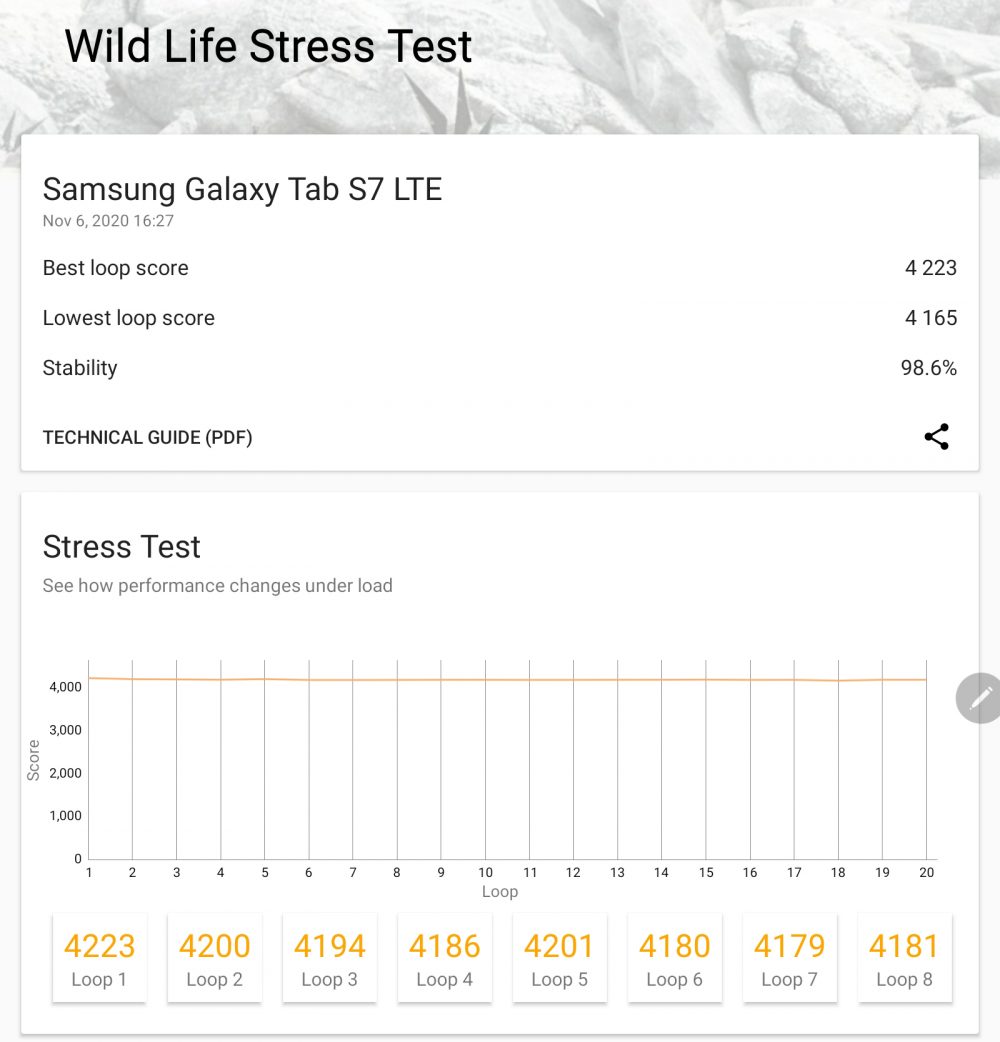








No model with 1TB internal storage=will not buy. iPad Pro has it. I don’t trust SD cards. Also the 512 GB model not launched in all countries by Samsung