Come aprire MSI Cyborg 15 (A12V) – opzioni di smontaggio e aggiornamento
Due slot per RAM DDR5 e uno slot di archiviazione M.2 PCIe x4 costituiscono le opzioni di aggiornamento di questo notebook. Inoltre, è abbastanza facile accedervi.
Scoprite tutti i prezzi e le configurazioni di MSI Cyborg 15 (A12V) nel nostro sistema di specifiche, oppure leggete la nostra recensione approfondita.
1. Rimuovere il pannello inferiore
Ci sono 9 viti con testa a croce che fissano il pannello inferiore allo chassis. Dopo averle allentate, utilizzare uno strumento di plastica per sollevare il pannello dal dispositivo.
2. Rimuovere la batteria
All’interno si trova una batteria da 53,5Wh. Per rimuoverla, allentare le 3 viti con testa a croce che la fissano e scollegare il connettore dalla scheda madre.
3. Aggiornamento della memoria e dell’archiviazione
Sotto una copertura metallica si trovano due slot SODIMM. Supportano un totale di 64 GB di RAM DDR5. Per quanto riguarda l’archiviazione, c’è uno slot M.2 PCIe x4, che può funzionare con le unità SSD di quarta generazione.
4. Sistema di raffreddamento
In termini di raffreddamento, è presente una heat pipe, condivisa tra CPU e GPU, con un’altra dedicata a ciascuna di esse. Inoltre, sono presenti due dissipatori di calore, una ventola e altro metallo sopra la memoria grafica e i VRM.
Scoprite tutti i prezzi e le configurazioni di MSI Cyborg 15 (A12V) nel nostro sistema di specifiche, oppure leggete la nostra recensione approfondita.
MSI Cyborg 15 (A12Vx / A13Ux / A13Vx) recensione approfondita
Right from the get-go the MSI seems to overhype their Cyborg 15 (A12V). They say it is "the most ground-breaking gaming laptop". Why? Perhaps because of its translucent body parts that let you see almost nothing on the inside.Or maybe because of the performance, which should not be bad, considering the fact that it features the latest tech from NVIDIA in the form of RTX 4000 GPUs. However, they are working at only 45W of TGP.In addition, the CPUs of choice include the Core i7-12650H, and Core i7-13620H - processors that have half the E-core count of their more powerful cousins. On the[...]

Pro
- Pretty good gaming performance
- 1x M.2 PCIe x4 Gen 4 slot, 2x DDR5 RAM SODIMM slots in dual channel
- 144Hz refresh rate (AUO B156HAN15.1 (AUOD0A2))
- No PWM (AUO B156HAN15.1 (AUOD0A2))
- Great keyboard
- Adequate build quality
Contro
- No SD card
- No Thunderbolt 4
- Covers only 54% of sRGB (AUO B156HAN15.1 (AUOD0A2))
- Keyboard gets pretty warm during gaming

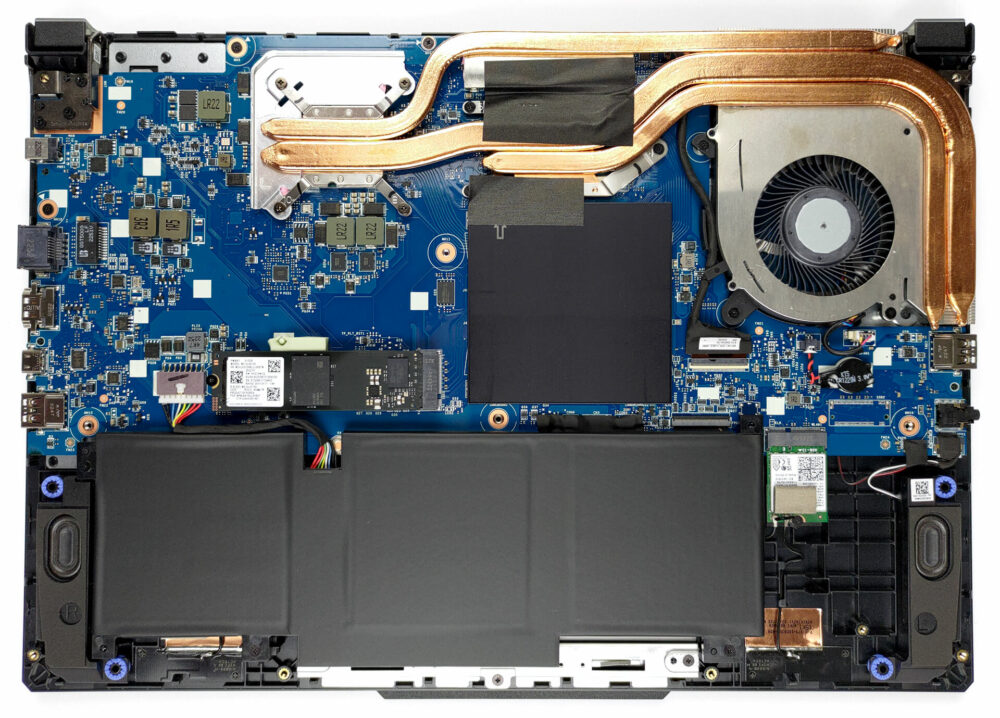


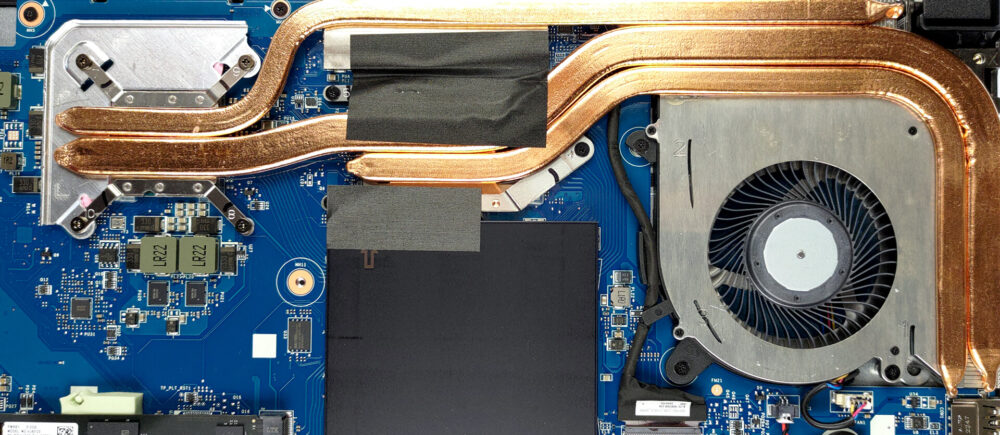








can i add ssd sata in this laptop
Came here to check this exact thing. Cant find any reliable info on this