Inside ASUS ROG Strix G731 – disassembly and upgrade options
Imagine the ROG Strix G531 enlarged. This is pretty much how the G731 looks on the outside and as you’re going to see in this article – on the inside as well.
Check out all ASUS ROG Strix G731 prices and configurations in our Specs System or read more in our In-depth Review.
1. Remove the bottom plate
In order to take the laptop apart, as with most of the modern era laptops, you need to remove the bottom plate. It is held in place by 11 Phillips-head screws. Then carefully pry it up. By the way, it is extremely easy to do so because as soon as you unscrew the front edge screws the panel lifts up by few millimeters.
2. Battery
Despite the reasonable 66Wh capacity of the battery, it doesn’t perform really well. It is expected from a gaming device, though, so no bad feelings. If you want to remove it, there are 5 Phillips-head screws that stand in your way.
Per simulare le condizioni reali, abbiamo utilizzato un nostro script per la navigazione automatica su oltre 70 siti web.

Per ogni test come questo, utilizziamo lo stesso video in HD.

Utilizziamo il benchmark integrato di F1 2017 in loop per simulare il gioco reale.

3. Memory and storage
ROG Strix G731’s memory modules are protected by a black sheet. It can hold up to 32GB of DDR4 RAM. On the left side of the device, you can see the storage options, which include an M.2 NVMe slot and a SATA connector.
4. Cooling system
There has been some copper gymnastics in order to implement the cooling solution. It comprises two common heat pipes for the CPU and the GPU, respectively. Additionally, you can find one more (rather bulky) heat pipe cooling the GPU and a thinner one going over the VRAM and the VRMs.
Check out all ASUS ROG Strix G731 prices and configurations in our Specs System or read more in our In-depth Review.

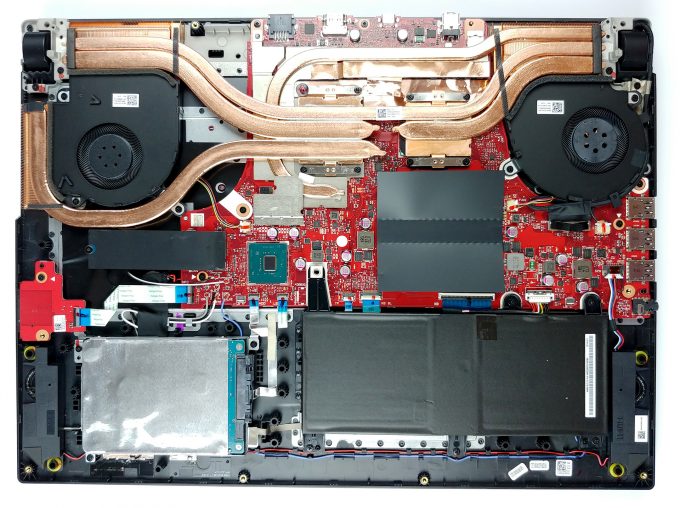
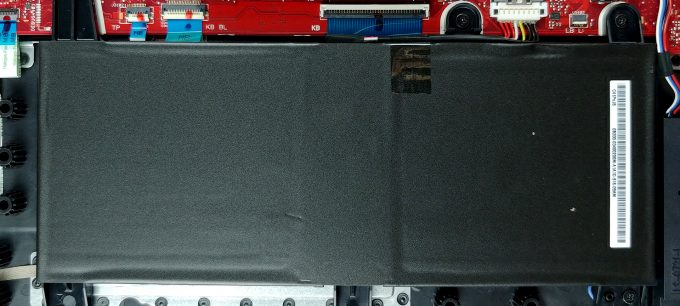

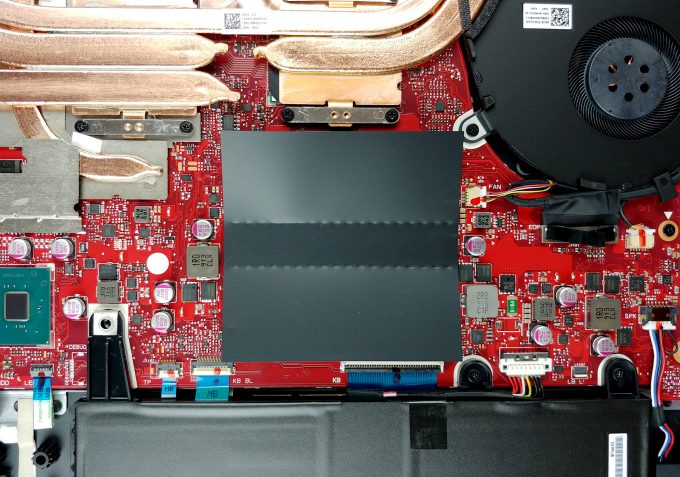









Hello! Does this one accept a second drive? As I understand it has a M.2 NVMe with a preinstalled SSD, can it also take a second drive though SATA ? thank you,
Hey, thank you for your comment. Yes, you can totally put another SSD drive through the SATA slot. However it can only be a 2.5″ drive.
is there a way we can get the part number for the Sata flex cable? i have a gl731gt and it doesnt have that part in there. thanks
Can you replace the keyboard on this one or you have to change the top cover in order to replace it?
Thanks
so not 2 slots m2 ssd?
no, 1 m2 and 1 sata slot
any idea where to find the flex sata cable for this? the one i got didnt have one so its only got the m2 512 ssd in it. trying to find a parts place online to buy the damn flex sata cable and no luck
Mine came in a separate tiny bag that’s in the same box as the manuals. It’s easy to miss. Mine had a tiny bag for the flex cable and a 2nd tiny bag for the 4 cradle screws.
Hi, I never seen the hinge design before, so is it durable?
Mine hasn’t arrived yet but i’ve head that it’s very durable.
yes no issues with mine
Hi!I just got my G731, and the ASUS customer service said I could only install an SSHD and not a regular SATA HDD on the 2.5″ slot, and it can only support up to 1 TB. Is that true? I didn’t think it really made sense, and I’m pretty sure that you can always put a larger storage on any computer, but the ASUS clerk seemed pretty convinced about it. Is it true? Thanks!
i have a g731 with a 2tb wdc wd20spzx drive, and no problems 🙂
hello, can you raplace a new better cpu
Does this MOBO utilize a CMOS battery? If so, how do you access it?
It uses a CR2032 on pigtails. Remove the bottom panel of the chassis and the battery is right there.
In Task Manager it states there are 4 RAM slots but only 2 are visible in this video. Are there any on the back side of the motherboard or in a different location?
I have been trying to figure out the same thing.
a buddy broke one of the cable going to the base plate, now the lower leds dont work? is it an easy fix or need to go to the shop?