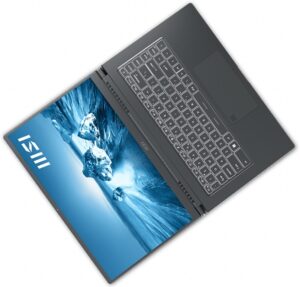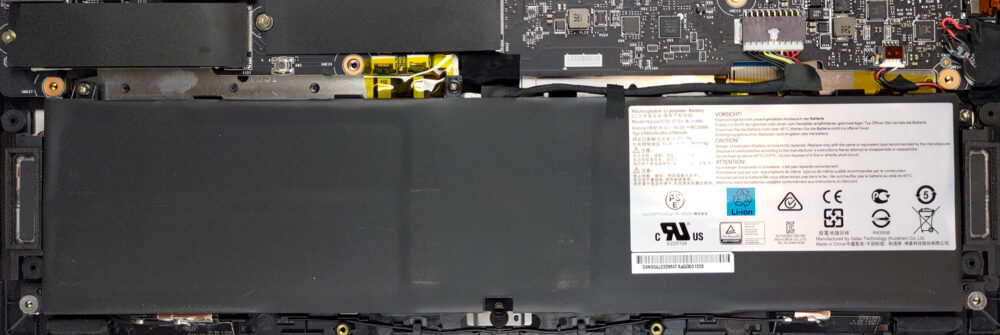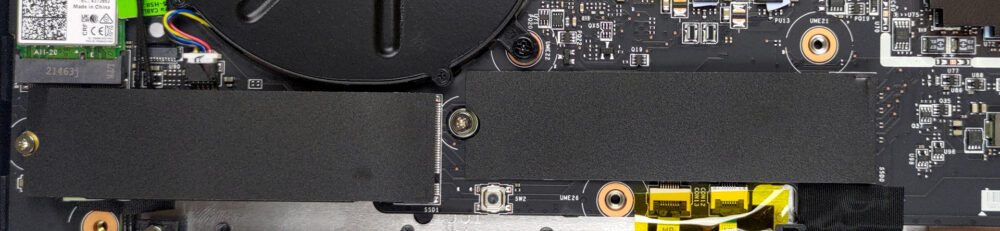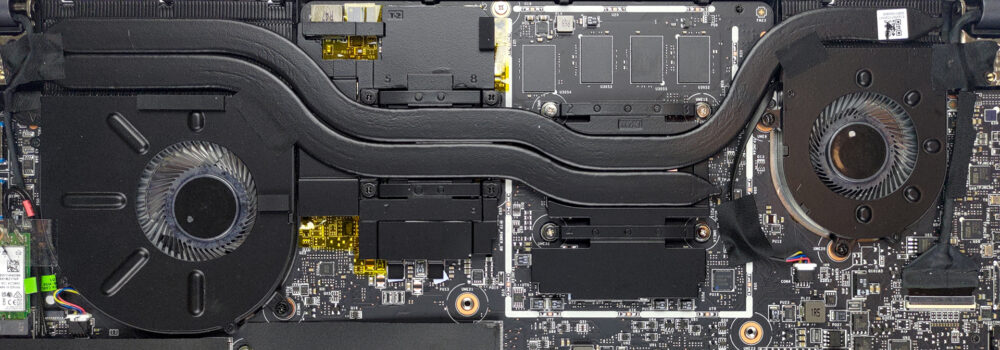All’interno di MSI Prestige 15 (A12Ux) – smontaggio e opzioni di aggiornamento
Il Prestige 15 di MSI si rafforza ogni anno di più. Questo non solo grazie ai migliori processori che Intel propone, ma anche grazie agli sforzi del marchio nel settore del raffreddamento.
Scoprite tutti i prezzi e le configurazioni di MSI Prestige 15 (A12Ux) nel nostro sistema di specifiche o leggete la nostra recensione approfondita.
1. Rimuovere la piastra inferiore
Per accedere ai componenti interni del portatile, è necessario svitare un totale di 7 viti con testa a croce. Quindi, fare leva sul pannello inferiore con un attrezzo di plastica e sollevarlo dal dispositivo.
2. Batteria
All’interno è presente una batteria da 82Wh. La batteria dura 13 ore di navigazione sul Web o 11 ore di riproduzione video. Per rimuoverla, è necessario allentare le tre viti con testa a croce che la tengono in posizione e scollegare il connettore della batteria dalla scheda madre.
3. Memoria e archiviazione
La memoria viene saldata alla scheda madre. La quantità massima disponibile è di 32 GB di RAM LPDDR4x. Per quanto riguarda l’archiviazione, sono presenti due slot M.2 PCIe x4, uno dei quali supporta le unità di tipo Gen 4.
4. Sistema di raffreddamento
Il sistema di raffreddamento comprende due heat pipe condivise tra la CPU e la GPU. Inoltre, sono presenti due ventole e alcuni elementi di raffreddamento sui VRM e sulla memoria grafica.
Scoprite tutti i prezzi e le configurazioni di MSI Prestige 15 (A12Ux) nel nostro sistema di specifiche o leggete la nostra recensione approfondita.
MSI Prestige 15 (A12Sx / A12Ux) recensione approfondita
Workhorse laptops don't need to look ugly, or boring. The MSI Prestige 15 (A12Ux) is here to show us how and why. Ultimately, the Prestige series has always advocated for style and productivity. This puts it in a weird position, where it has competitors from both the gaming, ultrabook, and business segments.This year, it looks like the odds have turned in MSI's favor, as Intel has released the Alder Lake P-series processors. They offer a nice balance between the H-series and the low-voltage U-series. Nevertheless, we're going to check this more in-depth down below, so be patient.In ad[...]

Pro
- Two Thunderbolt 4 ports (either of which can charge the laptop) and a MicroSD card reader
- A backlit keyboard with big keycaps, and a huge touchpad
- 2x M.2 NVMe drives
- Doesn't use PWM for brightness adjustment (Innolux N156HCE-EN1)
- Has a good contrast ratio and comfortable viewing angles (Innolux N156HCE-EN1)
- 96% sRGB coverage and great color accuracy thanks to our Gaming and Web design profile (Innolux N156HCE-EN1)
- Thin and light aluminum body
- 13+ hours of Web browsing on battery
- IR face recognition scanner + fingerprint reader
Contro
- Gets pretty warm when gaming
- Quiet speakers
- Soldered memory