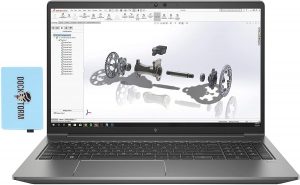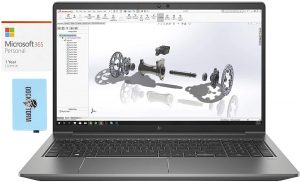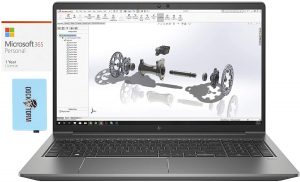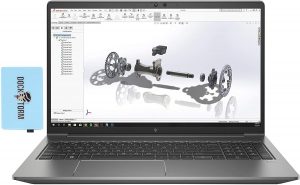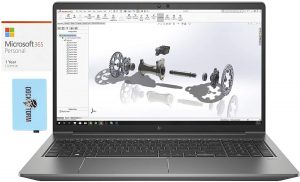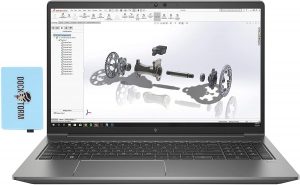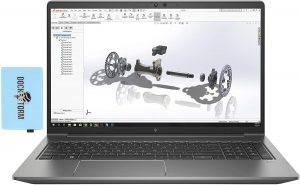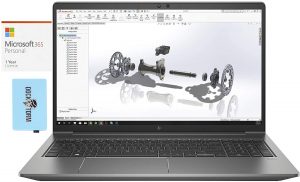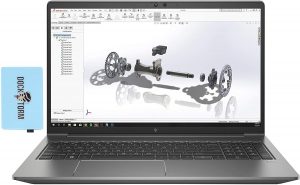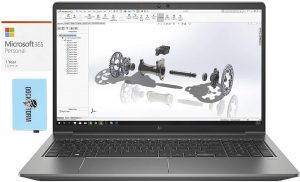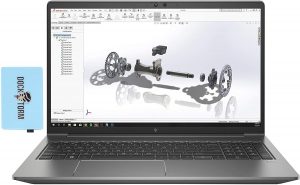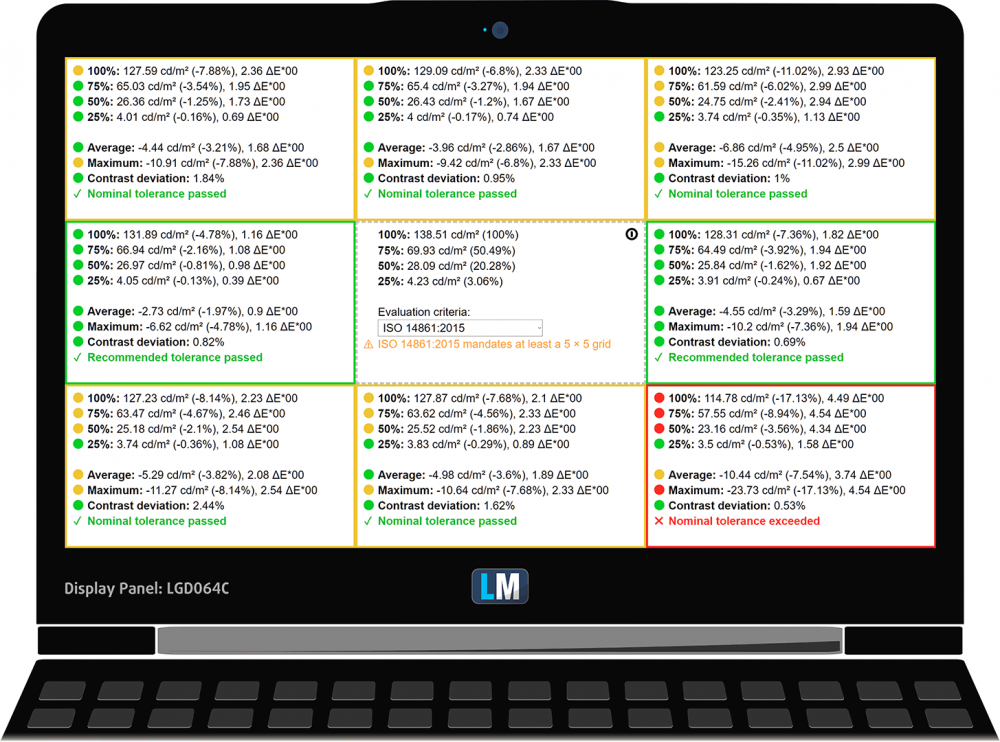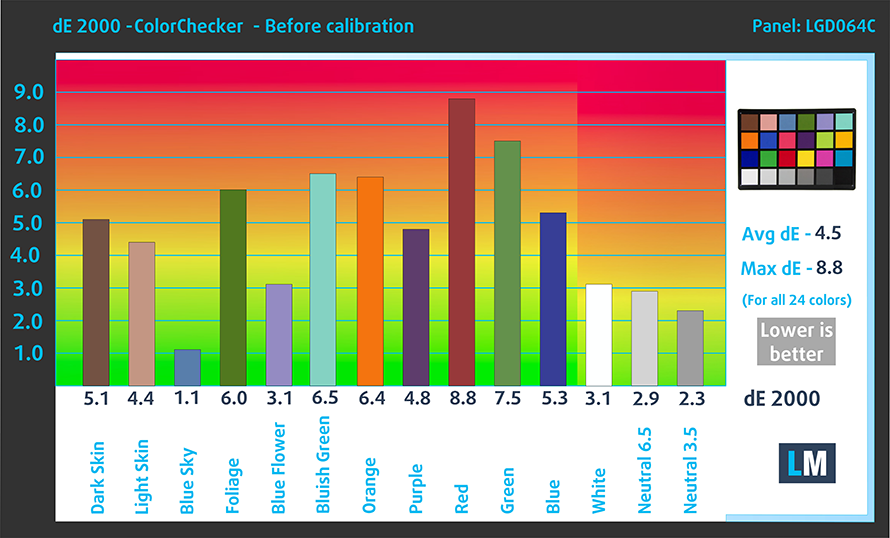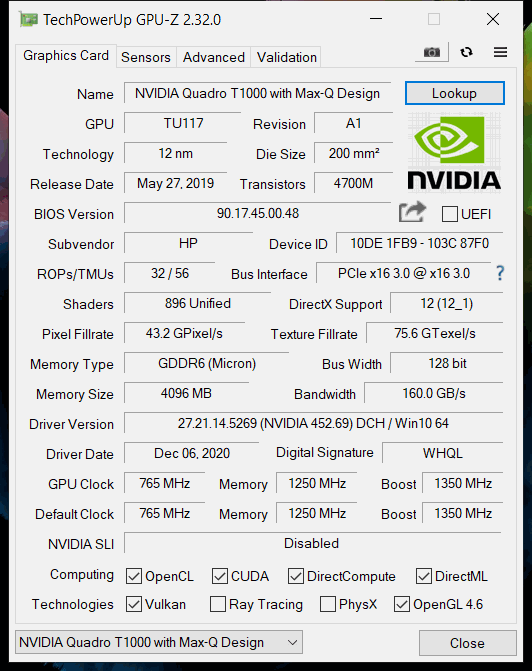HP ZBook Power G7 review – pristine build quality, supreme security, and commendable performance
 We are on a verge of reviewing workstation laptops, and in contrast to the Precision 15 3560, the HP ZBook Power G7 is a proper 15-inch performer. It goes all the way to the Core i9-10885H, and can even be outfitted with an Intel Xeon W-10855M. And this is exactly where the “Power” part of the name stands. As you know, some manufacturers (including HP by the way), dub some of their systems as “workstations” even if they come with ULV processors – something that greatly impacts the performance. Keep in mind that if you get the Xeon version, you will be able to take advantage of ECC memory, which is crucial in some scenarios.
We are on a verge of reviewing workstation laptops, and in contrast to the Precision 15 3560, the HP ZBook Power G7 is a proper 15-inch performer. It goes all the way to the Core i9-10885H, and can even be outfitted with an Intel Xeon W-10855M. And this is exactly where the “Power” part of the name stands. As you know, some manufacturers (including HP by the way), dub some of their systems as “workstations” even if they come with ULV processors – something that greatly impacts the performance. Keep in mind that if you get the Xeon version, you will be able to take advantage of ECC memory, which is crucial in some scenarios.
And why get a workstation, if you are not going to throw a metric ton of load at it on a daily basis? Also, you might need to work on 3D models, which means you have to have some certifications. This throws the GeForce series of NVIDIA out of the picture and paves the way for the Quadro GPUs. Here, you have a choice of three GPUs. First, there is the Quadro P620 (4GB, GDDR5), which is based on the Pascal architecture and shares the same base chip as the GeForce MX250 and GTX 1050. Next, there is the Quadro T1000 Max-Q, which also comes with 4GB of video memory. Its performance is comparable to that of the GTX 1650 Max-Q, while the Quadro T2000 Max-Q is more in the league of the GTX 1650 Ti Max-Q. The main difference between the T1000 Max-Q and the T2000 Max-Q is the core count, which is 896 for the former and 1024 for the latter – not big, but definitely a significant difference.
In general, this device comes in a lot of different configurations, and it would be smart to check all of them before making a purchase decision – do you need more graphics or more computational power?
So, let’s talk a bit about the visuals before we dig into some in-depth testing of the 1080p IPS panel in our configuration, and the hardware, itself.
You can check the prices and configurations in our Specs System: https://laptopmedia.com/series/hp-zbook-power-15-g7/
Contents
Specs Sheet
- HDD/SSD
- fino a 8000GB SSD
- Slot M.2
- 2x 2280 M.2 NVMe slots Vedi foto
- RAM
- up to 64GB
- OS
- Windows 10 Pro, Windows 10 Home
- Batteria
- 83Wh, 6-cell
- Materiale del corpo
- Aluminum
- Dimensioni
- 359.4 x 233.9 x 22.9 mm (14.15" x 9.21" x 0.90")
- Peso
- 1.90 kg (4.2 lbs)
- Porte e connettività
- 1x USB Type-A
- 3.2 Gen 1 (5 Gbps), Sleep and Charge
- 2x USB Type-A
- 3.2 Gen 1 (5 Gbps)
- 1x USB Type-C
- 3.2 Gen 2 (10 Gbps), Thunderbolt 3, DisplayPort
- HDMI
- 2.0
- Ethernet LAN
- 10, 100, 1000 Mbit/s
- Wi-Fi
- 802.11ax
- Bluetooth
- 5.0
- Jack audio
- 3.5 Combo Jack
- Smart Card Reader
- Caratteristiche
- Lettore di impronte digitali
- optional
- Telecamera web
- HD
- Tastiera retroilluminata
- optional
- Microfono
- Dual Array Digital Microphone
- Altoparlanti
- 2x Stereo Speakers
- Unità ottica
- Fessura del blocco di sicurezza
- Nano Security lock slot
Tutti HP ZBook Power G7 configurazioni
What’s in the box?
Inside the package, you will find some paper manuals, the laptop, itself, as well as a 150W power brick.
Design and construction
Considering the fact that this notebook is dubbed as a workstation, its size is pretty impressive. We are talking about a height of 22.9mm and a weight of 1.89 kg. Additionally, the chassis is made out of aluminum, and it is incredibly sturdy.
Thankfully, the lid can be opened with one hand. More so, the hinges happen to be really smooth and stable. Once opened, it reveals a matte display with narrow bezels, a tiny HP logo on the bottom, and an HD camera with an IR face recognition on the top. Additionally, there is a manually-operated privacy shutter.
Next, we have the base, which has the spill-resistant backlit keyboard, a speaker grill, a touchpad, and a fingerprint reader. We have to say, that we were impressed by the keyboard of this device, as it has decent key travel and a very satisfying, yet quiet click. Also, we observed little-to-no deck flex. Yes, there are some minor drawbacks, like the Arrow keys layout, and the position of the Power button, but HP was thoughtful enough to disable the one-click function so that you don’t end up hibernating your device, when you mistakingly click the Power button, instead of delete or “backspace”.
As for the touchpad, you get a glass-covered unit, which offers smooth gliding, accurate tracking, and a comfortable clicking mechanism. You are dealing with top-notch stuff here.
Since the speakers are placed above the keyboard, the only thing you will find on the bottom panel will be the ventilation grill. The hot air, on the other hand, escapes through the back, with the airflow going both underneath the lid and through the screen/base gap.
Ports
On the left side, you will find a wedge-shaped security slot, an RJ-45 connector, followed by a USB Type-A 3.2 (Gen. 1) port, an HDMI connector, and an optional Smart Card reader. Switch sides, and you will see the power plug, a Thunderbolt 3 connector, two USB Type-A 3.2 (Gen. 1) ports, and an audio jack.
Disassembly, upgrade options, and maintenance
Getting inside this notebook is particularly easy. You need to undo five Phillips-head screws, three of which are captive. Then, just pry the bottom panel with a plastic tool.
The battery pack here is pretty beefy, with a capacity of 83Wh.
Here, we have two RAM SODIMM slots, which fit up to 64GB of memory in dual-channel mode. As for the storage, there are two M.2 NVMe drive slots. By the way, if you configure the laptop with a Xeon processor, you will be able to fit ECC memory, half the maximum capacity supported.
Now, the cooling system looks conventional, with two heat pipes cooling both the CPU and the GPU. However, HP was bold enough to introduce a third heat pipe, solely for the purpose of cooling the VRMs and the graphics memory.
Display quality
HP ZBook Power G7 comes with a Full HD IPS panel, model number LG LGD064C. Its diagonal is 15.6″ (39.62 cm), and the resolution – 1920 х 1080p. Additionally, the screen ratio is 16:9, the pixel density – 142 ppi, their pitch – 0.18 x 0.18 mm. The screen can be considered Retina when viewed from at least 60 cm (from this distance, the average human eye can’t see the individual pixels).
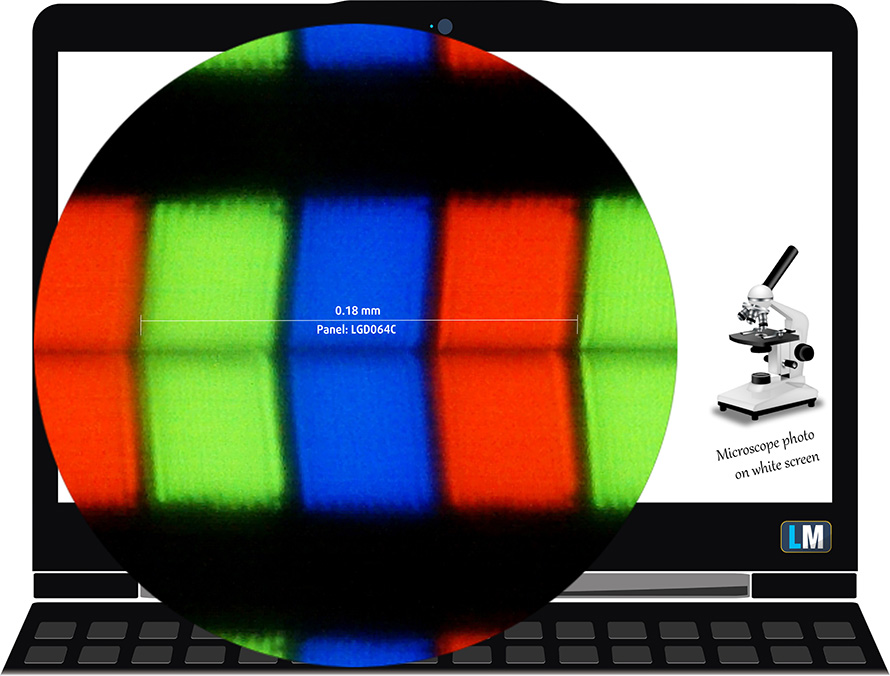
The viewing angles are good. We offer images at different angles to evaluate the quality.

The maximum measured brightness is 262 nits (cd/m2) in the middle of the screen and 240 nits (cd/m2) average across the surface with a maximum deviation of 16%. The Correlated Color Temperature on a white screen and at maximum brightness is 6350K (average) – slightly warmer than the 6500K optimum for sRGB.
In the illustration below you can see how the display performs from a uniformity perspective. The illustration below shows how matters are for operational brightness levels (approximately 140 nits) – in this particular case at 78% Brightness (White level = 139 cd/m2, Black level = 0.12 cd/m2).
Values of dE2000 over 4.0 should not occur, and this parameter is one of the first you should check if you intend to use the laptop for color-sensitive work (a maximum tolerance of 2.0 ). The contrast ratio is good – 1170:1.
To make sure we are on the same page, we would like to give you a little introduction to the sRGB color gamut and the Adobe RGB. To start, there’s the CIE 1976 Uniform Chromaticity Diagram that represents the visible specter of colors by the human eye, giving you a better perception of the color gamut coverage and the color accuracy.
Inside the black triangle, you will see the standard color gamut (sRGB) that is being used by millions of people on HDTV and on the web. As for the Adobe RGB, this is used in professional cameras, monitors, etc for printing. Basically, colors inside the black triangle are used by everyone and this is the essential part of the color quality and color accuracy of a mainstream notebook.
Still, we’ve included other color spaces like the famous DCI-P3 standard used by movie studios, as well as the digital UHD Rec.2020 standard. Rec.2020, however, is still a thing of the future and it’s difficult for today’s displays to cover that well. We’ve also included the so-called Michael Pointer gamut, or Pointer’s gamut, which represents the colors that naturally occur around us every day.
The yellow dotted line shows HP ZBook Power G7’s color gamut coverage.
Its display is limited just to 53% of the sRGB/ITU-R BT.709 (web/HDTV standard) in CIE1976.
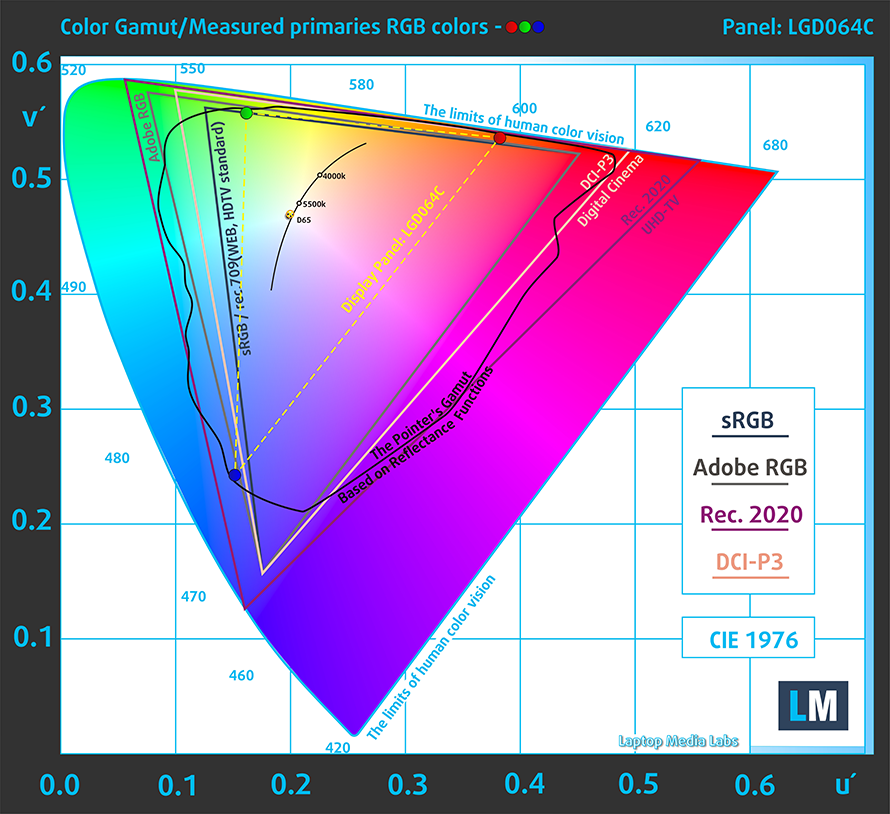
Our “Design and Gaming” profile delivers optimal color temperature (6500K) at 140 cd/m2 luminance and sRGB gamma mode.
We tested the accuracy of the display with 24 commonly used colors like light and dark human skin, blue sky, green grass, orange, etc. You can check out the results at factory condition and also, with the “Design and Gaming” profile.
Below you can compare the scores of HP ZBook Power G7 with the default settings (left), and with the “Gaming and Web design” profile (right).
The next figure shows how well the display is able to reproduce really dark parts of an image, which is essential when watching movies or playing games in low ambient light.
The left side of the image represents the display with stock settings, while the right one is with the “Gaming and Web Design” profile activated. On the horizontal axis, you will find the grayscale, and on the vertical axis – the luminance of the display. On the two graphs below you can easily check for yourself how your display handles the darkest nuances but keep in mind that this also depends on the settings of your current display, the calibration, the viewing angle, and the surrounding light conditions.
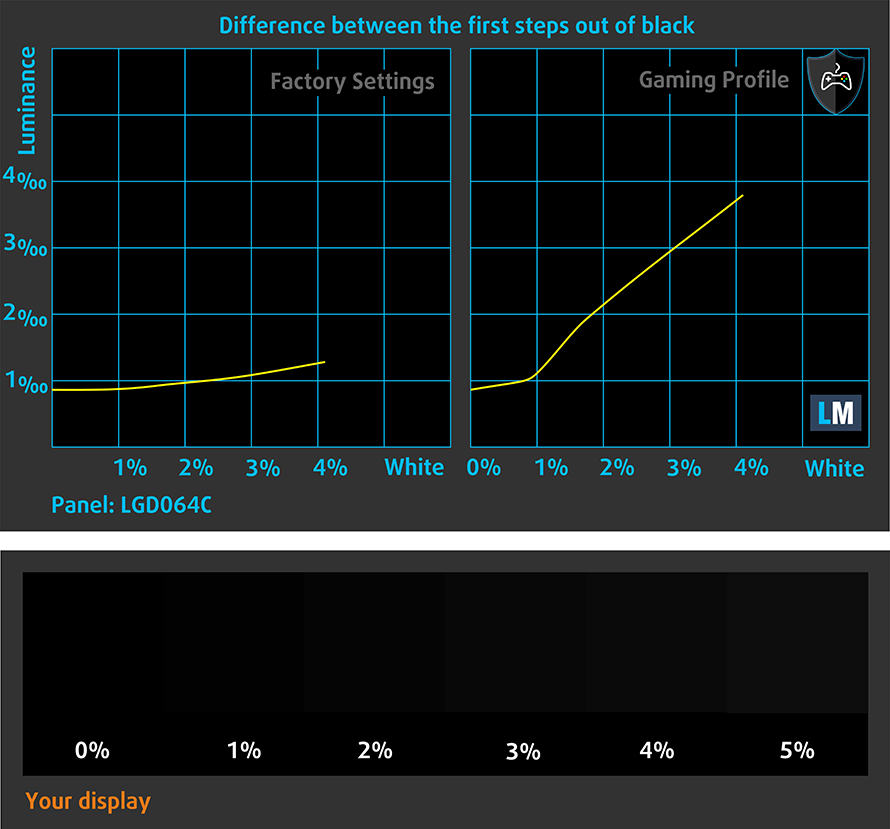
Response time (Gaming capabilities)
We test the reaction time of the pixels with the usual “black-to-white” and “white-to-black” method from 10% to 90% and vice versa.
We recorded Fall Time + Rise Time = 25 ms.
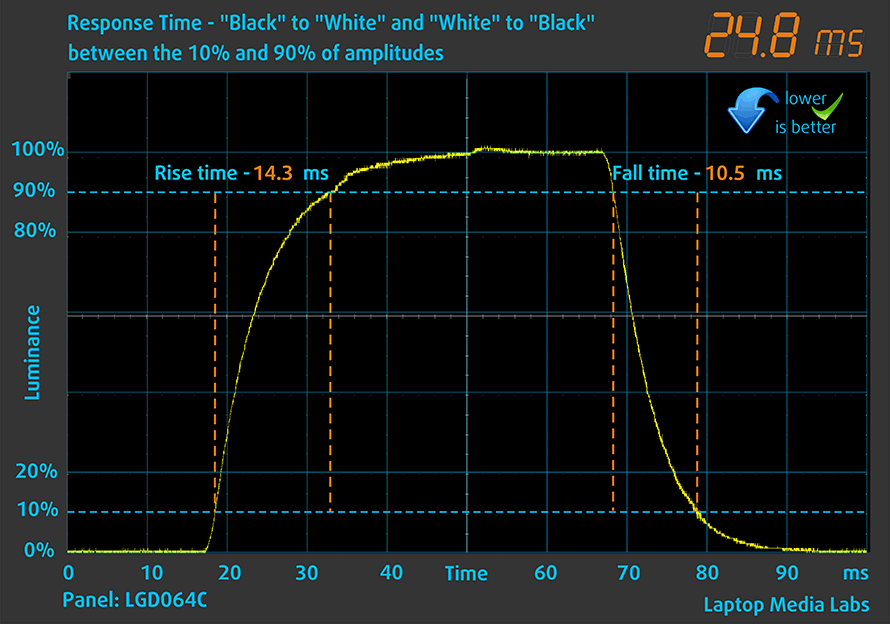
After that, we test the reaction time of the pixels with the usual “Gray-to-Gray” method from 50% White to 80% White and vice versa between 10% and 90% of the amplitude.
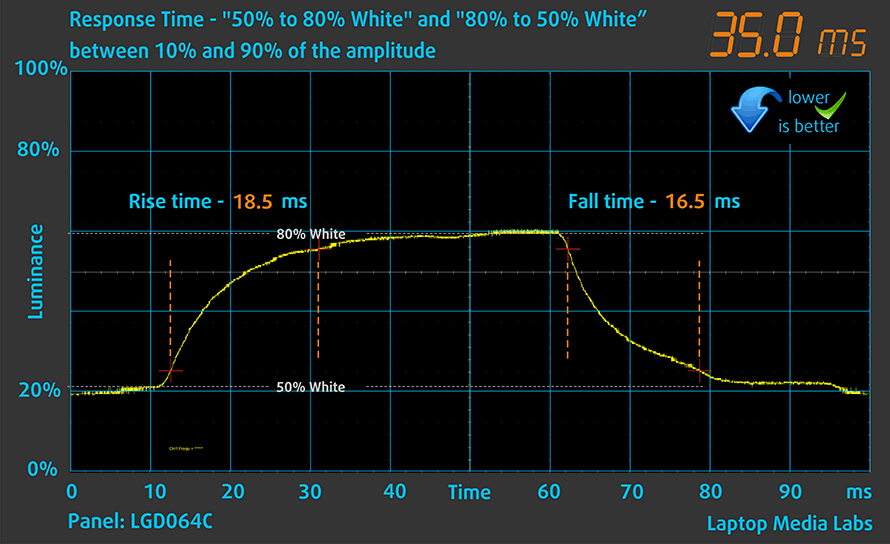
Health impact – PWM / Blue Light
PWM (Screen flickering)
Pulse-width modulation (PWM) is an easy way to control monitor brightness. When you lower the brightness, the light intensity of the backlight is not lowered, but instead turned off and on by the electronics with a frequency indistinguishable to the human eye. In these light impulses, the light/no-light time ratio varies, while brightness remains unchanged, which is harmful to your eyes. You can read more about that in our dedicated article on PWM.
HP ZBook Power G7’s backlight is not PW-modulated at any brightness level. This ensures comfort to the eyes in this aspect.
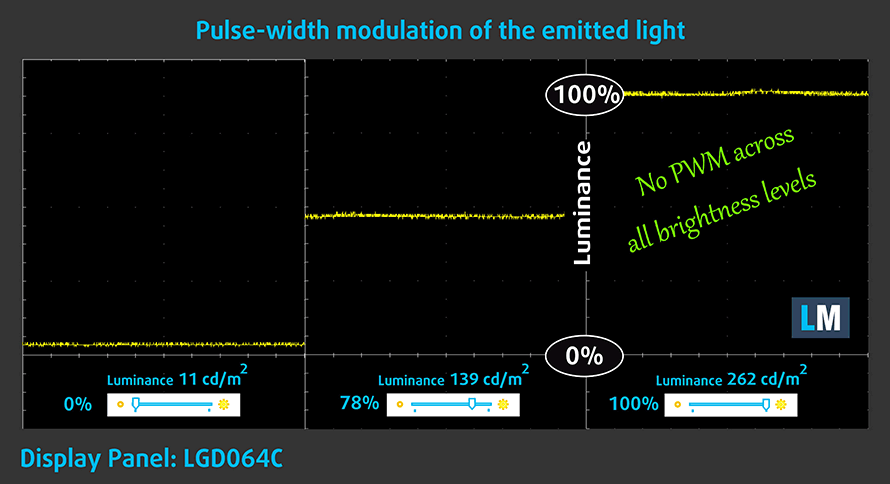
Blue light emissions
Installing our Health-Guard profile not only eliminates PWM but also reduces the harmful Blue Light emissions while keeping the colors of the screen perceptually accurate. If you’re not familiar with the Blue light, the TL;DR version is – emissions that negatively affect your eyes, skin, and your whole body. You can find more information about that in our dedicated article on Blue Light.
Conclusions
HP ZBook Power G7’s display has an IPS panel with a FullHD resolution, comfortable viewing angles, good contrast ratio, and a non-flickering backlight. Unfortunately, it covers only 53% of the sRGB gamut and has a nonuniform luminance across the area of the display.
Buy our profiles
Since our profiles are tailored for each individual display model, this article and its respective profile package are meant for HP ZBook Power G7 configurations with 15.6″ LG LGD064C (FHD, 1920 × 1080) IPS.
*Should you have problems with downloading the purchased file, try using a different browser to open the link you’ll receive via e-mail. If the download target is a .php file instead of an archive, change the file extension to .zip or contact us at [email protected].
Read more about the profiles HERE.
Oltre a ricevere profili efficienti e rispettosi della salute, comprando i prodotti di LaptopMedia sostenete anche lo sviluppo dei nostri laboratori, dove testiamo i dispositivi per produrre le recensioni più obiettive possibili.

Lavoro in ufficio
Lavoro in ufficio dovrebbe essere usato soprattutto dagli utenti che passano la maggior parte del tempo a guardare pezzi di testo, tabelle o semplicemente a navigare. Questo profilo mira a fornire una migliore distinzione e chiarezza mantenendo una curva gamma piatta (2.20), una temperatura di colore nativa e colori percettivamente accurati.

Design e gioco
Questo profilo è rivolto ai designer che lavorano professionalmente con i colori, e anche per giochi e film. Design and Gaming porta i pannelli di visualizzazione ai loro limiti, rendendoli il più accurati possibile nello standard sRGB IEC61966-2-1 per Web e HDTV, al punto di bianco D65.

Salute-Guardia
Salute-Guardia elimina la nociva Pulse-Width Modulation (PWM) e riduce la luce blu negativa che colpisce i nostri occhi e il nostro corpo. Essendo personalizzato per ogni pannello, riesce a mantenere i colori percettivamente accurati. Salute-Guardia simula la carta, quindi la pressione sugli occhi è notevolmente ridotta.
Ottenete tutti e 3 i profili con il 33% di sconto
Sound
HP ZBook Power G7’s speakers produce a sound of average quality. There are slight deviations across the low, mid, and high tones.

Drivers
All of the drivers and utilities for this notebook can be found here: https://support.hp.com/us-en/drivers/selfservice/hp-zbook-power-g7-mobile-workstation/34926379
Battery
Now, we conduct the battery tests with Windows Better performance setting turned on, screen brightness adjusted to 120 nits, and all other programs turned off except for the one we are testing the notebook with. This device’s 83Wh battery pack delivered 8 hours and 15 minutes of Web browsing, and 13 hours and 24 minutes of video playback.
Per simulare le condizioni reali, abbiamo utilizzato un nostro script per la navigazione automatica su oltre 70 siti web.



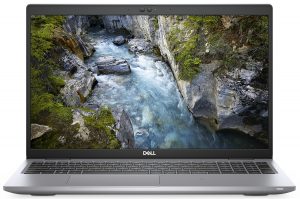


Per ogni test come questo, utilizziamo lo stesso video in HD.



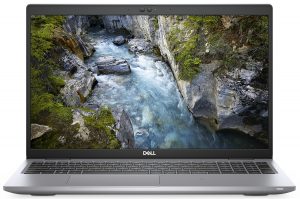


CPU options
This notebook can be configured with the Core i5-10300H, Core i5-10400H, Core i7-10750H, Core i7-10850H, Core i9-10885H, and the Xeon W-10855M.
I risultati provengono dal test CPU Cinebench 20 (più alto è il punteggio, meglio è)
I risultati provengono dal nostro test di Photoshop (più basso è il punteggio, meglio è)
GPU options
As for the graphics, it starts with the NVIDIA Quadro P620, Quadro T1000, and the Quadro T2000, the last two being Max-Q models.
I risultati provengono dal benchmark 3DMark: Time Spy (Graphics) (più alto è il punteggio, migliore è il risultato).
I risultati provengono dal benchmark 3DMark: Fire Strike (Grafica) (più alto è il punteggio, meglio è)
I risultati provengono dal benchmark Unigine Superposition (più alto è il punteggio, migliore è il risultato)
Gaming tests
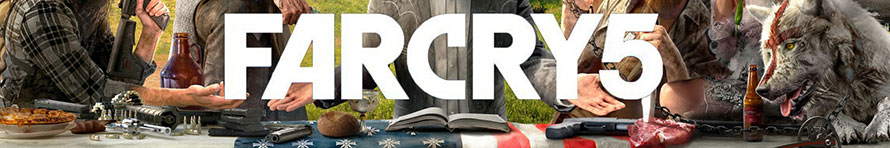
| Far Cry 5 | Full HD, Normal (Check settings) | Full HD, High (Check settings) | Full HD, Ultra (Check settings) |
|---|---|---|---|
| Average fps | 49 fps | 40 fps | 37 fps |

| Rise of the Tomb Raider (2016) | Full HD, Lowest (Check settings) | Full HD, Medium (Check settings) | Full HD, Very High (Check settings) |
|---|---|---|---|
| Average fps | 88 fps | 54 fps | 29 fps |

| Shadow of the Tomb Raider (2018) | Full HD, Lowest (Check settings) | Full HD, Medium (Check settings) | Full HD, High (Check settings) |
|---|---|---|---|
| Average fps | 65 fps | 43 fps | 40 fps |

| Tom Clancy’s Ghost Recon Wildlands | Full HD, Medium (Check settings) | Full HD, High (Check settings) | Full HD, Very High (Check settings) |
|---|---|---|---|
| Average fps | 42 fps | 38 fps | 34 fps |
Temperatures and comfort
Max CPU load
In this test we use 100% on the CPU cores, monitoring their frequencies and chip temperature. The first column shows a computer’s reaction to a short load (2-10 seconds), the second column simulates a serious task (between 15 and 30 seconds), and the third column is a good indicator of how good the laptop is for long loads such as video rendering.
Average core frequency (base frequency + X); CPU temp.
| Intel Core i7-10750H (45W TDP) | 0:02 – 0:10 sec | 0:15 – 0:30 sec | 10:00 – 15:00 min |
|---|---|---|---|
| HP ZBook Power G7 | 3.71 GHz (B+43%) @ 87°C | 3.60 GHz (B+38%) @ 95°C | 3.13 GHz (B+20%) @ 79°C |
| HP Omen 15 2019 (15-dh1000) | 4.03 GHz (B+55%) @ 96°C | 3.87 GHz (B+45%) @ 97°C | 3.65 GHz (B+40%) @ 96°C |
| MSI GF65 Thin 10Sx | 3.59 GHz (B+38%) @ 95°C | 3.48 GHz (B+34%) @ 95°C | 3.08 GHz (B+18%) @ 91°C |
| HP Pavilion Gaming 16 (16-a0000) | 3.74 GHz (B+44%) @ 97°C | 3.17 GHz (B+22%) @ 88°C | 2.98 GHz (B+15%) @ 78°C |
| HP Omen 15 2020 (15-ek0000) | 3.55 GHz (B+37%) @ 71°C | 2.88 GHz (B+11%) @ 62°C | 2.81 GHz (B+8%) @ 70°C |
| Acer Predator Helios 300 (PH315-53) | 3.56 GHz (B+37%) @ 76°C | 3.52 GHz (B+35%) @ 85°C | 2.98 GHz (B+15%) @ 75°C |
| Dell G5 15 5500 | 3.82 GHz (B+47%) @ 75°C | 3.63 GHz (B+40%) @ 99°C | 3.01 GHz (B+16%) @ 81°C |
| ASUS ROG Strix G15 G512 | 4.16 GHz (B+60%) @ 81°C | 3.99 GHz (B+53%) @ 95°C | 3.52 GHz (B+35%) @ 87°C |
| Acer Nitro 5 (AN515-55) | 3.02 GHz (B+16%) @ 82°C | 3.04 GHz (B+17%) @ 92°C | 2.67 GHz (B+3%) @ 92°C |
| Lenovo Legion 7 (15) | 3.78 GHz (B+45%) @ 80°C | 3.69 GHz (B+42%) @ 83°C | 3.51 GHz (B+35%) @ 83°C |
Interestingly, the HP ZBook Power G7 comfortably beats some gaming notebooks, when it comes to CPU temperature management.
Real-life gaming
| NVIDIA Quadro T1000 Max-Q | GPU frequency/ Core temp (after 2 min) | GPU frequency/ Core temp (after 30 min) |
|---|---|---|
| HP ZBook Power G7 | 1373 MHz @ 58°C | 1380 MHz @ 58°C |
And since we have no base for comparison, we can’t really see the whole picture. However, 58°C during gameplay seems very cool.
Comfort during combined load
To achieve this level of thermal efficiency, the laptop spins up its fans quite hard, which leads to high noise levels. On the bright side, even under prolonged combined load, the hottest spot on the keyboard was just above 41°C.

Verdict
In general, the ZBook Power G7 is a very solid mobile workstation. Not only when it comes to power, but also, when you take in place the user experience. Once you purchase this unit, you will be complemented by the backlit spill-resistant keyboard, which extremely comfortable to use. Also, despite the lack of dedicated buttons, the touchpad feels solid and has an exceptional clicking mechanism
When it comes to battery life, we see more than 8 hours of Web browsing and more than 13 hours of video playback. Upgradability is also on point with two SODIMM slots, which fit 64GB of non-ECC DDR4 RAM, or 32GB of EEC memory.
HP ZBook Power G7’s display has an IPS panel (LG LGD064C) with a FullHD resolution, comfortable viewing angles, good contrast ratio, and a non-flickering backlight. Unfortunately, it covers only 53% of the sRGB gamut and has a nonuniform luminance across the area of the display.
Unfortunately, there is no MicroSD card slot, but the I/O includes a Thunderbolt 3 connector, as well as all of the commodities you may need plus an optional Smart Card reader.
And it doesn’t end here – there are an optional fingerprint reader and IR face recognition system, in addition to the privacy shutter, and the metric ton of security features.
Ultimately, this is a very good workstation alternative, with a very sturdy and stylish chassis, that won’t break your arm when you carry it around – definitely a good choice for professionals (if we remove the 1080p IPS panel from the equation, of course).
Pros
- Great upgradability plus ECC memory support
- Very good thermals
- Lack of PWM (LG LGD064C)
- Strong and stylish body
- Great input devices
- Good battery life
- Thunderbolt 3, and optional IR face recognition and fingerprint reader
Cons
- Covers only 53% of the sRGB color gamut (LG LGD064C)
- Lacks a MicroSD card slot
- Nonuniform luminance across the area of the display (LG LGD064C)
You can check the prices and configurations in our Specs System: https://laptopmedia.com/series/hp-zbook-power-15-g7/