Lenovo Ideapad S540 (14″) review – elegant mobile all-rounder, housing the latest Ryzen processors
 Lenovo’s Ideapad lineup combines a wide variety of devices. Some of them are extremely cheap, while others – can cost a pretty penny. Well, the Ideapad S540 (15″) sits somewhere in the middle but is placed more towards the premium Ideapads. Even from the first sight it looks significantly improved, compared to its predecessor – the Ideapad 530s.
Lenovo’s Ideapad lineup combines a wide variety of devices. Some of them are extremely cheap, while others – can cost a pretty penny. Well, the Ideapad S540 (15″) sits somewhere in the middle but is placed more towards the premium Ideapads. Even from the first sight it looks significantly improved, compared to its predecessor – the Ideapad 530s.
Today, we are taking a look at the all-AMD version of the device. It includes the new AMD Ryzen 5 3500U / Ryzen 7 3700U and respectively the RX Vega 8 and RX Vega 10 in terms of graphics cards. It also features a Full HD IPS panel, speakers that are surrounding the keyboard and a lot more.
You can check the prices and configurations in our Specs System: https://laptopmedia.com/series/lenovo-ideapad-s540-14/
Contents
Specs Sheet
- HDD/SSD
- まで 2000GB SSD
- ラム
- up to 20GB
- OS
- Windows 10 Home, Windows 10 Pro, Windows OS, No OS
- バッテリー
- 45Wh, 4-cell, 45Wh, 3-cell, 45Wh
- 本体材質
- Plastic / Polycarbonate, Aluminum
- 寸法
- 323 x 227 x 15.9 mm (12.72" x 8.94" x 0.63")
- 重量
- 1.50 kg (3.3 lbs)
- ポートと接続性
- 1x USB Type-C
- 3.2 Gen 1 (5 Gbps)
- 1x USB Type-A
- 3.2 Gen 1 (5 Gbps), Sleep and Charge
- 1x USB Type-A
- 3.2 Gen 1 (5 Gbps)
- HDMI
- 1.4b
- カードリーダー
- MMC, SD, SDHC, SDXC
- イーサネット LAN
- Wi-Fi
- 802.11ac
- ブルートゥース
- 4.2
- オーディオジャック
- 3.5 mm combo
- 特徴
- 指紋リーダー
- optional
- 対戦相手
- HD
- バックライト付きキーボード
- optional
- メモリタイプ
- Dual-Array Microphone
- スピーカー
- 2x 2W, Dolby Audio
- 光学ドライブ
- セキュリティロックスロット
All Lenovo IdeaPad S540 (14″) コンフィグレーション
What’s in the box?
Ideapad S540 (14″)’s packaging includes some paper manuals and warranty documents, a 65W power brick and the laptop itself.
Design and construction
Lenovo has deliberately increased the premium feel on this device, compared to its predecessor. Not only it features mostly aluminum on its body, but now it is marginally thinner and fairly lighter – 15.9mm and 1.63 kg. This makes it easier to handle around – however, it is still significantly heavier than the 1.12 kg of the ASUS ZenBook 14 UX433.
Sadly, its lid cannot be opened with a single hand. Additionally, the design features slim bezels and Lenovo has managed to put the camera on the orthodox position above the screen.
Then we have the base of the device. It is home to a MacBook style speakers, that are firing towards the user. This is a feature we would like to see on more devices since it is more convenient if you place it on the pillow or blankets. Between the pair of speakers, you can see the keyboard. It is a little of a setback because the key travel is incredibly short. On the bright side, it has clicky feedback and a backlight, however, we think it would have been very easy for Lenovo to put a better keyboard with a longer key travel since they have already done it on a significantly thinner device – the Ideapad 730S.
Further below there is the touchpad which has a glass cover on top of it and is fast and accurate. Moreover, on its right, you can see the fingerprint reader which is pretty snappy.
With the speakers moved to the surface, there are only the ventilation grills on the bottom plate. Heat, as expected, is exhausted from in between the base and the display of the laptop.
Ports
The Ideapad S540’s I/O has some essentials, but it lacks others (no RJ-45 connector). On the left side is located the barrel-style charging plug (we would have loved to see a Type-C charging), an HDMI connector, USB Type-C 3.1 (Gen. 2) port, and an Audio Jack. Looking on the right, there are two USB 3.0 ports (one of which has an Always-On functionality), an SD card reader and the reset switch.
Display quality
Lenovo Ideapad S540 (14″)’s display has a Full HD IPS panel, model number LG LP140WFA-SPD1 (LGD05EC). Its diagonal is 14″ (35.56 cm), and the resolution – 1920 х 1080. Additionally, the screen ratio is 16:9, the pixel density – 157 ppi, their pitch – 0.161 x 0.161 mm. The screen can be considered Retina when viewed from at least 56 cm (from this distance, the average human eye can’t see the individual pixels).
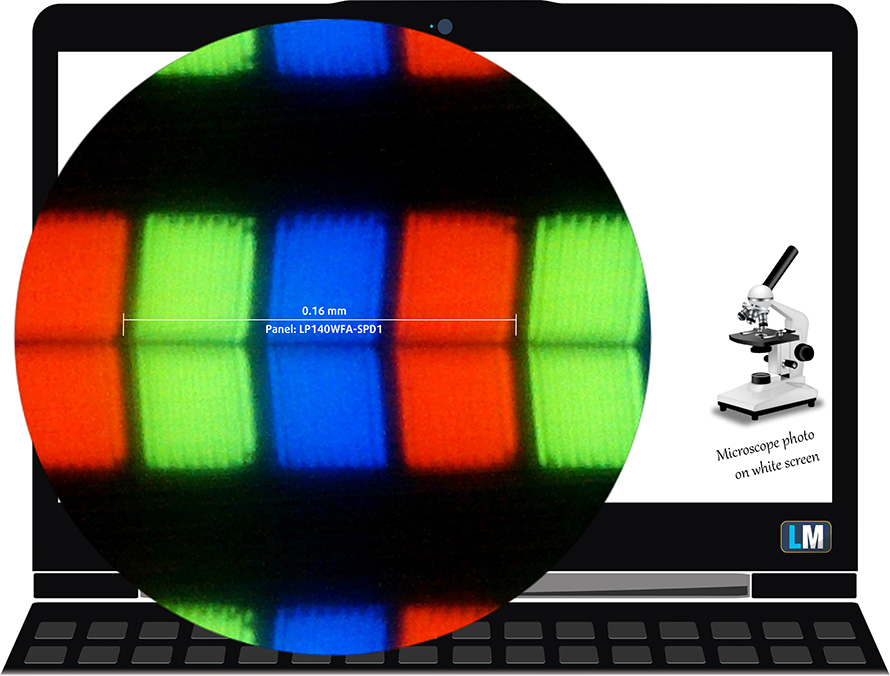
It has comfortable viewing angles. We have provided images at 45 degrees to evaluate quality.

The maximum measured brightness is 250 nits (cd/m2) in the middle of the screen and 249 nits (cd/m2) average across the surface with a maximum deviation of 11%. The Correlated Color Temperature on a white screen and at maximum brightness is 7825K (average) – colder than the 6500K optimum for sRGB. The average color temperature through the grey scale before profiling is 7700K.
In the illustration below you can see how the display performs from uniformity perspective. The illustration below shows how matters are for operational brightness levels (approximately 140 nits) – in this particular case at 66% Brightness (White level = 140 cd/m2, Black level = 0.14 cd/m2).
Values of dE2000 over 4.0 should not occur, and this parameter is one of the first you should check if you intend to use the laptop for color-sensitive work (a maximum tolerance of 2.0 ). The contrast ratio is acceptable – 980:1.
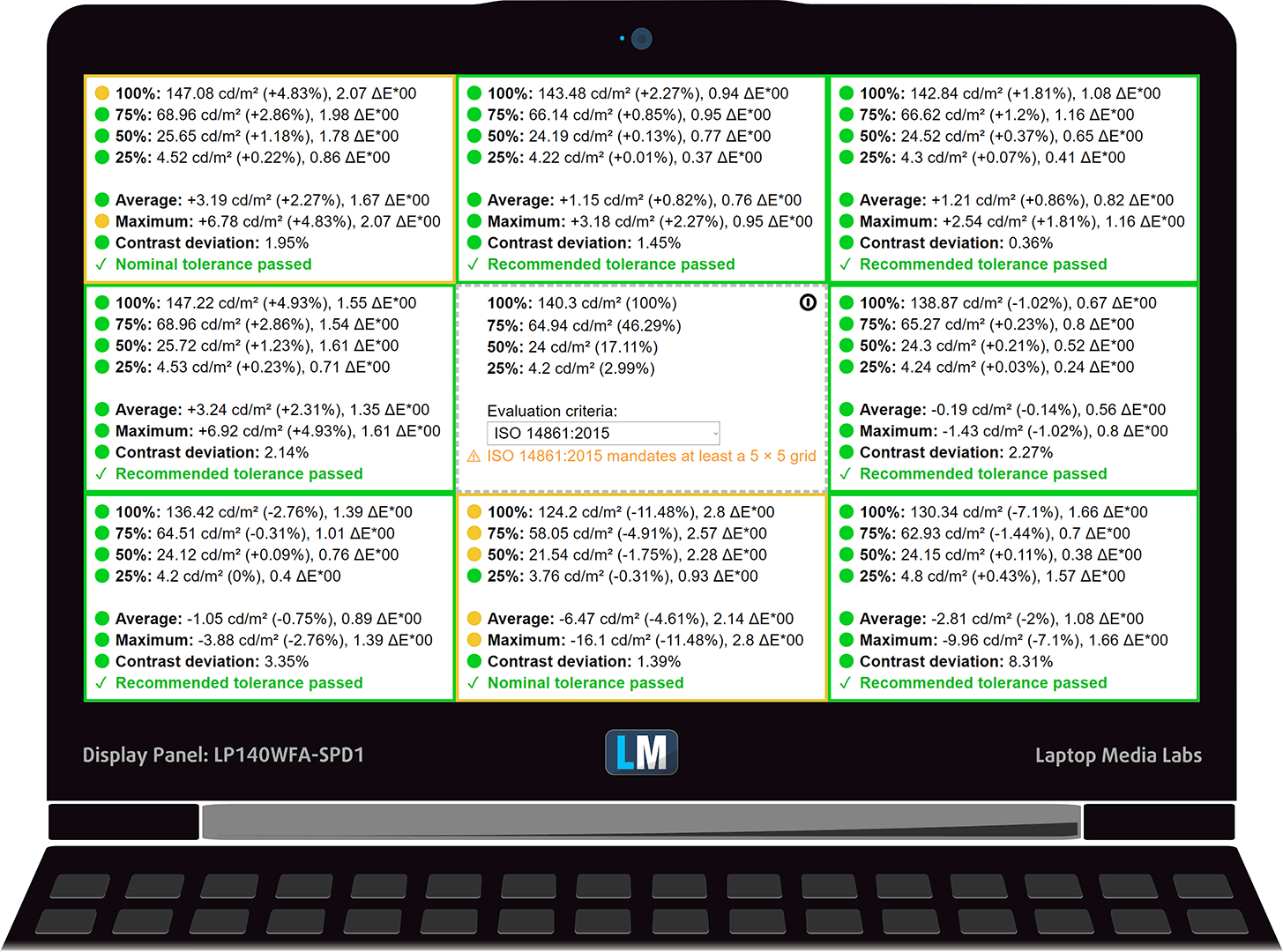
To make sure we are on the same page, we would like to give you a little introduction to the sRGB color gamut and the Adobe RGB. To start, there’s the CIE 1976 Uniform Chromaticity Diagram that represents the visible specter of colors by the human eye, giving you a better perception of the color gamut coverage and the color accuracy.
Inside the black triangle, you will see the standard color gamut (sRGB) that is being used by millions of people in HDTV and on the web. As for the Adobe RGB, this is used in professional cameras, monitors, etc for printing. Basically, colors inside the black triangle are used by everyone and this is the essential part of the color quality and color accuracy of a mainstream notebook.
Still, we’ve included other color spaces like the famous DCI-P3 standard used by movie studios, as well as the digital UHD Rec.2020 standard. Rec.2020, however, is still a thing of the future and it’s difficult for today’s displays to cover that well. We’ve also included the so-called Michael Pointer gamut, or Pointer’s gamut, which represents the colors that naturally occur around us every day.
The yellow dotted line shows Lenovo Ideapad S540 (14″)’s color gamut coverage.
Its display covers a narrow 52% of the sRGB/ITU-R BT.709 (web/HDTV standard) in CIE1976.
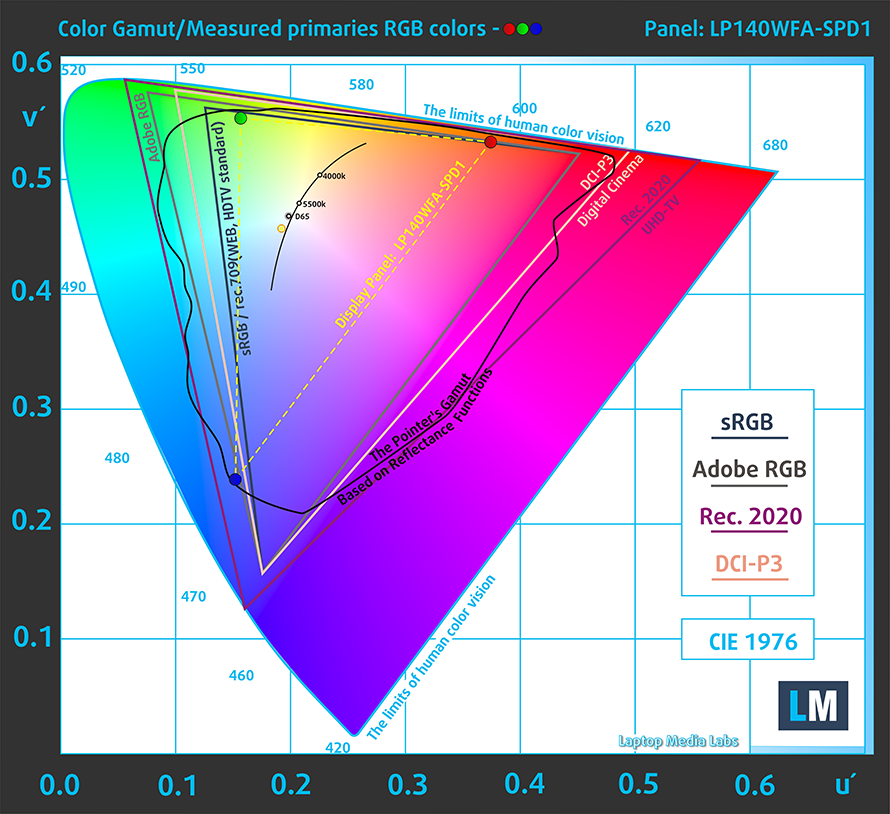
Response time (Gaming capabilities)
We test the reaction time of the pixels with the usual “black-to-white” and “white-to-black” method from 10% to 90% and vice versa.
We recorded Fall Time + Rise Time = 23 ms.
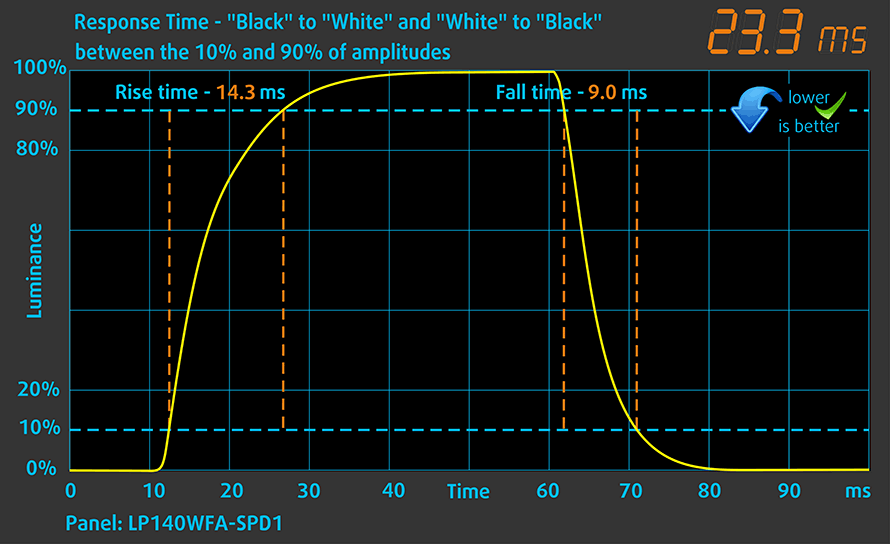
Health impact – PWM / Blue Light
PWM (Screen flickering)
Pulse-width modulation (PWM) is an easy way to control monitor brightness. When you lower the brightness, the light intensity of the backlight is not lowered, but instead turned off and on by the electronics with a frequency indistinguishable to the human eye. In these light impulses, the light/no-light time ratio varies, while brightness remains unchanged, which is harmful to your eyes. You can read more about that in our dedicated article on PWM.
Our instruments didn’t detect any usage of PWM across all brightness levels of the display. This means it is comfortable for long periods of usage, without being harmful to your eyes in this aspect.
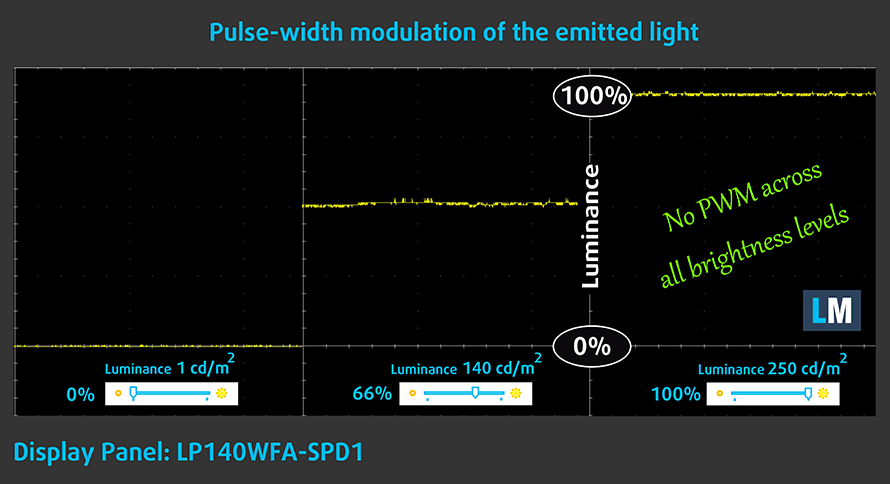
Blue light emissions
Installing our Health-Guard profile not only eliminates PWM but also reduces the harmful Blue Light emissions while keeping the colors of the screen perceptually accurate. If you’re not familiar with the Blue light, the TL;DR version is – emissions that negatively affect your eyes, skin and your whole body. You can find more information about that in our dedicated article on Blue Light.
Conclusions
Lenovo Ideapad S540 (14″)’s IPS panel has a Full HD resolution, comfortable viewing angles, decent contrast ratio and non-flickering backlight. Its main disadvantage is the poor color coverage (only 52% of sRGB).
Buy our profiles
Since our profiles are tailored for each individual display model, this article and its respective profile package are meant for Lenovo Ideapad 540s (14″) configurations with 14.0″ LG LP140WFA-SPD1 (LGD05EC) (FHD, 1920 × 1080) IPS.
*Should you have problems with downloading the purchased file, try using a different browser to open the link you’ll receive via e-mail. If the download target is a .php file instead of an archive, change the file extension to .zip or contact us at [email protected].
Read more about the profiles HERE.
ここでは、すべてのCPUに搭載されているCPUの価格/性能差を確認することができます。

オフィスワーク
オフィスワークは、ほとんどの時間をテキストや表を見たり、ただネットサーフィンをしたりしているユーザーが使用するべきです。このプロファイルは、フラットなガンマカーブ(2.20)、ネイティブな色温度、知覚的に正確な色を維持することで、より鮮明で明瞭な色を提供することを目指しています。

デザインとゲーム
このプロファイルは、色を専門的に扱うデザイナーに向けたもので、ゲームや映画でも使用されています。Design and Gamingは、ディスプレイパネルを限界まで引き出し、WebやHDTV用のsRGB IEC61966-2-1規格の白点D65で可能な限り正確な色を実現しています。

ヘルスガード
ヘルスガードは、有害なパルス幅変調(PWM)を除去し、私たちの目や体に影響を与えるネガティブブルーライトを低減します。それはすべてのパネルのためにカスタマイズされているので、それは知覚的に正確な色を維持するために管理します。ヘルスガードは紙をシミュレートするので、目への圧力が大幅に軽減されます。
3 つのプロファイルすべてを 33% 割引で入手
Sound
For its size, the Lenovo Ideapad S540 (14″) produces a good quality sound. Well, it is not as loud, nor as punchy as a MacBook Pro 13, however, its low, mid and high frequencies are clear of deviations.
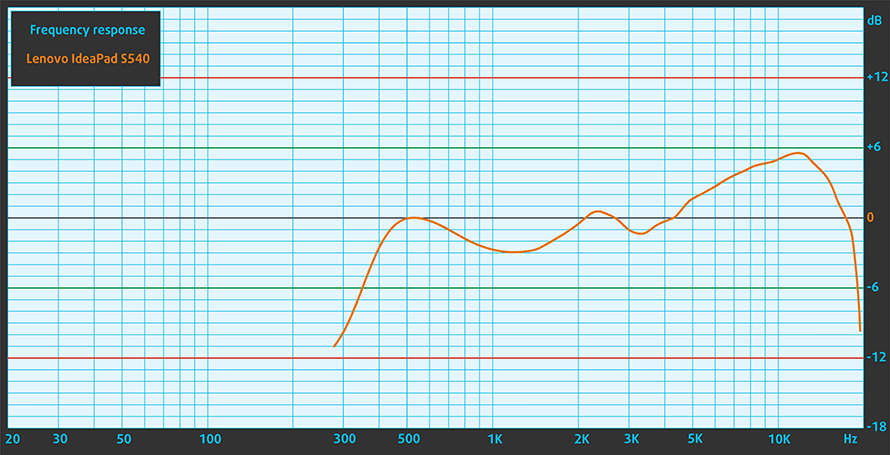
Drivers
You can find all of the drivers and utilities for the Ideapad S540 (14″) here: https://pcsupport.lenovo.com/us/en/products/laptops-and-netbooks/ideapad-s-series-netbooks/s540-14api/downloads
Battery
Now, we conduct the battery tests with Windows Better performance setting turned on, screen brightness adjusted to 120 nits and all other programs turned off except for the one we are testing the notebook with. Sadly, we were not able to perform the battery tests to our usual standard. We had a problem with the operating system that didn’t allow us to lower the brightness down to 120 nits, so we were using the maximum of the display (250 nits).
Despite the issues, the 45Wh battery pack was able to provide up to 7 hours of web browsing and video playback
実際の状況をシミュレートするために、70 以上の Web サイトを自動的に Web ブラウジングする独自のスクリプトを使用しました。
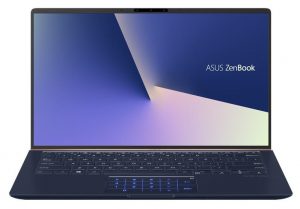

このようなすべてのテストでは、HD の同じビデオを使用します。
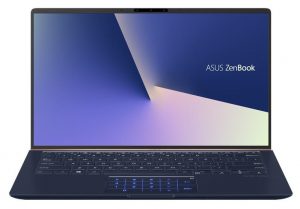

実際のゲームをシミュレートするために、F1 2017の内蔵ベンチマークをループで使用しています。
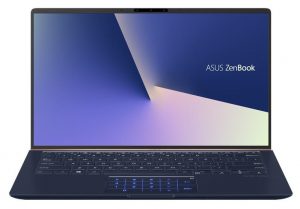

CPU options
As we mentioned, we are reviewing the AMD version of this laptop. As such, it is equipped with either the Ryzen 5 3500U or the Ryzen 7 3700U – both quad-core processors, differing in their clock speeds. There is also the option of the AMD Ryzen 3 3200U, which is a dual-core/quad-thread CPU.
結果はCinebench 20のCPUテストによるものです(スコアが高いほど優れています)
結果はPhotoshopベンチマークテストの結果です(スコアが低いほど良い)
Lenovo IdeaPad S540 (14") CPUのバリエーション
ここでは、市場に出回っている [シリーズ] モデルで見つけることができる CPU 間のおおよその比較を見ることができます。 このようにして、どの [シリーズ] モデルが費用対効果が最も高いかを自分で決めることができます。
注:この表は最も安い異なるCPUの構成を示すので、ノートパソコンの名前/CPUをクリックして、これらのノートパソコンの他の仕様が何であるかを確認する必要があります。
結果はCinebench 20のCPUテストによるものです(スコアが高いほど優れています)
GPU options
GPU-wise the options of the AMD system are only the integrated graphics chips – the Radeon RX Vega 8 and the Radeon RX Vega 10. The last of the options is the entry-level Radeon RX Vega 3.
結果は3DMark: Time Spy (Graphics)ベンチマークによるものです(スコアが高いほど優れています)
結果は3DMark: Fire Strike (Graphics)ベンチマークによるものです(スコアが高いほど優秀です)
結果はUnigine Superpositionベンチマークによるものです(スコアが高いほど優秀です)
Lenovo IdeaPad S540 (14") GPU バリアント
ここでは、市場に出回っている [シリーズ] モデルで見つけることができる GPU 間のおおよその比較を確認できます。 このようにして、どの [シリーズ] モデルが費用対効果が最も高いかを自分で決めることができます。
注:この表は最も安い異なるGPU構成を表示しているので、ノートパソコンの名前/GPUをクリックして、これらのノートパソコンの他の仕様が何であるかを確認する必要があります。
結果は3DMark: Time Spy (Graphics)ベンチマークによるものです(スコアが高いほど優れています)
結果は3DMark: Fire Strike (Graphics)ベンチマークによるものです(スコアが高いほど優秀です)
結果はUnigine Superpositionベンチマークによるものです(スコアが高いほど優秀です)
Gaming tests
We were pleasantly surprised by the gaming capabilities of the onboard Radeon RX Vega 8 Graphics card. Not only you could enjoy games like CS:GO and DOTA2 at decent framerates and Full HD resolution, but if you are keen on dropping that resolution to 720p than GTA V becomes totally playable at 68 fps average – miles ahead of the most popular Intel UHD Graphics 620.

| CS:GO | HD 1080p, Low (Check settings) | HD 1080p, Medium (Check settings) | HD 1080p, MAX (Check settings) |
|---|---|---|---|
| Average FPS | 65 fps | 50 fps | 38 fps |

| DOTA 2 | HD 1080p, Low (Check settings) | HD 1080p, Normal (Check settings) | HD 1080p, High (Check settings) |
|---|---|---|---|
| Average FPS | 84 fps | 56 fps | 31 fps |

| Grand Theft Auto V (GTA 5) | HD 720p, Normal (Check settings) | HD 720p, High (Check settings) | HD 720p, Very High (Check settings) |
|---|---|---|---|
| Average FPS | 68 fps | 29 fps | – fps |
Temperatures and comfort
Max CPU load
In this test we use 100% on the CPU cores, monitoring their frequencies and chip temperature. The first column shows a computer’s reaction to a short load (2-10 seconds), the second column simulates a serious task (between 15 and 30 seconds), and the third column is a good indicator of how good the laptop is for long loads such as video rendering.
Average core temperature (base frequency + X); CPU temp.
| AMD Ryzen 5 3500U (15W TDP) | 0:02 – 0:10 sec | 0:15 – 0:30 sec | 10:00 – 15:00 min |
|---|---|---|---|
| Lenovo IdeaPad S540 (14″) | 3.24 GHz (B+54%) @ 60°C | 3.08 GHz (B+47%) @ 66°C | 2.95 GHz (B+40%) @ 72°C |
| Intel Core i5 8250U (15W TDP) | 0:02 – 0:10 sec | 0:15 – 0:30 sec | 10:00 – 15:00 min |
| Lenovo IdeaPad 530s (14″) | 3.03 GHz (B+89%) @ 93°C | 2.03 GHz (B+27%) @ 69°C | 2.04 GHz (B+28%) @ 69°C |
| Lenovo IdeaPad 330s (14″) | 2.32 GHz (B+45%) @ 57°C | 1.72 GHz (B+7%) @ 56°C | 1.68 GHz (B+5%) @ 57°C |
| Xiaomi Notebook Air 13 | 2.84 GHz (B+78%) @ 80°C | 2.16 GHz (B+35%) @ 71°C | 2.03 GHz (B+28%) @ 76°C |
As you may know, the Ideapad S540 (14″) is the first laptop, equipped with the new AMD Ryzen 5 3500U. However, it does not fail to impress with high frequency and low temperatures. In order to show you a real-life comparison, we’ve put it side by side with its direct competitor – the Intel Core i5-8250U. More precisely – it is mounted inside of the Ideapad 530s (14″), which happens to be the direct predecessor to the laptop we are testing today. As the table above shows, the AMD Ryzen 5 3500U has a major advantage in the ability to maintain high frequency throughout the entire test. Not only it was floating at 2.95 GHz at the end, but the temperature never exceeded 72C. That AMD must have been broken?!
Comfort during full load
Comfort-wise, the Ideapad S540 was relatively quiet, and the hottest spot we measured was 38C, just above the “6” key.


Verdict
While the Ideapad S540 didn’t seem to have any significant issues, we wouldn’t place it amongst the best of its class. We don’t mean to discredit Lenovo, as we were very satisfied with the performance of the Ryzen 5 3500U processor and RX Vega 8 GPU, that is inside of it (and for sure we are going to see even higher figures from the Ryzen 7 3700U/RX Vega 10 combo).
Additionally, despite the problem with our operating system, that didn’t let us lower the brightness, it was able to achieve some good 7 hours of web browsing and video playback only on battery power. Speaking of the maximum brightness, it is 250 nits, which is not the highest we saw, and might be tough to see in a very bright outdoor condition.
On the bright side, the contrast ratio is decent, viewing angles – comfortable, and more importantly – the backlight doesn’t flicker. Well, colors were not very vibrant, as it only covers 52% of sRGB, but it is inevitable when manufacturers use apparently budget IPS panels.
When we add the keyboard to the mix, we are still not convinced to recommend this laptop for anyone who values typing experience – the key travel was just too short for our likings. On the contrary, it’s feedback is clicky and it features a backlight.
All of the aforesaid means that the laptop was very decent, especially when you see the speakers placed on the surface, rather than the bottom plate. However, there are some shortcomings here and there, that would lead us recommending you the ASUS ZenBook 14 UX433 for example.
Pros
- Doesn’t use PWM to adjust screen brightness (LG LP140WF8-SPP1 (LGD0599))
- Relatively cool on the outside
- Backlit keyboard
- Adequate speaker placement
- AMD version is cool and performs well
- Decent battery life
Cons
- Very short key travel
- Covers only 52% of sRGB (LG LP140WF8-SPP1 (LGD0599))
- Low maximum brightness
- No Type-C charging
You can check the prices and configurations in our Specs System: https://laptopmedia.com/series/lenovo-ideapad-s540-14/
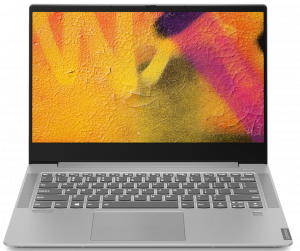









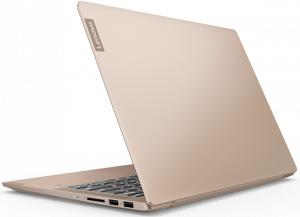
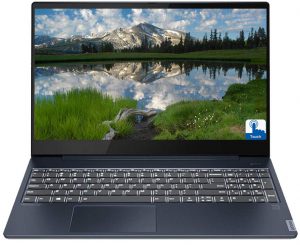






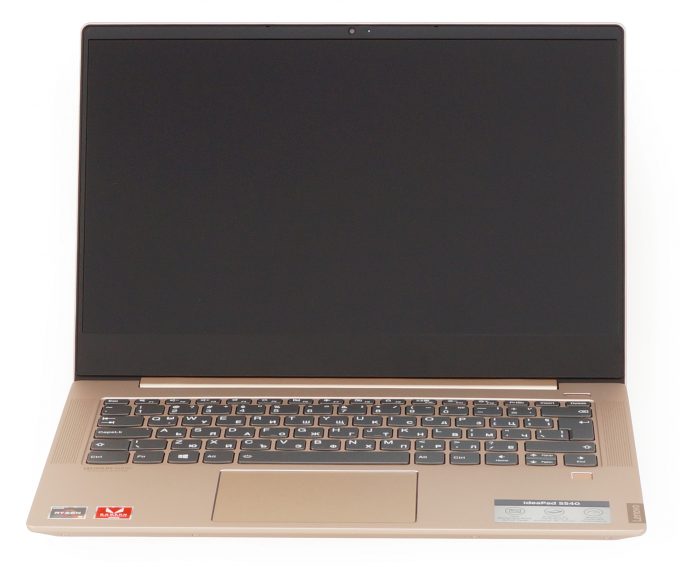


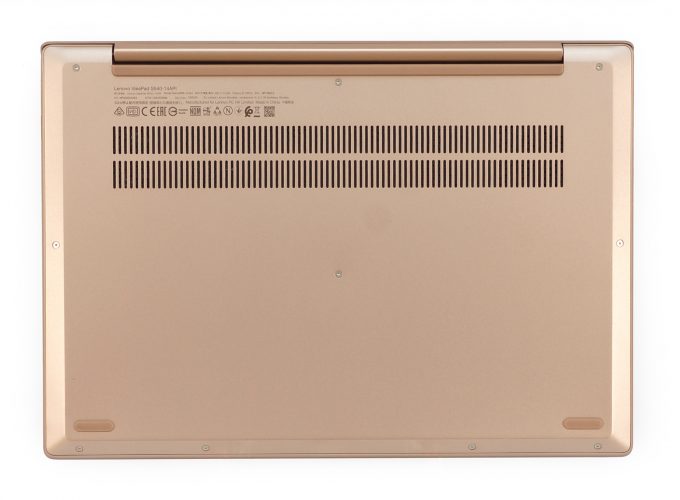












I have the low end model, the Ideapad s540-14API, with Ryzen 3500-u as CPU and Vega 8 as GPU. I have to say: This laptop has a huge Wifi communication problem. The wifi speed is extremely slow (around 0,3 mbps to 3mbps) and it seems depends on the network card, the Realtek 8821-ce. There is no way to have better speeds: I downloaded (and tried) drivers both from Windows update and the official site,changed the bandwith in the network options, stopped energy-safe options, tried speed on other wifi networks, reinstalled the OS from scratch but nothing changed. The laptop is… Read more »
Thank you for the review, Kyubi.
I was some seconds away of purchasing this laptop, but now I see it’s a bad idea.
Regards from Mexico.
I purchased a refurbished Lenova Ideapad 14 api which came with the Ryzan 7 3700 and vega 10 combo (12GB model), and have been using it since returning to school. I have to say I have been pleasantly pleased. I am sure there are better options, but dollar for dollar it has done great so far for everything I have thrown at. I wouldn’t recommend it for someone needing top notch dedicated graphics capabilities, but for basic daily cpu needs, I have zero regrets on my purchase so far…