Lenovo Yoga 9(14インチ、2023年)レビュー – 素晴らしいビルドクオリティ、効率、そしてパフォーマンス
分解、アップグレードオプション、メンテナンス
このノートパソコンの内部にアクセスするためには、背面のゴム足を取り外す必要があります。次に、3本のプラスネジと、その他の6本のトルクスヘッドネジを外します。その後、プラスチック製の工具で底面パネルをこじ開け、シャーシから持ち上げます。
本機には75Whのバッテリーパックが搭載されています。ウェブブラウジングで11時間、ビデオ再生で10時間30分持続します。取り外すには、固定されている5本のプラスネジを外し、バッテリーコネクターを抜きます。
メモリに関しては、5200MHzで動作する16GBのハンダ付けLPDDR5 RAMを搭載しています。アップグレードのためのオプションはありません。ストレージに関しては、M.2 PCIe x4スロットが1つあり、Gen 4 SSDをサポートしています。
冷却に関しては、2本のヒートパイプ、2つのヒートシンク、2つのファンを搭載しています。また、VRMはヒートスプレッダで冷却しています。
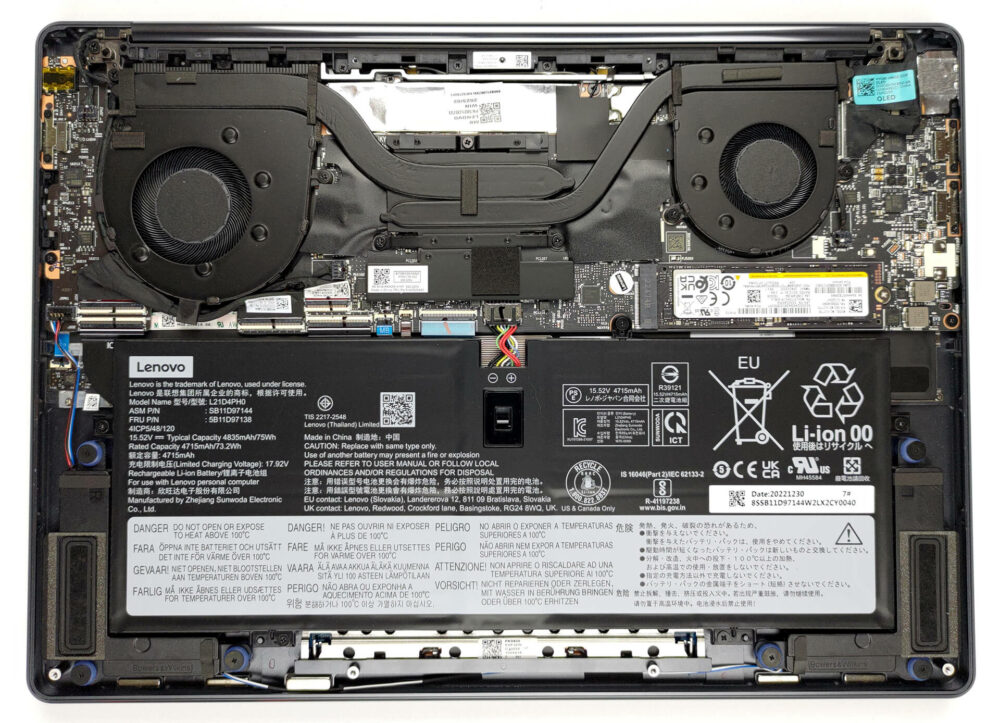
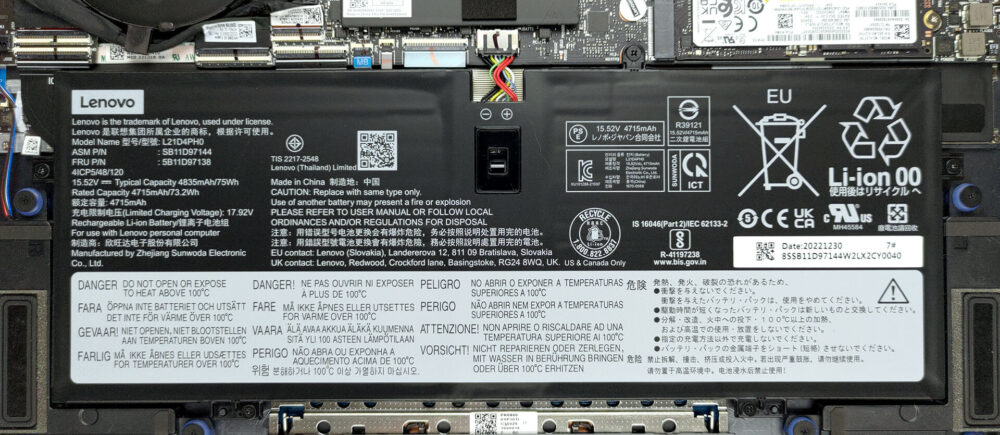










Are the transistors on the board till poor as they were with previous ‘chinayogas’ ?
I have bought the maxed out version of this laptop a year ago (only difference is that I have the Core i7-1260P which is very similar in performance to the Core i7-1360P) for 2000€ for use in university lectures. Sadly its pretty bad: -It gets very hot just using OneNote, especially in tablet mode when you write on the screen. The screen has super high friction which makes it hard to write (nothing like the smooth feeling of an iPad or Samsung tablet/convertible). -The included pen (precision pen 2) turns itself off while writing even if its fully charged (should… Read more »
So the Yoga 9 (in this article) comes before the Yoga 7 (your buying advice)?