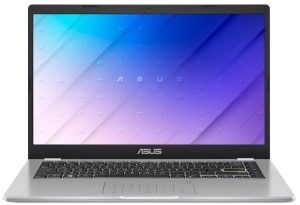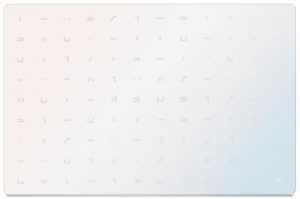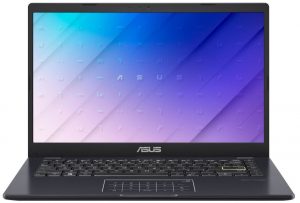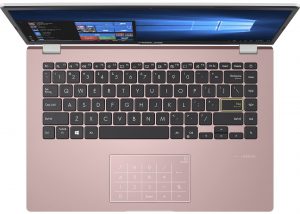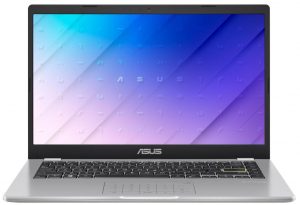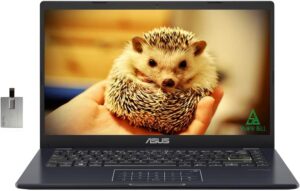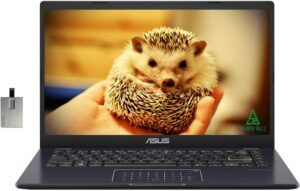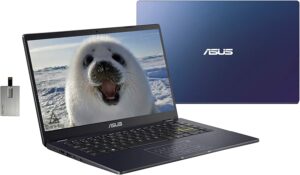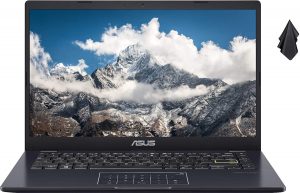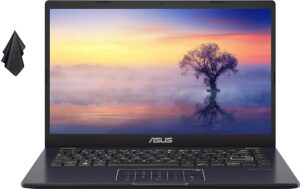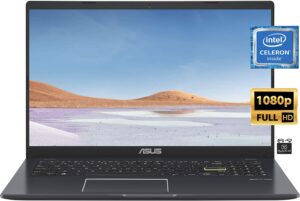ASUS E410 (L410)
- HDD/SSD
- まで 640GB SSD
- M.2スロット
- 1x 2280 M.2 NVMe slot 写真を見る
- ラム
- up to 8GB
- OS
- Windows 11 Home, Windows 10 Home, Windows 10 S, No OS, Windows 11 Pro
- バッテリー
- 42Wh, 3-cell, 42Wh
- 本体材質
- Plastic / Polycarbonate
- 寸法
- 325 x 217 x 18.4 mm (12.80" x 8.54" x 0.72")
- 重量
- 1.30 kg (2.9 lbs)
- ポートと接続性
- 1x USB Type-A
- 2.0
- 1x USB Type-A
- 3.2 Gen 1 (5 Gbps)
- 1x USB Type-C
- 3.2 Gen 1 (5 Gbps)
- HDMI
- 1.4
- カードリーダー
- n/ mSD, mSDHC, mSDXC
- Wi-Fi
- 802.11ac
- オーディオジャック
- 3.5 Combo Jack
- 特徴
- 指紋リーダー
- 対戦相手
- VGA
- バックライト付きキーボード
- optional
- メモリタイプ
- スピーカー
- 2x 2W, ASUS Sonicmaster
- 光学ドライブ
All ASUS E410 (L410) コンフィグレーション
私たちのプロフィールを購入する BOE NT140FHM-N44 (BOE07F6) / 14.0”, Full HD (1920 x 1080), TN
ここでは、すべてのCPUに搭載されているCPUの価格/性能差を確認することができます。

オフィスワーク
オフィスワークは、ほとんどの時間をテキストや表を見たり、ただネットサーフィンをしたりしているユーザーが使用するべきです。このプロファイルは、フラットなガンマカーブ(2.20)、ネイティブな色温度、知覚的に正確な色を維持することで、より鮮明で明瞭な色を提供することを目指しています。

デザインとゲーム
このプロファイルは、色を専門的に扱うデザイナーに向けたもので、ゲームや映画でも使用されています。Design and Gamingは、ディスプレイパネルを限界まで引き出し、WebやHDTV用のsRGB IEC61966-2-1規格の白点D65で可能な限り正確な色を実現しています。

ヘルスガード
ヘルスガードは、有害なパルス幅変調(PWM)を除去し、私たちの目や体に影響を与えるネガティブブルーライトを低減します。それはすべてのパネルのためにカスタマイズされているので、それは知覚的に正確な色を維持するために管理します。ヘルスガードは紙をシミュレートするので、目への圧力が大幅に軽減されます。
3 つのプロファイルすべてを 33% 割引で入手
CPU性能
ここでは、すべてのCPUに搭載されているCPUの価格/性能差を確認することができます。 ASUS E410 (L410) 系列.
結果はCinebench 20 Multi-coreテストによるものです(スコアが高いほど優秀です)
GPUパフォーマンス
ここでは、すべてのCPUに搭載されているGPUの価格/性能差を確認することができます。 ASUS E410 (L410) 系列.
結果は、3DMark: Fire Strike (Graphics) ベンチマーク(スコアが高いほど良い)の結果です。
ASUS E410 (L410) 徹底レビュー
Right at the start of this review, we have to tell you that you need to adjust your expectations with the price tag of this notebook. The ASUS E410 is not your average Zenbook or ROG device. Instead, it is aimed at people, who need a first laptop (including children), or individuals, who cannot afford to spend lots of money on the bare minimum.One would think that this is the easiest notebook to make in a manufacturer's lineup. However, we would argue that it is the hardest one - premium devices and heavy-duty gaming machines require a lot of R&D money, but at the end of the day, they[...]
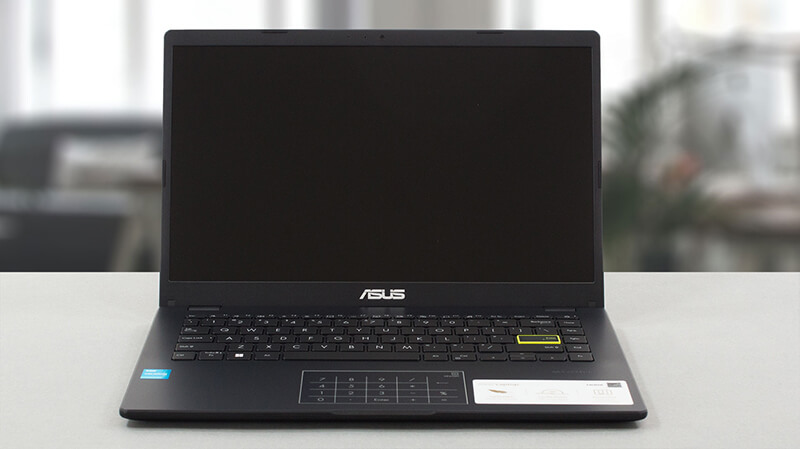
長所
- Very affordable
- 1x M.2 NVMe slot
- Silent during any workload
- No PWM (BOE NT140FHM-N44 (BOE07F6))
- NumberPad touchpad and backlit keyboard
短所
- No MicroSD card slot
- Covers only 53% of the sRGB gamut (BOE NT140FHM-N44 (BOE07F6))
- Narrow viewing angles and poor contrast ratio (BOE NT140FHM-N44 (BOE07F6))
- Celeron CPUs are really slow