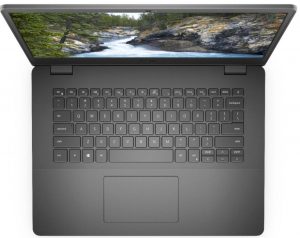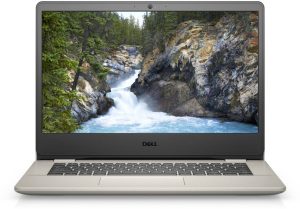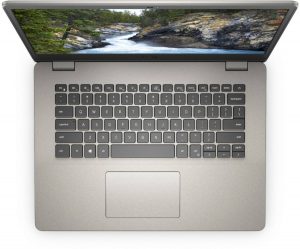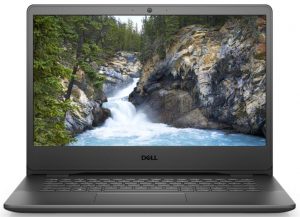Dell Vostro 14 3401
- HDD/SSD
- まで 512GB SSD + まで 1000GB HDD
- M.2スロット
- 1x 2280 PCIe 3.0 x4 写真を見る
- ラム
- up to 8GB
- OS
- Windows 10 Home, No OS
- バッテリー
- 42Wh, 3-cell
- 本体材質
- Plastic / Polycarbonate
- 寸法
- 328.70 x 239.50 x 18.10 ~ 19.90 mm (12.94" x 9.43" x 0.71")
- 重量
- 1.64 kg (3.6 lbs)
- ポートと接続性
- 1x USB Type-A
- 2.0
- 2x USB Type-A
- 3.2 Gen 1 (5 Gbps)
- 1x USB Type-C
- 3.2 Gen 1 (5 Gbps)
- HDMI
- 1.4
- カードリーダー
- MicroSD
- イーサネット LAN
- 10, 100, 1000 Mbit/s
- Wi-Fi
- 802.11ac
- ブルートゥース
- 5.0
- オーディオジャック
- 3.5mm Combo Jack
- 特徴
- 指紋リーダー
- 対戦相手
- HD
- バックライト付きキーボード
- スピーカー
- 2 Stereo Speakers
- 光学ドライブ
- セキュリティロックスロット
- Wedge Lock Slot
All Dell Vostro 14 3401 コンフィグレーション
私たちのプロフィールを購入する BOE V4PNY-NV14N4H (BOE097C) / 14.0”, Full HD (1920 x 1080), IPS
ここでは、すべてのCPUに搭載されているCPUの価格/性能差を確認することができます。

オフィスワーク
オフィスワークは、ほとんどの時間をテキストや表を見たり、ただネットサーフィンをしたりしているユーザーが使用するべきです。このプロファイルは、フラットなガンマカーブ(2.20)、ネイティブな色温度、知覚的に正確な色を維持することで、より鮮明で明瞭な色を提供することを目指しています。

デザインとゲーム
このプロファイルは、色を専門的に扱うデザイナーに向けたもので、ゲームや映画でも使用されています。Design and Gamingは、ディスプレイパネルを限界まで引き出し、WebやHDTV用のsRGB IEC61966-2-1規格の白点D65で可能な限り正確な色を実現しています。

ヘルスガード
ヘルスガードは、有害なパルス幅変調(PWM)を除去し、私たちの目や体に影響を与えるネガティブブルーライトを低減します。それはすべてのパネルのためにカスタマイズされているので、それは知覚的に正確な色を維持するために管理します。ヘルスガードは紙をシミュレートするので、目への圧力が大幅に軽減されます。
3 つのプロファイルすべてを 33% 割引で入手
CPU性能
ここでは、すべてのCPUに搭載されているCPUの価格/性能差を確認することができます。 Dell Vostro 14 3401 系列.
結果はCinebench 20 Multi-coreテストによるものです(スコアが高いほど優秀です)
GPUパフォーマンス
ここでは、すべてのCPUに搭載されているGPUの価格/性能差を確認することができます。 Dell Vostro 14 3401 系列.
結果は、3DMark: Fire Strike (Graphics) ベンチマーク(スコアが高いほど良い)の結果です。
Dell Vostro 14 3401 徹底レビュー
Some of the non-expensive devices are actually the backbone for a lot of manufacturers when it comes to overall sales. It's hard to fall in love with these machines but in most cases, they are designed to be on the budget side and they will be used in the office as a workhorse or maybe they are a good match for people who just want something for the casual daily routine tasks.That's the case with the Dell Vostro 14 3401 - it doesn't cost that much, it's an unpretentious 14-incher that will do the job in certain situations like watching videos, browsing the Web, editing documents, etc. It's[...]

長所
- Has MicroSD card slot, and a well-populated I/O
- The screen offers comfortable viewing angles and a good contrast ratio (BOE097C)
- Thin and light body
- Affordable
- Decent battery life
- Has two RAM slots, as well as an M.2 and SATA slots
短所
- Bad cooling solution
- Covers only 52% of the sRGB color gamut (BOE097C)
- The CPU and GPU frequencies throttle down under their base clocks during heavy stress
- Noisy
- Uses PWM, which can be fixed by our Health-Guard profile (BOE097C)
Games you can play on this laptop series

Resolution: 1920 x 1080 (Full HD) |
MIN |
MED |
MAX |
|---|---|---|---|
| NVIDIA GeForce MX330 (2GB GDDR5, 25W) | 39 FPS | 28 FPS | 18 FPS |

Resolution: 1920 x 1080 (Full HD) |
NORMAL |
HIGH |
VERY HIGH |
MAX |
|---|---|---|---|---|
 | 101 FPS | 36 FPS | 19 FPS | 6 FPS |
| Intel UHD Graphics G1 | 34 FPS PLAY VIDEO | - PLAY VIDEO | - PLAY VIDEO | - PLAY VIDEO |

Resolution: 1920 x 1080 (Full HD) |
MIN |
MAX |
|---|---|---|
 | 532 FPS PLAY VIDEO | 42 FPS PLAY VIDEO |
| NVIDIA GeForce MX330 (2GB GDDR5, 25W) | 228 FPS | 51 FPS |

Resolution: 1920 x 1080 (Full HD) |
LOW |
MED |
HIGH |
EPIC |
|---|---|---|---|---|
| NVIDIA GeForce MX330 (2GB GDDR5, 25W) | 32 FPS | 16 FPS | 6 FPS | 4 FPS |

Resolution: 1920 x 1080 (Full HD) |
VERY LOW |
MED |
MAX |
|---|---|---|---|
 | 243 FPS | 202 FPS | 191 FPS |
| Intel UHD Graphics G1 | 197 FPS PLAY VIDEO | 159 FPS PLAY VIDEO | 96 FPS PLAY VIDEO |

Resolution: 1920 x 1080 (Full HD) |
LOW |
NORMAL |
HIGH |
MAX |
|---|---|---|---|---|
 | 115 FPS | 82 FPS | 55 FPS | 43 FPS |
| Intel UHD Graphics G1 | 95 FPS PLAY VIDEO | 55 FPS PLAY VIDEO | 24 FPS PLAY VIDEO | - PLAY VIDEO |

Resolution: 1920 x 1080 (Full HD) |
MIN |
MED |
ULTRA |
|---|---|---|---|
 | 239 FPS | 65 FPS | 30 FPS |
| Intel UHD Graphics G1 | 142 FPS PLAY VIDEO | 23 FPS PLAY VIDEO | - PLAY VIDEO |

Resolution: 1920 x 1080 (Full HD) |
LOW |
MED |
MAX |
|---|---|---|---|
 | 143 FPS | 115 FPS | 91 FPS |
| Intel UHD Graphics G1 | 67 FPS PLAY VIDEO | 43 FPS PLAY VIDEO | 24 FPS PLAY VIDEO |

Resolution: 1920 x 1080 (Full HD) |
MED |
HIGH |
VERY HIGH |
ULTRA |
|---|---|---|---|---|
 | 67 FPS | 43 FPS | 34 FPS | 29 FPS |
| Intel UHD Graphics G1 | 31 FPS | 21 FPS | - | - |

Resolution: 1920 x 1080 (Full HD) |
LOW |
MED |
HIGH |
ULTRA |
|---|---|---|---|---|
| NVIDIA GeForce MX330 (2GB GDDR5, 25W) | 36 FPS | 26 FPS | 21 FPS | 11 FPS |