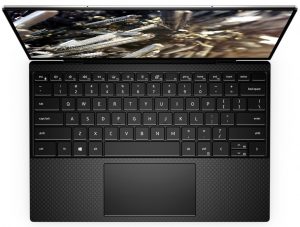Dell XPS 9310
- Intel Core i7-1185G7
- Intel Iris Xe Graphics G7 (96EU)
- 13.4”, 3.5K (3456 x 2160), OLED
- 1000GB SSD
- 4x 8GB LPDDR4x, 4266 MHz
- 1.20 kg (2.6 lbs)
quality
Specs
- Display
- HDD/SSD
- 1TB SSD
- M.2 Slot
- 1x M.2 PCIe NVMe 3.0 x4 See photo
- RAM
- 4x 8GB LPDDR4x, 4266 MHz
- OS
- Windows 11 Home
- Body Material
- Aluminum, Carbon, Glass Fiber
- Dimensions
- 295.7 x 198.7 x 14.8 mm (11.64" x 7.82" x 0.58")
- Weight
- 1.20 kg (2.6 lbs)
- Ports and connectivity
- 2x USB Type-C
- 3.2 Gen 2 (10 Gbps), Thunderbolt 3, Power Delivery (PD), DisplayPort
- Card Reader
- MicroSD
- Wi-Fi
- 802.11ax
- Bluetooth
- 5.1
- Audio jack
- 3.5 Combo Jack
- Features
- Fingerprint reader
- Web camera
- HD
- Backlit keyboard
- Microphone
- Dual Array Microphone
- Speakers
- 2x 2.5W, Waves MaxxAudio Pro
- Optical drive
- Security Lock slot
Portability
Review
Dell XPS 9310 in-depth review
Welcome to the high end. If you want a very high-quality, low-profile business laptop, there is nothing that betters the XPS lineup of Dell. Today, we have their latest addition to the group - the XPS 13 9310. Once again, they have relied on the productivity-induced 16:10 aspect ratio. And this year, you get the Tiger Lake chips from Intel.Also, the XPS 13 is now part of the Evo platform, which should ensure better performance and higher stability. Ultimately, last year, we were mesmerized by the screen-to-body ratio of the laptop, putting the MacBooks of this world to sleep. This year, there is a very little-to-no change in the design, which is not necessarily a bad thing. You are still getting the optional IR face recognition sensors, as well as the fingerprint reader inside of the [...]
Read the full review
Pros
- Premium build quality and materials
- Covers 96% of sRGB colors (Sharp VVK8Y-LQ134N1)
- Very high color accuracy when Gaming and Web design profile is installed (Sharp VVK8Y-LQ134N1)
- 12 hours of battery
- Comfortable keyboard
- Fingerprint reader and optional IR face recognition systems
- Great speakers
Cons
- Limited I/O
- Uses PWM below 140 nits (our Health-Guard profile fixes the issue) (Sharp VVK8Y-LQ134N1)
- Memory is soldered to the motherboard
- Insufficient cooling system
Disassembly, maintenance and upgrade options
Lately, the XPS 13 is considered the main competitor to the MacBook Pros. However, it is now barely catching up to the MacBook Air, thanks to Apple's new in-house chips. And while the upgradability is not a really strong point of the XPS 13, it still provides some possibilities thanks to the single M.2 storage slot.Check out all Dell XPS 13 9310 prices and configurations in our Specs System or read more in our In-Depth review.1. Remove the bottom plate To get inside of this notebook, you need to undo 8 Torx head screws. Then, carefully pry the bottom panel, starting from the fro[...]
Read more