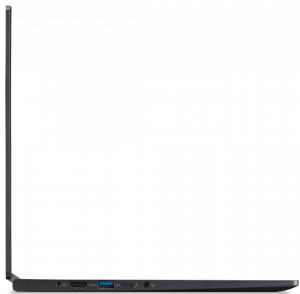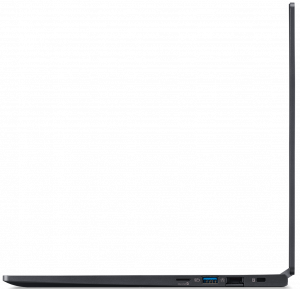Acer TravelMate P614’s display has a great color accuracy thanks to our profiles
We were recently able to update our in-depth review of the Acer TravelMate P614 with the results of its display (AUO B140HAN06.2 (AUO0623D)). Without further ado, we were very impressed by what we saw in our lab. As many of you, who are into color-sensitive work know, in order for a screen to qualify as designer-worthy, it needs to match some requirements.
One of the most important of these requirements is color accuracy. Usually, a display is deemed sufficient in these areas, if it has an average dE of under 2.0. However, with its default settings, Acer TravelMate P614’s IPS panel had the colors slightly off, with the values of dE averaging at 3.3. Then, we applied our Gaming and Web design profile, and we measured the values one more time. The results? An average dE of 1.0, which is one of the best displays we’ve tested in terms of color accuracy.
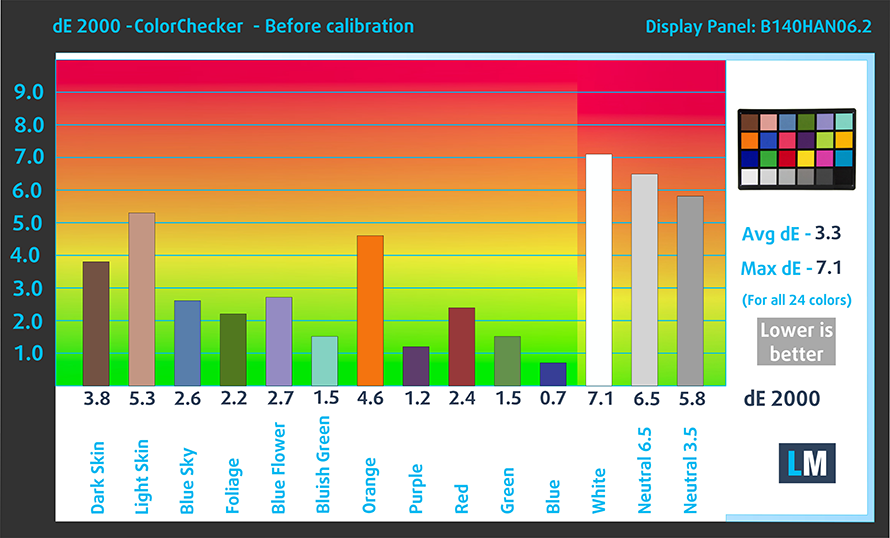
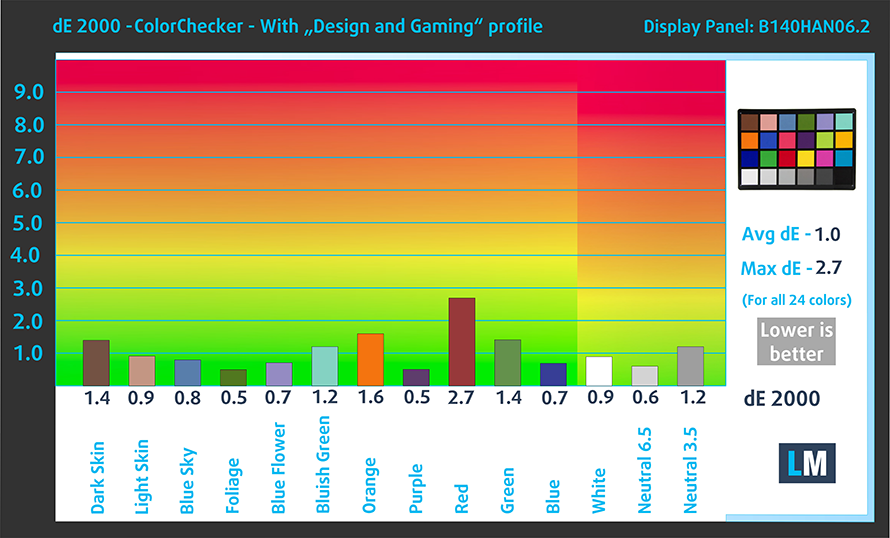
Check out all Acer TravelMate P614 prices and configurations in our Specs System, or read our In-Depth review.
- Weergave
- 14.0”, Full HD (1920 x 1080), IPS
- HDD/SSD
- tot 1000GB SSD
- M.2 sleuf
- 1x 2280 M.2 NVMe slot Zie foto
- RAM
- up to 24GB
- OS
- Windows 11 Pro, Windows 10 Pro, Windows 10 Home
- Batterij
- 60Wh, 4-cell, 45Wh, 3-cell
- Lichaamsmateriaal
- Magnesium-Lithium alloy
- Afmetingen
- 325 x 230 x 16 mm (12.80" x 9.06" x 0.63")
- Gewicht
- 1.10 kg (2.4 lbs)
- Poorten en connectiviteit
- 2x USB Type-A
- 3.2 Gen 1 (5 Gbps)
- 1x USB Type-C
- 3.2 Gen 2 (10 Gbps), Thunderbolt 3, DisplayPort, Sleep and Charge
- HDMI
- 2.0
- Kaartlezer
- Micro SD, SDXC
- Wi-Fi
- 802.11ac/ax
- Bluetooth
- 5.0
- Audio-aansluiting
- 3.5 mm combo
- Kenmerken
- Vingerafdruk lezer
- optional
- Web camera
- FHD
- Verlicht toetsenbord
- optional
- Microfoon
- Sprekers
- Optische drive
- Slot voor veiligheidsslot
Alle Acer TravelMate P6 (TMP614-51 / TMP614-51T) configuraties
Naast het ontvangen van efficiënte en gezondheidsvriendelijke profielen, steunt u door het kopen van LaptopMedia's producten ook de ontwikkeling van onze laboratoria, waar wij apparaten testen om de meest objectieve beoordelingen mogelijk te maken.

Office Work
Office Work moet vooral worden gebruikt door gebruikers die de meeste tijd besteden aan het bekijken van stukken tekst, tabellen of gewoon surfen. Dit profiel is gericht op het leveren van een betere helderheid en duidelijkheid door het behouden van een vlakke gammacurve (2.20), native kleurtemperatuur en perceptueel accurate kleuren.

Ontwerp en spel
Dit profiel is gericht op ontwerpers die beroepsmatig met kleuren werken, en ook voor games en films. Design and Gaming brengt beeldschermen tot het uiterste en maakt ze zo nauwkeurig mogelijk in de sRGB IEC61966-2-1 standaard voor Web en HDTV, bij witpunt D65.

Health-Guard
Health-Guard elimineert de schadelijke Pulse-Width Modulation (PWM) en vermindert het negatieve Blauwe Licht dat onze ogen en ons lichaam aantast. Omdat het op maat is gemaakt voor elk paneel, slaagt het erin de kleuren perceptueel nauwkeurig te houden. Health-Guard simuleert papier zodat de druk op de ogen sterk wordt verminderd.