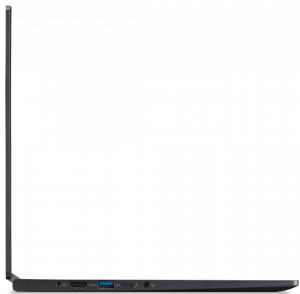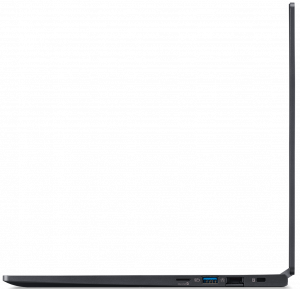Acer TravelMate P614’s display has a great color accuracy thanks to our profiles
We were recently able to update our in-depth review of the Acer TravelMate P614 with the results of its display (AUO B140HAN06.2 (AUO0623D)). Without further ado, we were very impressed by what we saw in our lab. As many of you, who are into color-sensitive work know, in order for a screen to qualify as designer-worthy, it needs to match some requirements.
One of the most important of these requirements is color accuracy. Usually, a display is deemed sufficient in these areas, if it has an average dE of under 2.0. However, with its default settings, Acer TravelMate P614’s IPS panel had the colors slightly off, with the values of dE averaging at 3.3. Then, we applied our Gaming and Web design profile, and we measured the values one more time. The results? An average dE of 1.0, which is one of the best displays we’ve tested in terms of color accuracy.
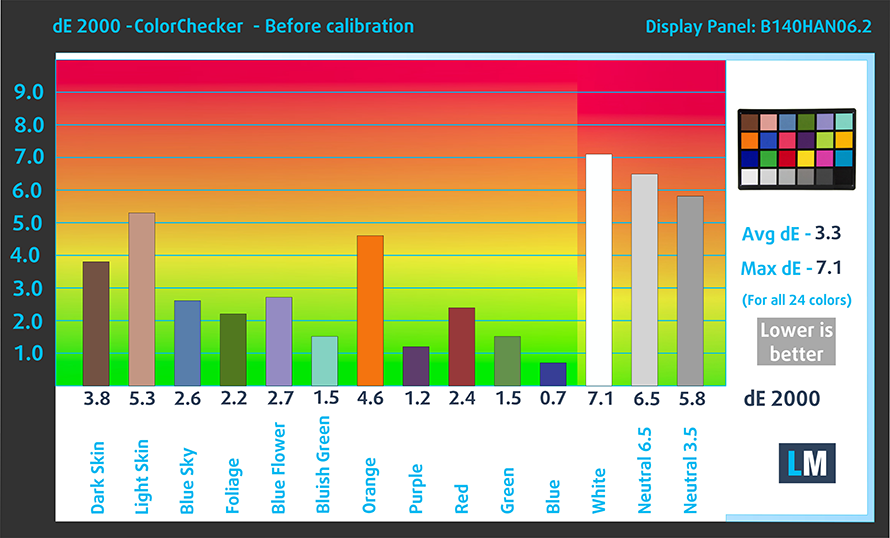
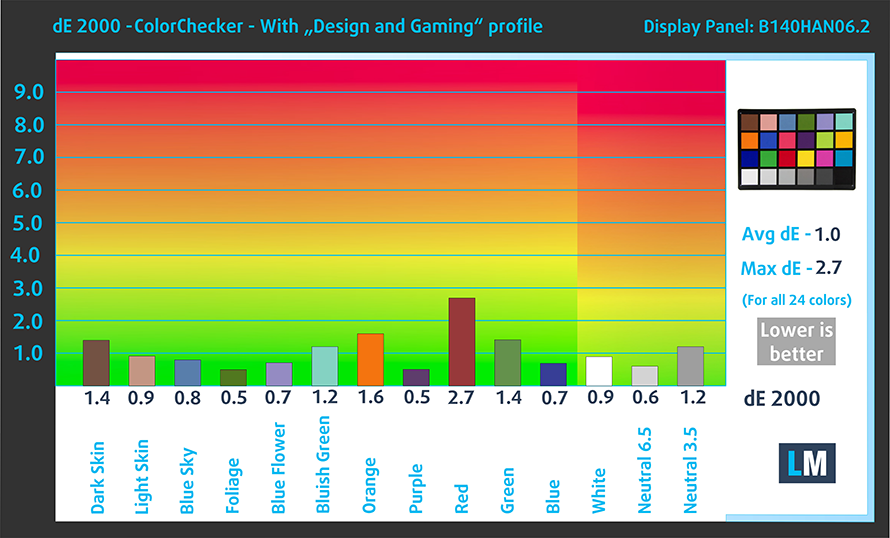
Check out all Acer TravelMate P614 prices and configurations in our Specs System, or read our In-Depth review.
- HDD/SSD
- up to 1000GB SSD
- M.2 Slot
- 1x 2280 M.2 NVMe slot See photo
- RAM
- up to 24GB
- OS
- Windows 10 Pro, Windows 11 Pro, Windows 10 Home
- Battery
- 60Wh, 4-cell, 45Wh, 3-cell
- Body material
- Magnesium-Lithium alloy
- Dimensions
- 325 x 230 x 16 mm (12.80" x 9.06" x 0.63")
- Weight
- 1.10 kg (2.4 lbs)
- Ports and connectivity
- 2x USB Type-A
- 3.2 Gen 1 (5 Gbps)
- 1x USB Type-C
- 3.2 Gen 2 (10 Gbps), Thunderbolt 3, DisplayPort, Sleep and Charge
- HDMI
- 2.0
- Card reader
- Micro SD, SDXC
- Wi-Fi
- 802.11ac/ax
- Bluetooth
- 5.0
- Audio jack
- 3.5 mm combo
- Features
- Fingerprint reader
- optional
- Web camera
- FHD
- Backlit keyboard
- optional
- Microphone
- Speakers
- Optical drive
- Security Lock slot
All Acer TravelMate P6 (TMP614-51 / TMP614-51T) configurations
In addition to receiving efficient and health-friendly profiles, by buying LaptopMedia's products you also support the development of our labs, where we test devices in order to produce the most objective reviews possible.

Office Work
Office Work should be used mostly by users who spend most of the time looking at pieces of text, tables or just surfing. This profile aims to deliver better distinctness and clarity by keeping a flat gamma curve (2.20), native color temperature and perceptually accurate colors.

Design and Gaming
This profile is aimed at designers who work with colors professionally, and for games and movies as well. Design and Gaming takes display panels to their limits, making them as accurate as possible in the sRGB IEC61966-2-1 standard for Web and HDTV, at white point D65.

Health-Guard
Health-Guard eliminates the harmful Pulse-Width Modulation (PWM) and reduces the negative Blue Light which affects our eyes and body. Since it’s custom tailored for every panel, it manages to keep the colors perceptually accurate. Health-Guard simulates paper so the pressure on the eyes is greatly reduced.