ASUS Vivobook Pro 15 OLED (N6506) review – Uitstekend scherm, duurzame batterij, kleine compromissen
Demontage, upgrademogelijkheden en onderhoud
Om deze laptop te openen, moet je 10 Torx-schroeven losdraaien. Til vervolgens de bodemplaat op met een hefboom bij een van de bovenste twee hoeken om een opening te maken. Daarna kun je het paneel openbreken met een dun plastic gereedschap. Wees voorzichtig rond de zones met ventilatieopeningen en poorten.
Wrik de gebieden rond de connectors voorzichtig los en duw niet te hard.
Zo ziet de bodemplaat er aan de binnenkant uit.
De batterij is een 75Wh model. Om de batterij te verwijderen, moet je de connector loskoppelen van het moederbord en de 4 kruiskopschroeven losdraaien die de eenheid op zijn plaats houden. De capaciteit is voldoende voor 25 uur surfen op het web of 6 uur en 40 minuten video afspelen.
Helaas is er 8 gigabyte systeemgeheugen gesoldeerd. Aan de andere kant krijg je één SODIMM voor dual-channel modus. De maximale hoeveelheid RAM is 24GB DDR5-5600MHz geheugen.
Voor opslag zijn er twee M.2-sleuven die compatibel zijn met 2280 Gen 4 SSD’s.
De koeling lijkt voldoende voor een dergelijk apparaat. Het bestaat uit twee grote ventilatoren, drie heat pipes, een trio van koellichamen, twee grote heat spreaders plus een kleinere.



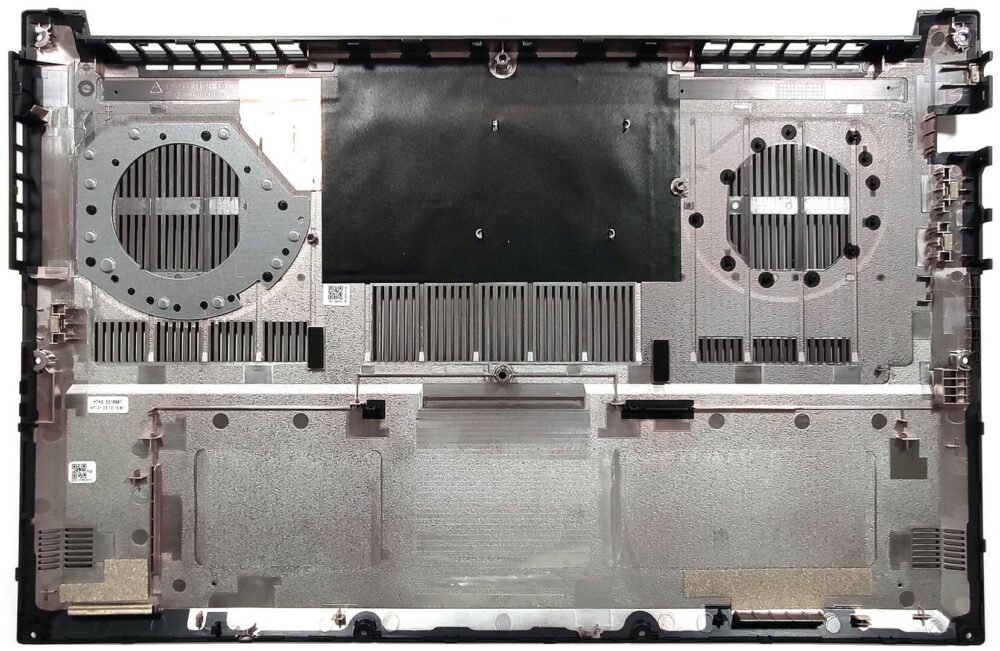

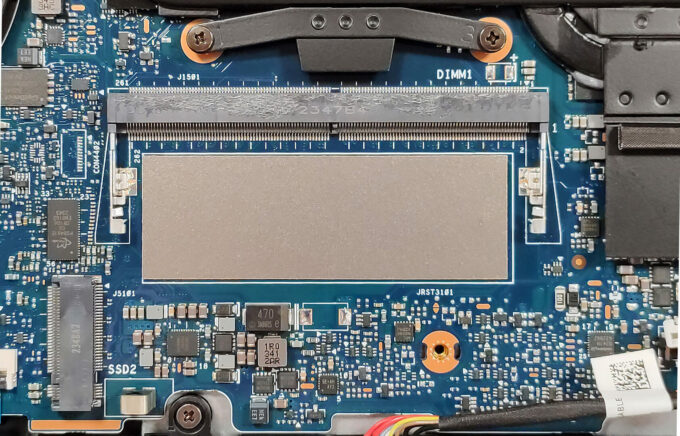

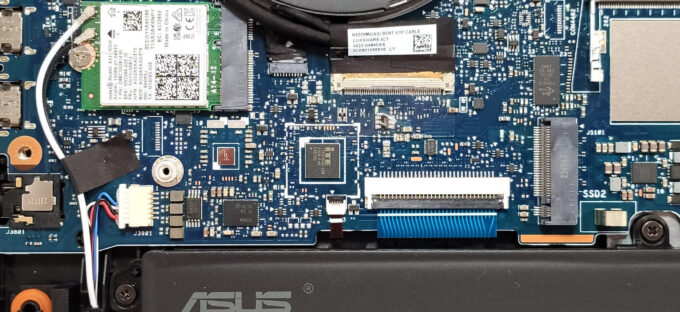
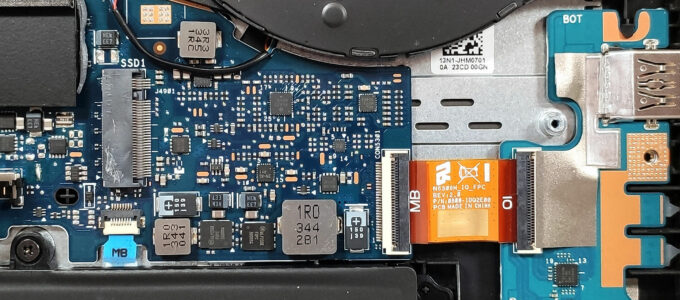










Does the laptop support the installing of a 32GB stick of memory in the sodimm slot or intalling it results in the system not booting up, not recognize the memory or behave strangely? On the zephyrus g14 2022 Asus claims a maximum memory of 32GB but I knew of people reaching 48GB with no problem changing the 16GB stick with a 32GB one.
Thank you in advance.
According to ASUS, the maximum amount of RAM supported is 24GB. However, since the CPU can support up to 96GB, the Vivobook Pro 15 OLED likely wouldn’t have issues running with up to 56GB of DDR5-5600MHz RAM (8GB soldered + 48GB in the SODIMM slot).
Thank you for such a comprehensive review. I would really appreciate if you could incorporate the fan noise for a normal workload – web browsing, movies, etc. This is often left out in favor of fan noise at full load, which is seldom relevant.
How would you categorize the fan noise under normal office work, please?
Is the GPU eco mode disabled when the laptop is connected via the power brick? 🙁
With my current asus laptop I usually always have eco mode on even when connected to power to keep my laptop cool (often have it my lap or chest)
For the display what is the max brightness in HDR (small window and full screen)? Also what is the colour accuracy like in HDR?
Measuring color accuracy in HDR mode is more complex and influenced by various external and internal factors, which is why our current measurements are limited to SDR mode. Additionally, manufacturers typically prioritize more attractive picture over color accuracy in HDR. If you aim for the most realistic colors, working in SDR mode is the better option.
Regarding the size of the white window when measuring screen brightness, we’ve conducted tests with both 10% fill and fullscreen fill. In both cases, the max brightness was similar, just below 400 nits.