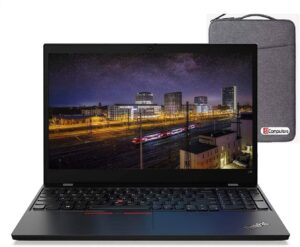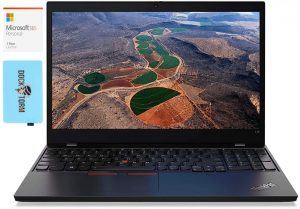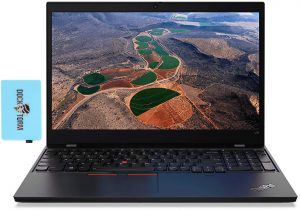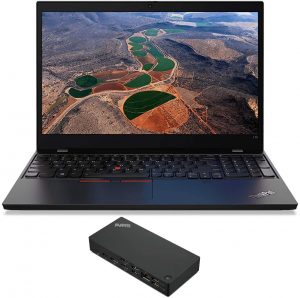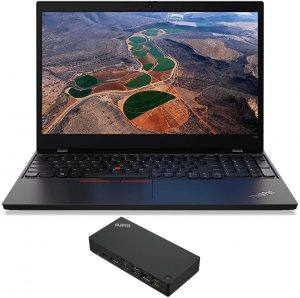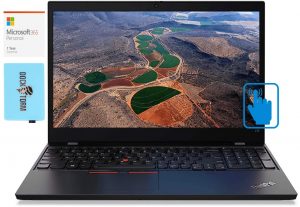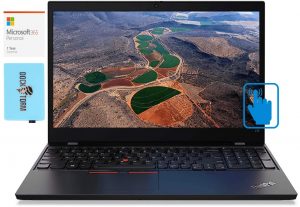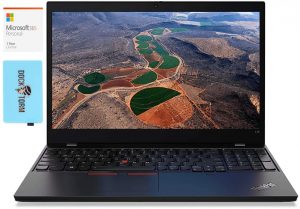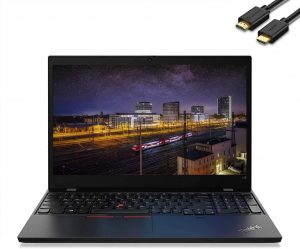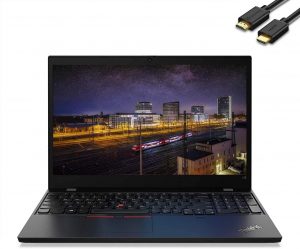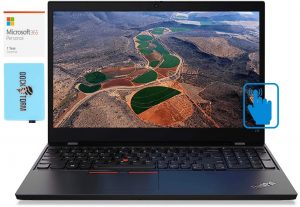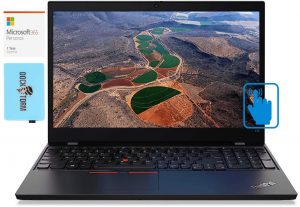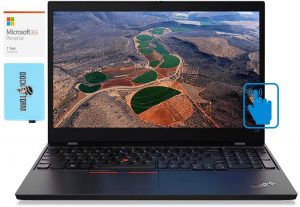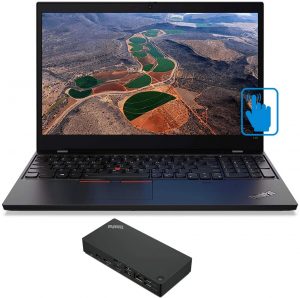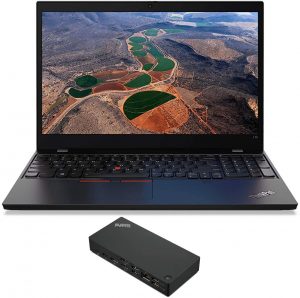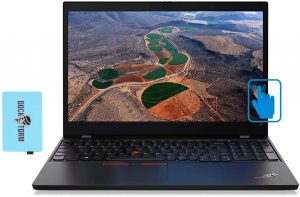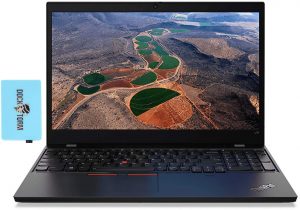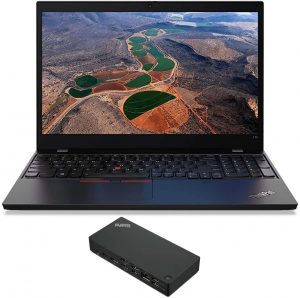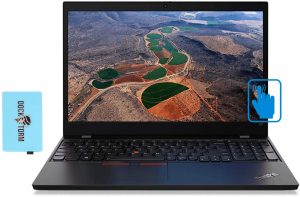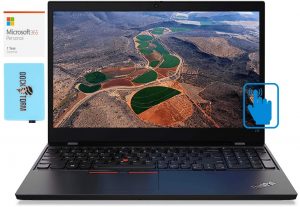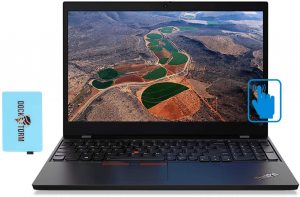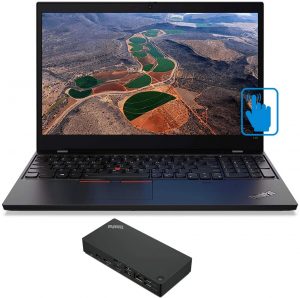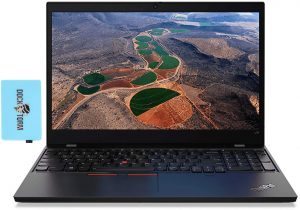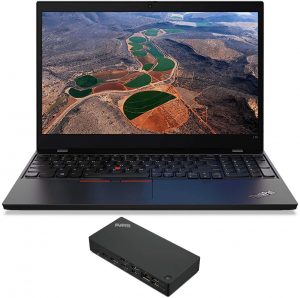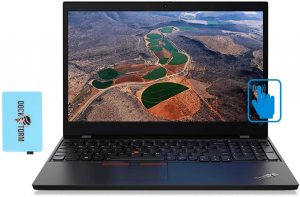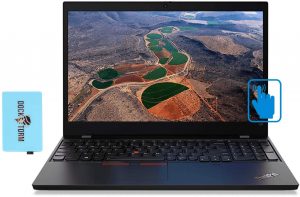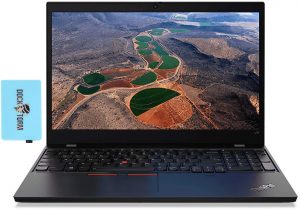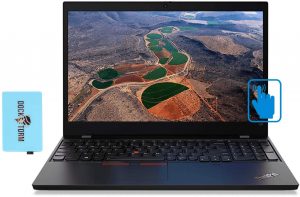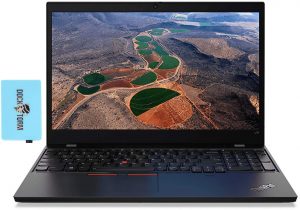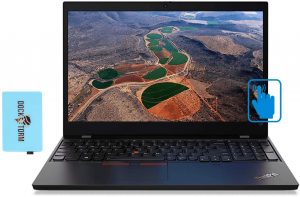Lenovo ThinkPad L15 Gen 1 (Intel)
- HDD/SSD
- tot 2000GB SSD
- M.2 sleuf
- 1x 2280 PCIe NVMe 3.0 x4 Zie foto
- RAM
- up to 64GB
- OS
- Windows 10 Pro, Windows 10 Home
- Batterij
- 45Wh, 3-cell, 45Wh
- Lichaamsmateriaal
- Plastic / Polycarbonate
- Afmetingen
- 366.5 x 250 x 21 mm (14.43" x 9.84" x 0.83")
- Gewicht
- 1.98 kg (4.4 lbs)
- Poorten en connectiviteit
- 2x USB Type-A
- 3.2 Gen 1 (5 Gbps)
- 1x USB Type-C
- 3.2 Gen 1 (5 Gbps), Power Delivery (PD), DisplayPort
- 1x USB Type-C
- 3.2 Gen 2 (10 Gbps), Power Delivery (PD), DisplayPort
- HDMI
- 1.4b
- Kaartlezer
- MicroSD
- Wi-Fi
- 802.11ax
- Bluetooth
- 5.0
- Audio-aansluiting
- 3.5 mm combo
- Docking Connector
- Kenmerken
- Vingerafdruk lezer
- optional
- Web camera
- HD
- Verlicht toetsenbord
- optional
- Microfoon
- Dual Array Microphone
- Sprekers
- 2x 2W, Dolby Atmos
- Optische drive
- Slot voor veiligheidsslot
Alle Lenovo ThinkPad L15 Gen 1 (Intel) configuraties
Koop onze profielen voor Innolux N156HCA-EAB / 15.6”, Full HD (1920 x 1080), IPS
Naast het ontvangen van efficiënte en gezondheidsvriendelijke profielen, steunt u door het kopen van LaptopMedia's producten ook de ontwikkeling van onze laboratoria, waar wij apparaten testen om de meest objectieve beoordelingen mogelijk te maken.

Office Work
Office Work moet vooral worden gebruikt door gebruikers die de meeste tijd besteden aan het bekijken van stukken tekst, tabellen of gewoon surfen. Dit profiel is gericht op het leveren van een betere helderheid en duidelijkheid door het behouden van een vlakke gammacurve (2.20), native kleurtemperatuur en perceptueel accurate kleuren.

Ontwerp en spel
Dit profiel is gericht op ontwerpers die beroepsmatig met kleuren werken, en ook voor games en films. Design and Gaming brengt beeldschermen tot het uiterste en maakt ze zo nauwkeurig mogelijk in de sRGB IEC61966-2-1 standaard voor Web en HDTV, bij witpunt D65.

Health-Guard
Health-Guard elimineert de schadelijke Pulse-Width Modulation (PWM) en vermindert het negatieve Blauwe Licht dat onze ogen en ons lichaam aantast. Omdat het op maat is gemaakt voor elk paneel, slaagt het erin de kleuren perceptueel nauwkeurig te houden. Health-Guard simuleert papier zodat de druk op de ogen sterk wordt verminderd.
Krijg alle 3 de profielen met 33% korting
CPU-prestaties
Hier vindt u het prijs/prestatieverschil tussen alle CPU's die in de Lenovo ThinkPad L15 Gen 1 (Intel) serie.
Resultaten zijn van de Cinebench 20 Multi-core test (hoe hoger de score, hoe beter)
GPU prestatie
Hier vindt u het prijs/prestatieverschil tussen alle GPU's die in de Lenovo ThinkPad L15 Gen 1 (Intel) serie.
De resultaten zijn voor de 3DMark: Fire Strike (Graphics) benchmark (hoe hoger de score, hoe beter)
Lenovo ThinkPad L15 Gen 1 (Intel) grondige evaluatie
Following Lenovo's major rebranding scheme on pretty much all of their lineups, we are keen to show you the ThinkPad L15. Ultimately, it is a successor to the ThinkPad L590. Interestingly, apart from the minor processor upgrade, we see nothing too different between the two. However, we're going to check in more in-depth just to be sure.One thing is certain, though. The ThinkPad L15 is a laptop that is going to be used in plenty of offices. Its simple and industrial design is definitely one of the features that please companies all over the world. However, the most important of them all is[...]

Pros
- Pleasant spill-resistant keyboard with long travel and clicky feedback
- Broad I/O connectivity
- Good battery life
- Charges with USB Type-C
- Doesn't use PWM to adjust its brightness (N156HCE-EAB (LEN40BA))
- Supports up to 64GB of DDR4 memory, as well as PCIe x4 SSDs, and LTE (on some models)
Minpunten
- Basically a mild refresh over the ThinkPad L590
- Plastic body
- No Thunderbolt support
- Covers only 54% of sRGB (N156HCE-EAB (LEN40BA))