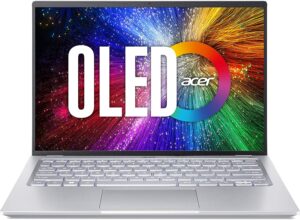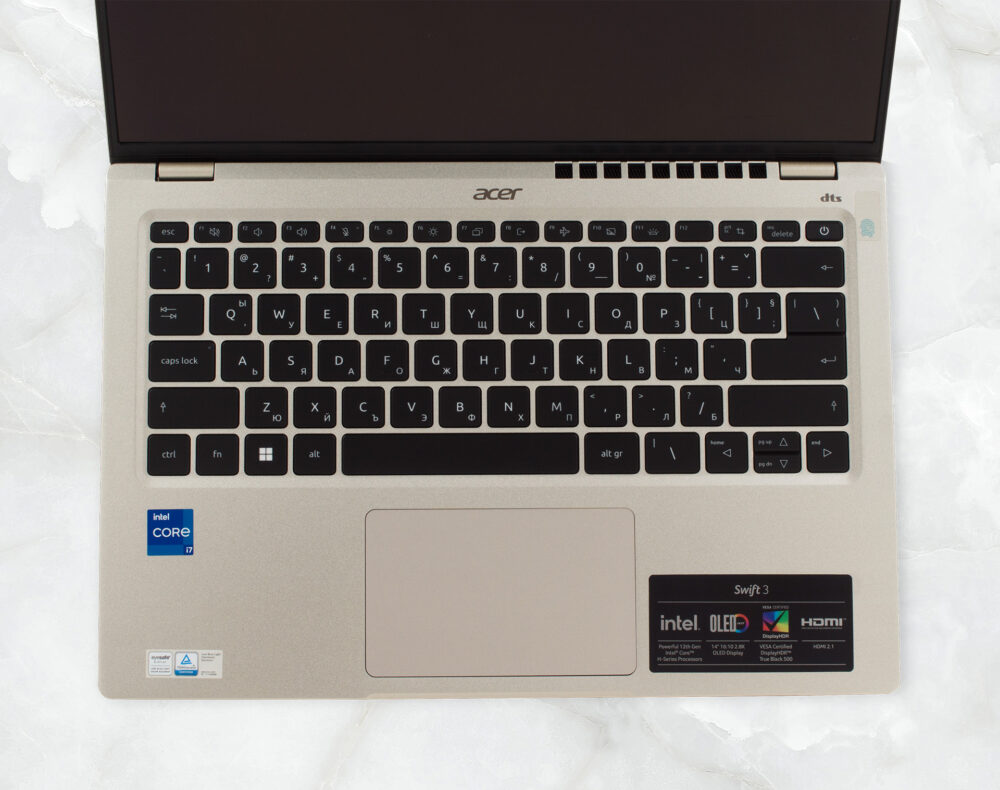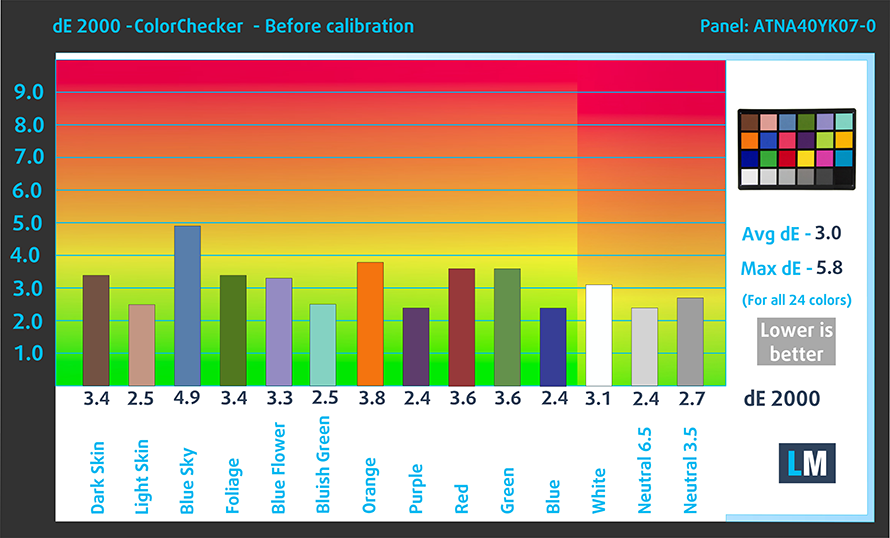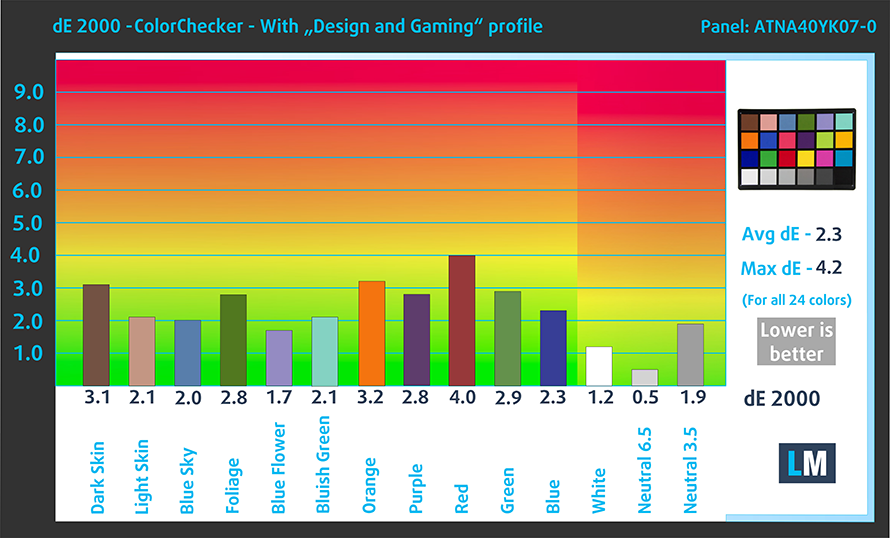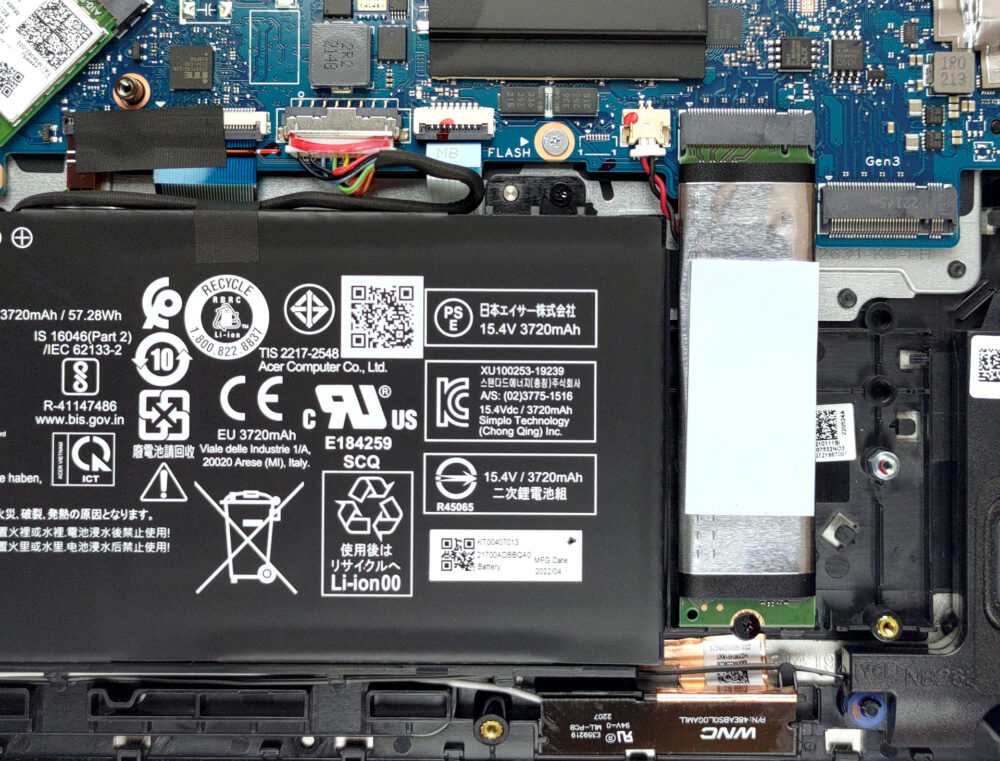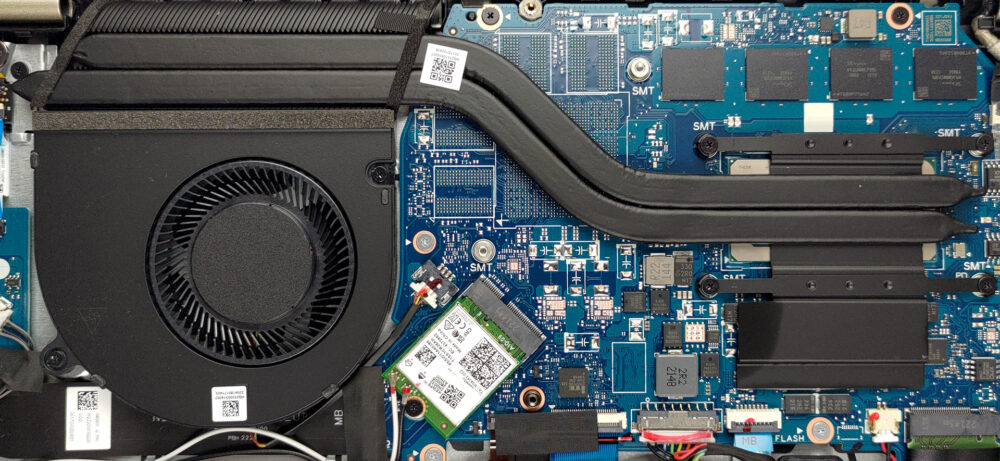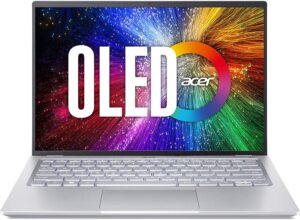Acer Swift 3 OLED (SF314-71) – Top 5 Pros and Cons
 Acer wants to be at the front when it comes to quality and innovation. It puts a lot of effort towards sustainability, with the Aspire Vero series being quite the statement.
Acer wants to be at the front when it comes to quality and innovation. It puts a lot of effort towards sustainability, with the Aspire Vero series being quite the statement.
Today we have a more classic laptop experience, as the Swift 3 OLED gets premium treatment, from the H-series processors to the OLED display on the front. It is too powerful for a general-use device, so Content Creation on the go seems to be its main purpose.
Today we present you with LaptopMedia’s top 5 picks about the Acer Swift 3 OLED (SF314-71).
Acer Swift 3 OLED (SF314-71): Full Specs / In-depth Review
3 reasons to BUY the Acer Swift 3 OLED (SF314-71)
1. Design and build quality
The whole device is built of aluminum, with the lid and the base being quite durable. The base does show some squeaks, however, it’s nothing to worry too much about. More importantly, the laptop is portable, weighing only 1.40 kg and having a profile of 17.9 mm. Branding-wise, there is only one Acer logo on the outside of the device, and it’s so small, that you’ll almost miss it.
The lid opens easily with one hand, revealing an OceanGlass touchpad, which is made from everything but glass. The material comes from recycled plastic waste, but the pad is so smooth that it’s almost indistinguishable. The keyboard has a backlight, and while the key travel is short, the feedback is consistent and clicky.
2. I/O
The sides house the I/O, which consists of two USB Type-A 3.2 (Gen. 1) ports, two Thunderbolt 4 ports, an HDMI 2.1 port, and a 3.5 mm audio jack.
3. Display quality
The 14-inch OLED panel has a 2.8K resolution and a 16:10 aspect ratio. The viewing angles are comfortable, while the brightness is uniform and maxes out at 422 nits. The panel fully covers the sRGB and DCI-P3 gamuts.
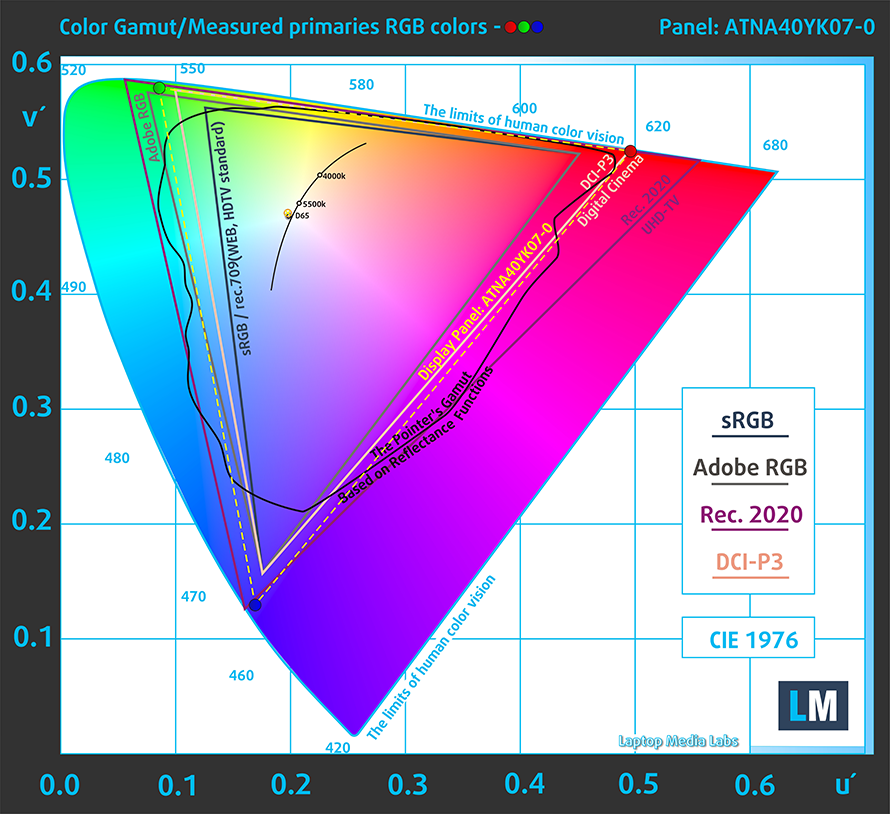
The panel reaches a dE value of 2.3 when applying our Desing and Gaming profile. Here are the results of our test with both the stock settings (left) and with our profile applied (right).
Buy our profiles
Since our profiles are tailored for each individual display model, this article and its respective profile package are meant for Acer Swift 3 OLED (SF314-71) configurations with a 14.0″ Samsung ATNA40YK07-0 (SDC4171) (2880 x 1800p) OLED panel.
*Should you have problems with downloading the purchased file, try using a different browser to open the link you’ll receive via e-mail. If the download target is a .php file instead of an archive, change the file extension to .zip or contact us at [email protected].
Read more about the profiles HERE.
Genom att köpa LaptopMedias produkter stödjer du inte bara effektiva och hälsovänliga profiler utan även utvecklingen av våra laboratorier, där vi testar enheter för att kunna göra så objektiva recensioner som möjligt.

Kontorsarbete
Office Work bör främst användas av användare som tillbringar den mesta tiden med att titta på textstycken, tabeller eller bara surfa. Den här profilen syftar till att ge bättre tydlighet och klarhet genom att behålla en platt gammakurva (2,20), ursprunglig färgtemperatur och perceptuellt korrekta färger.

Design och spel
Den här profilen riktar sig till designers som arbetar professionellt med färger, även för spel och filmer. Design and Gaming tar skärmpaneler till sina gränser och gör dem så exakta som möjligt i sRGB IEC61966-2-1-standarden för webb och HDTV, vid vitpunkt D65.

Health-Guard
Health-Guard eliminerar skadlig pulsbreddsmodulering (PWM) och minskar negativt blått ljus som påverkar våra ögon och vår kropp. Eftersom den är skräddarsydd för varje panel lyckas den hålla färgerna perceptuellt korrekta. Health-Guard simulerar papper så att trycket på ögonen minskas kraftigt.
Få alla 3 profiler med 33 % rabatt
2 reasons NOT to buy the Acer Swift 3 OLED (SF314-71)
1. Upgradeability
Unfortunately, the RAM is soldered, so you have to be careful when selecting the memory configuration, as the decision is final. The laptop uses up to 16GB of quad-channel DDR5 RAM which works at 4800MHz. Storage-wise, there are two M.2 PCIe x4 slots, that support Gen 4 drives.
Here is our detailed teardown video, where we show how to access the insides.
2. Cooling
The cooling setup there really isn’t enough to sustain the 45W Alder Lake H-series processors. There are two heat pipes, one heat sink, and a single fan.
Max CPU load
| Intel Core i7-12650H (45W TDP) | 0:02 – 0:10 sec | 0:15 – 0:30 sec | 10:00 – 15:00 min |
|---|---|---|---|
| Acer Swift 3 OLED (SF314-71) | 3.17 GHz @ 2.69 GHz @ 89°C @ 79W | 2.66 GHz @ 2.45 GHz @ 94°C @ 56W | 2.09 GHz @ 1.98 GHz @ 85°C @ 35W |
The CPU quickly drops wattage, while keeping pretty high temperatures and low clock speeds. Honestly, a P-series CPU would have been more fitting, as then you could really squeeze out the maximum that the chip offers.
Comfort during full load
On the outside, the base doesn’t really heat up, with the hotspot reaching only 41°C. The one fan is a bit loud, but still nowhere close to gaming laptops.