ASUS ROG Strix G17 G713R (2022) – Top 5 Pros and Cons
 Regardless of your feelings towards ASUS, you have to respect them for their prowess when it comes to engineering and attention to detail when it comes to laptops and all kinds of tech.
Regardless of your feelings towards ASUS, you have to respect them for their prowess when it comes to engineering and attention to detail when it comes to laptops and all kinds of tech.
Their ROG brand is one of the most recognizable names in gaming, with a history spanning more than a decade. Today we have one of their largest laptops, which comes with all the bells and whistles to be great gaming and Creator device thanks to the powerful hardware and large and color-accurate display.
Today we are presenting you with LaptopMedia’s top 5 picks about the ASUS ROG Strix G17 G713R (2022).
ASUS ROG Strix G17 G713R (2022): Full Specs / In-depth Review
4 reasons to BUY the ASUS ROG Strix G17 G713R (2022)
1. Design and build quality
Make no mistake, this isn’t a lightweight notebook. With a 17.3-inch form factor and a durable chassis, the laptop is one of the toughest that we have tested. The body uses an aluminum lid and a plastic base, which attribute to a hefty and thick-looking device. In terms of weight and height, the laptop stops the scales at 2.80 kg and has a profile of 28.3 mm. As for the design itself, it’s ROG at its finest, meaning RGB as far as the eye can see. There is an RGB strip across the bottom panel, an RGB ROG logo on the back of the lid, and an RGB backlight for the keyboard, with either a 4-zone or a per-key backlight.
2. Input devices
The lid on the laptop opens easily with one hand, revealing a comfortable keyboard with a large palm rest area, well-sized keycaps, long key travel, and clicky feedback. Furthermore, the WASD keys are transparent, which looks quite good with the RGB backlight. Below it, we find a large touchpad, which offers a smooth surface that improves the gliding, while the tracking is accurate.
3. Cooling
ASUS has put a lot of thought into the cooling, which has resulted in a complex setup with six total heat pipes. There is one shared between the CPU and GPU, with each of them getting two separate pipes as well. The last one covers the motherboard VRM modules. There are two fans on each side of the device, which draw air from below the keyboard.
Max CPU load
In our stress tests, the Ryzen 7 6800H remained really cool, while the clock speeds across the three stages were slightly above the base one.
| AMD Ryzen 7 6800H (45W TDP) | 0:02 – 0:10 sec | 0:15 – 0:30 sec | 10:00 – 15:00 min |
|---|---|---|---|
| ASUS ROG Strix G17 G713R (2022) | 3.77 GHz (B+18%) @ 77°C @ 78W | 3.74 GHz (B+17%) @ 82°C @ 78W |
|
Real-life Gaming
The 140W RTX 3060 maintained similar temperatures and clock speeds during the entirety of the test.
| NVIDIA GeForce RTX 3060 | GPU frequency/ Core temp (after 2 min) | GPU frequency/ Core temp (after 30 min) | Max Fans |
|---|---|---|---|
| ASUS ROG Strix G17 G713R (2022) | 1827 MHz @ 83°C @ 139W | 1825 MHz @ 85°C @ 139W | – |
4. Display quality
The device that we tested arrived with a 17.3-inch Full HD IPS panel with a 360Hz refresh rate, which gaming enthusiasts will thoroughly enjoy. The display has comfortable viewing angles, a max brightness of 334 nits in the middle of the screen and 302 nits as an average for the whole area, with a maximum deviation of only 11%. The contrast ratio is pretty average, but good nonetheless at 1070:1. The panel is Creator-ready, covering 96% of the sRGB color gamut.
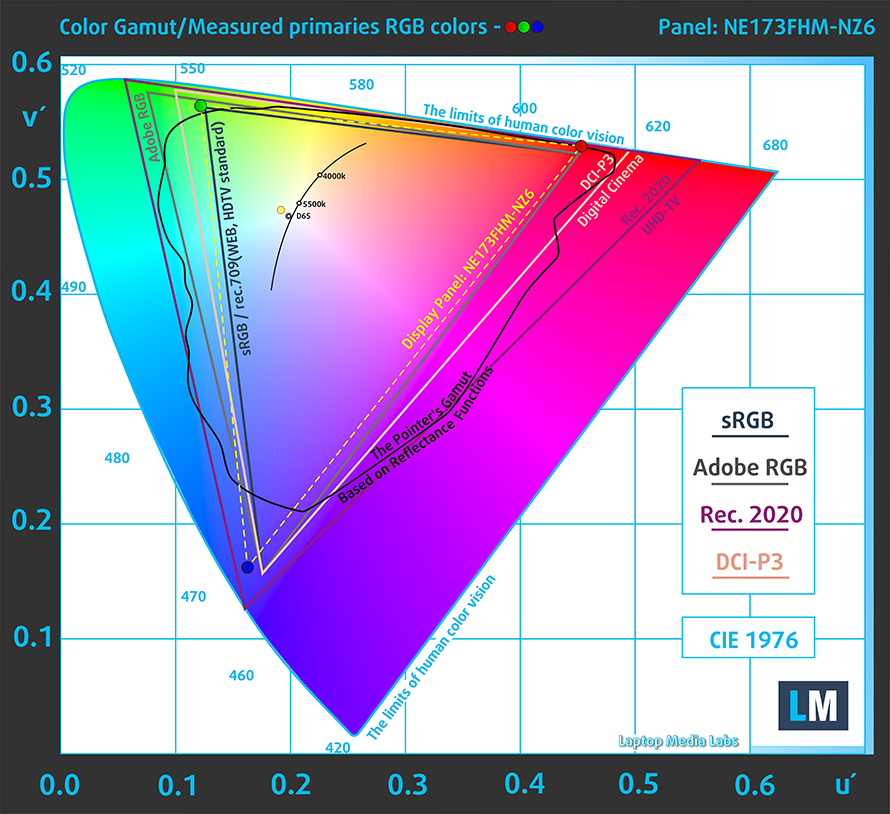
In terms of accuracy, using our Design and Gaming profile managed to lower the dE value down to 1.3. Here you can compare the results using the stock settings (left) and with our profile applied (right).
Buy our profiles
Since our profiles are tailored for each individual display model, this article and its respective profile package are meant for ASUS ROG Strix G17 G713R (2022) configurations with 17.3″ FHD IPS BOE NE173FHM-NZ6 (BOE0A00).
*Should you have problems with downloading the purchased file, try using a different browser to open the link you’ll receive via e-mail. If the download target is a .php file instead of an archive, change the file extension to .zip or contact us at [email protected].
Read more about the profiles HERE.
Genom att köpa LaptopMedias produkter stödjer du inte bara effektiva och hälsovänliga profiler utan även utvecklingen av våra laboratorier, där vi testar enheter för att kunna göra så objektiva recensioner som möjligt.

Kontorsarbete
Office Work bör främst användas av användare som tillbringar den mesta tiden med att titta på textstycken, tabeller eller bara surfa. Den här profilen syftar till att ge bättre tydlighet och klarhet genom att behålla en platt gammakurva (2,20), ursprunglig färgtemperatur och perceptuellt korrekta färger.

Design och spel
Den här profilen riktar sig till designers som arbetar professionellt med färger, även för spel och filmer. Design and Gaming tar skärmpaneler till sina gränser och gör dem så exakta som möjligt i sRGB IEC61966-2-1-standarden för webb och HDTV, vid vitpunkt D65.

Health-Guard
Health-Guard eliminerar skadlig pulsbreddsmodulering (PWM) och minskar negativt blått ljus som påverkar våra ögon och vår kropp. Eftersom den är skräddarsydd för varje panel lyckas den hålla färgerna perceptuellt korrekta. Health-Guard simulerar papper så att trycket på ögonen minskas kraftigt.
Få alla 3 profiler med 33 % rabatt
1 reason NOT to buy the ASUS ROG Strix G17 G713R (2022)
1. Lack of a Webcam
ASUS has become notorious for this, for all the wrong reasons. In their attempt to shrink the bezels as much as possible, they have decided to sack the Webcam, which isn’t really worth it, in our opinion. The fact that a content creator might really like the rest of the laptop for a mobile gaming/streaming station, only to go back on it, because of the lack of a very important feature, leaves us scratching our heads, as many other competitors, offer one.




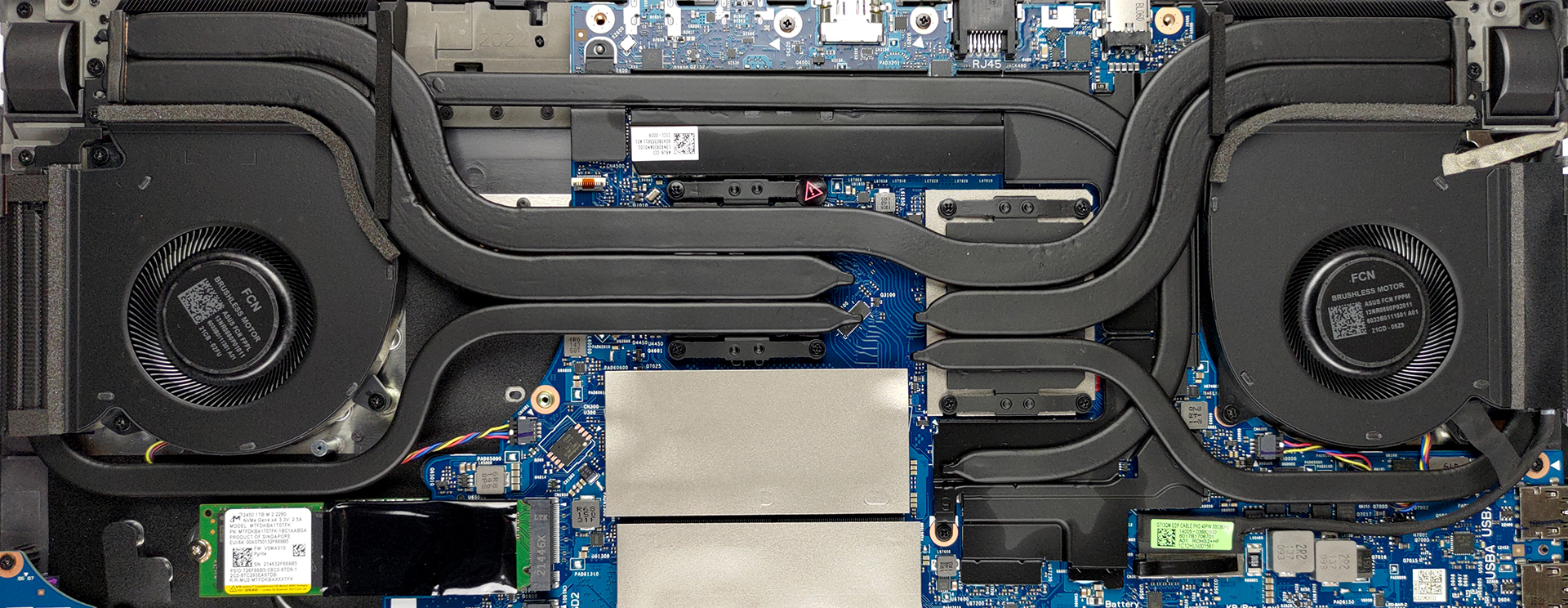
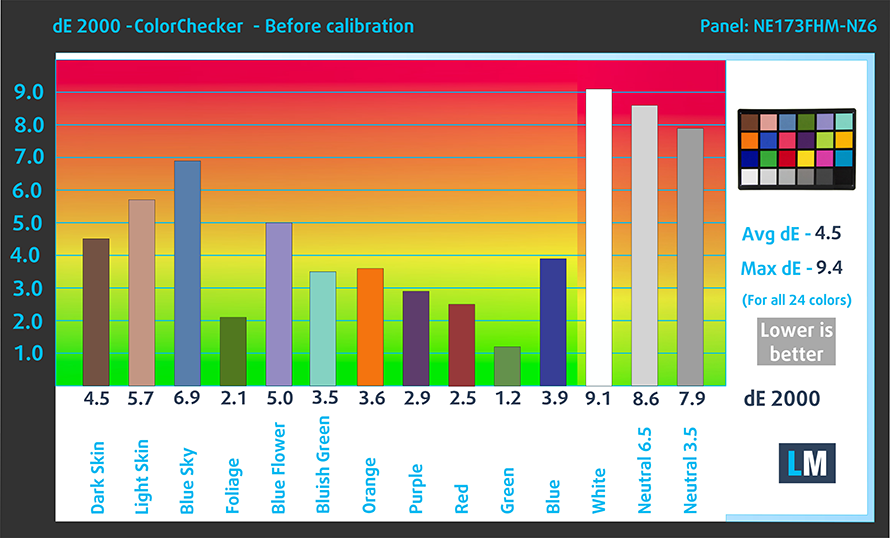
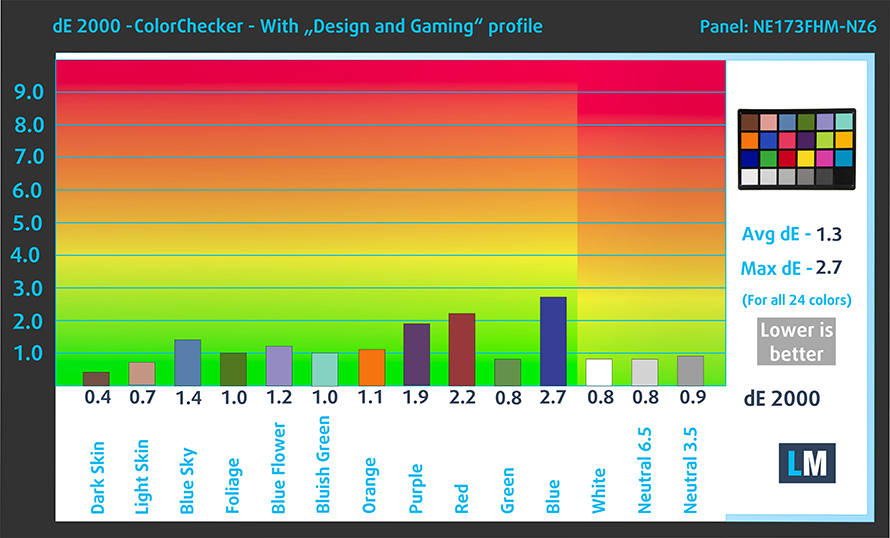










nice persuasion but im buying the zypher duo 16″