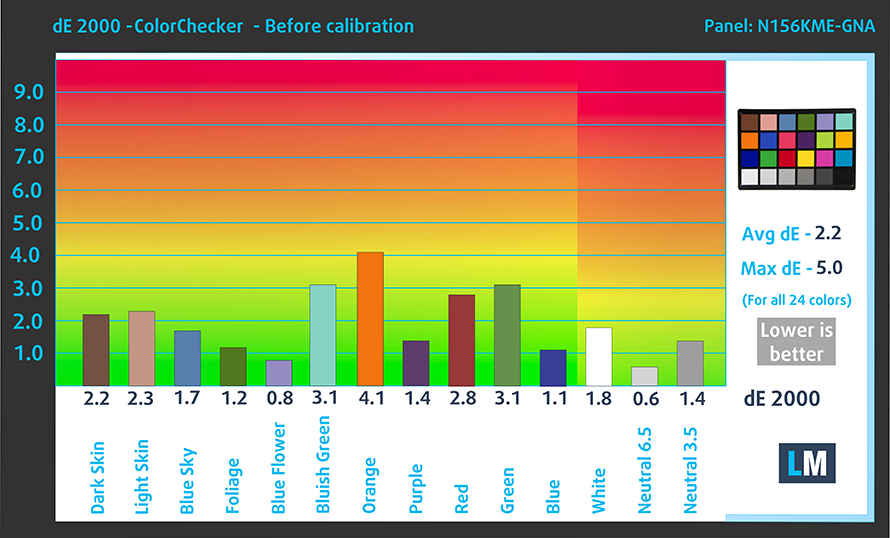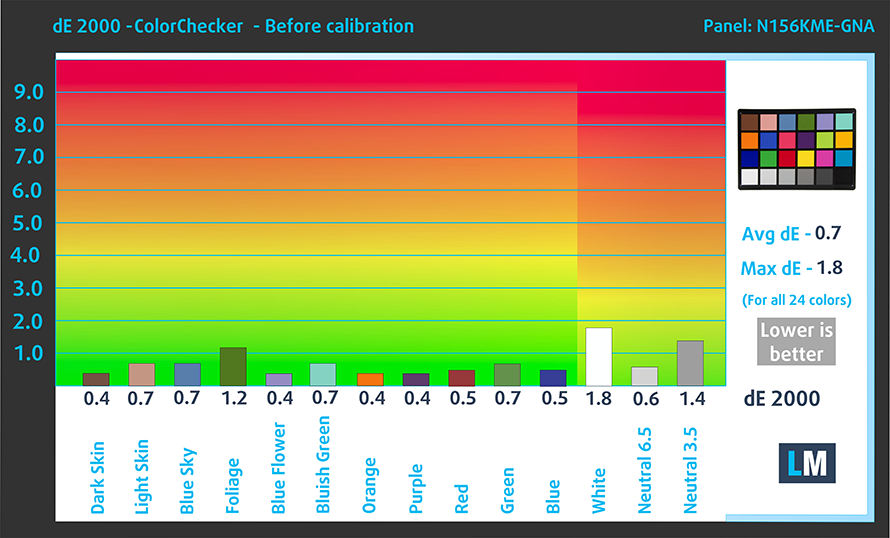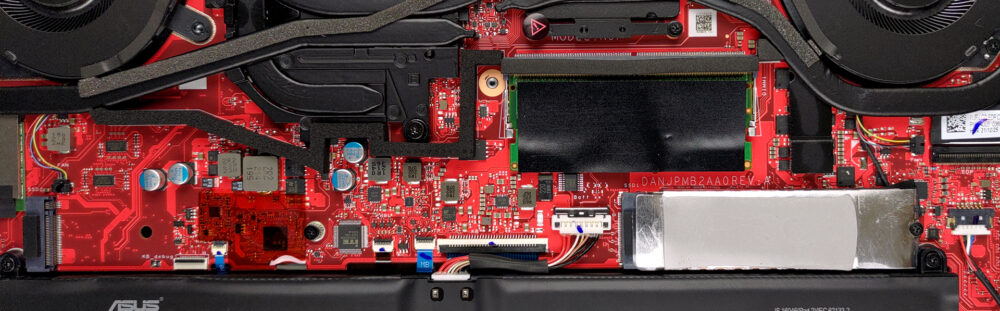ASUS ROG Zephyrus G15 GA503 (2022) – Top 5 Pros and Cons
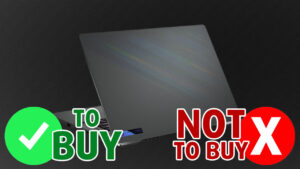 The Zephyrus G15 was one of the best notebooks of 2021, providing performance and portability. Yes, it cost an arm and a leg, but it excelled in every type of workflow you can think of. Well, it’s 2022 and it’s about time the G15 got in proper shape to compete with its competitors, sporting a CPU and a GPU upgrade.
The Zephyrus G15 was one of the best notebooks of 2021, providing performance and portability. Yes, it cost an arm and a leg, but it excelled in every type of workflow you can think of. Well, it’s 2022 and it’s about time the G15 got in proper shape to compete with its competitors, sporting a CPU and a GPU upgrade.
Due to its portability being critical, we have AMD’s 35W Ryzen 6000HS series processors, with the Ryzen 7 6800HS and the Ryzen 9 6900HS. These chips are using refreshed Zen 3 cores, called Zen 3+, which are built on a smaller 6nm node, and sports performance and efficiency improvements. In terms of graphics, there are two 120W GPUs, with either the RTX 3060 or the RTX 3070 Ti.
Today we present you with LaptopMedia’s top 5 picks about the ASUS ROG Zephyrus G15 GA503 (2022).
ASUS ROG Zephyrus G15 GA503 (2022): Full Specs / In-depth Review
3 reasons to BUY the ASUS ROG Zephyrus G15 GA503 (2022)
1. Display quality
There are two QHD displays to choose from, with either a 165Hz or a 240Hz refresh rate. We tested the lesser unit, which comes with comfortable viewing angles, a max brightness of 328 nits in the middle of the screen, 325 nits as an average for the whole area, a maximum deviation of only 5%, and a contrast ratio of 1030:1. The laptop has great brightness uniformity, which unlocks its Creator capabilities, something that is further fortified by the 100% sRGB and 98% DCI-P3 coverage.
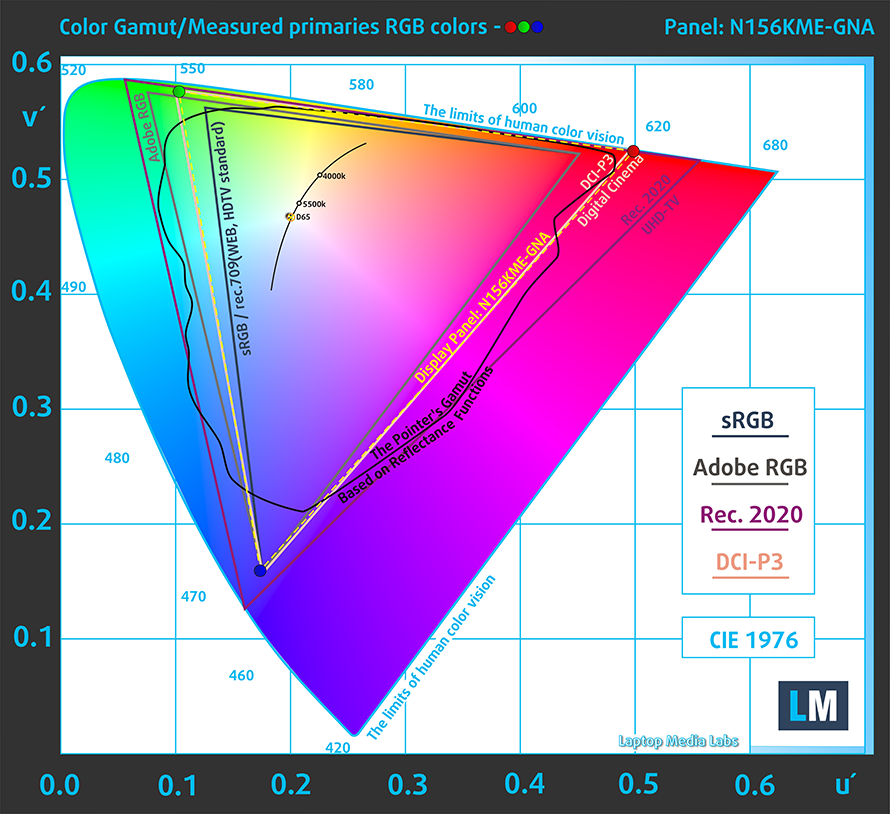
Our Design and Gaming profile was hardly able to do anything about the accuracy, but the laptop can reach good dE levels by itself, by changing to a D65 white point and using the DCI-P3 gamut. Here are the results with the stock settings (left) and with the white point adjustment (right).
Buy our profiles
Since our profiles are tailored for each individual display model, this article and its respective profile package are meant for ASUS ROG Zephyrus G15 GA503 (2022) configurations with 15.6″ QHD IPS Innolux N156KME-GNA (CMN1540).
*Should you have problems with downloading the purchased file, try using a different browser to open the link you’ll receive via e-mail. If the download target is a .php file instead of an archive, change the file extension to .zip or contact us at [email protected].
Read more about the profiles HERE.
Genom att köpa LaptopMedias produkter stödjer du inte bara effektiva och hälsovänliga profiler utan även utvecklingen av våra laboratorier, där vi testar enheter för att kunna göra så objektiva recensioner som möjligt.

Kontorsarbete
Office Work bör främst användas av användare som tillbringar den mesta tiden med att titta på textstycken, tabeller eller bara surfa. Den här profilen syftar till att ge bättre tydlighet och klarhet genom att behålla en platt gammakurva (2,20), ursprunglig färgtemperatur och perceptuellt korrekta färger.

Design och spel
Den här profilen riktar sig till designers som arbetar professionellt med färger, även för spel och filmer. Design and Gaming tar skärmpaneler till sina gränser och gör dem så exakta som möjligt i sRGB IEC61966-2-1-standarden för webb och HDTV, vid vitpunkt D65.

Health-Guard
Health-Guard eliminerar skadlig pulsbreddsmodulering (PWM) och minskar negativt blått ljus som påverkar våra ögon och vår kropp. Eftersom den är skräddarsydd för varje panel lyckas den hålla färgerna perceptuellt korrekta. Health-Guard simulerar papper så att trycket på ögonen minskas kraftigt.
Få alla 3 profiler med 33 % rabatt
2. Upgradeability
The upgradeability struggles a bit, but both types of memory slots are found here, so we’ll give it a pass. Half of the RAM is soldered, but the rest is upgradeable through a single SODIMM slot, which fits DDR5 RAM. In terms of storage, there are two M.2 PCIe x4 slots, which fit Gen 4 drives.
Here is our teardown video, which goes in-depth about taking apart the G15 and accessing the slots on the inside.
3. I/O
While there is an obvious lack of Thunderbolt support, the I/O still covers a lot of ground, with two USB Type-A 3.2 (Gen. 2) ports, two USB Type-C 3.2 (Gen. 2) ports, an HDMI 2.0b port, a MicroSD slot, an Ethernet port, and a 3.5 mm audio jack.
2 reasons NOT to buy the ASUS ROG Zephyrus G15 GA503 (2022)
1. Input devices
The G15 has made some sacrifices, mainly scrapping the NumPad, but ASUS could have done something to remedy that. The keyboard has very good key travel and clicky feedback, while the touchpad offers a smooth gliding surface. The problems for us come with the small Arrow keys. The touchpad also could have included the NumPad, as we have seen ASUS do that with previous laptops and the tech seems to be already well developed. It’s not like this is an affordable laptop, so ASUS might as well go all in.
2. Battery life
There is a huge 90Wh battery, but despite its best efforts, the laptop is completely outshined when t comes to battery life by its predecessor, while featuring similarly if not better-performing hardware. The 2022 model lasts for 7 hours and 58 minutes of Web browsing, or 6 hours and 25 minutes of video playback. Here are the compared results from our battery life test of the 2022 model versus the 2021 model.
För att simulera verkliga förhållanden använde vi vårt eget skript för automatisk surfning på över 70 webbplatser.

För varje test som detta använder vi samma video i HD.